If you have experienced a bad moment when a single mistaken operation results in the deletion of Kik messages, you are not alone. Our recent research found that many people search for how to recover deleted Kik messages online.
As Kik becomes increasingly popular around the world, we predicted that more users would face such kind of trouble. Therefore, we are going to show you multiple ways to recover deleted Kik messages on iPhone and Android. You can follow this guide to get back your lost messages as soon as possible. In a word, with our guides, you can recover lost Kik messages effectively.

- Part 1. How to recover deleted Kik messages on iPhone directly
- Part 2. How to recover deleted Kik messages via iTunes backup
- Part 3. How to recover deleted Kik messages from iCloud backup
- Part 4. How to recover deleted messages from Kik friends
- Part 5. How to recover deleted Kik messages with GT Recovery
Part 1. How to recover deleted Kik messages on iPhone directly
The best way to recover deleted Kik messages on iPhone should have some features. First, easy-to-use is important, especially for average people. Second, it should be able to restore deleted Kik chats under different situations. And it must work for all iPhone models and iOS versions. Considering that, iPhone Data Recovery is the best way you are looking for.
It has three modes to help you get back lost Kik chats from iPhone, iTunes backup or iCloud backup. iPhone Data Recovery is able to get back Kik messages for any iPhone. Moreover, with this toolKik, you can restore Kik messages in one click. In a word, it could meet all your demands. Let's learn how to recover deleted Kik messages on iPhone easily right now.
- Recover lost/deleted data from iPhone/iPad/iPod without backup directly.
- Retrieve data from iTunes backup without data erasing.
- Recover messages from WeChat, Messenger, Line, Instagram, Viber, WhatsApp, etc. apart from Kik.
- Preview the details of lost iOS files before the final data recovery.
- Fully supported almost all iOS versions like iOS 16/17 and any popular iOS devices.
Step 1. Install iPhone Data Recovery on your PC
Download and install this Kik messages recovery tool on your computer according to your operating system. Launch it and plug your iPhone to your computer. It will recognize your iPhone immediately.
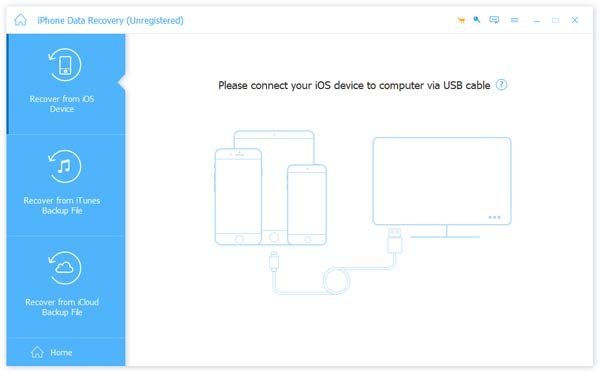
Step 2. Scan your iPhone to discover deleted Kik messages
Press the Start Scan button to scan entire iPhone. When scanning is done, choose the Messages and Message Attachments options on left side. Then all deleted Kik chats will show up on the right detail panel.
If you choose "App Photos" or "Photo Library", you will get back your deleted Kik pictures on iPhone easily.
Step 3. Recover deleted Kik messages to PC
Select the Kik messages you want to recover by ticking the checkboxes and then click on the Recover button. Pick up a location to store the recovered messages and hit Recover again. Then you can view deleted Kik messages on your PC.
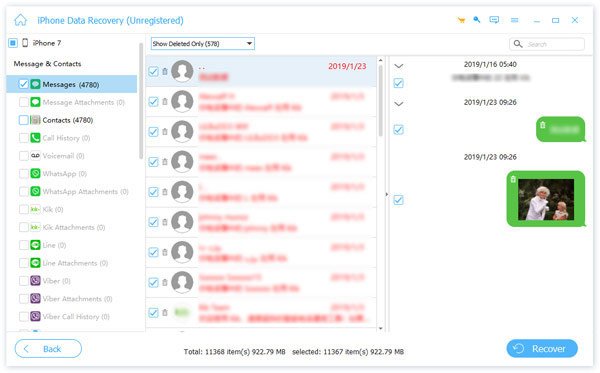
Part 2. How to recover deleted Kik messages via iTunes backup
Step 1. Shift to iTunes backup recovery mode
Launch iPhone Data Recovery after you install it on your computer. Choose the Recover from iTunes Backup File option on the interface to shift to this mode. Use the original USB to connect your iPhone to your computer.
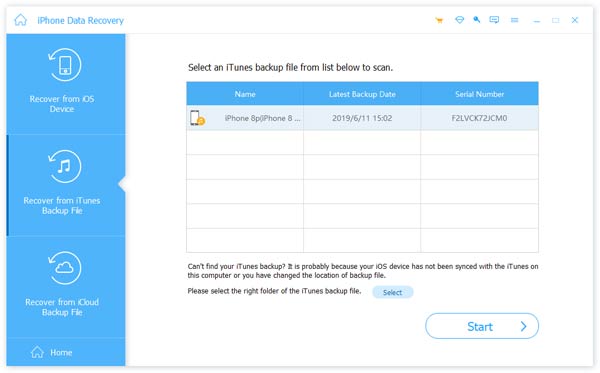
Step 2. Analyze iTunes backup file
Choose the latest iTunes backup file or any backup contains the data you want to get back from the list on right side. Hit the Start Scan button to analyze the iTunes backup.
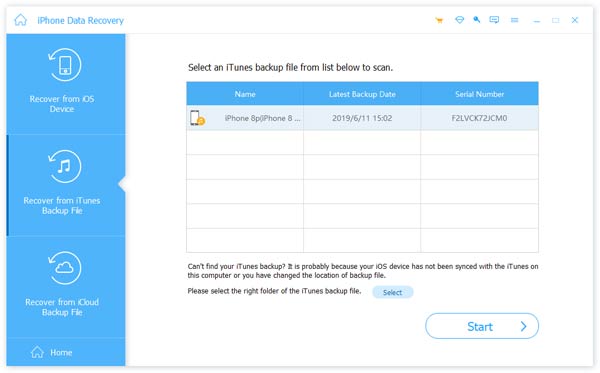
Step 3. Preview deleted Kik messages for recovery
On the result window, you can preview all Kik messages by choosing Messages and Message Attachments options. Then you can select any deleted Kik messages for recovery.
Step 4. Recover deleted Kik messages
Once click on the Recover button, your deleted Kik messages will be restored to local hard drive.
Part 3. How to recover deleted Kik messages from iCloud backup
Step 1. Choose iCloud backup mode
After installing the latest version of Kik recovery tool, open the desktop application. Make sure you have linked your iPhone with your computer. Then go to the Recover from iCloud Backup File mode on main interface.
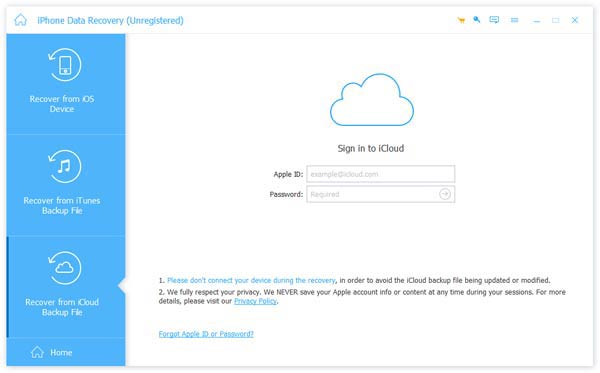
Step 2. Scan iCloud backup
Choose an iCloud backup file and click on the Download button. When the next window pops up, choose Messages and Messages Attachments and then click on Next to scan Kik messages in iCloud backup.
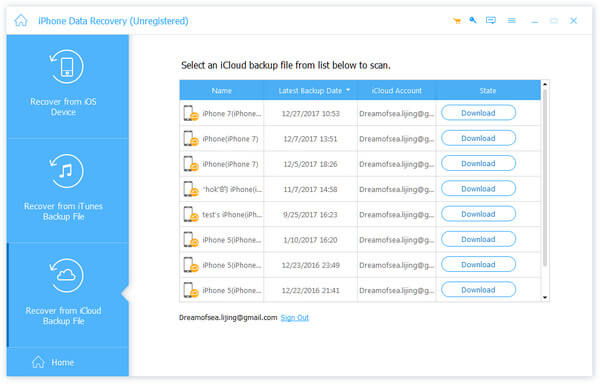
Step 3. Retrieve deleted Kik messages
After scanning, you can preview and tick the checkbox in front of each deleted Kik messages to recover. Finally, click on the Recover button to complete the process.
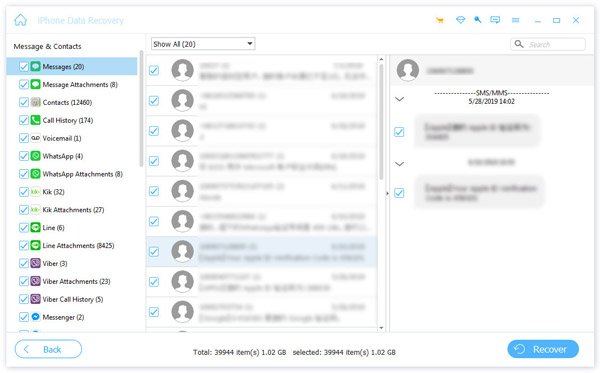
Part 4. How to recover deleted messages from Kik friends
Maybe this is the easy way to recover deleted Kik pictures, contacts and messages on mobile phone. If you have accidentally deleted an important message, you can get it back from your Kik friends. Even though the chats are not on your smartphone, they may still save on your friends mobile phone.
First of all, when you discover the important message is gone, you'd better contact your friend who you are talking to immediately. Kik has time and amount limitations on messages storage.
Furthermore, you should explain to your Kik friend that you deleted the Kik messages by mistake rather than deliberately. This could avoid misunderstanding.
Your Kik friend just needs to resend the messages again. Then deleted Kik messages recover on your phone.
Part 5. How to recover deleted Kik messages with GT Recovery
GT Recovery is popular data recovery tool for Android phone. It is able to recover deleted Kik messages on Android phone without PC. Another reason that GT Recovery is so popular is free of charge. The only limitation is that you have to root your mobile phone first.
Step 1. Download GT Recovery from Play Store or official website to your Android phone. Open the app and grant it super user rights.
Step 2. On the interface, you can select data type to restore according to your situation. Or you can tap on the "Recover File" button on top ribbon and select file type for recovery.
Step 3. Tap on the "Next" button to start analyzing selected data type. When it is done, tap on the "Scan Device" button to scan recoverable data on your phone.

Step 4. After scanning, choose the delete Kik messages to recover and press the "Save" button on top of the screen to restore them.
Conclusion
Based on the introductions above, you might grasp at least three ways to recover deleted Kik messages on iPhone and Android phone. They all have unique benefits and advantages. It is fast and easy to find back deleted Kik chats from your Kik friend, even though it is embarrassed sometimes. And GT Recovery is able to recover deleted Kik messages without PCs; however, you have to root your Android phone first. Finally, iPhone Data Recovery is the best way to restore lost Kik messages. And users could enjoy multiple modes to discover Kik chats and preview them before recovery.








