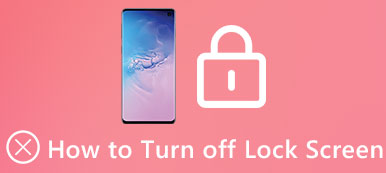“How to unlock Android phone without password? I am using a Samsung Galaxy S8 phone but forget the new-set password. Is there any good Android lock screen removal app?”
“How to unlock Android phone without password? I am using a Samsung Galaxy S8 phone but forget the new-set password. Is there any good Android lock screen removal app?”Screen lock is the basic type of security in smartphone. It provides a simple and security way to privacy your phone. There are also some other types of securities that can be used to lock a phone, such as PIN, password, pattern, finger print scanner and face detection and so on.
However, sometimes things can go against the plan. With so many password to remember, it’s quite normal condition to forget the password, pin or pattern on Android lock screen. What should you do to enter your Android again?

Fortunately, there are many Android lock screen removal apps offered on the internet. This post make a list of 5 best Android lock screen removal tools. You can rely on them to get the screen lock off.
- NO.1 Android Lock Screen Removal - dr.fone - Unlock (Android)
- NO.2 Android Lock Screen Removal - Broken Android Data Extraction
- NO.3 Android Lock Screen Removal - Android Device Manager
- NO.4 Android Lock Screen Removal – TunesBro
- NO.5 Android Lock Screen Removal – iSeePassword
NO.1 Android Lock Screen Removal - dr.fone - Unlock (Android)
dr.fone - Unlock (Android) is a popular Android Lock Screen Removal tool that can help you bypass the Android phone’s lock screen with ease. It has the capability to remove 4 kind of screen lock types, PIN, pattern, password, and fingerprints. It guarantees you that there won’t be any data loss during the removal process. It is compatible with most Android devices like Samsung, LG, HUAWEI, Sony, Xiaomi, and more. With this Android lock screen removal, you can easily bypass Android passcode, and there is no technical knowledge required.
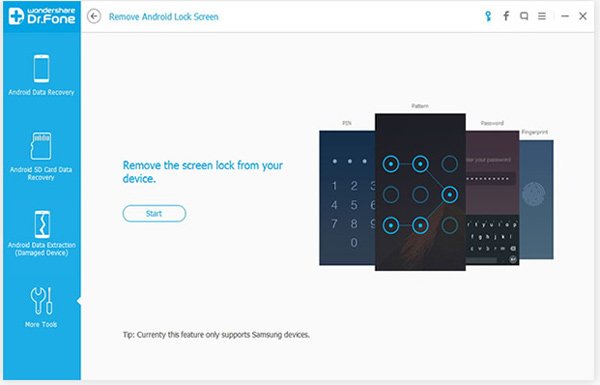
NO.2 Android Lock Screen Removal - Broken Android Data Extraction
Broken Android Phone Data Extraction is an all-featured tool which can help you remove the Android lock screen. It is not specially designed to bypass Android password. Instead, it is mainly used to fix various Android issues. For instance, it enables you to fix crashed, frozen or locked Android phone to normal condition. But it can work as a good Android lock screen removal tool to help you get rid of the lock and enter your Android device.
Broken Android Phone Data Extraction
- Remove Android screen lock (pattern, fingerprint, PIN and password).
- Fix lock-screen, damaged, frozen, crashed, non-responding phone to normal.
- Extract videos, photos, music, contacts, messages and more from password-forgotten Android device.
- Support most Android device, including Samsung, HTC, LG, HUAWEI, Sony, etc.
- Recover deleted data from Android phone/SD card.
NO.3 Android Lock Screen Removal - Android Device Manager
Android Device Manager (ADM) is one official kind of device managing service for Android users. It is designed Google. You can rely on it to manage your Android devices through Google account. It is able to locate, ring, lock, and erase android phone or tablet when it lost or misplaced. Android Device Manager offers a simple way to ensure your Android data safe and secure. It can also work as an Android lock screen removal app to bypass Android password.
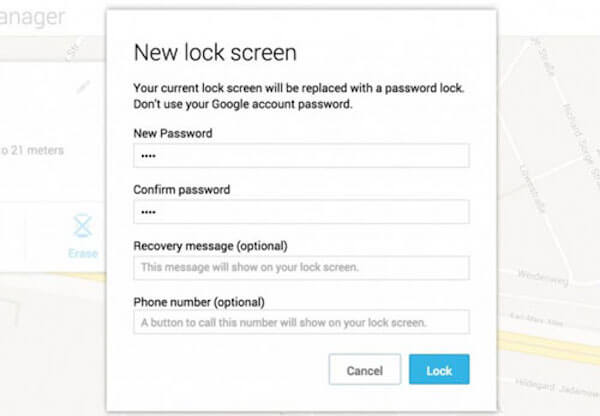
NO.4 Android Lock Screen Removal – TunesBro
TunesBro is another all-featured Android tool which can help you remove Android screen lock. When your Android device is broken, touch screen not working or you forget the passcode, you can easily solve the problem. It can work as a great Android lock screen removal app to open your Android phone. You don’t need to put any pattern. It highly supports any popular Android devices. Moreover, it ensure you that there won’t be any elimination of data.
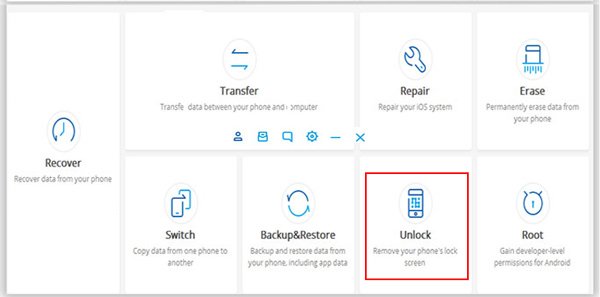
NO.5 Android Lock Screen Removal – iSeePassword
iSeePassword Android Password Removal is has the capability to directly remove Android screen lock password, pattern or PIN without wiping any data. It has a built-in algorithms that can bypass Android's system password mechanism. This Android lock screen removal app claims that it will never damage your Android device. It supports Samsung Galaxy S/Note/Tab series, and LG G2/G3/G4, and more. Till now, it is only compatible with Samsung and LG devices. iSeePassword Android Password Removal works well on the latest Android 7.1.
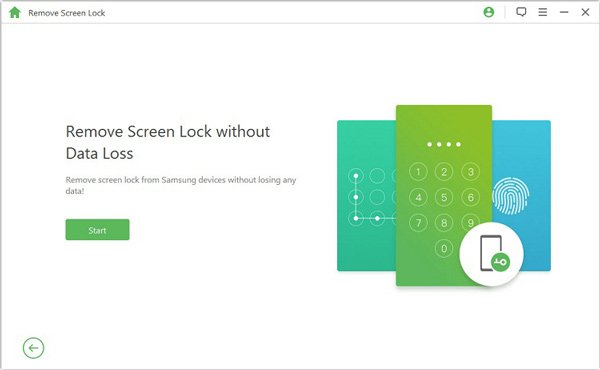
We mainly talked about Android lock screen removal in this post. 5 great Android lock screen removal apps are recommended to help you bypass Android passcode, whether it is PIN, pattern, password or fingerprints. If you are looking for a good screen lock removal tool, you can pick one from them. Please tell us and other readers in the comment if you have any better recommendations.