User Guide
- Introduction
- Install and Register
- Remove Screen Password
- Bypass Google FRP Lock
Try It Now!
Introduction
Thanks for choosing Apeaksoft Android Unlocker. This Android phone unlocker is dedicated to how to unlock Android phones in the easiest way. Moreover, it is a professional FRP bypass tool that helps you realize Samsung FRP bypass, Oppo bypass FRP, etc. Read more to explore how to unlock an Android phone without a password and how to bypass the FRP lock.
Install and Register
Install
Step 1. Click the button below to download Apeaksoft Android Unlocker.
Step 2. Go to the top right corner of the page to find your download package. Click it and click Yes to allow the installation.
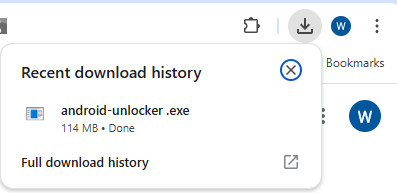
Step 3. Press Install in the middle of the page to start the installation. It takes a few seconds.
Register
To register for more functions, you can perform your operation on the pop-up window when you have successfully installed this Android unlock tool. Just enter the Email Address (you used to purchase this software) and Registration Code (you received in your email after a successful purchase) in the box.
Note: After you have purchased it successfully, you will receive an order confirmation letter where you will see a string of characters and numbers marked as Activation key, license code or KEYCODE(S). That is the registration code. Please keep it well.
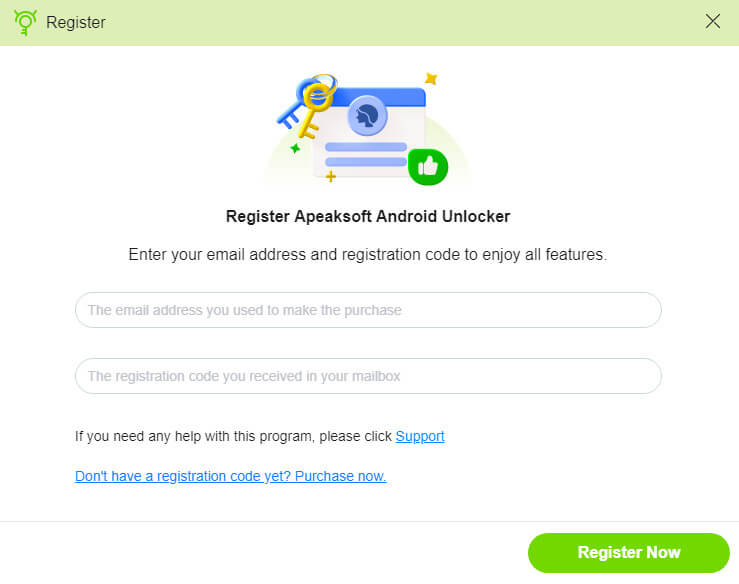
You can also find the window by clicking the hamburger menu or the key-like pattern in the top-right corner and clicking Register.
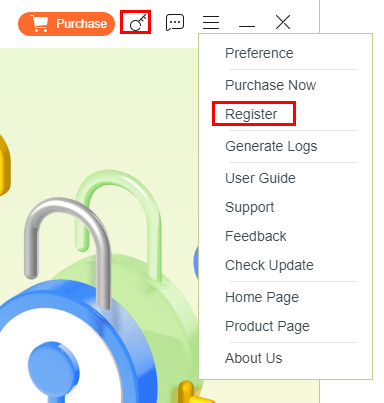
Remove Screen Password
Step 1. Launch and select
Launch Apeaksoft Android Unlocker. Choose the first option – Remove Screen Password on the main interface.
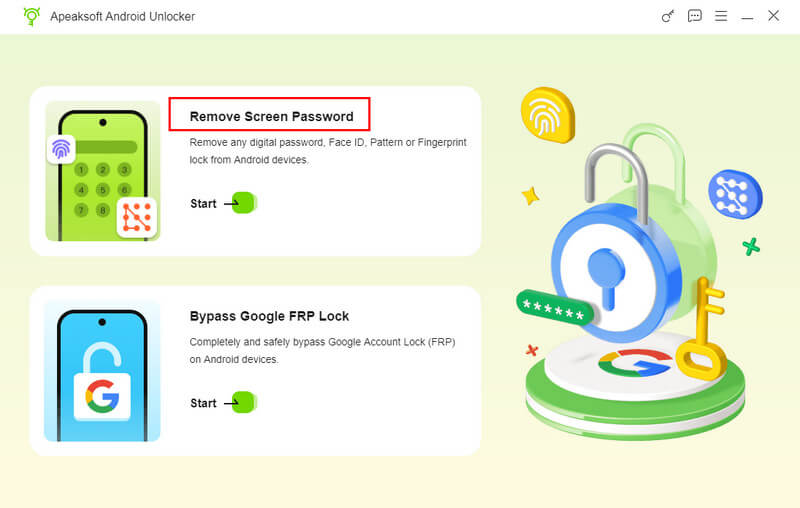
Step 2. Connect your device
Select the brand of your device and then connect your Android phone to your computer with a USB cable.
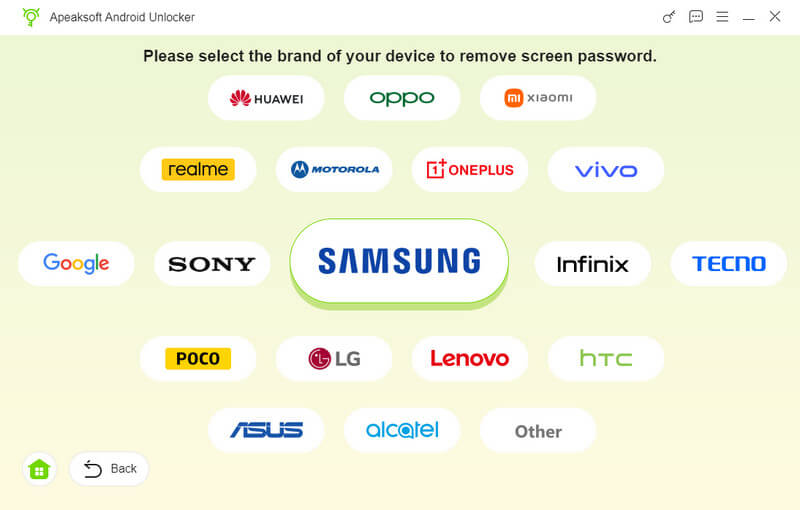
Step 3. Remove Now
Click the Remove Now button to unlock Android phones without a password successfully.
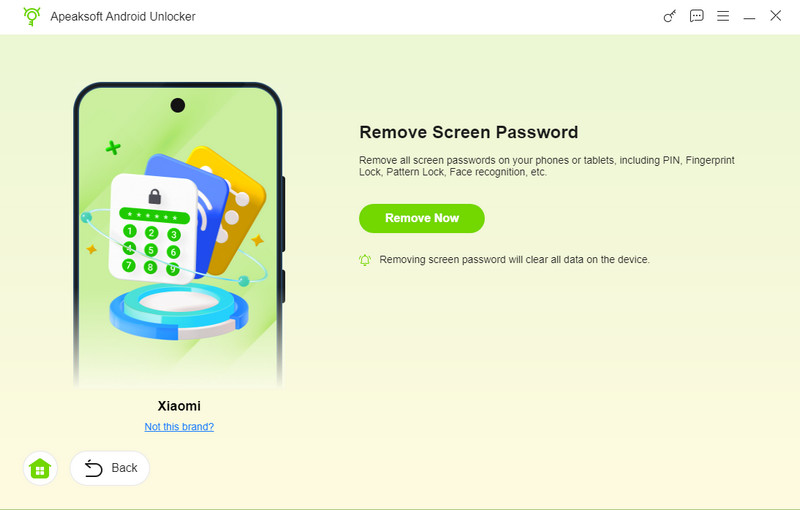
Note: The Remove Screen Password feature will help you unlock Android phones when you forget the password or when your phone is disabled or broken. But something you should know is that:
1. Your data will be removed as well when you remove the Android screen password.
2. Please keep your device connected to the computer all the time while using it.
Bypass Google FRP Lock
Step 1. Launch and select
Launch the Apeaksoft Android Unlocker and select the second option – Bypass Google FRP Lock.
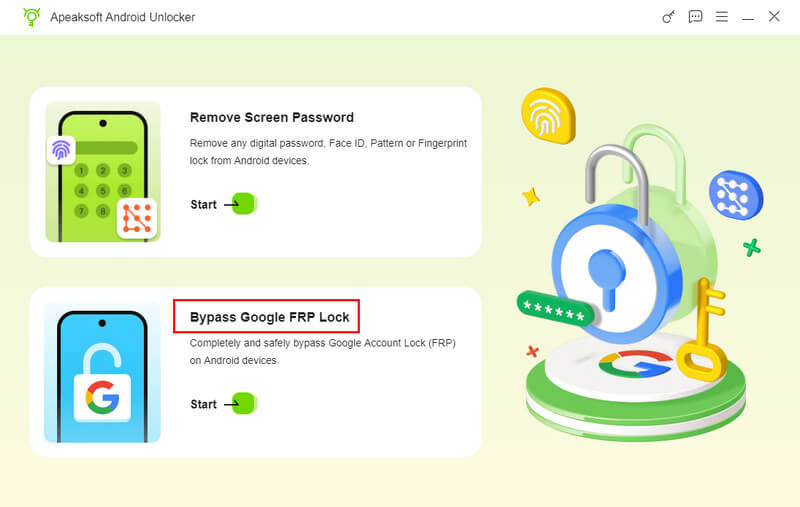
Step 2. Connect your device
Connect your device to the computer with a USB cable. Your device’s brand will be recognized in the bottom right corner, or you can select your device’s brand on the interface.
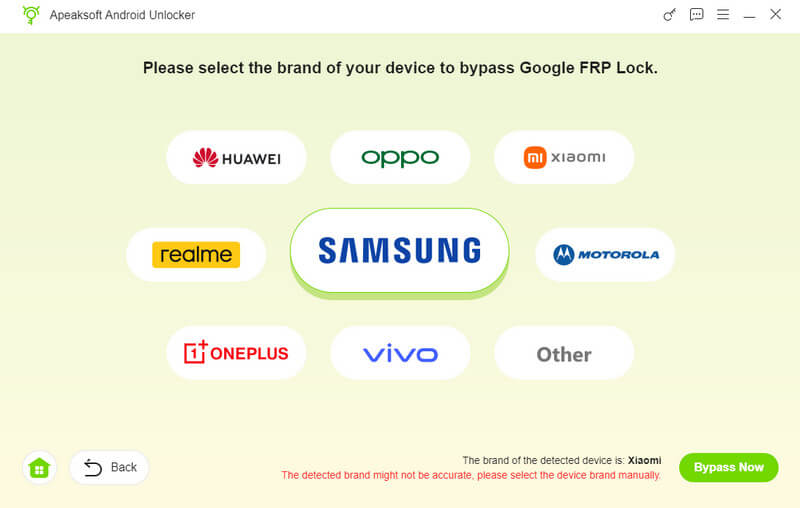
Step 3. Bypass Now
Click the Bypass Now button to bypass FRP lock immediately.
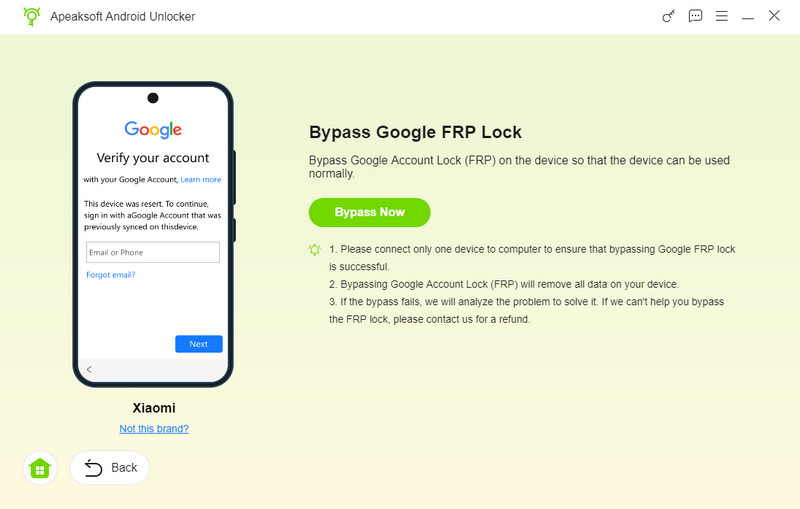
Step 4. Configure the environment
Wait in patience for the software to configure the environment.
Note: If you want to have a Samsung FRP bypass, you should allow the Samsung debugging mode on your Samsung phone according to the instructions. Some other brands are also equipped with instructions on how to bypass FRP manually.

If your device’s brand doesn’t require a setting change, the environment configuration will be set automatically. Just wait in patience.
Step 5. Activate the device
Follow the instructions on the interface to activate your device after the environment configuration is completed.
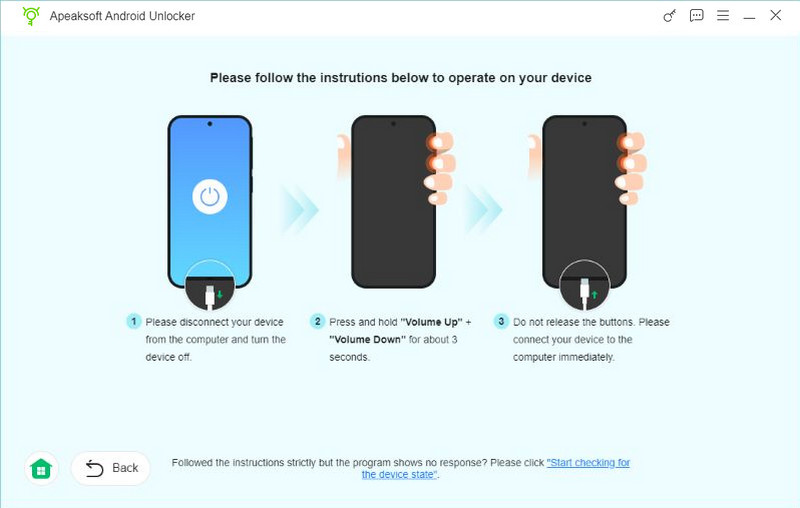
Step 6. Wait for the FRP bypass to be finished.


