Sådan konverterer du YouTube-video eller lokale videoer til MP3
Der er et par grunde til, at du har brug for en video til MP3-konverter. For eksempel ønsker du at afspille en film, et foredrag eller en e-læringssession i baggrunden, mens du udfører andre opgaver. Billederne er ubrugelige, og MP3 bruger færre ressourcer. Desuden er MP3 mere kompatibelt end videofilformater. Nogle enheder kan kun afspille MP3, men ikke videofiler, som f.eks. lydenheder i biler. Denne vejledning identificerer de gennemprøvede metoder til at... skift videoer til MP3 offline og online.
SIDEINDHOLD:
Del 1: Sådan konverteres video til MP3 på Windows/Mac
Sådan bruger du den bedste video til MP3-konverter
Når du leder efter den bedste MP3-videokonverter, kan du overveje et par faktorer, såsom outputkvalitet, inputformater, brugervenlighed og mere. Apeaksoft Video Converter Ultimate kan opfylde alle disse behov. Den bruger AI til at bevare og forbedre lydkvaliteten. Derudover understøtter den en bred vifte af videoformater. Den brugervenlige grænseflade gør det nemt at navigere.
Sikker download
Sikker download
Hvad vi kan lide
1. Konverter enhver video til MP3 med et enkelt klik.
2. Understøtter over 1,000 video- og lydformater.
3. Batchbehandling af ubegrænsede videofiler på samme tid.
4. Beskyt lydkvaliteten ved hjælp af avanceret teknologi.
5. Tilbyd bonusfunktioner, som f.eks. trimning af en video i klip.
Hvad vi ikke kan lide
1. Det kan tage et stykke tid, hvis du konverterer flere store videofiler.
Her er trinene til at konvertere videoer til MP3 på dit skrivebord:
Trin 1 Tilføj videoer
Download og installer de bedste video til MP3-konvertere på din pc. Der findes en anden version til Mac-brugere. Start softwaren, når du har brug for at udtrække MP3 fra videofiler. Klik på Tilføj filer menuen, find de videoer, du vil håndtere, og åbn dem.
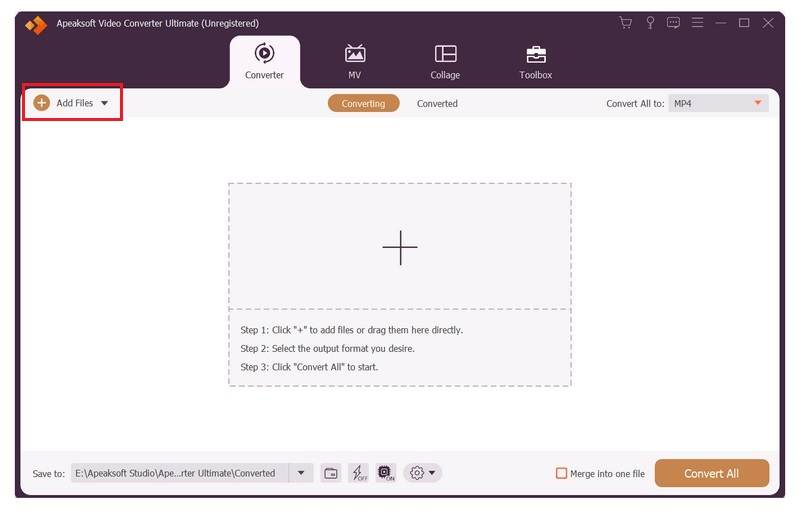
Trin 2 Indstil MP3 som outputformat
Når videoerne er indlæst, skal du klikke på format mulighed for at åbne profildialogen. Gå til Audio fanebladet, vælg MP3 i sidebjælken, og vælg en forudindstilling. Hvis du vil justere encoderen, samplefrekvensen og mere, skal du klikke på Indstillinger .
tips: Hvis du vil konvertere et klip af videoen, skal du klikke på Klip knappen for at åbne den i et nyt vindue. Fjern derefter uønskede klip.
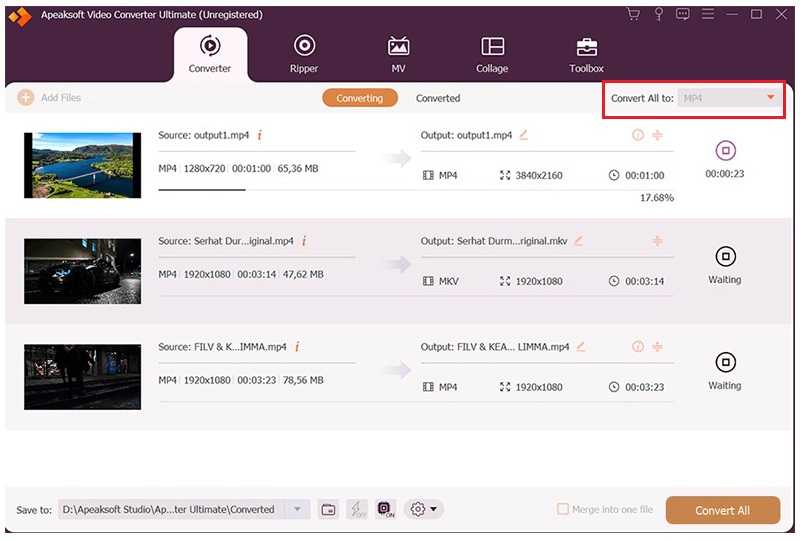
Trin 3 Konverter videoer til MP3
Klik på et tomt område for at gå tilbage til hovedgrænsefladen. Klik på Folder knappen og angiv en outputmappe. Klik til sidst på knappen Konverter alle i nederste højre hjørne for at begynde at konvertere videoer til MP3 med det samme.
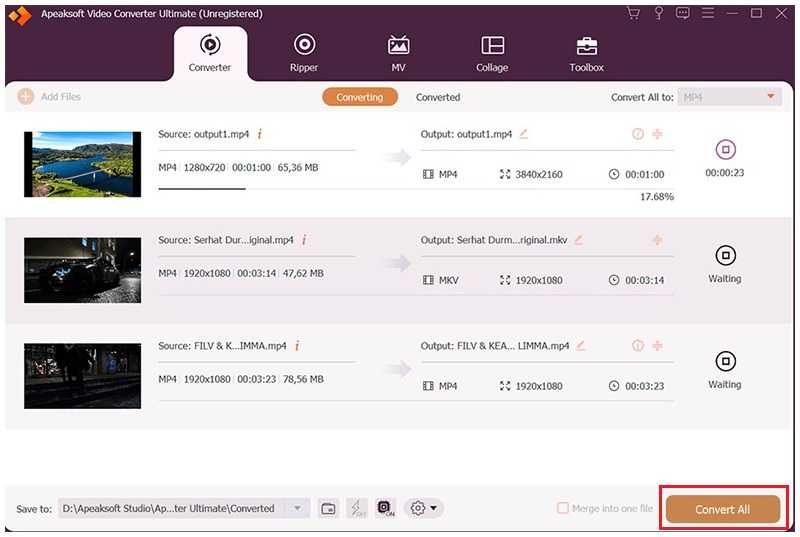
Sådan konverterer du video til MP3 med VLC
Som en populær medieafspiller, VLC Media Player er tilgængelig på Windows, macOS og Linux. Sammenlignet med andre medieafspillere leveres VLC med en bred vifte af bonusværktøjer, herunder en gratis video-til-MP3-konverter. Hvis du allerede har VLC på dit skrivebord, kan du prøve det direkte.
- Open source og helt gratis at bruge.
- Konverter flere videoer til MP3.
- Se lokale videoer og videostreams.
- Integrer en stor pakke af codecs.
- Den er ikke blevet opdateret i årevis.
- Udskriftskvaliteten er muligvis ikke god.
Her er trinnene til at konvertere en MP4-video til MP3 gratis:
Trin 1 Åbn din VLC fra din computer. Hvis du ikke har VLC, skal du installere den fra den officielle hjemmeside eller en pålidelig kilde.
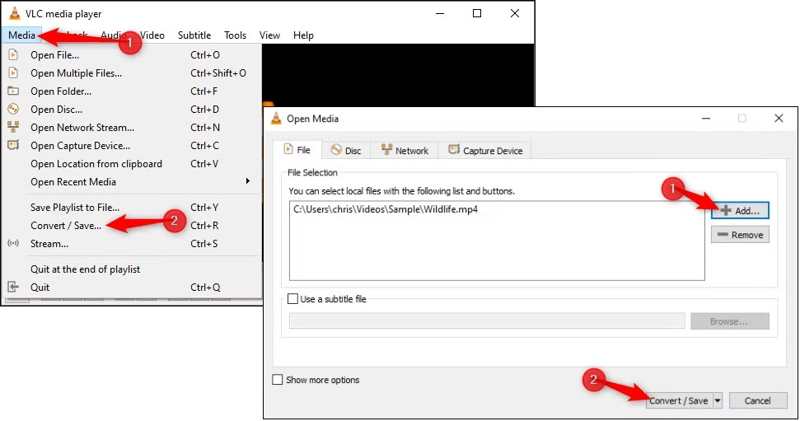
Trin 2 Gå til Medier menuen og vælg Konverter / Gem.
Trin 3 Nu står du over for to scenarier:
Scenarie 1: Konverter lokal MP4
Klik på knappen Tilføj knappen og åbn en MP4-video, du vil konvertere fra din harddisk.
Scenarie 2: Konverter YouTube til MP3
Skift til fanen Netværk, og kopier og indsæt YouTube-videoens URL i feltet.
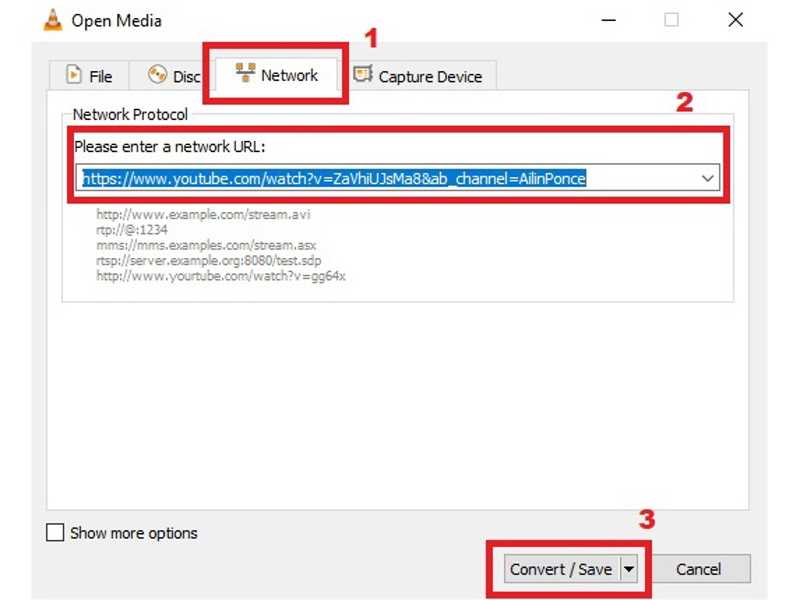
Trin 4 Klik på knappen Konverter / Gem knappen for at åbne den næste dialogboks.
Trin 5 Træk ned Profil mulighed, rul ned og vælg Lyd-MP3.
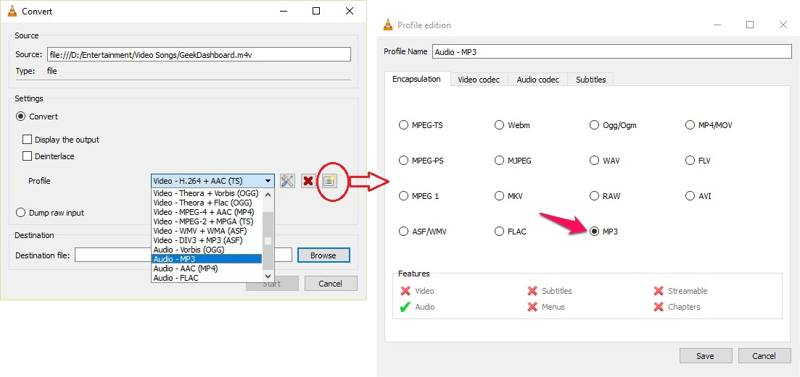
tips: Hvis du vil indstille codec'en, skal du klikke på Profiludgave knap. Opret et nyt profilnavn, vælg MP3, og sæt den i Audio codec fane. Klik Gem for at bekræfte indstillingen. Vælg derefter den nye profil fra Profil.
Trin 6 Klik på knappen Gennemse knappen og vælg en destinationsmappe.
Trin 7 Klik til sidst på Starten knappen for at starte konverteringen af videoen til MP3.
Sådan konverterer du video til MP3 online gratis
En online video til MP3-konverter er en anden mulighed for at konvertere dine videofiler til MP3-format. Apeaksoft gratis videokonverterer for eksempel en af de enkleste måder at konvertere videofiler til MP3, AAC og andre formater online gratis. Selvom det ikke integrerer avancerede funktioner, er det værd at bruge.
- Konverter video til MP3 online.
- Gratis og nem at bruge.
- Gemmer ikke dine videoer på servere.
- Tilbyder muligheder for at ændre codecs, samplefrekvens og mere.
- Den tilbyder ikke videoredigering.
Her er trinene til at bruge den gratis online video til MP3 konverter:
Trin 1 Besøg https://www.apeaksoft.com/free-online-video-converter/ i din webbrowser.
Trin 2 Klik på knappen Tilføj filer til konvertering knappen og download launcheren ved at følge anvisningerne.
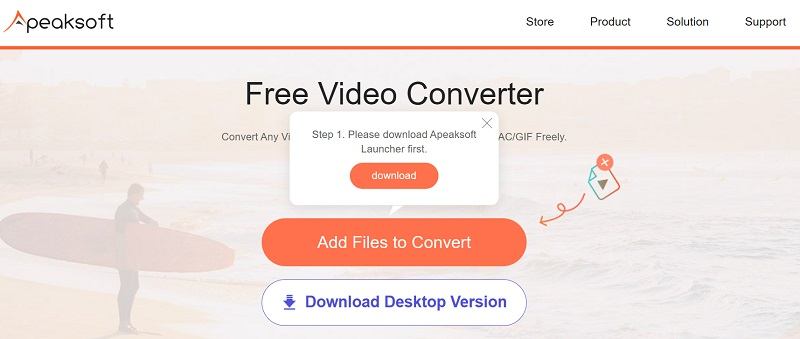
Trin 3 Tryk Tilføj fil knappen, når launcheren dukker op. Tilføj derefter de videofiler, du vil behandle.
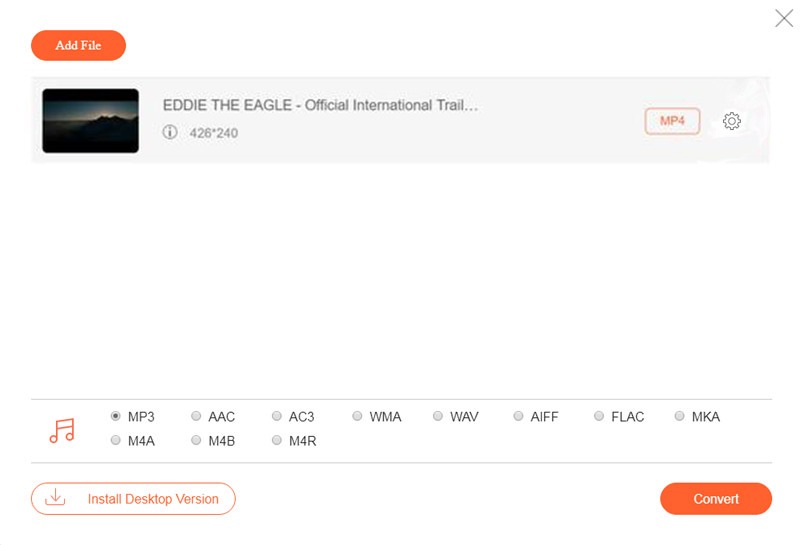
Trin 4 Skift derefter til lydpanelet nederst og vælg MP3.
tips: For at justere brugerdefinerede indstillinger skal du klikke på Indstillinger .
Trin 5 Når du er færdig med at indstille, skal du klikke på Konverter knappen for at starte konverteringen af videoen til MP3 online gratis.
Del 2: Sådan konverteres video til MP3 på Android
Hvis du vil konvertere video til MP3 på din Android-telefon, skal du bruge en tredjepartsapp, f.eks. Video to MP3 Converter, MP3 Video Converter osv. Disse apps er normalt gratis at downloade fra Play Store, men du skal abonnere på et abonnement for at fjerne annoncer eller låse op for alle funktioner.
Sådan konverterer du video til MP3 med Video to MP3 Converter
- Gratis at downloade i Play Butik.
- Se annoncer for at udveksle videokonvertering.
- Beskær video under konvertering.
- Lyt til MP3'en på forhånd.
- Den kan ikke behandle store videofiler.
- Du skal betale for fjernelse af annoncer.
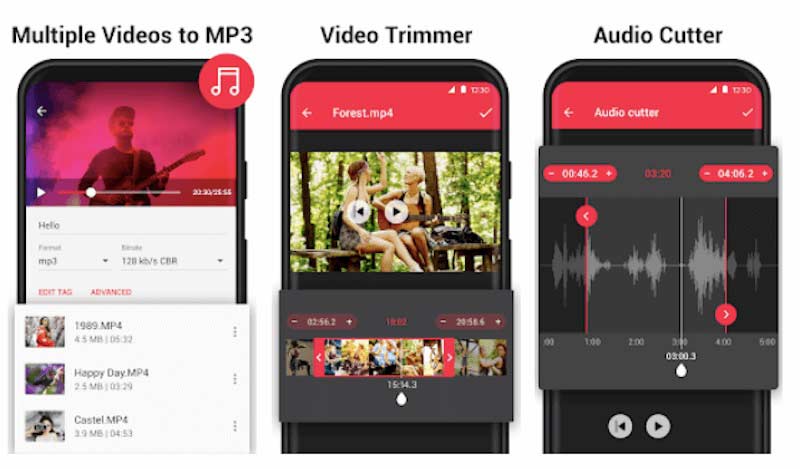
Trin 1 Åbn appen til at konvertere video til MP3 på din Android-enhed.
Trin 2 Hvis du bliver bedt om det, skal du give det adgang til dit galleri.
Trin 3 Vælg VIDEO TIL LYD, og vælg derefter en video fra din hukommelse.
Trin 4 Tryk derefter på KONVERTERE .
Sådan konverterer du video til MP3 ved hjælp af MP3 Video Converter
- Konverter video til MP3 uden en computer.
- Understøtter populære video- og lydformater.
- Indstil codec'en før eksport af MP3.
- Gem MP3 på et SD-kort.
- Der er irriterende annoncer.
- Brugere kan ikke forhåndsvise videoen før eksport.
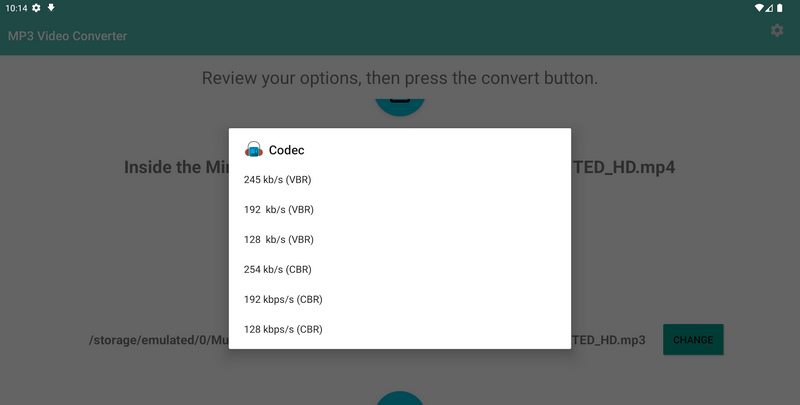
Trin 1 Kør din video til MP3-konverter efter installation fra Play Butik.
Trin 2 Få derefter adgang til din hukommelse og importer en videofil.
Trin 3 Som standard konverterer den videoen til MP3. Du kan trykke på MP3 for at ændre outputformatet.
Trin 4 Juster codec, tags eller beskær videoen.
Trin 5 For at ændre outputplaceringen skal du trykke på Skift.
Trin 6 Til sidst skal du trykke på Konverter knappen for at begynde at konvertere videoen til MP3 på din Android-enhed.
Del 3: Sådan konverteres video til MP3 på iPhone
For iPhone-brugere tilbyder App Store et par apps til video-til-MP3-konvertering. Nogle af dem kan udtrække MP3 fra videoer, men andre ændrer blot filtypen. Vi identificerer Media Converter og MP3 Converter som de bedste video-til-MP3-konvertere på iPhone.
Sådan konverterer du video til MP3 via Media Converter
- Konverter videoer til MP3 på iPhones.
- Understøtter snesevis af multimedieformater.
- Opret ringetoner fra videoer.
- Indbygget videoafspiller.
- Den er stor og langsom.
- Interfacet ser rodet ud.
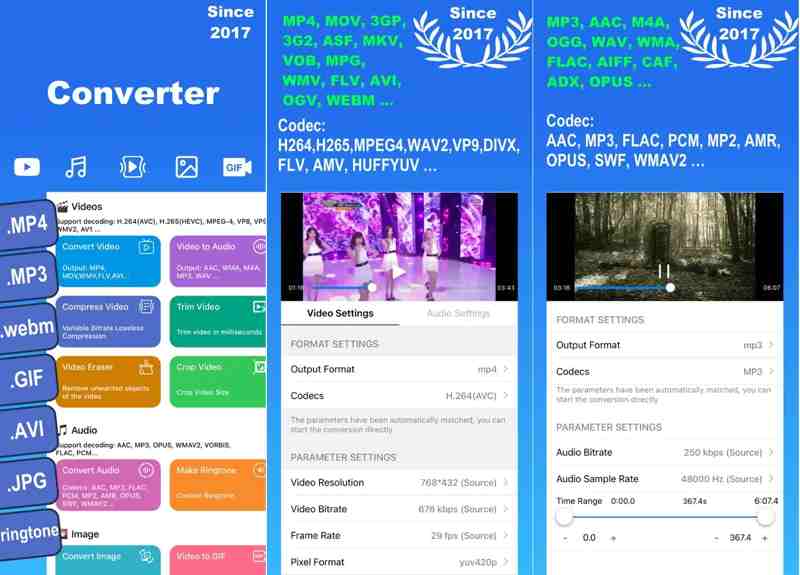
Trin 1 Åbn appen efter at have downloadet den på din iPhone.
Trin 2 Vælg Video til lyd og importer en video fra din kamerarulle.
Trin 3 Tryk på Output Format Og vælg mp3.
Trin 4 Angiv andre indstillinger, og konverter videoen.
Sådan konverterer du video til MP3 med MP3 Converter
- Importer en video fra forskellige kilder.
- Hurtig og nem at bruge.
- Understøtter de fleste video- og lydformater.
- Integrer støjreduktion.
- Det mangler professionel støtte.
- Avancerede funktioner kræver et abonnement.
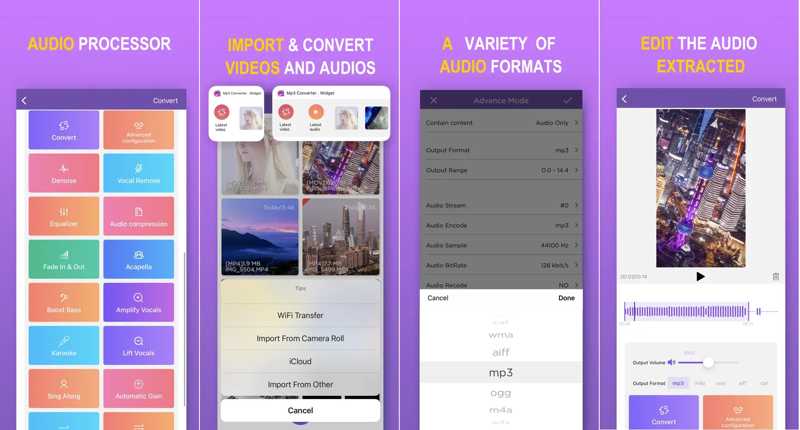
Trin 1 Kør din app til at konvertere video til MP3.
Trin 2 Vælg Konverter, vælg en ressource, og importer en video.
Trin 3 Beskær videoen på tidslinjen, indstil lydstyrken, og vælg mp3 forum Output Format.
Trin 4 Tryk på ikonet Konverter knappen for at starte konvertering af video til mp3.
Trin 5 Lyt til resultatet, og tryk på Gem hvis du er tilfreds.
Del 4: Sådan konverterer du YouTube til MP3 online
I dag deler mange stjerner deres seneste albums på YouTube. Hvis du vil konvertere YouTube-videoer til MP3 online, vil du finde vores guide nyttig. Husk, at de fleste online konvertere ikke kan håndtere ophavsretligt beskyttede YouTube-videoer. Vi identificerer de bedste YouTube til MP3-konvertere online nedenfor.
Sådan konverterer du YouTube til MP3 med EzConv
- Analysér YouTube-URL'er hurtigt.
- Konverter YouTube til MP3 online.
- Open source og gratis.
- Ingen annoncer på websiden.
- Brugere kan ikke vælge lydkvalitet.
- Det mangler brugerdefinerede muligheder.
Trin 1 Gå til https://ezconv.com/ i en browser.
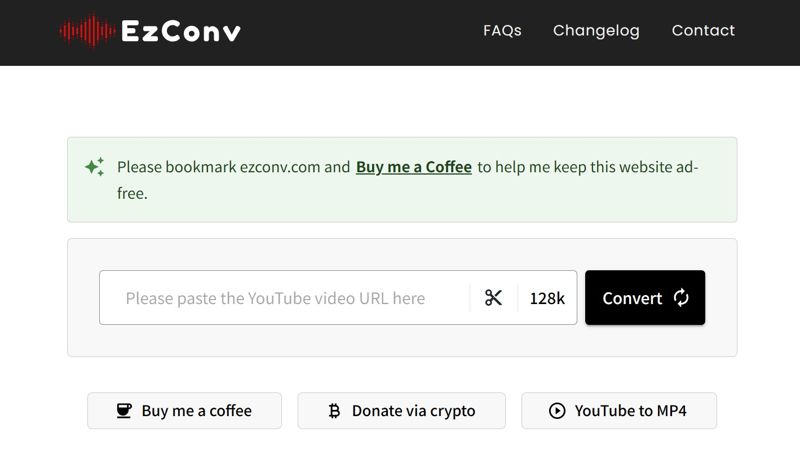
Trin 2 Kopier og indsæt YouTube-URL'en i feltet.
Trin 3 Klik på knappen Konverter .
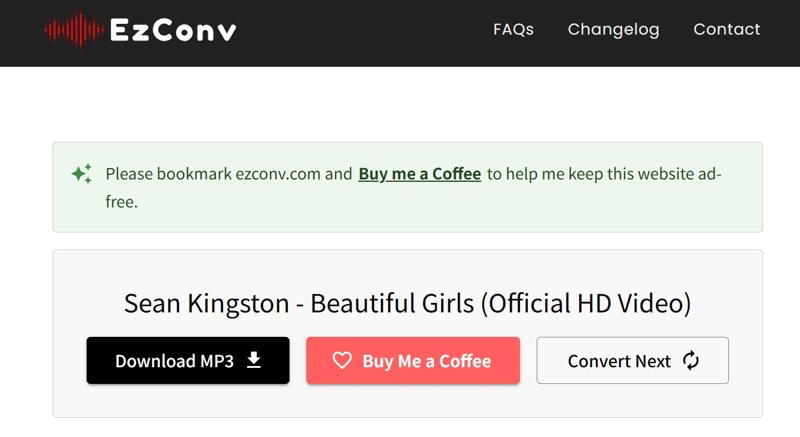
Trin 4 Når det er færdigt, skal du klikke på Download MP3 knappen for at gemme den.
Sådan konverterer du YouTube til MP3 ved hjælp af FreePlayerMP3
- Omgå ophavsretsbeskyttelse.
- Konverter YouTube-video til MP3 online.
- Producer flere lydkvaliteter.
- Ingen ekstra gebyrer.
- Den kan kun behandle én YouTube-video ad gangen.
- Den er kun tilgængelig på engelsk og polsk.
Trin 1 Åbn din browser og besøg https://freeplayermp3.online/youconvert/ i en ny fane.
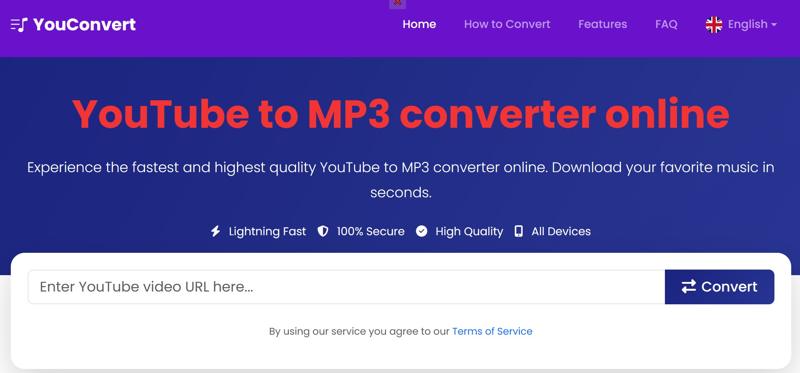
Trin 2 Indsæt adressen på den YouTube-video, du vil konvertere, i feltet.
Trin 3 Klik på knappen Konverter knap til at konvertere YouTube til MP3 online.
Trin 4 Når konverteringen er færdig, skal du vælge en kvalitet fra rullelisten.
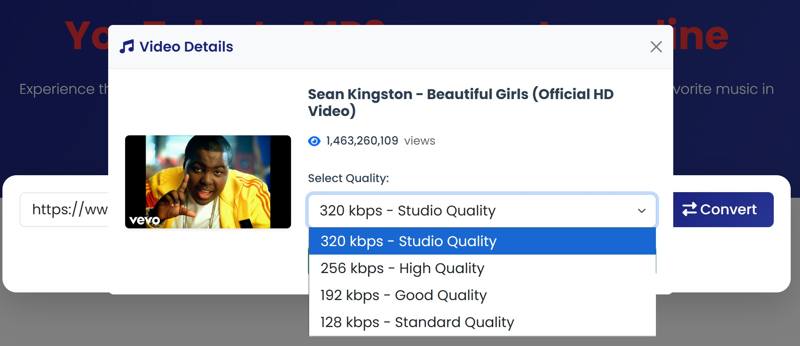
Trin 5 Klik derefter på Download MP3 knappen og gem den på din computer.
Konklusion
Denne guide identificerede de bedste video til MP3-konvertere til Windows, macOS, Linux, Android og iPhone. Nogle af dem er helt gratis at bruge, f.eks. VLC. Andre kræver, at du abonnerer på et abonnement for at få adgang til alle funktioner. Du kan vælge den rigtige til din enhed. Derudover opdagede vi de effektive YouTube til MP3-konvertere online. Apeaksoft Video Converter Ultimate er en fleksibel mulighed for konvertering af video til MP3 på dit skrivebord. Apeaksoft Free Video Converter er den bedste mulighed for begyndere, der vil udtrække MP3 fra deres videofiler online gratis.
Relaterede artikler
Vil du vide, hvilken MP3-optager der er bedst til forskellige platforme? I artiklen lister vi de 8 bedste lydoptagere til at optage stemme til forskellige enheder.
Dette indlæg vil besvare, hvordan man trimmer en MP3-fil ved hjælp af Windows Media Player, og hvordan man klipper MP3-filer i Windows 11 på 3 nemme måder.
Hvordan konverterer du MKV til MP3 online? Hvad er den bedste MKV til MP3-konverter til Linux? Lær 5 måder at udtrække MP3-lyd fra en MKV-fil, online og offline.
MP3 er et af de kompatible lydformater. Det understøtter også iPhone. Denne artikel vil introducere de 5 bedste MP3-konvertere til iPhone.

