How to Conver MP4 Videos to MOV Files Online and Offline
While MP4 is a widely used video format, MOV is more popular among the Apple ecosystem. However, they are completely different video file formats. It means that you cannot simply change the file extension to convert your video files. In other words, you need a tool to change your video file format to MOV. This guide identifies the proven methods to help you convert your MP4 til MOV on Windows, macOS, and online.
SIDEINDHOLD:
Part 1: MP4 vs MOV - What's the Difference
Both MP4 and MOV are popular digital video formats. Before choosing a suitable one, you'd better understand the differences. Therefore, we compare MP4 and MOV to help you pick the right one.
MP4 stands for MPEG-4. It is a digital container and one of the most widely used video formats. It was developed for sharing video content on the internet.
MOV is another digital video file format developed by Apple and primarily used by the QuickTime framework. It is designed to store video, audio, and text together.
| MP4 | MOV | |
| Compression | Tabskompression | Lossless kompression |
| Kompatibilitet | Universal on any platform or device | Tied to Apple’s ecosystem |
| filstørrelse | Small | stor |
| Multimedia Support | H.264, H.265 | Store video, audio, and text tracks |
| Kvalitet | Lav | Høj opløsning |
| Brug cases | online streaming Grundlæggende redigering Bærbare medier | Professionel redigering Video record on Apple products Video playback on macOS |
Part 2: Best Way to Convert MP4 to MOV Without Quality Loss
It is well known that converting video formats may damage output quality without the right tool. Fortunately, Apeaksoft Video Converter Ultimate can help you resolve this problem. It can change a video from MP4 to MOV without losing quality. The intuitive interface makes it easy to navigate.
The Best Way to Convert MP4 to MOV Without Quality Loss
1. Transform MP4 to MOV with one click.
2. Convert multiple video files at one time.
3. Protect video quality while converting format.
4. Support a wide range of video formats and codecs.
5. Offer bonus features, like a video editor and video enhancer.
Sikker download
Sikker download
How to Convert MP4 to MOV Without Quality Loss
Trin 1 Import MP4 filer
Launch the best video converter for MP4 to MOV after you install it on your PC. There is another version for Mac users. Go to the Converter fanebladet og klik på knappen Tilføj filer menu to import MP4 files from your hard drive.
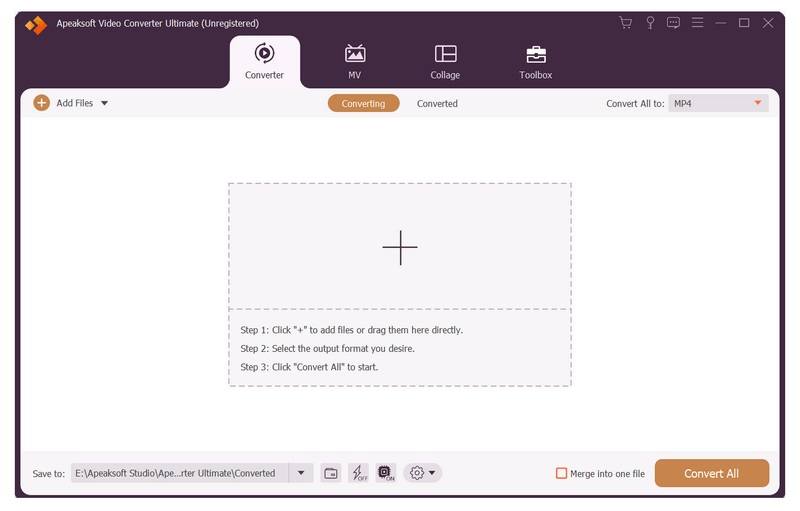
Trin 2 Indstil output format
After videos load, click the format option to open the output dialog. Locate the Video fanebladet, vælg MOV on the sidebar, and pick a preset. If you want to change the bit rate and other options, click the Indstillinger .
Trin 3 Konverter MP4 til MOV
Klik derefter på knappen Folder button at the bottom and set an output folder. Then, click the Konverter alle knappen for at begynde at konvertere MP4 til MOV med det samme.
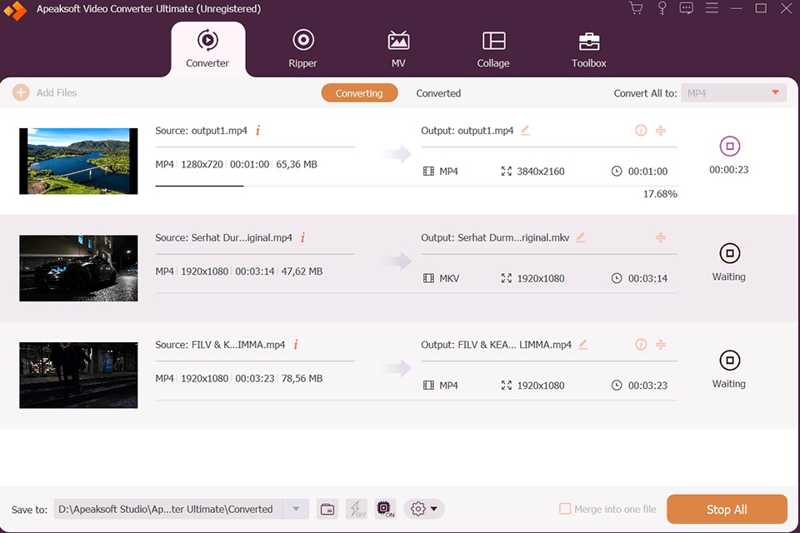
Part 3: Transform MP4 to MOV Using QuickTime
The built-in QuickTime Player is a simple way to convert a video from MP4 to MOV on macOS. This method can only process one video file at a time. Moreover, QuickTime Player cannot maintain your video quality.
- Transform MP4 to MOV on Mac for free.
- Don't install any software.
- General MOV files for Apple devices and apps.
- It can handle one MP4 at a time.
- It lacks a video editing tool.
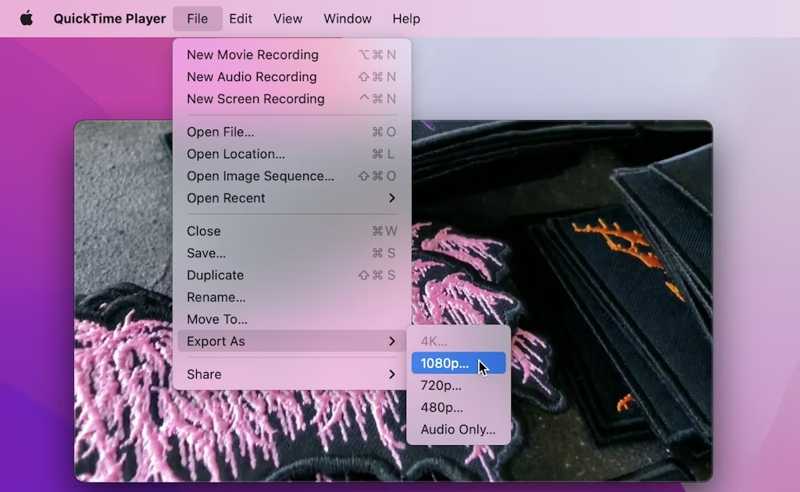
Trin 1 Run your QuickTime Player from the Applikationer mappe.
Trin 2 Gå til File (Felt) i den øverste menulinje, og vælg Åben kolonne.
Trin 3 Find an MP4 file on your hard disk and open it.
Trin 4 After the video loads, go to the File (Felt) menuen og vælg Eksporter som.
Trin 5 Pick a proper video resolution.
Trin 6 By default, the video file is changed to MOV. Then, set an output folder in the Hvor valgmulighed.
Trin 7 Endelig skal du klikke på Gem button to change MP4 to MOV in QuickTime.
Part 4: Convert MP4 to MOV Format via iMovie
iMovie is another option to convert MP4 to MOV on your Mac computer or laptop. It is the pre-installed video editor on macOS. It can export a video file as MP4, MOV, M4V, or JPG without extra software.
- Convert MP4 to MOV quickly.
- Gratis og nem at bruge.
- Decide output quality.
- iMovie cannot convert multiple MP4 files at one time.
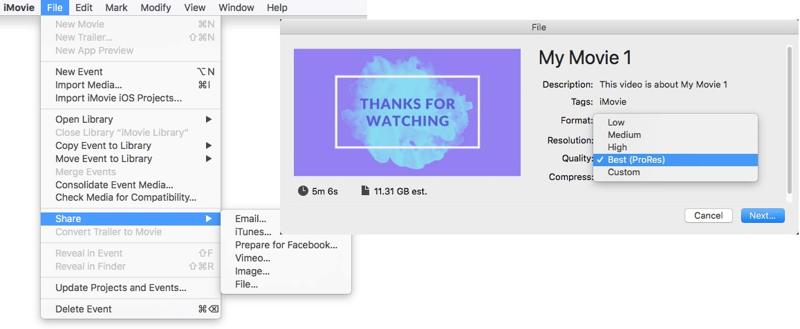
Trin 1 Open iMovie, and create a new project or enter an exist project.
Trin 2 Klik Importer medier and open an MP4 video.
Trin 3 Edit the video.
Trin 4 Så gå til File (Felt) menu, vælg Delog vælg File (Felt).
Trin 5 Vælg den ønskede dannet and customize other options.
Trin 6 Klik Næste, enter a file name, and click Gem.
Part 5: Change MP4 to MOV in VLC
VLC Media Player is far more than a simple media player. It comes with bonus features, like transforming MP4 to MOV. VLC integrates a large codec package. Users don't need to install extra codecs. However, the output quality is a little poor.
- Change multiple MP4 files to MOV one time.
- Understøtter forskellige videoformater.
- Play MOV and MP4.
- Open source og gratis at bruge.
- It takes time to convert MP4 to MOV.
- Outputkvaliteten er ikke god.
Trin 1 Open VLC on your desktop.
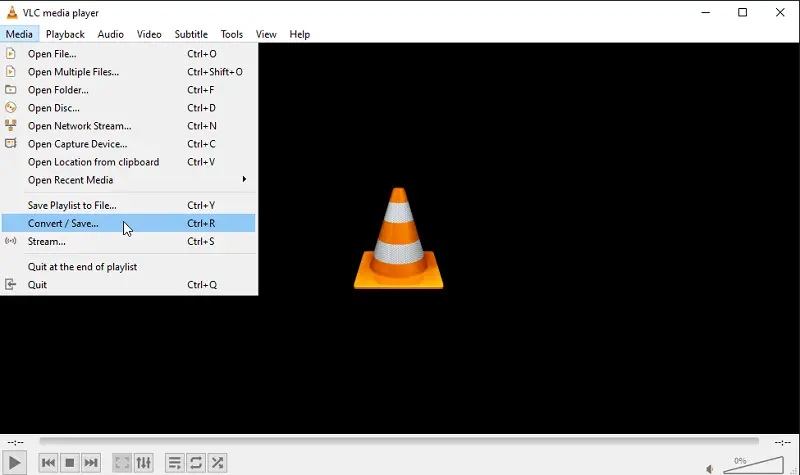
Trin 2 Gå til Medier menuen og vælg Konverter / Gem.
Trin 3 Klik på knappen Tilføj button to import an MP4 video.
Trin 4 Tryk Konverter / Gem knappen for at fortsætte.
Trin 5 Vælg MOV fra Profil valgmulighed.
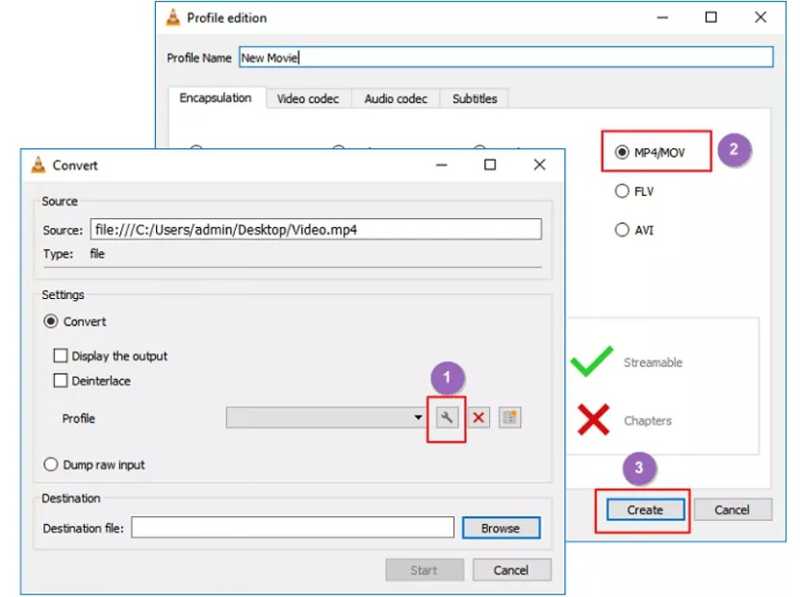
tips: If you cannot find MOV in the drop-down, click the Opret ny profil button. Add a profile name, select MP4 / MOV, og klik Opret. Then, select the new profile from the drop-down.
Trin 6 Set the output folder by hitting the Gennemse .
Trin 7 Klik på knappen Starten button to begin changing MP4 to MOV format.
Part 6: Change Video from MP4 to MOV Online
Online video converters are another option to convert from MP4 to MOV. They don't ask you to install anything on your desktop. All you need is a browser and a stable internet connection. Of course, there are downsides, such as a file size limit. We use Online Video Converter as an example.
- Convert MP4 to MOV online.
- Import MP4 from hard disks or cloud services.
- Share MOV via URL.
- There is a file size limit.
- Det er langsomt.
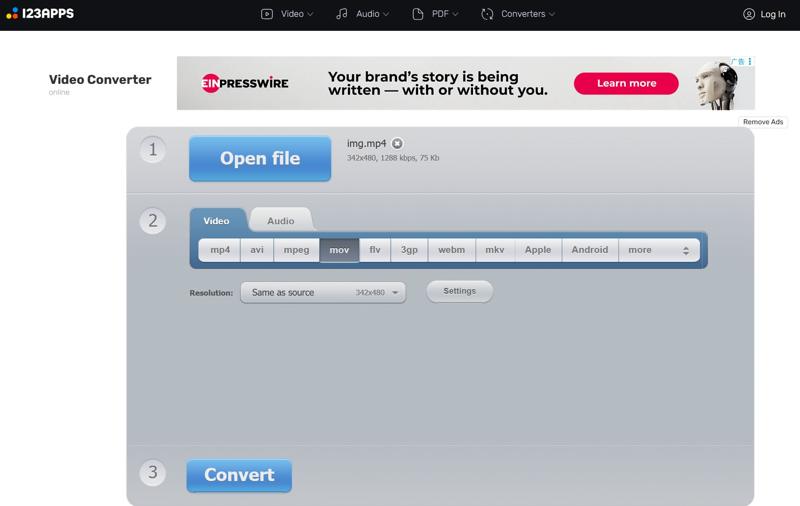
Trin 1 Besøg https://video-converter.com/ i en browser.
Trin 2 Klik på knappen Open file (Åbent felt) button to import MP4. You can upload videos up to 4GB at a time.
Trin 3 Type mov as the output format and adjust the Løsning.
Trin 4 Klik på knappen Konverter button to begin changing MP4 to MOV online.
Trin 5 Når det er gjort, skal du klikke på Hent button or save to Google Drive or Dropbox.
Konklusion
Now, you should learn at least six methods to konverter MP4 til MOV on Windows, macOS, and online. QuickTime Player and iMovie are the pre-installed ways for Mac users. VLC is a free video converter. Or you can use a reputable video converter. Apeaksoft Video Converter Ultimate is the best option for beginners and experienced users. The intuitive interface is easy to navigate. Plus, the built-in custom options and useful tools can generate the desired results.
Relaterede artikler
Her er vores praktiske guide til at hjælpe dig med at konvertere dine iPhone-videoer til MP4-filer på din mobile enhed eller en computer uden at miste kvalitet.
Hvordan laver du et livebillede til en video på iPhone? Hvordan kan jeg forvandle et livebillede til en video? Lær tre måder at konvertere et livebillede til en video på iPhone og Mac.
Hvordan laver man en GIF fra en video på Mac? Kan du konvertere MOV til GIF? Dette indlæg deler 3 enkle måder at hjælpe dig med at konvertere MOV til GIF på Mac.
Dette er produktsiden for Apeaksoft Free Online Video Converter. Du kan uploade din VOB-fil til denne side og få en MP4-fil uden at logge ind.

