Πώς να ξεκλειδώσετε το τηλέφωνο Cricket με ή χωρίς κωδικό
Αν έχετε τηλέφωνο Cricket, ενδέχεται να έχει προγραμματιστεί με κλείδωμα που εμποδίζει τη λειτουργία της συσκευής με άλλους παρόχους ασύρματου δικτύου. Σύμφωνα με το Cricket, οι χρήστες μπορούν να ξεκλειδώσουν τις κινητές συσκευές τους μόλις πληρούν τις απαιτήσεις και την πολιτική. Αυτός ο οδηγός εξηγεί πώς να ξεκλειδώστε ένα τηλέφωνο Cricket σε διάφορες καταστάσεις. Στη συνέχεια, οι χρήστες μπορούν να στραφούν σε άλλους συμβατούς παρόχους και καλύτερα προγράμματα. Αν είστε έτοιμοι, ας ξεκινήσουμε το ταξίδι.
ΠΕΡΙΕΧΟΜΕΝΟ ΣΕΛΙΔΑΣ:
Μέρος 1: Κατανόηση της πολιτικής ξεκλειδώματος κρίκετ
Επίσημα, το Cricket σάς επιτρέπει να ξεκλειδώσετε ένα iPhone ή τηλέφωνο Android εάν πληροίτε την πολιτική ξεκλειδώματος του Cricket. Παρακάτω εξηγούμε τις απαιτήσεις για να σας βοηθήσουμε να προετοιμαστείτε για το ξεκλείδωμα μιας ασύρματης συσκευής Cricket.
1. Το τηλέφωνό σας είναι ενεργό για τουλάχιστον έξι μήνες επί πληρωμή σε αυτήν τη συσκευή. Για να είστε επιλέξιμοι, το τηλέφωνό σας πρέπει να είναι πλήρως εξοφλημένο. Δεν μπορείτε να ξεκλειδώσετε το τηλέφωνό σας με μια δωρεάν δοκιμαστική περίοδο του Cricket.
2. Η συσκευή έχει σχεδιαστεί για χρήση στο δίκτυο του Cricket και είναι κλειδωμένη σε αυτό. Το Cricket παρέχει δωρεάν κωδικούς ξεκλειδώματος για επιλέξιμες συσκευές. Οι χρήστες μπορούν να τους ζητήσουν μέσω του ιστότοπου του Cricket ή της υποστήριξης πελατών.
3. Η συσκευή σας δεν έχει δηλωθεί ως χαμένη ή κλεμμένη. Εάν η συσκευή σας εμπλέκεται σε οποιαδήποτε δόλια δραστηριότητα, δεν μπορείτε να την ξεκλειδώσετε.
4. Ο λογαριασμός που σχετίζεται με το τηλέφωνό σας δεν έχει αναφερθεί για δόλια δραστηριότητα.
Ως στρατιωτικό μέλος, μπορείτε να ξεκλειδώσετε το τηλέφωνό σας Cricket χωρίς την απαίτηση των έξι μηνών, ενώ παράλληλα πληροίτε και άλλες πολιτικές ξεκλειδώματος.
Μέρος 2: Πώς να ξεκλειδώσετε το Phono μέσω του Cricket Wireless
Υπάρχουν τρεις τρόποι για να ξεκλειδώσετε τη συσκευή μέσω του Cricket Wireless. Μπορείτε να επισκεφθείτε την εφαρμογή για κινητά, το myCricket, τον επίσημο ιστότοπο ή να επικοινωνήσετε με την υποστήριξη πελατών για να ζητήσετε έναν κωδικό ξεκλειδώματος για να μεταβείτε σε άλλον πάροχο.
Πώς να ξεκλειδώσετε το τηλέφωνο Cricket στο διαδίκτυο
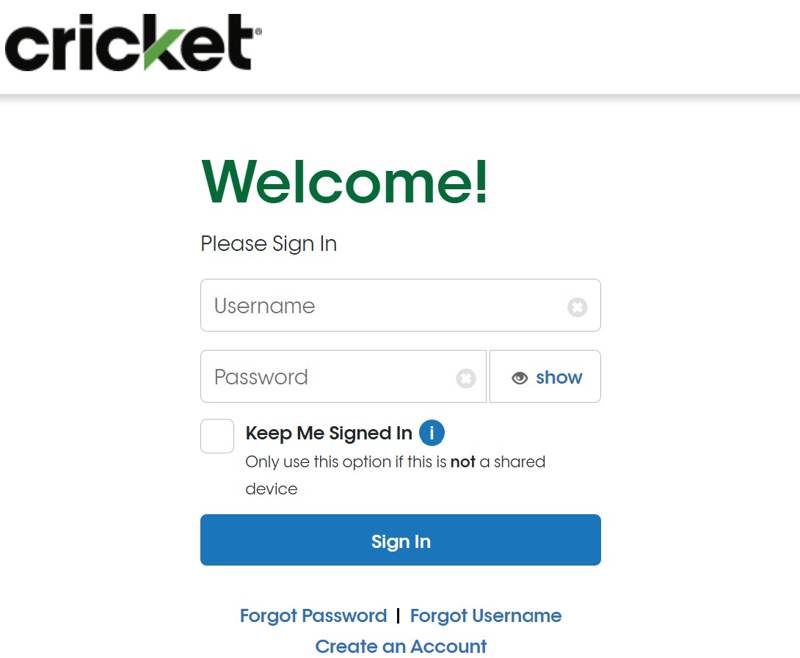
Βήμα 1. Μεταβείτε στην πύλη Cricket Wireless Unlock (https://www.cricketwireless.com/fromDeviceUnlock/cwlogin.html) σε ένα πρόγραμμα περιήγησης.
Βήμα 2. Συνδεθείτε στο λογαριασμό σας.
Βήμα 3. Επιλέξτε τον αριθμό τηλεφώνου που θέλετε να ξεκλειδώσετε και κάντε κλικ στο Αίτημα ξεκλειδώματος.
Βήμα 4. Εάν το τηλέφωνό σας που πληροί τις προϋποθέσεις πληροί την πολιτική ξεκλειδώματος του Cricket, θα εμφανιστεί αυτόματα ένας κωδικός ξεκλειδώματος στην οθόνη. Στη συνέχεια, μπορείτε να ξεκλειδώσετε το τηλέφωνό σας αμέσως.
Πώς να ξεκλειδώσετε το τηλέφωνο Cricket στο myCricket
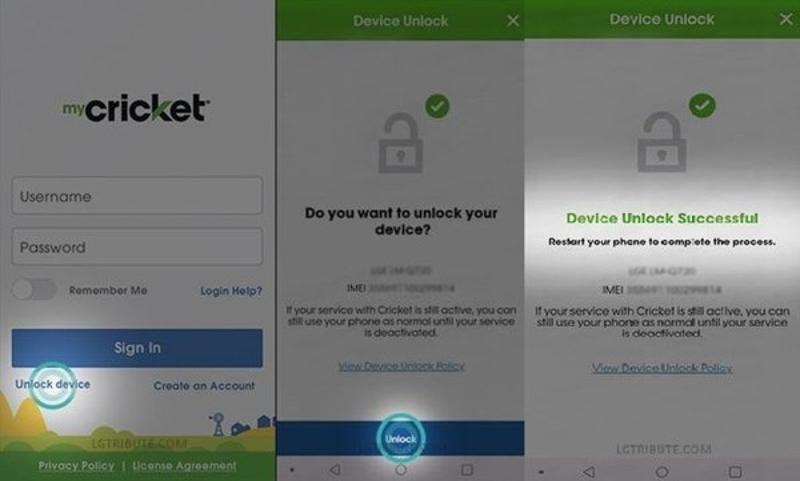
Βήμα 1. Κατεβάστε την εφαρμογή myCricket από το App Store ή το Play Store και ανοίξτε την.
Βήμα 2. Εάν έχετε συνδεθεί στην εφαρμογή, αποσυνδεθείτε από τον λογαριασμό σας. Στη συνέχεια, πατήστε Ξεκλειδώστε τη συσκευή στην οθόνη σύνδεσης.
Βήμα 3. Αγγίξτε το Ξεκλειδώστε κουμπί στο κάτω μέρος.
Βήμα 4. Εάν το τηλέφωνό σας ξεκλειδωθεί με επιτυχία, επανεκκινήστε το και ολοκληρώστε τη διαδικασία.
Πώς να ξεκλειδώσετε το τηλέφωνο Cricket χρησιμοποιώντας την υποστήριξη πελατών
Βήμα 1. Εάν δεν έχετε την εφαρμογή myCricket ή δεν μπορείτε να ξεκλειδώσετε το τηλέφωνό σας, επικοινωνήστε με την Cricket Wireless στο 1-800-274-2538.
Βήμα 2. Ζητήστε έναν κωδικό ξεκλειδώματος και προσφέρετε τις πληροφορίες σύμφωνα με την υποστήριξη πελατών.
Βήμα 3. Στη συνέχεια, αφαιρέστε την υποδοχή SIM, αφαιρέστε την κάρτα SIM του Cricket και τοποθετήστε μια κάρτα SIM από άλλους παρόχους.
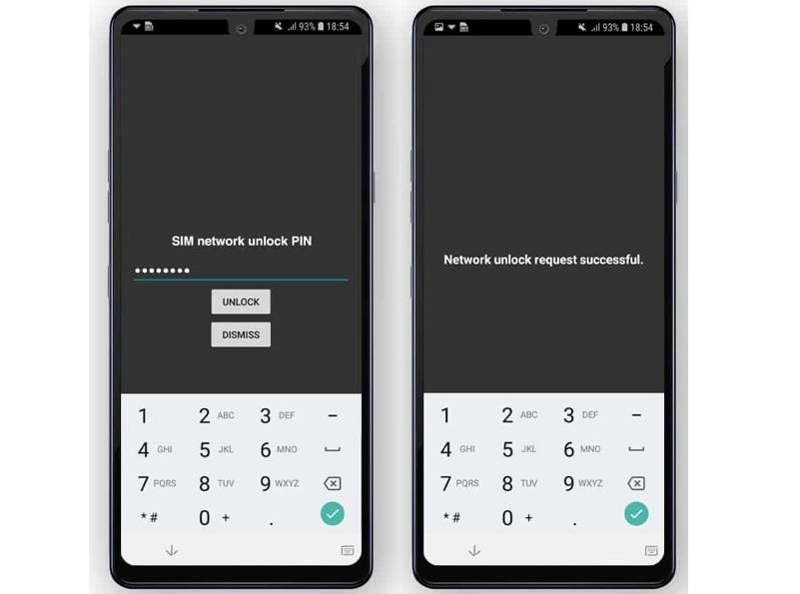
Βήμα 4. Όταν σας ζητηθεί, εισαγάγετε τον κωδικό ξεκλειδώματος και πατήστε το UNLOCK κουμπί. Εάν λάβετε το μήνυμα επιτυχούς λήψης, αυτό σημαίνει ότι η συσκευή σας είναι ξεκλείδωτη.
Μέρος 3: Πώς να ξεκλειδώσετε το τηλέφωνο Cricket χωρίς κωδικό
Μπορείτε να ξεκλειδώσετε ένα τηλέφωνο Cricket χωρίς λογαριασμό; Η απάντηση είναι ναι. Ακόμα κι αν δεν μπορείτε να συμμορφωθείτε με την πολιτική ξεκλειδώματος του Cricket, μπορείτε να ξεκλειδώσετε τη συσκευή σας με μια υπηρεσία ξεκλειδώματος SIM τρίτου μέρους. Χρησιμοποιούμε το DoctorSIM ως παράδειγμα για να σας δείξουμε τη ροή εργασίας.
Βήμα 1. Επισκεφθείτε μια αξιόπιστη υπηρεσία ξεκλειδώματος τηλεφώνου στο πρόγραμμα περιήγησής σας στο web.
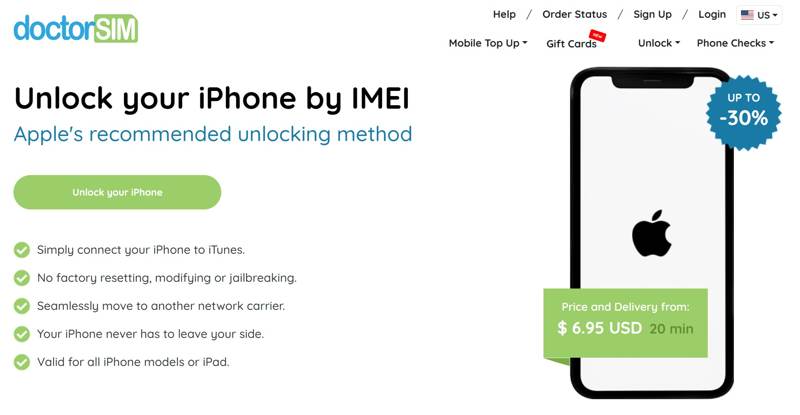
Βήμα 2. Συμπληρώστε τις φόρμες και αναφέρετε τη χώρα σας, τον πάροχο δικτύου σας, τον αριθμό IMEI και άλλα. Για να βρείτε τον αριθμό IMEI σας, μεταβείτε στην εφαρμογή Τηλέφωνο, πατήστε * # # 06, και πατήστε το Dial κουμπί.
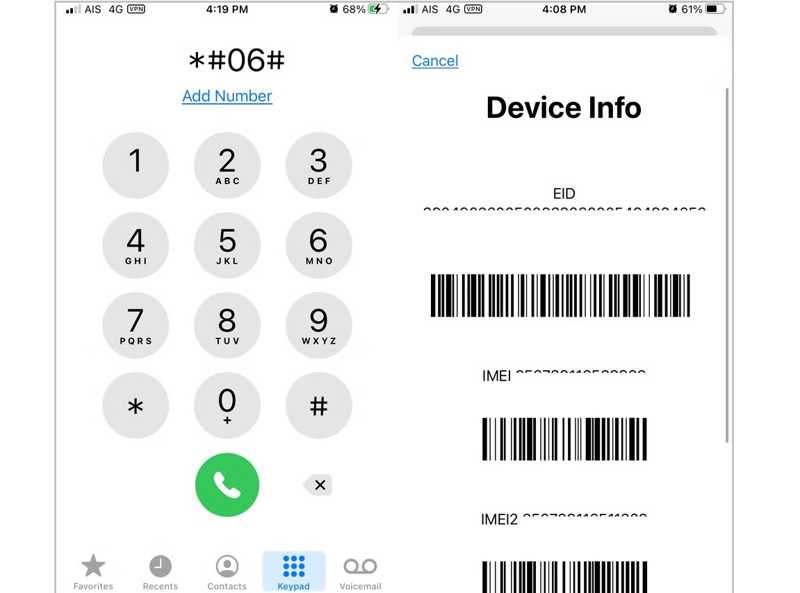
Βήμα 3. Δείτε τον λογαριασμό. Οι περισσότερες υπηρεσίες ξεκλειδώματος τρίτων δεν είναι δωρεάν. Επιπλέον, οι τιμές διαφέρουν ανάλογα με τη μάρκα και το μοντέλο της συσκευής σας.
Βήμα 4. Όταν η υπηρεσία λάβει το αίτημά σας, θα στείλει έναν κωδικό ξεκλειδώματος στη διεύθυνση email ή στον αριθμό τηλεφώνου σας. Στη συνέχεια, μπορείτε να ξεκλειδώσετε το iPhone ή το τηλέφωνο Android του Cricket με μια νέα κάρτα SIM.
Συμβουλές: Συνήθως χρειάζονται περισσότερες από 24 ώρες για να λάβετε έναν κωδικό ξεκλειδώματος από μια υπηρεσία ξεκλειδώματος τρίτου μέρους. Επιπλέον, οι τιμές δεν είναι διαφανείς.
Βήμα. Συμβουλή μπόνους: Πώς να ξεκλειδώσετε ένα τηλέφωνο κρίκετ χωρίς κωδικό πρόσβασης
Υπάρχουν μέτρα ασφαλείας στα τηλέφωνα Android. Το κλείδωμα οθόνης, για παράδειγμα, είναι ένας ουσιαστικός τρόπος για την προστασία των δεδομένων σας. Επιπλέον, το Google FRP μπορεί να μπλοκάρει την μη εξουσιοδοτημένη επαναφορά εργοστασιακών ρυθμίσεων. Εάν κλειδωθείτε έξω από το τηλέφωνό σας, Apeaksoft Android Unlocker μπορεί να σας βοηθήσει να το ξεκλειδώσετε.
Ο καλύτερος τρόπος για να ξεκλειδώσετε οποιοδήποτε τηλέφωνο κρίκετ χωρίς κωδικό πρόσβασης
- Ξεκλειδώστε εύκολα τα κλειδώματα οθόνης σε συσκευές Android.
- Εργαστείτε για PIN, κλείδωμα με μοτίβο, δακτυλικό αποτύπωμα και αναγνωριστικό προσώπου.
- Παράκαμψη Google FRP χωρίς τα διαπιστευτήριά σας Google.
- Ξεκλειδώστε τηλέφωνα Samsung χωρίς απώλεια δεδομένων.
- Υποστηρίξτε ένα ευρύ φάσμα εμπορικών σημάτων τηλεφώνων Android.
Ασφαλής λήψη

Πώς να ξεκλειδώσετε ένα τηλέφωνο κρίκετ χωρίς κωδικό πρόσβασης
Βήμα 1. Εντοπίστε το τηλέφωνό σας
Εκκινήστε το καλύτερο λογισμικό ξεκλειδώματος τηλεφώνου Android αφού το εγκαταστήσετε στον υπολογιστή σας. Συνδέστε το τηλέφωνό σας Android στον υπολογιστή σας με ένα καλώδιο USB. Στη συνέχεια, το λογισμικό θα εντοπίσει αυτόματα το τηλέφωνό σας. Το λογισμικό λειτουργεί σε διάφορες περιπτώσεις, συμπεριλαμβανομένων των χαλασμένων ή απενεργοποιημένων τηλεφώνων.
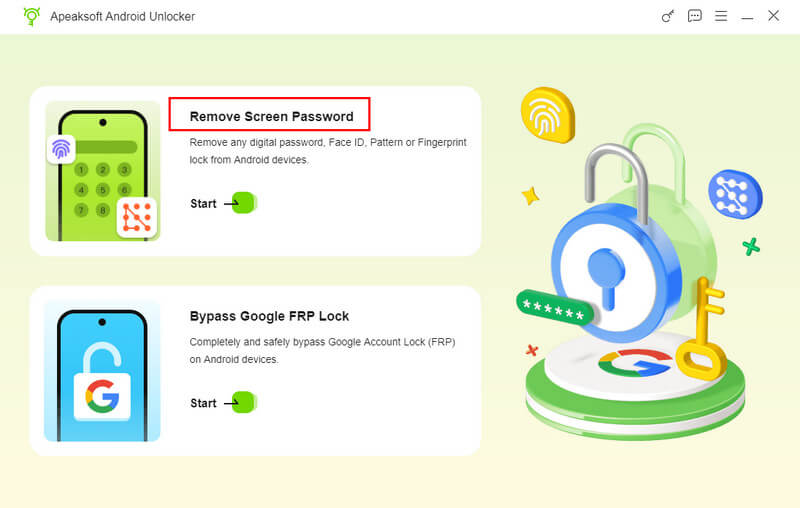
Βήμα 2. Επιλέξτε τη μάρκα του τηλεφώνου σας
Κάντε κλικ στο Αφαιρέστε τον κωδικό πρόσβασης οθόνης στην αρχική οθόνη για να συνεχίσετε. Στη συνέχεια, επιλέξτε τη μάρκα του τηλεφώνου σας από τη λίστα, όπως Samsung, Google κ.λπ. Εάν δεν μπορείτε να βρείτε τη μάρκα σας, κάντε κλικ στο Άλλα.
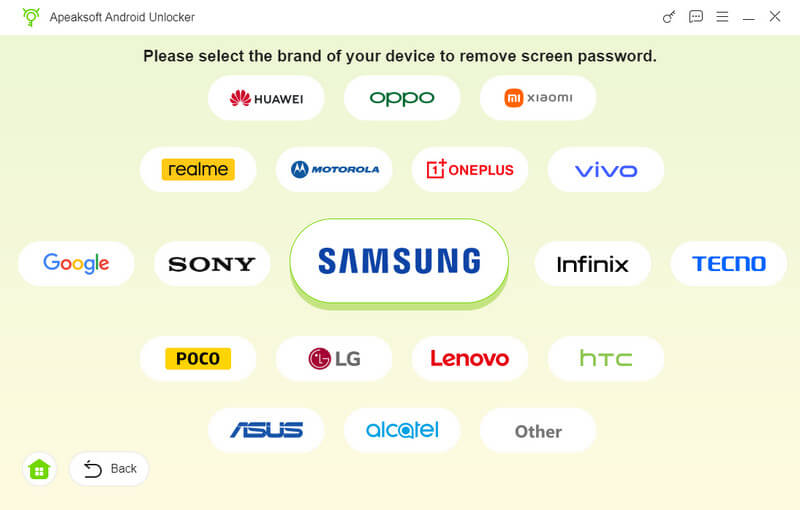
Βήμα 3. Ξεκλειδώστε ένα τηλέφωνο Cricket
Όταν είναι έτοιμη, κάντε κλικ στο Κατάργηση τώρα για να ξεκλειδώσετε αμέσως τη συσκευή σας. Ενδέχεται να χρειαστεί λίγος χρόνος για να ολοκληρωθεί η διαδικασία. Όταν ολοκληρωθεί, το τηλέφωνό σας θα επανεκκινηθεί. Μπορείτε επίσης να ξεκλείδωμα οθόνης κλειδώματος PIN στο Android.
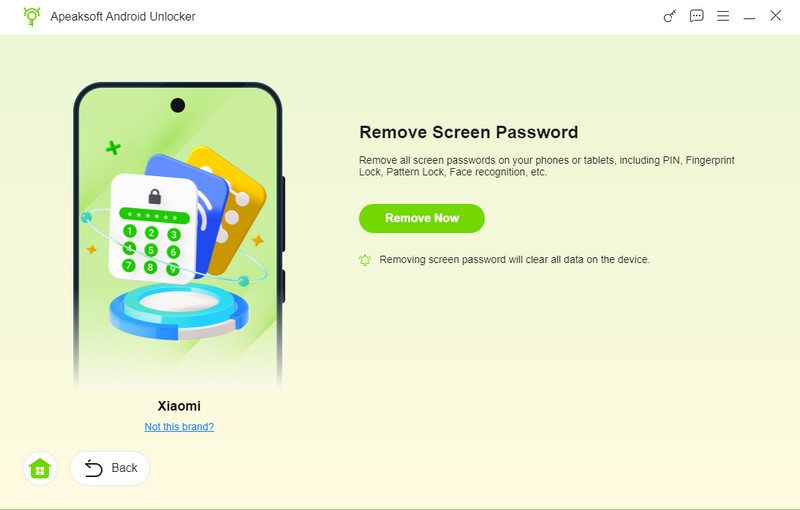
Συμπέρασμα
Αυτός ο οδηγός έχει εξηγήσει πώς να ξεκλειδώσετε ένα τηλέφωνο Cricket με ή χωρίς δωρεάν λογαριασμό. Για ένα κατάλληλο τηλέφωνο που πληροί την πολιτική ξεκλειδώματος του Cricket, μπορείτε να αποκτήσετε πρόσβαση στον επίσημο ιστότοπο, στην εφαρμογή για κινητά ή στην υποστήριξη πελατών για να υποβάλετε ένα αίτημα. Οι υπηρεσίες ξεκλειδώματος τρίτων είναι ακριβές, αλλά μπορούν να ξεκλειδώσουν περισσότερα κινητά τηλέφωνα. Το Apeaksoft Android Unlocker μπορεί να σας βοηθήσει να ξεκλειδώσετε οποιοδήποτε τηλέφωνο Android. Εάν έχετε άλλες ερωτήσεις σχετικά με αυτό το θέμα, γράψτε τες κάτω από αυτήν την ανάρτηση και θα σας απαντήσουμε.
Σχετικά άρθρα
Αν ψάχνετε για τα καλύτερα ξεκλείδωτα τηλέφωνα, ελάτε να εξερευνήσετε τα καλύτερα ξεκλείδωτα iPhone και ξεκλείδωτα τηλέφωνα Android σε αυτήν την ανάρτηση!
Μπορείτε να μάθετε τι είναι ο κύριος κώδικας, πώς να χρησιμοποιείτε τον κύριο κωδικό για να ξεκλειδώσετε οποιοδήποτε τηλέφωνο και άλλες πληροφορίες από αυτό το άρθρο.
Εάν πρέπει να καταργήσετε αποτελεσματικά τον λογαριασμό σας Google στη συσκευή σας Samsung Galaxy, είστε τυχεροί, καθώς αυτό είναι ένα πλήρες σεμινάριο.
Εάν είστε κλειδωμένοι από το FRP, μάθετε πώς μπορείτε να παρακάμψετε την επαλήθευση λογαριασμού Google μετά από επαναφορά εργοστασιακών ρυθμίσεων στο τηλέφωνο ή το tablet Android σας.

