Disable Unnecessary Settings on Mac
Apeaksoft Mac Cleaner can help you turn off some unnecessary settings, like QuickLook, Spotlight, Proxy, Login, Services, Preferences, Battery, No Sleep, etc. to increase your Mac's running speed.
Uninstall Heavy Consumers
Some unnecessary or seldom-used applications may consume CPU on your Mac and slow it down. You can uninstall them in batch with a rocket-fast speed.
Clean Browser-related Files & Crush Unwanted Files
You can clean cookies/downloads/login/search/browsing history on Firefox, Safari and other browsers on your Mac. Additionally, you can view the file information and shred unwanted files to free up more disk space.
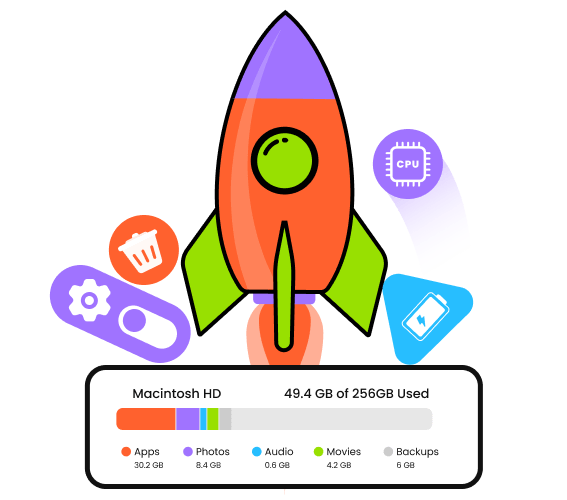
Mac Cleaner can monitor your Mac performance and keep it in good running state. You can handily check disk utilization, memory usage, and CPU usage. Through the updated data, you can get a sketch of your Mac status and health. Additionally, it features real-time battery monitoring, secure file encryption for privacy, and a free RAR unarchiver for convenient file extraction.
Disk Utilization
The utilization of disk space is viewable.
Memory Usage
Memory usage is dynamically displayed.
CPU Usage
Monitor your CPU usage in real time.
Battery Status
Check battery charging and health status.
Encryption Vault
Encrypt your files to create own private space.
RAR Unarchiver
Extract files from RAR with Unarchiver.
100% Clean & Secure
50%
OFF
30-Day Money Back Guarantee

Download and install.

Click Cleaner and select one feature.

Get your Mac cleaned!


Jeremy
I have used many cleaning software on my Mac. The old Mac computer does not seem to work like it used to. I tried Apeaksoft Mac Cleaner, and use it to scan almost 125GB junk files. Now, my Mac is thin and running well.

Louis
Mac Cleaner has done a fantastic job on our end of tenancy agreement clean, professional service throughout. Everything was fine for me to clean my Mac junk files. Definitely recommend.

Myrcella
I discovered that this cleaner also facilitates writing to NTFS drives on Mac by chance. Without paying extra money, I can insert the NTFS USB drive into Mac and write and read files easily.
FAQs
Is it safe to use Mac cleaning software?
Yes, it's safe to use a Mac cleaner as long as you download it from an official channel or reputable source. The Mac cleaning tool is designed to remove unnecessary junk files, applications and associated data to speed up your Mac and optimize its performance. It will not delete your important data without your permission first.
What types of files can this Mac Cleaner delete?
Apeaksoft Mac Cleaner can delete various types of junk files, including temporary files, cache files, log files, and redundant application files, safely and efficiently.
How often should I run Mac Cleaner?
It's recommended to run the software once a week for general maintenance. However, you can customize the frequency based on your usage patterns and storage needs.
Can I recover files that have been deleted by this Mac cleaner?
If you have enabled the backup feature before deletion, you can recover files from the backup. However, it's impossible to recover files that have been permanently deleted without a backup.
Does Apeaksoft Mac Cleaner provide any additional features besides cleaning?
Beyond the cleaning feature, our software also includes features like Mac status monitor to help Mac users check the usage of CPU, memory and disk. It also protects your privacy by allowing you to set password to encrypt your files. There is also a free Unarchiver that enables you to extract files from RAR.

Clean unnecessary files from Mac and speed up your Mac.
100% Clean & Secure
50%
OFF
30-Day Money Back Guarantee
