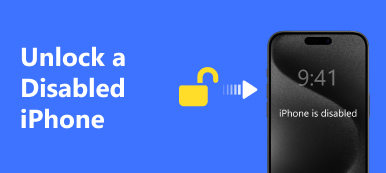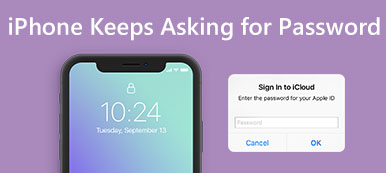“I purchased an iPhone last year from a person, but recently it got blacklisted by the carrier, how can I unlock my device?”
A locked or blacklisted iPhone is not the end of the world. However, your device cannot connect to cellular data, you cannot make phone calls or send and receive text messages, and more. This tutorial tells you how to unlock a blacklisted iPhone and get the full control of your device.

- Part 1: What Does Blacklisted iPhone Mean?
- Part 2: How to Unlock Blacklisted iPhone
- Part 3: FAQs of Blacklisted iPhone
Part 1: What Does Blacklisted iPhone Mean?
A blacklisted iPhone means the IMEI number on your device is blocked by network carriers. IMEI is short for International Mobile Equipment Identity. Every iPhone has a unique IMEI number. Once it is added to a database pool of blocked devices, which is shared between all carriers, your iPhone cannot connect to any network.
Why an iPhone is Blacklisted
1. Your iPhone is reported as stolen and lost. The carrier blocks your IMEI in order to protect your cellular plan from unauthorized use.
2. Your IMEI number might be blocked due to a violation of local laws or regulations. The local laws and regulations vary according to the region.
3. If you violate the usage terms or network policies, your IMEI will be blocked. For example, your carrier discovers that your actions undermine their service.
4. Fraudulent activities on the network may lead to blacklisted iPhones too. For example, someone else reports you keep sending spam messages.
What Happens after Your iPhone Is Blacklisted
As long as your iPhone is blacklisted, you cannot use it to its full functionality. All features that require a mobile internet connection or a cellular network will stop working on your device. The iPhone cannot be activated with any carrier.
You cannot connect to the web using cellular data.
You cannot make phone calls or send SMS on your device.
How to Check If an iPhone Is Blacklisted
Step 1 Open the Settings app on your iPhone.
Step 2 Navigate to General, and then About. You will see the number next to IMEI/MEID.
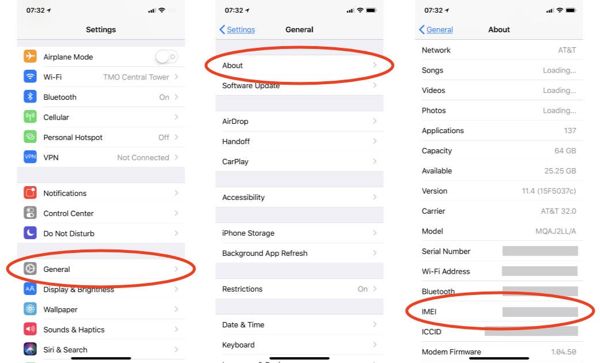
Tip: If you cannot find the IMEI number, open the Phone app, dial *#06#, and remember the code.
Step 3 Visit a IMEI checker service online, like imeipro.info, imei.info/iPhoneBlacklistCheck/, or imei24.com/blacklist_check/. Input your IMEI number, and hit the Check button. Then you can check if your iPhone is blacklisted or not.
Part 2: How to Unlock Blacklisted iPhone
There are a few solutions to unlock a blacklisted iPhone. Depending on your situation, you can try one or all solutions to access full features on your iPhone. We demonstrate the solutions and details below.
Solution 1: Contact the Previous Owner
If you bought a second-hand iPhone and it is blacklisted, the first thing you can do is to contact the seller or original owner. Ask the previous owner to complete the installment plan or outstanding bill. If your iPhone is blacklisted due to the report of theft, ask the original owner to withdraw the report.
Solution 2: Contact Your Carrier
If your iPhone is suddenly blacklisted, you’d better call your network provider and clarity your problem. Most carriers offer online support and/or phone support. You can contact them or go to the nearest store, state your case, and submit a request.
Solution 3: Report Suspected Fraud
If you suspect that someone hacks into your network and does something illegal, you’d better report it to your network provider. That not only unlocks your blacklisted iPhone but also prevents your IMEI number to be blocked.
Solution 4: Replace Your IMEI Chip
Another solution to unlock a blacklisted iPhone is replacing the IMEI chip. You can purchase another IMEI chip on the web, and replace the blocked IMEI with the new one. The process is complex and you’d better go to an authenticated store to complete it.
Solution 5: Find a Blacklisted iPhone Unlocker
The last solution to unlock a blacklisted iPhone is looking for a third-party unlock service. Bear in mind that these services are not free. You have to pay the bill. Moreover, not all devices can be unlocked.
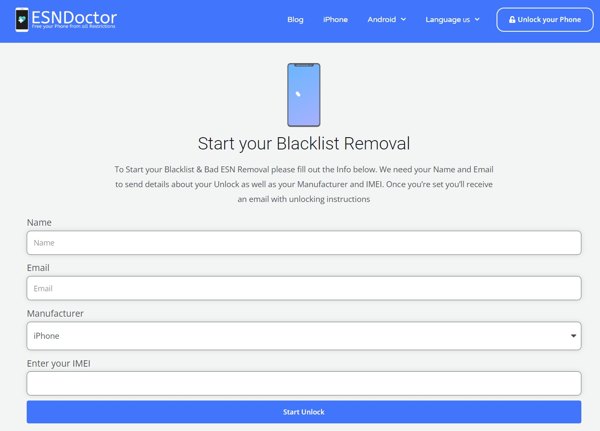
Step 1 Visit a blacklist removal service online.
Step 2 Input your name, email address, brand, IMEI number, and other information.
Step 3 Hit the unlock button, check out, and wait for the service to unlock your device.
Recommend: Best iPhone Unlocker
When an iPhone is reported as stolen or lost, you can contact the previous owner or carrier to unlock the IMEI number. However, you still need to unlock the Activation Lock on your device. Apeaksoft iOS Unlocker enables you to complete it without a password.

4,000,000+ Downloads
Remove Apple ID and iCloud account from iOS.
Do not require your Apple ID password or iPhone passcode.
Come with a user-friendly interface.
Support a wide range of iPhones and iPad models.
Part 3: FAQs of Blacklisted iPhone
Can a blacklisted iPhone be used again?
A blacklisted iPhone cannot access any cellular network to use data or make calls. However, it can still connect to Wi-Fi networks. Moreover, after unlocking the blacklisted iPhone, you can use it normally again.
Is a blacklisted iPhone useless?
A blacklisted iPhone is usually blocked by any network and cannot be unlocked easily. That means the device is essentially useless. You’d better avoid to purchase a blacklisted iPhone.
Is it possible to reset a blacklisted iPhone?
Yes, you can factory reset a blacklisted iPhone and wipe all data and settings on the device. However, you cannot reactivate the iPhone with any carrier network when setting it up even if you have the Apple ID password.
Conclusion
This guide explained how to unlock a blocklisted iPhone on your own. Firstly, you can check the status of your IMEI with an IMEI checker service. Moreover, we listed five solutions to unlock your device. You can perform them one by one until your device is unlocked and you can access the full functionality. Apeaksoft iOS Unlocker can unlock the Activation Lock on iPhones. More questions? Please leave a message below this post.