DLL文件對於在計算機上正確運行應用程序很重要。 Whether it is a default DLL files come along with the operation system, or a particular one for the program, you can learn more details about how to recover the DLL files on Windows 10/8/7 with ease from the article.無論是操作系統附帶的默認DLL文件,還是操作系統附帶的特定DLL文件,您都可以從本文輕鬆了解如何在Windows XNUMX/XNUMX/XNUMX上恢復DLL文件的更多詳細信息。

第1部分:如何輕鬆地恢復已刪除的DLL文件
無論您需要恢復已刪除或丟失的DLL文件的原因為何, Apeaksoft數據恢復 is a professional solution to handle various data loss problems.是處理各種數據丟失問題的專業解決方案。 It enables you to retrieve DLL files, media data, documents, emails and more others with ease.它使您可以輕鬆地檢索DLL文件,媒體數據,文檔,電子郵件以及更多其他內容。 Moreover, you can also retrieve files from Windows, Mac, recycle bin, hard drive, memory card and others.此外,您還可以從Windows,Mac,回收站,硬盤驅動器,存儲卡等中檢索文件。
- 提供專業的解決方案來處理各種數據丟失問題。
- 將快速掃描和深度掃描的結果保存為SPF文件格式。
- 能夠快速,安全地掃描已刪除的DLL文件。
- 簡單而專業,可以處理由於不同情況而導致的任何數據丟失。
Download and install the DLL file recovery, then you can launch the program on your computer.下載並安裝DLL文件恢復,然後可以在計算機上啟動該程序。 To recover the DLL files, you can check the要恢復DLL文件,您可以檢查 其他 option and select the desired hard drive you want to recover.選項,然後選擇要恢復的所需硬盤驅動器。 After that, you can click the之後,您可以點擊 瀏覽 按鈕。
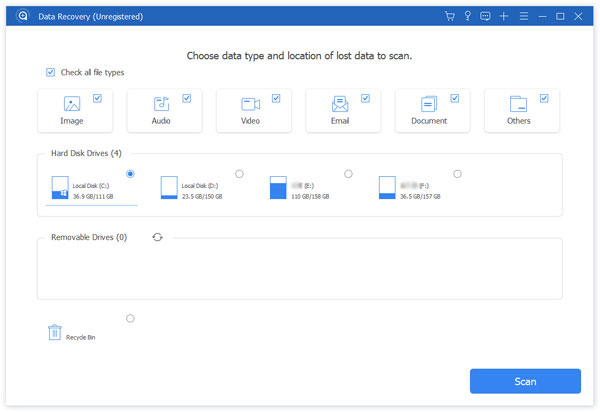
此外,您也可以使用 深層掃描 button to scan and locate the DLL files a second time in detail.按鈕以第二次詳細掃描和定位DLL文件。 After that, you can find the data sorted by type on the left bar.之後,您可以在左側欄中找到按類型排序的數據。 You also can see them by click the您也可以通過點擊 路徑列表 選項按路徑順序排列。
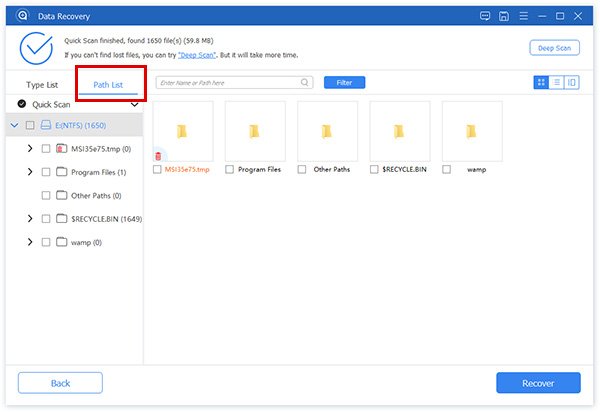
只需在該列中輸入DLL文件的名稱或在該列中僅輸入DLL,然後點擊 篩選 option.選項。 Once you have located the desired file, you can click the找到所需文件後,可以單擊 恢復 button to retrieve the files to your computer.按鈕將文件檢索到您的計算機。 After finishing the recovering, the software will show you the recovered DLL file.恢復完成後,軟件將向您顯示恢復的DLL文件。
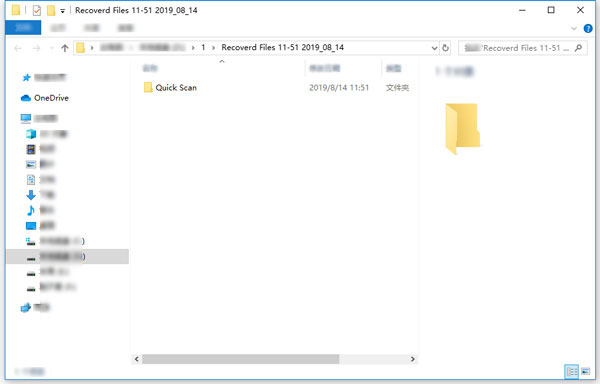
不要錯過: 如何恢復已刪除的Word文檔
第2部分:3種更多方法來恢復已刪除的DLL文件
方法1:如何通過文件資源管理器恢復已刪除的DLL文件
When you unable to locate the DLL file from your computer, you can search the desired file via File Explorer.當您無法從計算機中找到DLL文件時,可以通過“文件資源管理器”搜索所需的文件。 Just learn more details about how to retrieve the DLL file via Windows File Explorer as below.只需了解有關如何通過Windows File Explorer檢索DLL文件的更多詳細信息,如下所示。
Open the File Explorer on your computer.在計算機上打開文件資源管理器。 After that, you can click on the My PC menu on the left window.之後,您可以單擊左側窗口中的“我的電腦”菜單。
在搜索欄中輸入DLL文件名的關鍵字,然後單擊 Enter 搜索文件的選項。
檢索到所需的DLL文件後,可以將其放入程序文件夾中的文件中。
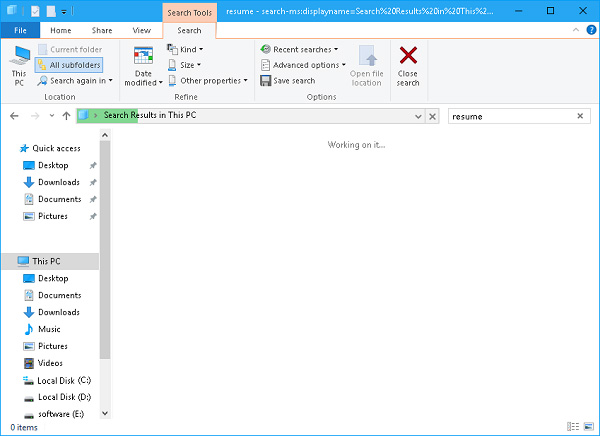
查看更多詳細信息 如何恢復Windows舊文件夾
方法2:如何從Windows備份還原已刪除的DLL文件
Windows具有內置的備份實用程序,使您可以從備份還原已刪除的DLL文件。 Here is the detailed process to get the desired files on Windows 10/8/7 with ease.這是在Windows XNUMX/XNUMX/XNUMX上輕鬆獲取所需文件的詳細過程。
點擊 開始 PC上的菜單,您可以導航到 Windows系統 選項,然後選擇 控制面板 選項。
點擊 備份和恢復 選項來檢查計算機備份文件夾中的DLL文件。
之後,您可以單擊“還原我的文件”,然後按照屏幕上的說明恢復已刪除的DLL文件。
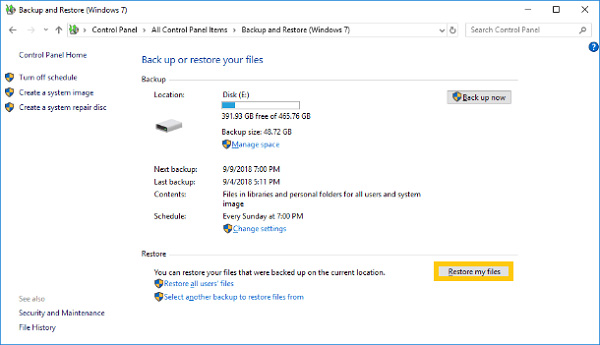
方法3:如何通過系統還原來刪除DLL文件
If you just formatted your hard drive, you can use the default System Restore feature of your computer to undelete the DLL file.如果只是格式化硬盤驅動器,則可以使用計算機的默認系統還原功能來取消刪除DLL文件。 Just make a system restore point for their computer to protect the computer.只需為其計算機創建系統還原點即可保護計算機。
只需右鍵單擊 這台電腦 選項還是 我的電腦 選項以啟動系統還原功能。
之後,您可以轉到 氟化鈉性能 菜單中,選擇 系統安全 選項,然後選擇 “系統還原” 選項。
When you get back to the desired point, you can restore the DLL files.回到所需的位置時,可以還原DLL文件。 You can backup the file to get back the desired point.您可以備份文件以返回所需的位置。
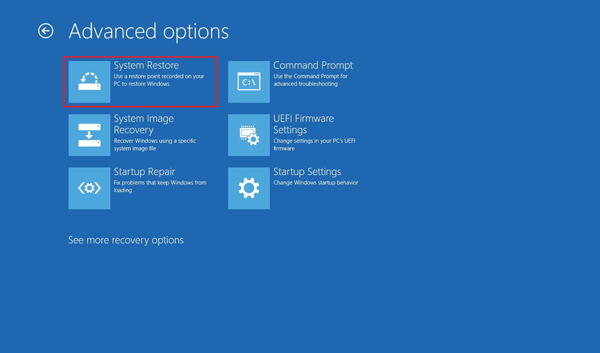
第3部分:有關如何在Windows中恢復DLL文件的常見問題解答
1. Windows中的DLL文件是什麼?
DLL是Dynamic Link Library的縮寫,它是一種文件格式,其中包含Windows程序的多個代碼和過程。 By using a DLL file, a program can be modularized into separate components.通過使用DLL文件,可以將程序模塊化為單獨的組件。 When the DLL files are missing, you might not able to run the program.缺少DLL文件時,您可能無法運行該程序。 It is the reason that you have to recover deleted DLL files.這是您必須恢復已刪除的DLL文件的原因。
2.是否有還原DLL文件的簡單方法?
If you just deleted the DLL files by accident, you can restart the computer, reinstall the program, restore the deleted DLL files from Recycle Bin, or even use the Safe Mode to get back the missing files.如果您只是偶然刪除了DLL文件,則可以重新啟動計算機,重新安裝程序,從回收站中恢復已刪除的DLL文件,甚至可以使用安全模式來找回丟失的文件。 Moreover, you can also search for the lost or missing DLL files from Internet to run the program on your computer according.此外,您還可以從Internet搜索丟失或丟失的DLL文件,以根據需要在計算機上運行該程序。
3.為什麼DLL文件被刪除或丟失?
When the anti-virus program detects the infected DLL files with a virus, or you have downloaded some outdated DLL files, the system might remove the DLL file automatically.當防病毒程序檢測到感染了病毒的DLL文件時,或者您下載了一些過時的DLL文件時,系統可能會自動刪除該DLL文件。 Of course, if you have formatted the hard drive or empty the recycle bin, you also need to retrieve the deleted DLL file to get the program back to normal.當然,如果已格式化硬盤驅動器或清空了回收站,則還需要檢索已刪除的DLL文件以使程序恢復正常。
結論
What should you do to fix a DLL missing error message?您應該如何解決DLL丟失錯誤消息的問題? Just learn more about the 6 efficient methods to recover deleted DLL files.只需了解有關恢復已刪除DLL文件的100種有效方法的更多信息。 If you need a XNUMX% workable method to get the desired files, Apeaksoft Data Recovery should be the ultimate solution you should take into consideration.如果您需要一種XNUMX%可行的方法來獲取所需文件,則Apeaksoft Data Recovery應該是您應考慮的最終解決方案。 If you have any query about recovering deleted DLL files, you can share more details in the comments.如果對恢復已刪除的DLL文件有任何疑問,可以在註釋中共享更多詳細信息。








