Many people rip DVD or Blu-ray disc to MKV to get the lossless video and audio quality. Consequently, you can find that the file size of MOV videos will be much larger than MP4 and other compressed formats. What's more, MKV is not compatible with all media players, devices and editors. Considering about the compatibility and capability, you can compress MKV video to MP4 for offline playback.
There are many online and offline ways to reduce MKV video file size. If your MKV video is in a large file size, you can use the following video compressors to get rid of the file size limit. It is totally free to compress MKV files without losing quality.
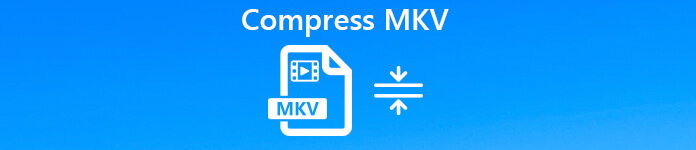
- Part 1. How to Compress MKV Files Online with Free Online Video Compressor
- Part 2. How to Compress a Large FLV Video File Online for Free
Part 1: How to Compress MKV Files Online with Free Online Video Compressor
If you do not want to install any third-party software on your computer, you can use Apeaksoft Free Online Video Compressor to compress MKV video file online. It is free to compress large MKV video online while keeping the original quality. There is no file size limit or watermark. Thus, you can convert lengthy MKV video in a much smaller file size.
Whether you want to compress a video for email sending, GoPro video recording, or portable playback on iPhone iPad, this free online MKV video compressor can do it.
Step 1Open https://www.apeaksoft.com/free-online-video-compressor/ to get the online large video size reducer.
Step 2Click "Add Files to Compress" in the main interface. The first time you compress MKV online, you need to install Apeaksoft Launcher first. It is easy to achieve.
Step 3Click "Add Files" to import your MKV files. You can move the file size slider or write the specific file size to shrink file size online. Moreover, you can set the output format, resolution and bitrate too.
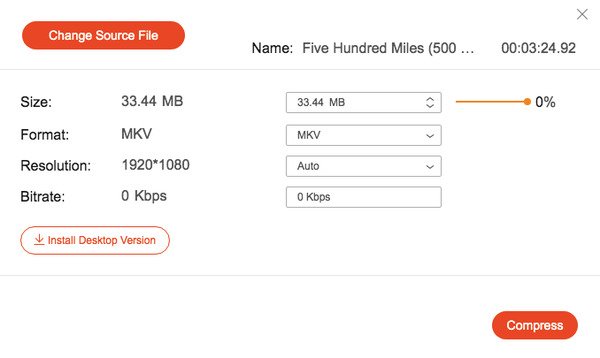
Step 4Click "Compress" to compress MKV file size online for free. Later, click "OK" to exit the "Compression successfully!" window.
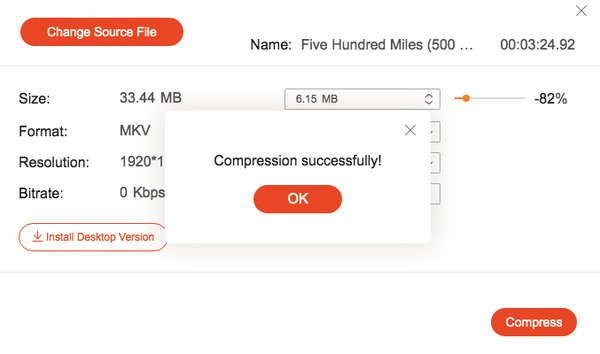
It is absolutely OK to compress 1GB video to 10MB online here. If you want to convert MKV to GIF and apply video editing effects, you can download the desktop version to figure out more features.
Part 2: How to Compress MKV Files with HandBrake
HandBrake is an open source video converter and editor on multiplatform. You can convert and compress MKV files for free on Windows, Mac and Linux. HandBrake offers a simple video editor. Thus, you can edit video and audio data before MKV compression. However, HandBrake's interface is kind of complicated for beginners. You need to spend some time to get familiar with HandBrake advanced features.
Step 1Download and install HandBrake. Click "Open Source" to add the MKV file that you want to make the file size smaller.
Step 2Click "Browse" under "Destination" to set the destination folder.
Step 3Set MP4 as the output format from the "Container" list. Of course, you can set AVI instead to convert MKV to AVI.
Step 4Head to the "Video" section under "Output Settings". Here you can adjust the video codec, video quality, frame rate, encoder preset and more to reduce file size.
Step 5After the customization, click "Start Encode" to start compressing MKV with HandBrake.
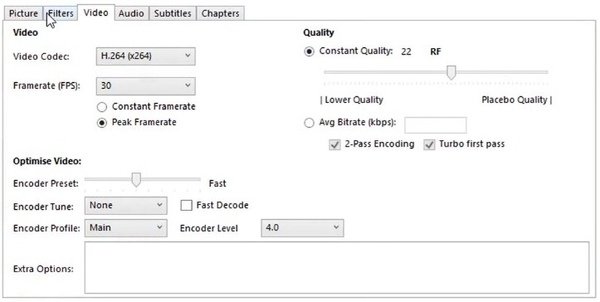
How to Compress MKV to Smaller File Size Using VLC
You can also make MKV video compression with VLC Media Player with the same way. Well, you can compress your MKV file to a smaller file size by shrinking the output quality, frame rate, bitrate and more. Though VLC lacks the advanced compressing filters. You can still reduce the MKV file size here.
Step 1Run VLC on your Windows, Mac, iPhone or Android. Here will take VLC for Windows as an example.
Step 2Choose "Convert/Save" from the "Media" menu. Click "Add" followed by "Convert/Save" to import MKV file to VLC.
Step 3If you want to compress MKV to MP4, you need to set the profile manually.
Step 4Click "Settings" under "Profile". Head to the "Video Codec" section. Specify the codec, bitrate, quality, frame rate and custom options to reduce MKV video size.
Step 5Click "Convert" to compress MKV with VLC for free.
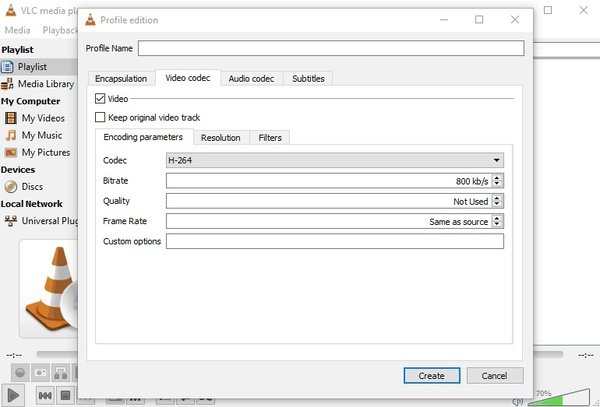
You can use the above tools to compress a video in MKV or other formats. No matter how large your MKV video file is, you can compress MKV online and offline for free. As for compressing MP4 to MP3 with small file size, you can free download Apeaksoft Video Converter Ultimate and have a try right now!








