
With its excellent inside performance, Apeaksoft Android Data Backup and Restore enables users to quickly and safely back up diversified files, even in one click. Apart from contacts and messages, it also can backup and restore call logs, galleries, videos, audio, and documents. To protect users' privacy, it offers two modes of data backup. One is the standard backup. The other is encrypted backup. Users can set a password to protect files by the second mode.
Apeaksoft Android Data Backup and Restore can let users quickly and safely restore Android data without data loss, even with one click. Users can select data types to recover and restore all data in one click. Users can use it to restore data from backup in various situations and on many Android device brands, like Samsung, Sony, LG, HTC, Huawei, Google phones, etc.

Android Data Backup and Restore can help you backup your Android data to a computer without any data loss. They can preview and selectively back up data on any Android smartphone or tablet. It also can support over 8000 Android devices.
Preview and Selectively Backup
Maybe not all the data you want. This program offers you a more humanized service, enabling users to preview and select files.
No Data Loss in Processes
Besides its high speed, it also can help you back up Android data to a computer in one click without any data loss.
Suitable Various Devices
It supports a large number of Android phones and tablets, including Samsung, Sony, LG, XIAOMI, HTC, HUAWEI, Google phones, etc.
100% Clean & Secure
50%
OFF
30-Day Money Back Guarantee
100% Clean & Secure
50%
OFF
30-Day Money Back Guarantee

Download and install

Choose backup or restore

Start to backup or restore


Gaby
Its backup and restore functions really help me a lot! I am waiting for its improvement, like supporting photo backup.
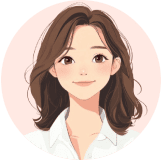
Cindy
Oh my God! It really helped me a lot! This data restoring software helped me find the number of my important business partner. So great. Thanks!

Anderson
Easy to find and recover lost iPhone files. I used it to recover some meaningful pictures of my little daughter.

Recover deleted and lost data on different Android phones and tablets.
100% Clean & Secure
50%
OFF
30-Day Money Back Guarantee
100% Clean & Secure
50%
OFF
30-Day Money Back Guarantee
