Kompletní recenze Map MY Walk Tools pro iPhone a Android
Aplikace pro chůzi usnadňují mapování procházek a sledování kroků, což může vést ke zdravějšímu a aktivnějšímu životu. Aplikace pro chůzi zjednodušují mapování ušlé vzdálenosti nebo tras a některé dokonce dokáží sledovat vaši rychlost, vzdálenost a spálené kalorie.
Mapa My Walk je jednou z nejoblíbenějších aplikací pro chůzi na trhu. V tomto příspěvku si podrobně představíme, co to je, jak se používá a jaké jsou její alternativy.
OBSAH STRÁNKY:
Část 1: Co je to Map My Walk
Podělíme se s vámi o skvělý bezplatný zdroj s názvem Map My Walk, který je již léta oblíbenou aplikací. Tato aplikace vám umožňuje sledovat a mapovat vaše procházky v telefonu, objevovat nové turistické trasy ve vaší oblasti a stanovovat si cíle chůze.
Bezplatnou verzi Map My Walk si můžete stáhnout do svého mobilního zařízení nebo použít na svém stolním počítači na mapmywalk.com.
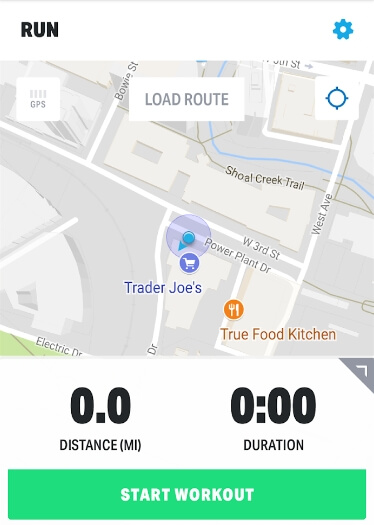
Po stažení aplikace si budete muset vytvořit účet pro přihlášení pomocí e-mailu a hesla. Aby aplikace Map My Walk mohla sledovat vaše tréninky, měli byste povolit přístup ke svým GPS a lokalizačním službám.
Existuje mnoho skvělých funkcí, které jsou zahrnuty zdarma, ale vždy si můžete později upgradovat na prémiové členství, pokud budete chtít. Některé další funkce, jako je sledování v reálném čase a koučování, jsou určeny pouze pro prémiové platící členy.
Část 2: Jak používat Map My Walk k zaznamenávání vaší aktivity
Po stažení aplikace je třeba vyplnit několik základních informací. Jakmile budete mít všechna nastavení hotová, můžete začít s tréninkem.
Krok 1. Klepněte na tlačítko Nastavení tlačítko v pravém horním rohu pro provedení nastavení.
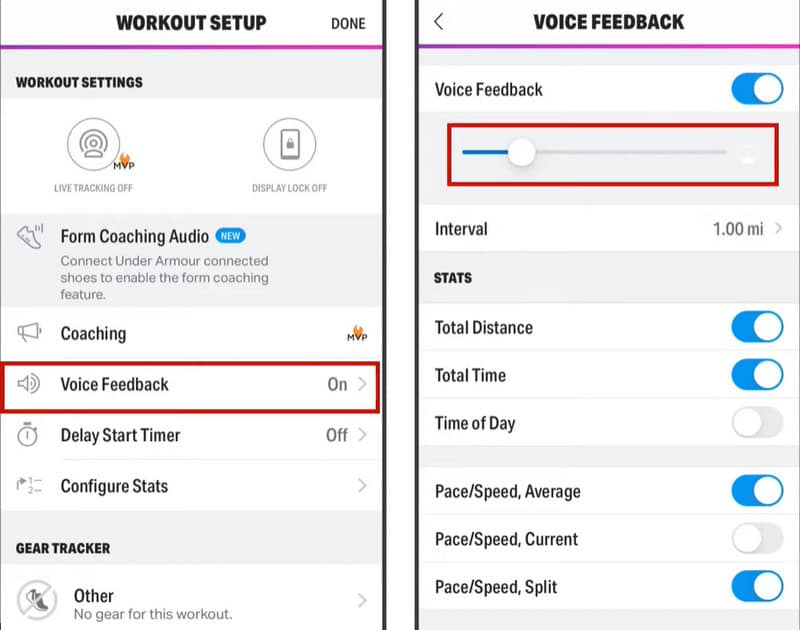
Krok 2. Stiskněte ZAČNĚTE CVIČIT Jakmile bude vše připraveno, stiskněte tlačítko . Aplikace bude sledovat, jak váš trénink probíhá.
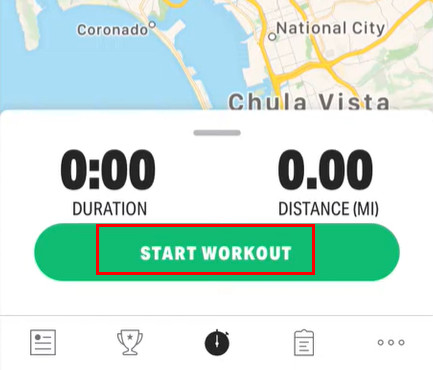
Krok 3. Uvidíte, jak dlouho jste šli a jakou vzdálenost jste ušli. Další podrobnosti si můžete prohlédnout také přejetím prstem po obrazovce nahoru.
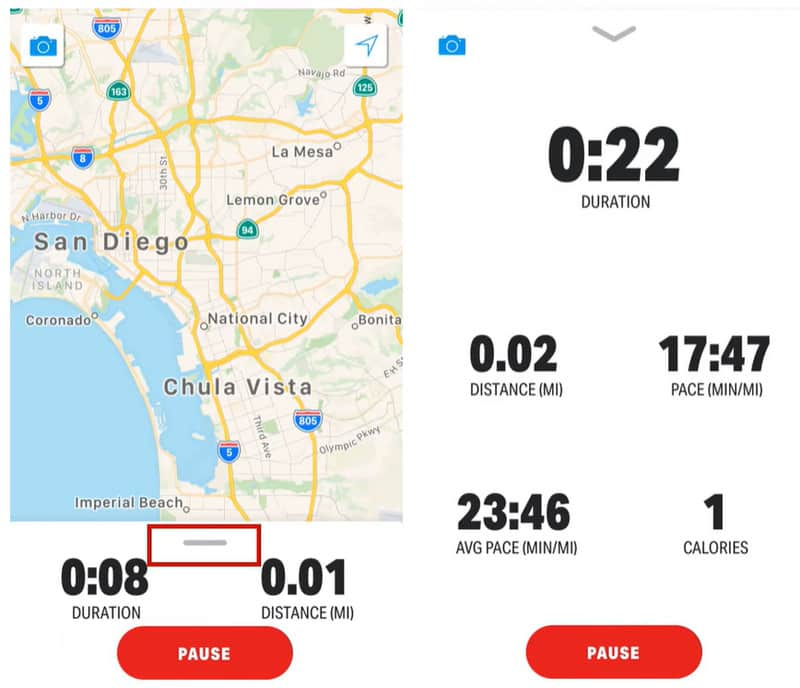
Krok 4. Stiskněte Pauza si DRŽTE PRO DOKONČENÍ tlačítka jedno po druhém, abyste dokončili chůzi.
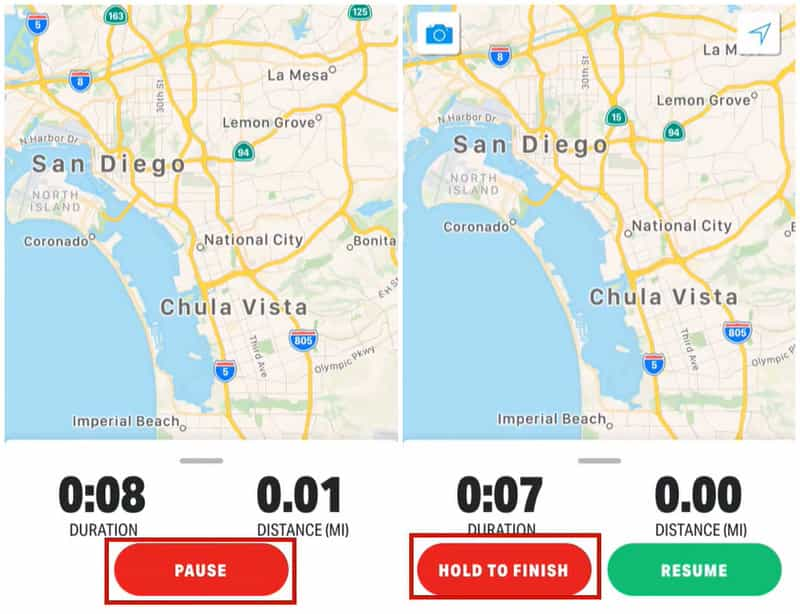
Krok 5. Upravte některá nastavení a uložte si trénink.
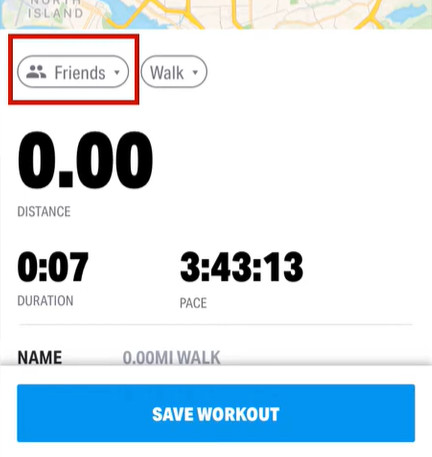
- Dokáže sledovat vaši trasu, vzdálenost, rychlost, spálené kalorie, nadmořskou výšku a mnoho dalších veličin pomocí GPS.
- Vizualizujte si mapu pěší trasy objevováním, ukládáním nebo jejím opětovným procházením.
- Data lze synchronizovat s chytrými hodinkami, pásmy na měření tepové frekvence nebo aplikacemi pro zdraví.
- Můžete si prohlédnout trasy svých přátel nebo se zúčastnit skupinových výzev.
- Signál GPS je nestabilní a záznam trasy je v některých případech posunutý.
- Dlouhodobé používání této aplikace výrazně urychlí spotřebu baterie vašeho telefonu.
- Pro přístup k funkcím na vysoké úrovni, jako jsou tréninkové plány, sdílení polohy v reálném čase nebo hloubková analýza dat, se musíte přihlásit k odběru.
Část 3: Alternativa k mapování mé procházky
Pokud hledáte alternativu k Map My Walk, která uspokojí lidi s aktivním životním stylem a soutěživou výhodou, Strava je skvělá volba. Je to jedna z nejoblíbenějších fitness aplikací pro běžce, cyklisty i turisty.
Strava nejenže mapuje vaše procházky, běhy a jízdy na kole, ale také vám umožňuje soutěžit s ostatními uživateli, kteří cestují po stejných trasách. To může být další vrstvou motivace a kamarádství při tréninku, protože můžete vidět, jak si váš výkon stojí v porovnání s ostatními, a potenciálně se zapojit do výzev nebo skupinových akcí. Strava je fantastický nástroj pro ty, kteří chtějí posunout svou kondici na další úroveň.
Strava se podobá ostatním populárním fitness aplikacím v tom, že nabízí základní funkce zdarma s určitými omezeními. S bezplatnou verzí aplikace můžete sledovat své aktivity, jako je běh, procházka a jízda na kole. Strava se navíc dokáže synchronizovat s různými dalšími fitness trackery nebo chytrými hodinkami, což znamená, že k jejímu používání nemusíte nosit telefon.
Přestože aplikace obsahuje některá nastavení soukromí pro ochranu vašich osobních údajů, používání všech funkcí vyžaduje sdílení alespoň přibližných údajů o vaší geolokaci, aby ostatní uživatelé mohli vidět, kam cestujete. Takže i když je to skvělé pro lidi, kteří si cení sledování své aktivity a udržování kontaktu s podpůrnou fitness komunitou, je třeba zvážit důsledky pro soukromí. Celkově může být Strava vynikající aplikací, pokud jste spokojeni s kompromisy v oblasti soukromí spojenými s používáním jejích bezplatných funkcí.
Jak používat
Pokud používáte aplikaci Strava a své mobilní zařízení k dokumentování svých běhů a jízd, budete si moci prohlížet své statistiky v reálném čase, včetně času, a také bude sledovat vzdálenost, kterou jste ušli.
Jakmile nějakou aktivitu dokončíte, data se načtou na váš Strava účet, kde je můžete analyzovat do větší hloubky.
Pro mnoho uživatelů Strava je hlavním lákadlem konkurenční aspekt. Po dokončení zpracování statistik vaší aktivity se tyto statistiky přidají do sbírky dalších statistik a vy se zařadíte mezi ostatní členy komunity Strava.
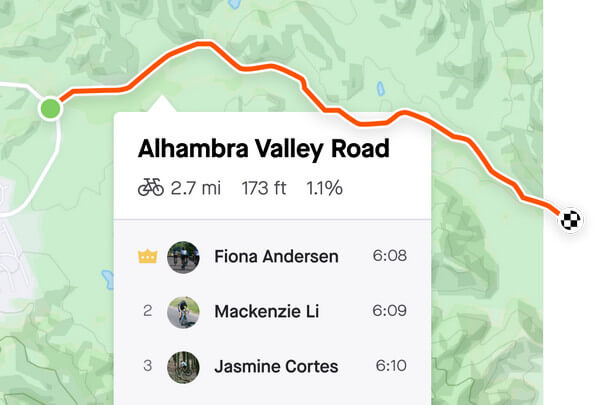
Bonusový tip: Jak simulovat pohyb GPS
Výše uvedené nástroje můžete použít k mapování a sledování svého skutečného pohybu. Co když jsou ale GPS signály těchto aplikací v některých oblastech nestabilní, což vede k posunům v záznamech tras nebo k přerušení spojení? Nebo co když chcete prozkoumat turistické trasy v jiných regionech nebo si dokonce předem naplánovat cestovní itinerář? Měniče polohy, jako například Apeaksoft pro změnu polohy pro iPhone by mohl být bezpečným nástrojem.
• Můžete jej použít ke kalibraci nebo simulaci správné polohy pro zajištění přesnějšího sledování trasy.
• Lze jej také použít pro virtuální přepínání polohy, což vám umožní přímo procházet oblíbené trasy po celém světě v aplikaci Map My Walk a plánovat si cestovní itinerář předem.
• Navíc, pokud nechcete, aby sportovní aplikace automaticky nahrávaly nebo sdílely vaši skutečnou polohu, můžete ji použít ke skrytí nebo zfalšování vaší GPS polohy a ochránit tak své soukromí.
Bezpečné stahování
Bezpečné stahování
Jak používat
Krok 1. Stáhněte si a otevřete Apeaksoft iPhone Location Changer a připojte zařízení k počítači pomocí kabelu USB. Počkejte, až zařízení rozpozná.
Krok 2. Vyberte Režim jedné zastávky or Režim více zastavení or Režim joysticku z domácího rozhraní. Poté stačí zadat požadovanou adresu nebo ji vyhledat v liště.
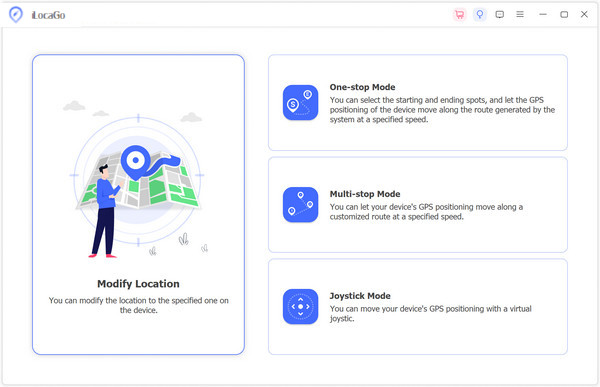
Krok 3. Na mapě označte místo startu a místo cíle trasy. Nebo pokud si vyberete Režim joysticku můžete ho nechat volně se pohybovat. Můžete dokonce rozhodnout o rychlosti pohybu. Jakmile skončíte, stačí kliknout na Spusťte přesun pro zahájení tohoto pohybu. Je to tak snadné!
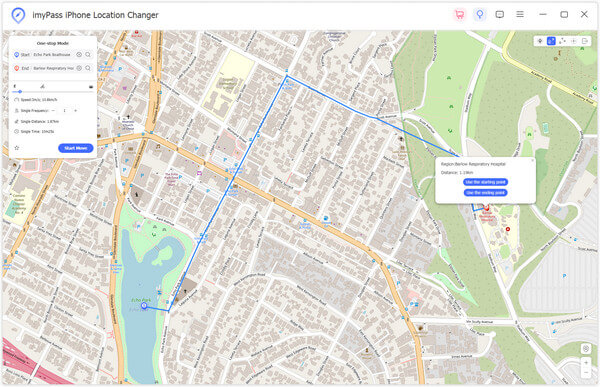
Závěr
Doufejme, že po našem Recenze Map My WalkZde uvedené nástroje nabízejí možnosti sledování, které vyhovují vašim různým potřebám, a jsou ke stažení a používání zdarma, i když za prémiové funkce mohou být účtovány poplatky.
Související články
Life360 může zajistit, aby vaše rodina nebo členové věděli, kde se navzájem nacházejí. Ale je to opravdu dobré používat? Podívejte se na tuto podrobnou recenzi Life360.
Tento článek popisuje jednu z nejlepších navigačních služeb, MapQuest Route Planner. Abyste se mohli co nejlépe rozhodnout ještě před přístupem k aplikaci.
Tato příručka vám řekne, jak měřit vzdálenost na Mapách Google na počítači s webovým prohlížečem a na mobilním zařízení pomocí aplikace Mapy Google.
Článek sdílí 3 bezplatné nejlepší aplikace pro sledování polohy, které vám pomohou najít mobilní telefony vašich přátel, rodiny nebo kohokoli, na kom vám záleží.

