How to Unlock Verizon iPhone or Android Phone Quickly
A locked phone has a software code on it that prevents the user from switching to another network provider. Major carriers lock the mobile phones they sell to enhance customer loyalty. Brand new Verizon wireless phones are locked to the Verizon network for a period. The good news is that you can unlock your Verizon iPhone or Android phone in various situations. So that you can use any SIM card on your device.
CONTENIDO DE LA PAGINA:
Part 1: What Verizon Unlock Policy Is
If you can meet all Verizon unlock policies, you can request your carrier to unlock your iPhone or Android phone directly. The Verizon unlock policy is different depending on your contract. We have separate unlock policies for post-pay and prepaid devices, outlined below.
Post-pay Device Unlocking Policy
1.The phones purchased from Verizon must be locked for a minimum of 60 days after purchase.
2.The phones purchased from authorized retailers must be locked for 60 days after activation.
3.Your device has not been reported lost or stolen.
Prepaid Device Unlocking Policy
1.Your phone must have been purchased or activated within the last 60 days.
2.The device isn’t deemed stolen or purchased fraudulently.
3.If you purchase a 4G phone-in-a-box from an authorized retailer, view the back of the box to check the lock period for your device.
Deployed Military Personnel Unlocking Policy
Your device can only be unlocked after your account has been verified in good standing after 60 days of being active.
Part 2: How to Unlock iPhone by Verizon
If you can meet all Verizon unlock requests, your carrier will unlock your device at no additional cost. There are two methods to achieve freedom from your iPhone or phone. We demonstrate the workflows respectively below.
How to Unlock Verizon iPhone by Customer Service
Paso 1. Abre el Teléfono aplicación en tu iPhone.
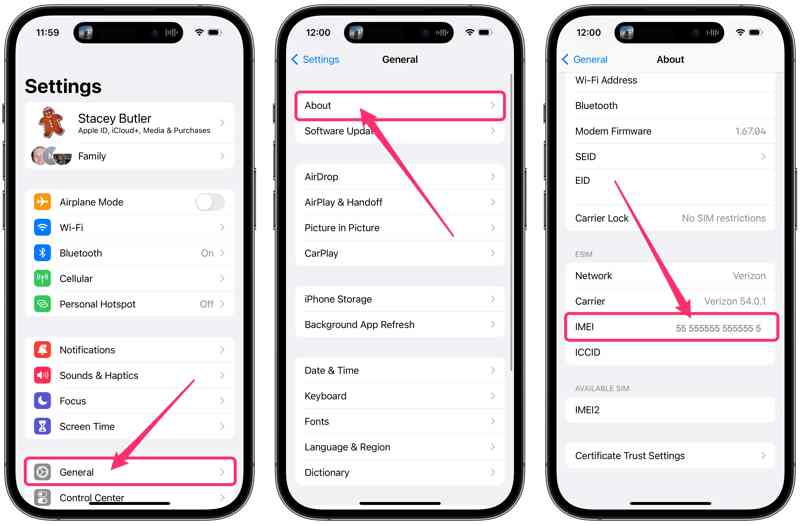
Paso 2. Tipo * # # 06 y toca el Llámenos al button to get your IMEI number.
Consejos: También puedes ir al Configuración aplicación, elegir Generalidades, grifo Acerca dey verifique el número IMEI.
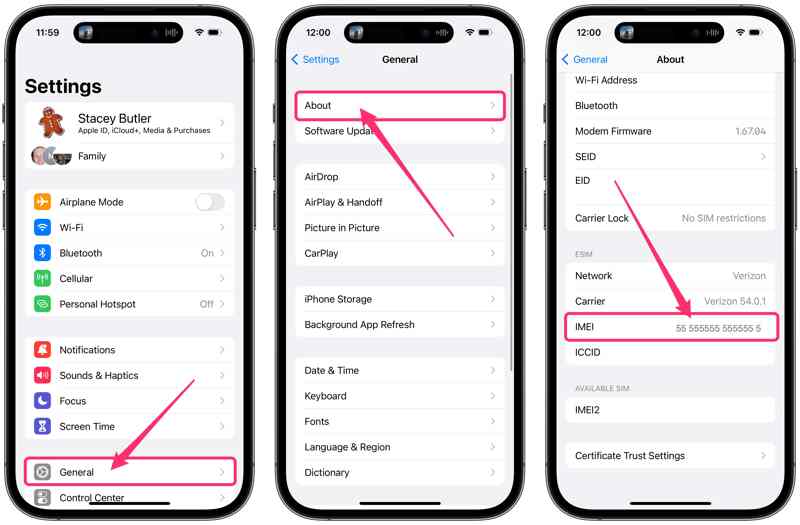
Paso 3. Call Verizon customer service at 800-922-0204 or chat it in the My Verizon app.
Paso 4. Speak with customer care and request device unlocking.
Paso 5. Offer your information, including the IMEI number.
Paso 6. When Verizon receives and approves your request, it will unlock your Verizon iPhone immediately.
How to Unlock Verizon iPhone with Unlocking Code
Paso 1. Sostenga el Lado or Estela del sueño botón hasta que aparezca la pantalla de apagado.

Paso 2. Move the slider to the right side to shut down your iPhone.
Paso 3. Use a SIM eject tool to pull out the tray.
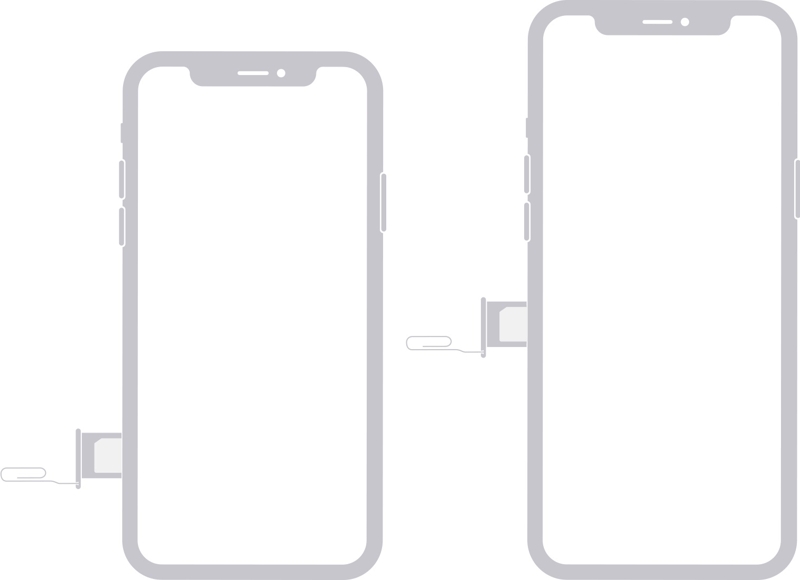
Paso 4. Place a second SIM card on the SIM tray and insert it back into your iPhone.
Paso 5. Once prompted, enter either 000000 or 123456.
Paso 6. If you see the Unlock Successfully message, it means your Verizon phone is now unlocked.
Part 3: How to Unlock Verizon iPhone via IMEI
A third-party unlocking service is another method for unlocking the Verizon SIM carrier pin on your iPhone. However, all services are not free to use, and their prices are not transparent. To get a high success rate, you’d better look for a reputable unlocking service, like Unlock Base.
Paso 1. Go to a Verizon phone unlock service online in a browser.
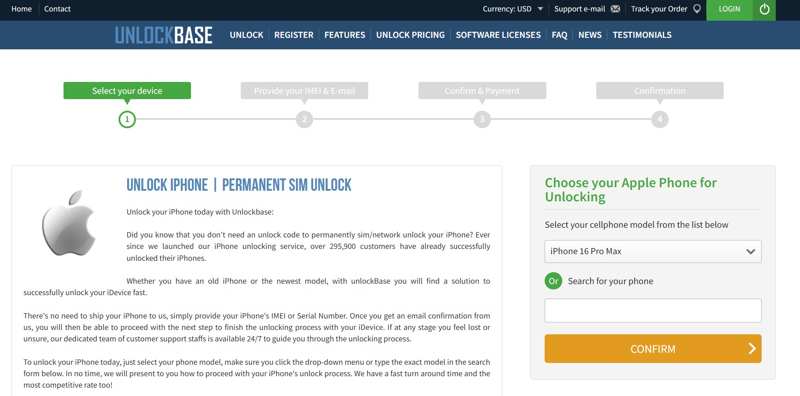
Paso 2. Seleccione el botón descubrir menu and click your phone brand, such as Verde.
Paso 3. Pick your device model from the drop-down list and click Confirmar.
Paso 4. Next, provide your iPhone IMEI code and your email address.
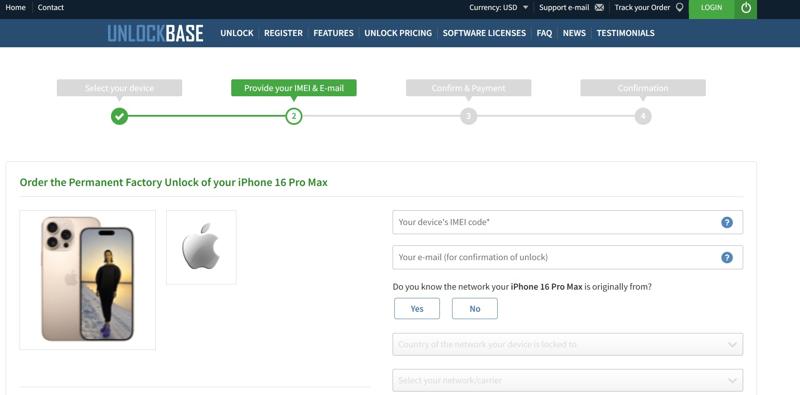
Paso 5. Select your country and your network provide. Accept the terms and click Proceed to Checkout Now.
Paso 6. Select a payment method according to your preference and review your bill.
Consejos: The price is different depending on your iPhone model.
Paso 7. Confirm your bill again and wait to receive the email from the service.
Paso 8. When you receive the email, follow the onscreen instructions to unlock your Verizon phone.
Part 4: How to Unlock Verizon iPhone Screen Without Passcode
Even if you can successfully request that your device be unlocked, you need to access your iPhone to complete the process and check the result. However, if you forgot your iPhone passcode, you cannot unlock your Verizon iPhone. From this point, we recommend Desbloqueador de Apeaksoft iOS. It is able to quickly remove iPhone lock screens.
The Best Way to Unlock Verizon iPhone Screen Without a Passcode
- Wipe your iPhone screen lock without any restriction.
- Admite código de acceso de dígitos, Face ID y Touch ID.
- Ofrezca funciones adicionales, como Evitar el tiempo de pantalla.
- Compatible with a wide range of iPhone and iPad models.
Descarga segura
Descarga segura

How to Unlock Verizon iPhone Screen Without Passcode
Paso 1. Instalar Desbloqueador de iPhone
Run the best iPhone unlocking software after you install it on your PC. There is another version for Mac. Connect your iPhone to your PC with a Lightning cable. Choose the Borrar código de acceso modo y haga clic en el Empiece a promover la campaña Botón. El software detectará su dispositivo inmediatamente.
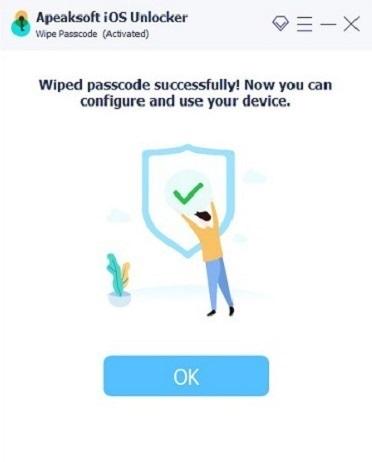
Paso 2. Descargar firmware
Once your device information is loaded, check each item and click the Empiece a promover la campaña button to begin downloading the firmware. It takes a while, and you must be patient.
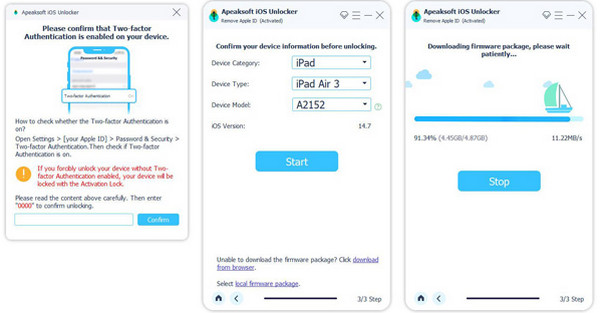
Paso 3. Desbloquea tu iPhone
Cuando se complete la descarga del firmware, haga clic en el botón descubrir button to remove your iPhone screen lock. Next, you are asked to enter 0000 to confirm your action. When it is done, your iPhone will restart, and you can access it directly.
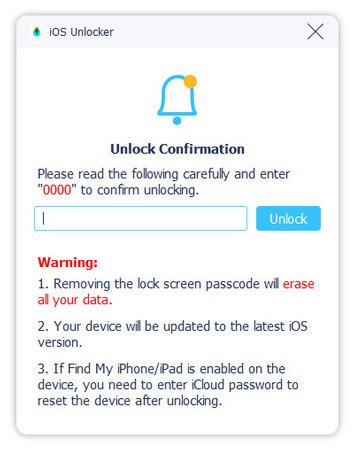
Nota: During the process, your device will be Restablecimiento de fábrica. Therefore, you’d better back up your iPhone before unlocking its screen.
Conclusión
Esta guía explica cómo unlock the Verizon iPhone in various situations. You can request device unlocking from Verizon customer support when you can meet the unlocking requirements. Plus, you can try the unlocking code. Third-party unlocking services are another option. Apeaksoft iOS Unlocker is able to unlock your iPhone screen without the passcode and complete the process. If you have other questions about this topic, please feel free to leave a message below this post, and we will reply to it quickly.
Artículos Relacionados
¿Olvidaste el PIN de tu iPhone y no puedes acceder a él? Sigue nuestro tutorial para desbloquear tu iPhone rápidamente.
Incluso si su iPad está deshabilitado debido a que olvidó el código de bloqueo de pantalla, puede seguir nuestra guía para desbloquear el iPad deshabilitado.
Si recibes un iPad usado bloqueado por el propietario, no podrás restablecerlo. Sin embargo, nuestra guía te ayuda a solucionar este problema por tu cuenta.
Este artículo analiza los 6 mejores servicios de desbloqueo de iCloud para ayudarlo a desbloquear el bloqueo de activación de iCloud en línea y fuera de línea.

