A 4 legjobb HD online videó konverter HD videók ingyenes konvertálásához
Ingyenes módszert keresel HD videók konvertálására?
Ha video- vagy hangfájlokat kell konvertálnod, számos videokonvertálót találhatsz az interneten, amelyek segíthetnek a munka elvégzésében. De ha HD videókonverzióról van szó, tudnod kell, hogy a legtöbbjük veszít a videó minőségéből az online HD konvertálási folyamat során.
Tehát mi az legjobb HD online videó konverter ha alacsony minőségű videókat is szeretnél online jó minőségűvé konvertálni?
Könnyű HD videókat alacsonyabb felbontásra konvertálni. Viszont viszonylag nehéz hagyományos WMV vagy MP4 SD videókat HD-re konvertálni. Ez a bejegyzés 4 nagyszerű online konvertert mutat be HD videók konvertálásához. Ezenkívül egyszerű lépéseket is bemutatunk a 360P-s hagyományos videók HD minőségbe konvertálásához.
OLDAL TARTALMA:
Top 1. Apeaksoft ingyenes online videó konverter
Számos online HD videokonvertáló létezik, amelyek segíthetnek HD videók alacsonyabb felbontású vagy más formátumba konvertálásában. Több mint 10 online HD konvertáló eszközt teszteltünk, és kiválasztottuk közülük a legjobb 3-at az online HD konverzióhoz. Az első, amelyet ajánlani szeretnénk, a következő: Apeaksoft ingyenes videó konverter.
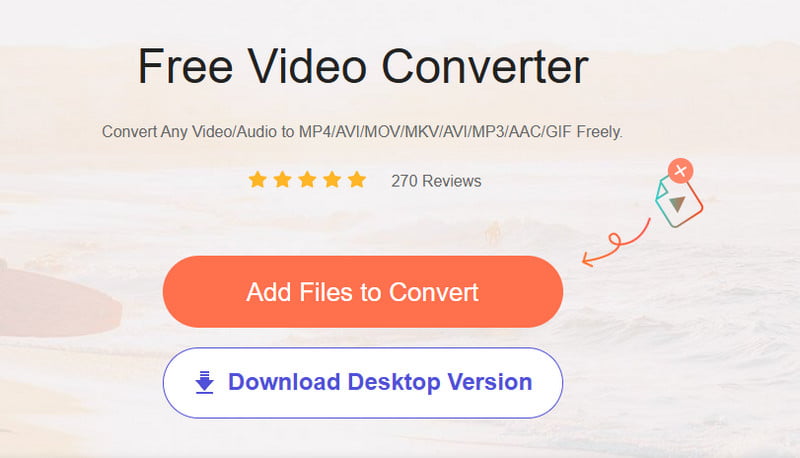
Az Apeaksoft Free Online Video Converter egy népszerű és könnyen használható ingyenes HD videó konvertáló eszköz. Lehetővé teszi 1080p és 720p HD videók gyors és kiváló minőségű konvertálását. Például alacsony minőségű WMV vagy MP4 fájlokat ingyenesen konvertálhat HD videóvá online.
Ez az online HD konverter szinte az összes gyakran használt video- és hangformátumot támogatja, például a WMV, MP4, MOV, AVI, MKV, FLV, MP3, AAC, M4A és egyebeket.
Néhány alapvető video-/audiobeállítás segít a jobb kimeneti fájl létrehozásában. Beállíthatja a videokódolót, a felbontást, a képkockasebességet, a bitrátát és a hangcsatornát, a bitrátát, a mintavételi frekvenciát és egyebeket.
Hogyan konvertáljunk HD videót online
Lépés 1. Menj a Apeaksoft ingyenes videó konverter hivatalos honlapján.
Lépés 2. Kattintson az Fájlok hozzáadása a konvertáláshoz gombra, és kövesse a képernyőn megjelenő utasításokat a letöltéshez Apeaksoft Launcher.
Lépés 3. Töltsd fel a HD-be konvertálni kívánt videókat.
Lépés 4. Nyomja meg a beállítások gombot az alábbi képen látható módon.
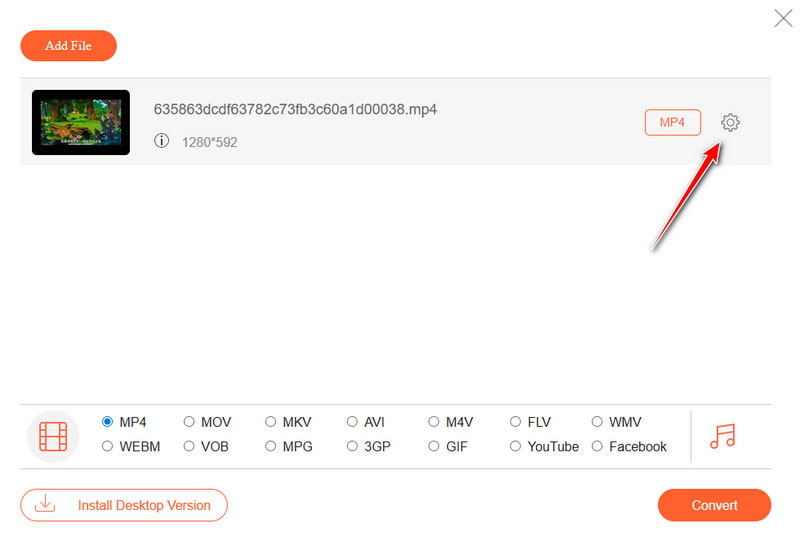
Lépés 5. Kattintson a lefelé mutató nyílra a következő után: Felbontás és válaszd ki a kívánt HD felbontást (gyakran 720P és 1080p). Kattints OK.
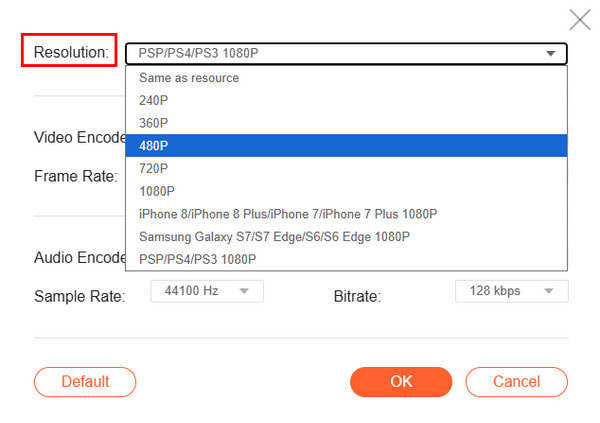
Lépés 6. Hit a Megtérít gomb a folyamat elindításához.
Top 2. Online Video Converter
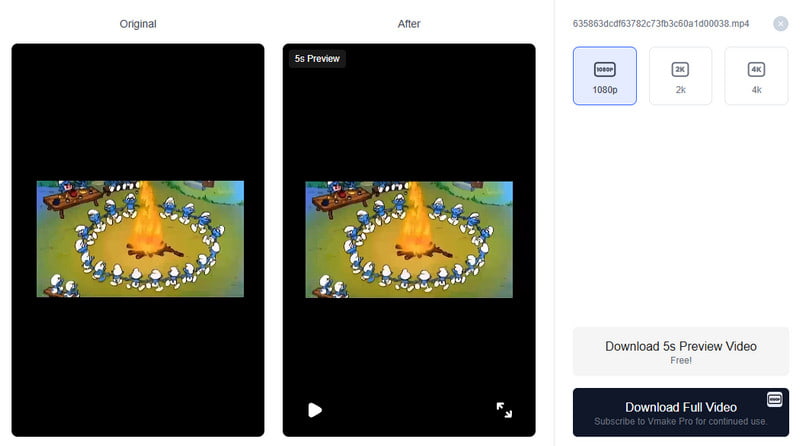
Webhely: https://vmake.ai/hd-video-converter
Vmake Ingyenes HD Videó Konverter az egyik leghíresebb és leghatékonyabb online HD videó konvertáló szoftver. Minden webböngészőben jól működik. És minden népszerű video- és hangformátumot támogat.
Lehetővé teszi HD videók egyszerű konvertálását. A HD videók feltöltése eltarthat egy ideig, ezért türelmesnek kell lenned.
A videó letöltése előtt megtekintheted a videó effektusait az eszközödre. Az összehasonlító funkció azonban gyakran hibásan működik. Ráadásul csak egy 5 másodperces videoklipet tölthetsz le ingyen. A teljes videó letöltéséhez elő kell fizetned a Vmake Pro-ra.
Top 3. Gyors online HD videó konverter
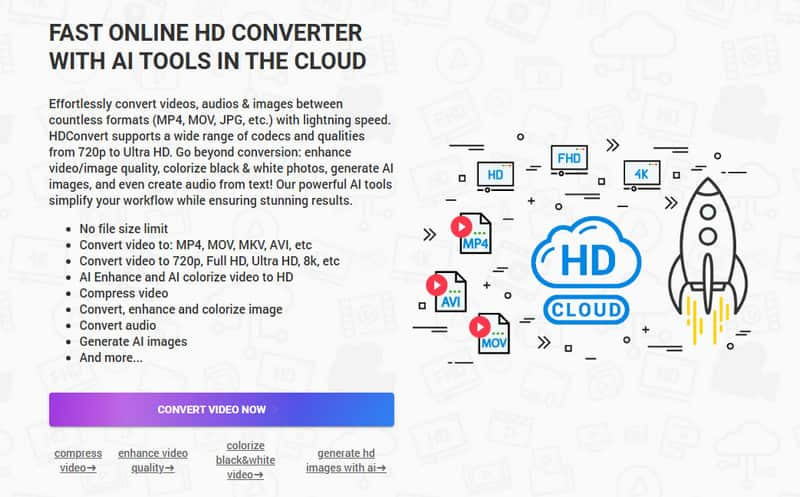
Webhely: https://hdconvert.com/
A Fast Online HD Video Converter egyszerű módot kínál a HD online konvertálására. Akár HD videót szeretne kisebb méretre tömöríteni, akár 360P SD-t Full HD és 4K minőségre konvertálni, számíthat rá.
Nincs fájlméret-korlátozás, és bármilyen médiafájlt feltölthetsz, például MP4, MOV, MKV, AVI, WMV és sok mást. Nem kell semmilyen szoftvert vagy bővítményt telepítened a HD videó konvertálásához.
A kezelőfelület azonban kissé zsúfolt, túl sok a szöveg, ami megnehezíti a követést és fárasztó a szemnek.
Top 4. Apeaksoft Video Converter Ultimate
Amikor online konvertálsz médiafájlokat, különösen HD videókat, nagyon sokáig tart a feltöltési folyamat.
Valójában először fel kell töltened a HD videódat ezeknek az online konvertereknek a felhőalapú konvertáló szolgáltatására. Ráadásul a konvertálás után észre fogod venni, hogy nem tudnak segíteni az alacsony minőségű videók magas minőségűvé konvertálásában.
Ráadásul a legtöbb ingyenes HD konverter online általában csak az olyan elterjedt videoformátumokat támogatja, mint az MP4, AVI és MOV, és ritkán rendelkeznek további funkciókkal, mint a kötegelt feldolgozás, a videószerkesztés és a speciális effektek.
Ennek fényében őszintén ajánljuk a professzionális HD konverter szoftvert - Apeaksoft Video Converter Ultimate a videó felbontásának javítása és a videó minőségének javítása. A HD videók konvertálásához az alábbi útmutatót készítheti.
Biztonságos letöltés
Biztonságos letöltés
HD videók konvertálása asztali szoftverrel
Lépés 1. Kattintson a fenti letöltés gombra a professzionális HD videó konverter telepítéséhez a számítógépére, majd indítsa el.
Lépés 2. Kattints Fájl hozzáadása a konvertálni kívánt videók betöltéséhez. Itt egyszerre egy vagy több médiafájlt konvertálhat.
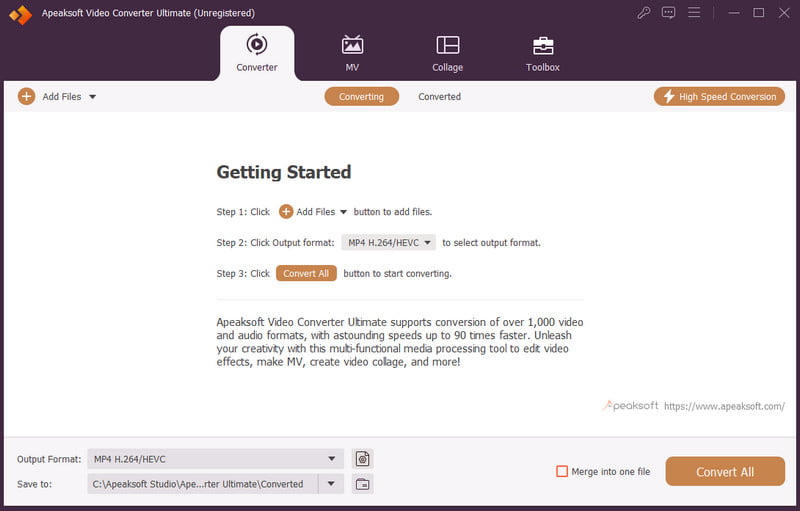
Lépés 3. Kattintson a lefelé mutató nyílra a Kimeneti formátum és válassza ki a kívánt HD videó típusát.
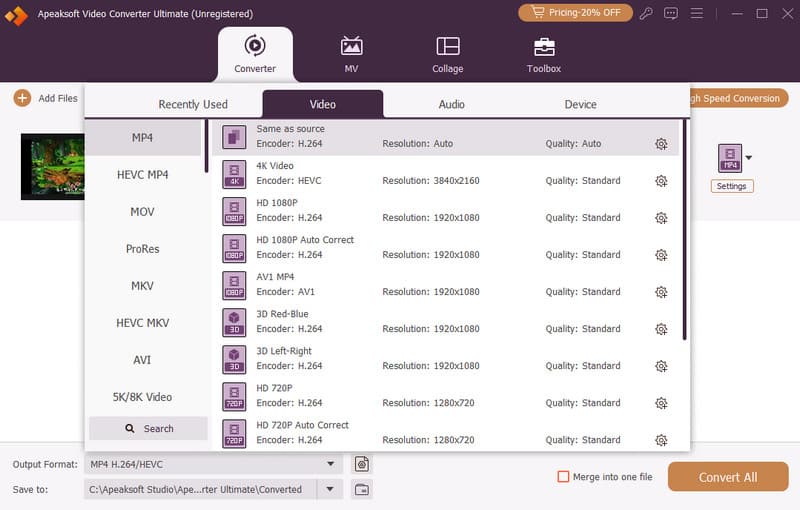
Lépés 4. Nyomja meg a Összes konvertálása gombot a befejezéshez.
Bizonyára számos más szerkesztési funkció is található ebben a HD videó konverterben.
Például praktikusan elforgathatja a videó szögét, kivághatja a videót a fekete szél eltávolításához, kivághatja a videót, hozzáadhat személyes vízjelet, beállíthatja a videóeffektusokat, hozzáadhat 3D effektusokat és így tovább.
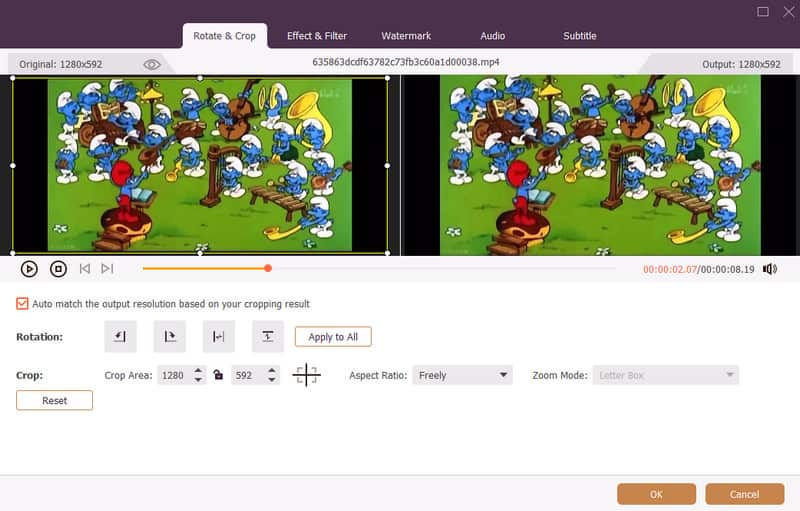
GYIK a HD Video Converterről
Mennyi ideig tart egy videó konvertálása HD videó konverterrel?
Az idő számos tényezőtől függően változhat. Befolyásolhatja a videó hossza és mérete, a konvertáló szoftver képességei és az eszköz specifikációi. Egy videó HD formátumba konvertálása néhány perctől néhány óráig is eltarthat.
A HD videó konverternek vannak korlátozásai vagy korlátozásai?
Néhány online HD konverternek lehetnek korlátozásai a konvertálható fájltípusok tekintetében. A videók egyik formátumról a másikra konvertálása néha minőségromláshoz vezethet. A konvertálás folytatása előtt ellenőrizheti, hogy melyik formátumot támogatja. Bizonyos videokonvertálóknak speciális rendszerkövetelményeik lehetnek hardver vagy szoftver tekintetében.
A HD video konverter tömöríti a videofájlokat?
Amikor videofájlt konvertálsz egy videokonverterrel, gyakran kiválaszthatod a kimeneti formátumot, és módosíthatod a beállításokat a videó tömörítéséhez és a fájlméret csökkentéséhez. Ha tárhelyet szeretnél megtakarítani, vagy optimalizálni szeretnéd a videót online streameléshez vagy megosztáshoz, akkor ezt a szoftvert használhatod a következőkre: tömörítse a videót fájlokat.
Melyik a legjobb HD videó konverter?
Ha ingyenes HD videó konvertert keresel, ajánljuk Apeaksoft ingyenes videó konverterHa multifunkcionális HD videó konvertert keres, akkor a következőt ajánljuk: Apeaksoft Video Converter Ultimate.
Összegzés
Most már könnyedén konvertálhatsz HD videókat online, miután elolvastad ezt a bejegyzést. A 3 legjobb online HD konverterek ajánlottak, hogy segítsenek ingyenesen konvertálni médiafájlokat HD-re online. Ezenkívül bemutattunk egy professzionális HD videó konvertáló szoftvert is, arra az esetre, ha professzionális szerkesztési funkciókra vagy jobb konvertálási élményre lenne szüksége.
Kapcsolódó cikkek
Hogyan lehet egy élő fotót videóvá tenni iPhone-on? Hogyan alakíthatok élő fotót videóvá? Tanuljon meg három módot élő fénykép videóvá konvertálására iPhone és Mac rendszeren.
Íme, hasznos útmutatónk, amely segít iPhone-videóit MP4-fájlokká konvertálni mobileszközén vagy számítógépén a minőség romlása nélkül.
Ez a cikk azonosítja és áttekinti a legjobb 7 legjobb online és offline MKV-átalakítót, hogy a legjobb döntést hozhassa MKV-videói konvertálásakor.
Ha a legjobb AVI-átalakítót keresi, szerencsés vagy, mivel azonosítjuk a toplistát, és áttekintjük azokat, hogy segítsünk a jobb döntés meghozatalában.

