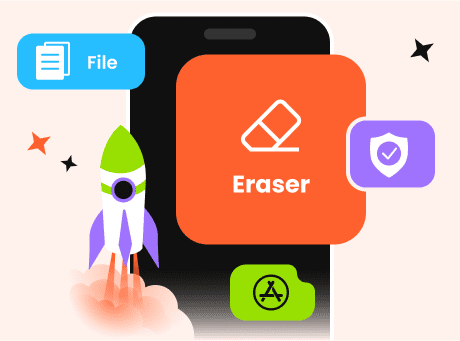Apeaksoft iPhone Eraser provides you with three modes to clear your iPhone, iPad or iPod data. Whether you want to wipe out confidential documents on your job, or erase data for selling the device, you can choose one of the erasing levels to move on.
Low Level
- Overwrite Data Once at High Speed.
Middle Level
- Overwrite Data Twice to Make Data Unrecoverable.
High Level
- Overwrite Data Thrice to Wipe Private Data.

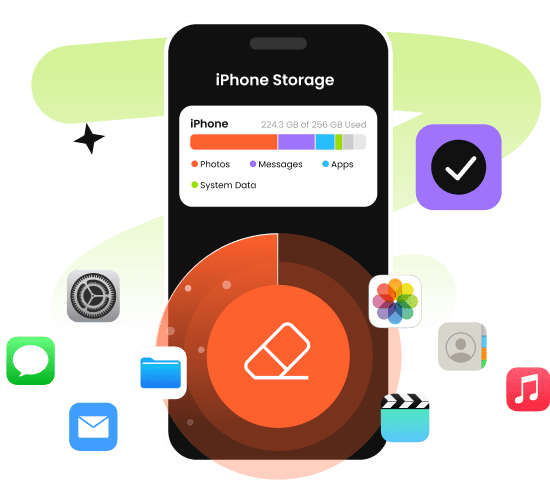
The iPhone tends to slow down as they gradually get clogged with unnecessary files and apps. Given this perspective, iPhone Eraser does a quick and efficient job of getting rid of files you don't need. It can quickly remove temporary and junk files from your iOS devices, clear out any large files, compress photos without quality loss, and see which apps take up the most space, then delete them.
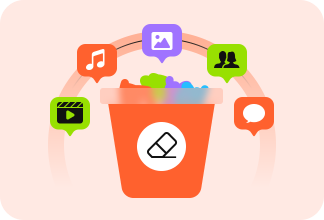
Erase Junk Files

Uninstall Applications
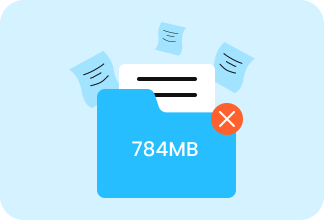
Delete Large Files
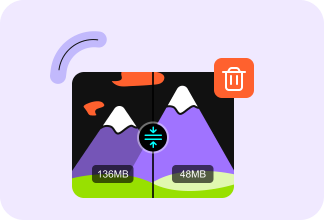
Compress Photos
100% Clean & Secure
50%
OFF
30-Day Money Back Guarantee
100% Clean & Secure
50%
OFF
30-Day Money Back Guarantee

Download and install.

Choose a cleaning mode

Get your data erased!


Olivia
iPhone Eraser works well to erase my data thoroughly from iPhone 7 Plus. I choose the low level to erase the data and settings, and my iPhone gets more space.

Anna
To wipe out all data for selling my iPhone, I purchase Apeaksoft iPhone Eraser. No previous data shows after using with its high erasing level, even when I try some data recovery tools.

Jane
I made a backup of some important files on my iPad, then use this iPhone Eraser to clean my iPad to free up more space and speed up my iPad. An important tip for people who have similar demand like me, remember to back up your important files before erasing data, otherwise you will not find them back, seriously. This tool wipes my iPad completely.
FAQs
Why my device cannot be detected while connected?
Firstly, please make sure you have installed the latest iTunes or Finder on your Windows PC or Mac computer.
Secondly, if iTunes can detect your device, close iTunes and reconnect your iOS device to the computer. You can try to change USB cable or port. And make sure that your iOS device is not in Recovery or DFU mode.
Can iPhone Eraser erase locked iOS devices?
If your iOS device has been locked, it might not be connected to the computer. iPhone Eraser can't detect your iOS device unless your device trusts the computer. In such case, you have to unlock your iOS devices at first. Then iPhone Eraser can recognize your iPhone, iPad or iPod automatically and erase your iOS data successfully. If you forgot your passcode, you can get your device unlocked with Apeaksoft iOS Unlocker.
Will the erased data be recovered by data recovery tool?
No. Apeaksoft iPhone Eraser will securely wipe all the data and settings from your iOS device and offers three erasing levels to make sure that the erased data unrecoverable.
Can iPhone Eraser clear the data from jailbroken device?
iPhone Eraser supports erasing data from jailbroken iOS devices. And after the erasing, the device will stay in jailbroken status.
What are the main differences of the three erasing levels?
The main difference among the three erasing levels lies in the varying number of data overwrite cycles that Apeaksoft iPhone Eraser applies to your iOS device. At the Low level, our software performs a single overwrite on your device. The Middle level doubles this process, while the High level ensures comprehensive data destruction and overwrites, adhering to the U.S. DoD 5220.22-M security standard, with a total of three overwrites.

Erase data from iOS devices safely to protect privacy and free up space.
100% Clean & Secure
50%
OFF
30-Day Money Back Guarantee
100% Clean & Secure
50%
OFF
30-Day Money Back Guarantee