2025 Most Recommended Flash Drive Recovery Software
Do you find lost files on your USB flash drive? If there is no USB recovery service available near you, a reliable flash drive utvinning tool will be your best choice. This article presents five excellent recovery tools, listing their key features. You don't have to choose from numerous recovery programs since we've already done it for you. See our results below.
SIDEINNHOLD:
What Do We Evaluate About Flash Recovery Tools
There are four main standards we evaluate data recovery tools:
1. Kompatibilitet: USB drives vary in file systems. When we evaluated the recovery tools, we attempted to recover USB flash drives with different file systems, including FAT32, exFAT, and NTFS.
2. Completeness and Integrity: USB drives use different file systems, each with its limit on the maximum size of a single file. Besides compatibility, we also tested the tools' ability and integrity to recover big files over 2 GB and the completeness of all files.
3. Speed and Using Experience: If a USB drive recovery software has high compatibility and recovers files with full completeness, the recovery speed and the using experience are what we value next. Generally, if all the data that needs to be recovered is under 2GB, the recovery processing should not take longer than 10 minutes. As for the user experience, all users with or without tech skills will handle the operation easily and quickly.
4. Trial version and money-back guarantee: Free flash recovery is available in this article. But we also provide paid software to ensure a high recovery rate. Besides, all of them guarantee 7 or 30 days' money back, so that you can get your money back if the software doesn't work for you.
1. Apeaksoft Data Recovery
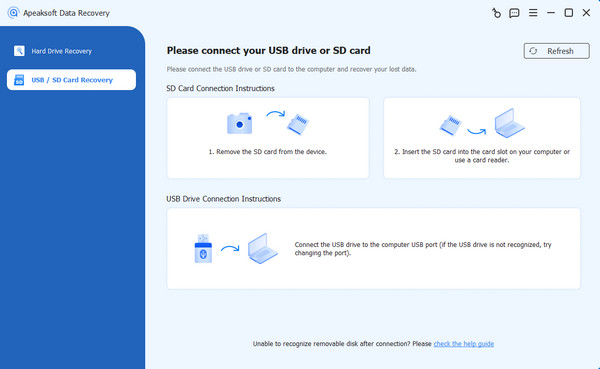
Plattform: Windows and Mac (support macOS 26 Tahoe)
Pris: $ 22.45 / måned
Apeaksoft Data Recovery is one of the most popular USB memory recovery software. Since 2008, the software has become mature in the market. One thing that needs to be pointed out is that Apeaksoft Data Recovery software supports not only USB recovery but also SD cards, SSDs, and computers, as well as the recovery of data from iPhone and Android devices.
- Great performance on the completeness of recovered data.
- Recover big files over 2 GB with a 100% successful rate for all USB devices.
- Highly compatible with USB drives we test, including NTFS, FAT32, APFS, HFS+, and EXT4.
- Very high speed: takes 90 seconds per GB of data on average.
- Supports recovering a crashed and formatted USB drive.
- Supports SD card, SSD card, computers, and even iPhone and Android data recovery.
- No file repair function is built in case your file crashes.
- A deep scan for long-lost data takes more time to complete.
Sikker nedlasting
Sikker nedlasting
2. Cleverfiles Disk Drill
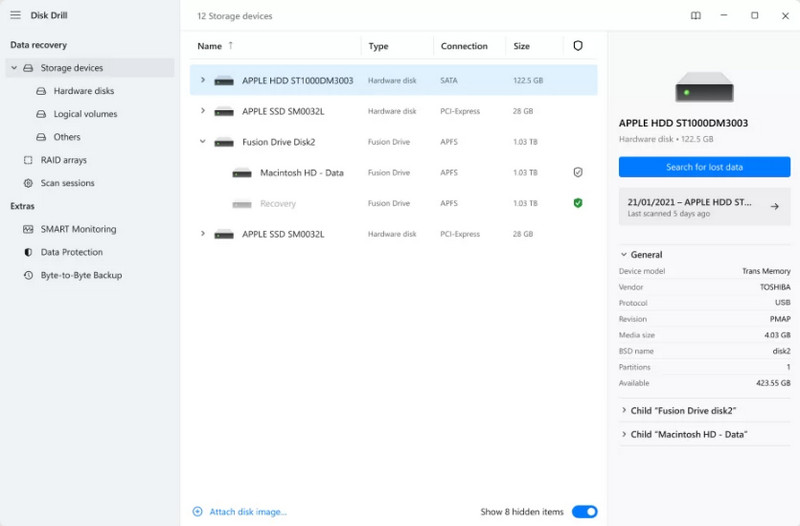
Plattform: Windows og Mac
Pris: $ 89 / PC
Cleverfiles Disk Drill has been in the market for over ten years and has stayed in the top rank of data recovery programs. Its interface is more technical and professional, meeting the high demand for data recovery from USB drives.
- Supports a variety of data categories, like images, audio, videos, emails, and other documents.
- Quick scan, deep scan, and free space scan (saving time) are available.
- High speed: takes 2 minutes per GB of data on average.
- Supports backing up failing flash drives to a disk image.
- The price is very high, and they only offer lifetime upgrades for an additional payment.
- No money-back guarantee is clarified.
- The interface is a bit professional and may take longer for some users to get used to.
3. EaseUS Data Recovery Wizard
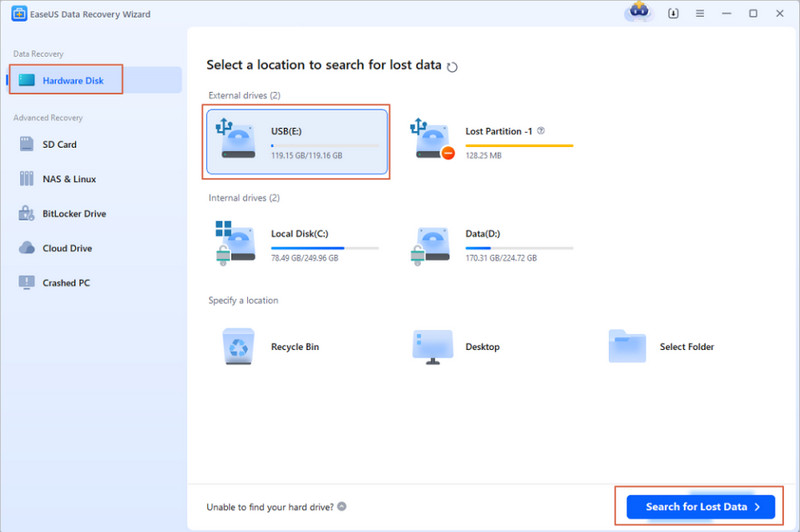
Plattform: Windows og Mac
Pris: $ 49.97 / år
EaseUS USB flash drive recovery was first released in 2004 and guarantees the recovery results for all of its users. Its interface and workflow are similar to Apeaksoft Data Recovery. Let's see EaseUS pros and cons and compare them with Apeaksoft.
- Supports recovering USB drives in various scenarios, including those that are crashed, inaccessible, or formatted.
- High speed: takes 2 minutes per GB of data on average.
- Supports USB drives of the following file systems: NTFS, FAT32, APFS, and HFS+.
- Available in over 15 languages.
- Not experts in recovering big and long-lost files (27% success rate).
- No short-term paid plan is available (at least 1 year).
4. Wondershare Recoverit
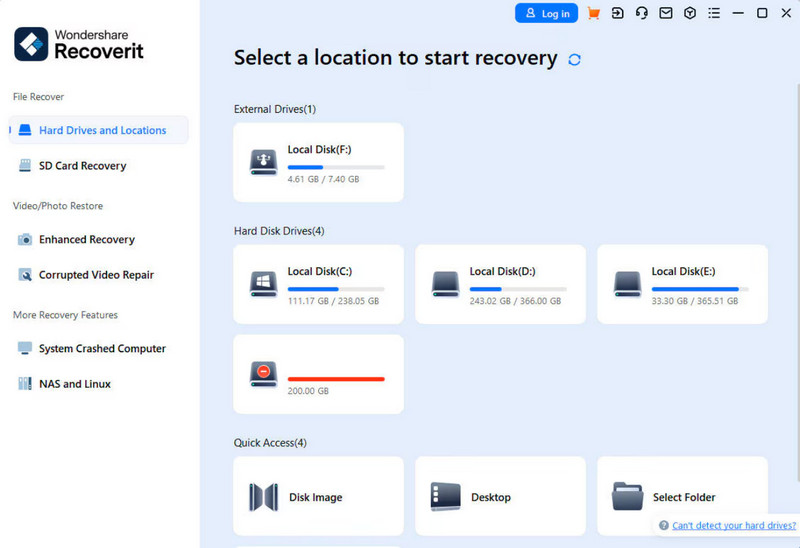
Plattform: Windows og Mac
Pris: $ 59.99 / måned
Recoverit is a USB flash drive recovery tool from Wondershare, a comprehensive technical company. You can also explore the company's data repair tools and recover old and crashed data.
- You can preview photos before recovering them.
- The filter methods and views are clear, making it easier to navigate.
- Medium speed: takes 3 minutes per GB of data on average.
- Performs well in recovering recently deleted files at a high speed.
- Support recovering physically damaged USB drives.
- The USB drive is newly developed and is sometimes unstable.
- Ocuco USB drive may not be recognized suddenly during the recovery process.
- Recovery must be brought together with the repair function at a higher price.
5. Recuva

Plattform: Windows og Mac
Pris: Gratis
Recuva is the last and free data recovery software we recommend for flash drives. Although it is a free program, the basic functions are fluent and workable, as they provide paid virtual hard drive recovery support, allowing them to generate revenue and develop the software.
- Totally free for USB flash drive recovery.
- This software consumes minimal system resources during operation.
- High speed: takes 2 minutes per GB of data on average.
- Supports recovering files from damaged and newly formatted USB flash drives.
- The interface is simple and makes it harder to filter files.
- You can't preview files before recovery.
- The TAT for technical support is long.
Konklusjon
I dag, USB flash drive recovery technology is pretty mature, so you don't need to worry about lost data on your USB stick. However, it is essential to use your USB drive healthily and eject it after transferring, avoiding leaving it connected to your computer all the time.
Relaterte artikler
Hva er en USB-flash-stasjon? Er du ute etter å finne de beste tilgjengelige USB-flashstasjonene? Les denne artikkelen og få et verktøy for USB-datagjenoppretting.
Hva er en USB-flash-stasjon? Er du ute etter å finne de beste tilgjengelige USB-flashstasjonene? Les denne artikkelen og få et verktøy for USB-datagjenoppretting.
Du kan enkelt gjenopprette slettede filer fra USB-flash-stasjon. Og det er også flere gratis å bruke verktøy for å administrere og holde Macs sunne.
Når du finner USB-flash-stasjonen, gjenkjennes ikke av datamaskinen, følger du veiledningen i denne artikkelen for å fikse dette problemet på Windows og Mac OS.

