Recenze CopyTrans HEIC pro Windows – stojí za to to vyzkoušet
Pokud chcete sledovat obrázky HEIC z iPhonu ve Windows, můžeme vám doporučit CopyTrans HEIC pro Windows. Jedná se o prohlížeč fotografií, který vám pomůže otevřít a sledovat obrázky HEIC přímo ve Windows 11/10/8/7. Navíc jej můžete použít k převodu HEIC do formátu JPG jednoduchými kliknutími.
CopyTrans HEIC je však pouze rozšíření pro váš počítač a nemůžete ho sami najít ani aktualizovat. Zde se dozvíte více o jeho funkcích, výhodách a nevýhodách. Tento článek také představí nejlepší alternativu k... CopyTrans HEIC pro převod souborů HEIC na Windows/Mac.
OBSAH STRÁNKY:
Část 1: Co je CopyTrans HEIC
CopyTrans HEIC je rozšíření pro otevírání a sledování obrázků HEIC ve Windows. Po instalaci tohoto softwaru si můžete prohlédnout miniaturu souboru HEIC a dvojitým kliknutím si jej prohlédnout v plné velikosti. Tento program sice nenajdete, ale zobrazí se, když ho budete potřebovat.
KLÍČOVÉ VLASTNOSTI
• Dekódování a otevírání souborů HEIC ve Windows jako prohlížeč obrázků.
• Snadná dávková konverze souborů HEIC do formátu JPG.
• Vkládejte obrázky HEIC přímo do Microsoft Office.
• Pomoc s tiskem obrázků HEIC ve Windows.
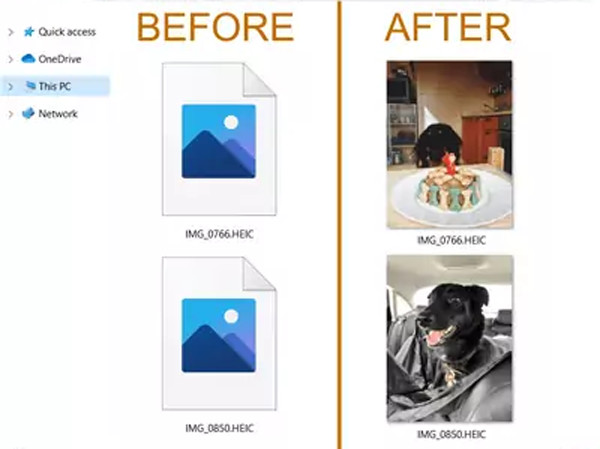
Část 2: Podrobná recenze CopyTrans HEIC
Po úvodním seznámení se s tímto softwarem si možná kladete otázku, zda se vyplatí ho vyzkoušet, a obáváte se bezpečnostních problémů. Tato část vám ukáže komplexní recenzi.
Je CopyTrans HEIC pro Windows bezpečný?
Rozhodně. Podle oficiálního tvrzení tento software neobsahuje reklamy, spyware ani malware. Mnoho recenzí třetích stran také poukazuje na to, že se jedná o bezpečný nástroj bez virů a malwaru.
Měli byste si však uvědomit, že ačkoli samotný software neobsahuje žádný škodlivý software, měli byste být při instalaci nástroje opatrní, protože existuje mnoho potenciálních rizik, například zda je zdroj instalace spolehlivý, zda je stažen z oficiálních webových stránek atd.
Je CopyTrans HEIC zdarma?
Jednoduše řečeno, CopyTrans HEIC je pro osobní použití zdarma, zatímco pro komerční účely nebo pro potřeby Pro/Enterprise Edition je placený.
Pokud jej používáte na svém osobním počítači, můžete soubory HEIC otevírat přímo, prohlížet si miniatury v Průzkumníku souborů a převádět je do formátu JPG kliknutím pravým tlačítkem myši.
Pokud jej však plánujete nainstalovat na více pracovních počítačů v kanceláři nebo potřebujete pokročilé funkce, jako je Citrix, budete si muset zakoupit komerční licenci.
- Zabírat málo úložného prostoru.
- Uchovávejte EXIF data po převodu.
- Zcela bezplatná aplikace pro osobní použití.
- CopyTrans HEIC nepodporuje soubory Canon HEIC.
- Podporuje pouze export obrázků do formátu JPG.
- Pro zachování kvality souboru nejsou nutná žádná další nastavení.
Část 3: Jak používat CopyTrans HEIC
Tato část vám ukáže jednoduché kroky k použití CopyTrans HEIC.
Krok 1. Krok 1: Přejděte na oficiální webové stránky (https://www.copytrans.net/copytransheic/) a stáhněte si CopyTrans HEIC.
Krok 2. Krok 2: Otevřete a zobrazte náhled souborů HEIC v Průzkumníku Windows.
Krok 3. Krok 3: Chcete-li soubor HEIC převést, klikněte na něj pravým tlačítkem myši a vyberte možnost Převod na JPEG pomocí CopyTransTento nástroj umožňuje převádět více souborů HEIC najednou.
Část 4: Nejlepší alternativa k CopyTrans HEIC
Kromě CopyTrans HEIC můžete také použít Apeaksoft Free HEIC Converter které vám pomohou sledovat a sdílet obrázky HEIC na Windows/Mac. S tímto mocným Převodník HEIC na JPG, můžete rychle změnit všechny soubory HEIC na formáty JPG, JPEG nebo PNG. Podporuje také úpravu kvality obrazu. Ať už chcete zachovat původní vysokou kvalitu nebo zmenšit velikost souboru pro snadné ukládání, můžete to libovolně nastavit. A můžete se rozhodnout, zda původní data EXIF zachováte nebo smažete.
Nejlepší alternativa CopyTrans HEIC
- Převeďte obrázky HEIC na JPG/PNG na Windows/Mac pro ukládání a sdílení.
- Kvalitu exportu můžete libovolně upravit pomocí posuvníku 1 % až 100 %.
- Zachovat původní EXIF data, včetně kamery, místa, data atd.
- Rychle a dávkově převádějte soubory HEIC do běžně používaných formátů.
- 100% bezpečné a zabezpečené.
Bezpečné stahování
Bezpečné stahování

Krok 1. Stažení zdarma Apeaksoft Free HEIC Converter na vašem Windows/Mac. Klikněte na Přidat HEIC tlačítko na hlavním rozhraní pro výběr požadovaných souborů. Nebo můžete přidat dávkové soubory HEIC jednoduše přetažením.
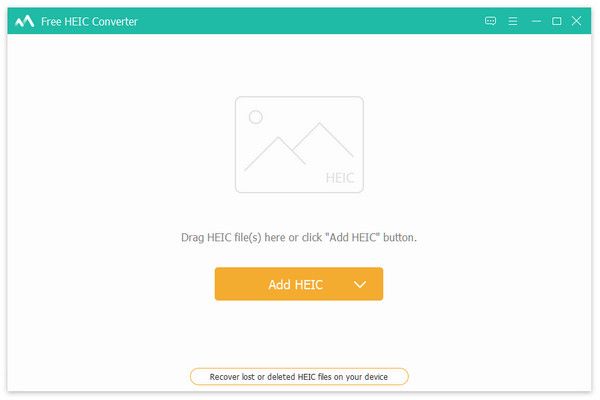
Krok 2. V pravém panelu můžete změnit formát a kvalitu obrázku. Chcete-li ušetřit úložný prostor, můžete si vybrat JPG formát. A pokud chcete exportovat fotografie ve vysoké kvalitě, formát PNG je lepší. Na rozdíl od CopyTrans HEIC pro Windows jej můžete snadno použít k úpravě kvality a k výběru, zda chcete zachovat Data EXIF informace o střelbě.
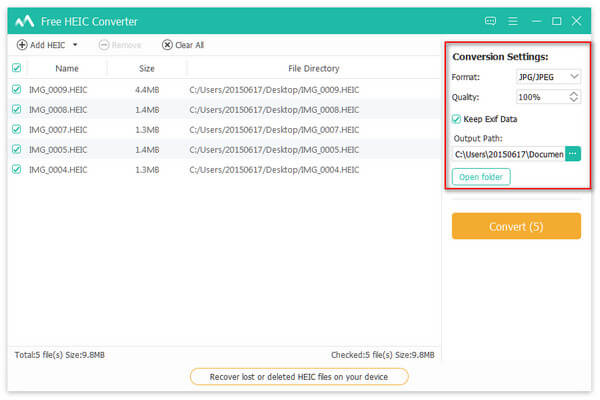
Krok 3. Nakonec můžete vybrat požadovanou cestu úložiště a kliknout na Konvertovat tlačítko pro hromadnou změnu souborů HEIC na JPG/PNG s vysokou kvalitou. Poté získáte převedené soubory během několika minut prostřednictvím této alternativy k CopyTrans HEIC.
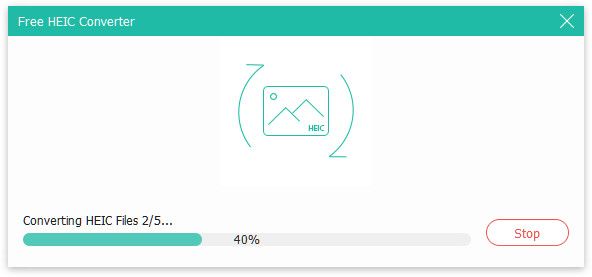
Závěr
Po přečtení tohoto článku to víte CopyTrans HEIC pro Windows Je dobrý pro prohlížení obrázků HEIC ve Windows. Není to však nejlepší způsob pro převod souborů HEIC pro sdílení. Můžete se proto spolehnout na doporučenou alternativu CopyTrans - Apeaksoft Free HEIC Converter, která vám umožní převést soubory HEIC do formátu JPG nebo PNG ve vysoké kvalitě.
Související články
HEIC je méně kompatibilní formát, pouze na iPhonu a Macu. Pro jeho zobrazení ve Windows a Androidu potřebujete prohlížeče HEIC.
HEIC je méně kompatibilní formát na iPhonu a nelze jej otevřít ve Windows pomocí výchozích programů. Přečtěte si tento článek a podívejte se, jak otevřít HEIC ve Windows.
Zde je sedm metod, jak převést fotografie HEIC do dokumentů PDF ve Windows, Macu, iOS, Androidu a online bez ztráty kvality.
iMazing je populární přehrávač a editor médií. A co jeho HEIC převodník? Vyplatí se ho také používat? Přečtěte si tento článek a najdete odpověď.

