Jak odemknout telefon od konkrétního operátora
Čeká vás spousta výhod odemkněte si telefon ze sítě. Můžete například přejít k libovolnému kompatibilnímu poskytovateli sítě a používat cenově výhodnějšího operátora a mobilní tarif. Operátoři ve skutečnosti blokují SIM karty, aby zvýšili loajalitu zákazníků. Jde však pouze o přidání omezení pro zákazníky. Navíc podle předpisů musí operátor vaše zařízení zdarma odemknout poté, co plně splatíte smlouvu.
OBSAH STRÁNKY:
Část 1: Jak odemknout telefon od operátora
Jak již bylo zmíněno, operátoři vám mohou nechat odemknout mobilní telefony. Navíc musíte dodržovat zásady pro odemykání a splatit smlouvu. Naštěstí existují online služby pro odemykání telefonů. Mohou vám pomoci s odemčením telefonu od jakéhokoli operátora.
Výhody služeb třetích stran pro odemčení telefonů spočívají v jejich snadném použití a fungují pro širokou škálu značek a modelů telefonů. Nevýhodou je, že nejsou dostupné pro všechny telefony. Navíc míra úspěšnosti není 100 %. Navíc nejsou všechny služby zdarma.
Jako příklad pro ukázku pracovního postupu používáme DoctorSIM:
Krok 1. V prohlížeči přejděte na www.doctorsim.com/ a vyberte správný jazyk.
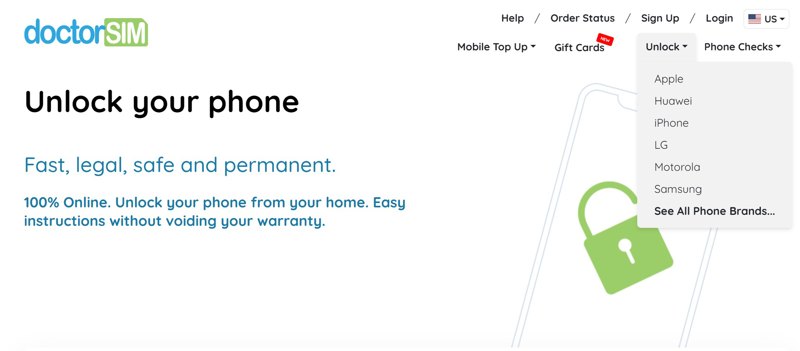
Krok 2. Vytáhněte dolů Unlock a vyberte značku telefonu. Pokud ji v seznamu nenajdete, klikněte na Zobrazit všechny značky telefonůChcete-li si například odemknout iPhone od T-Mobile, zvolte jablko.
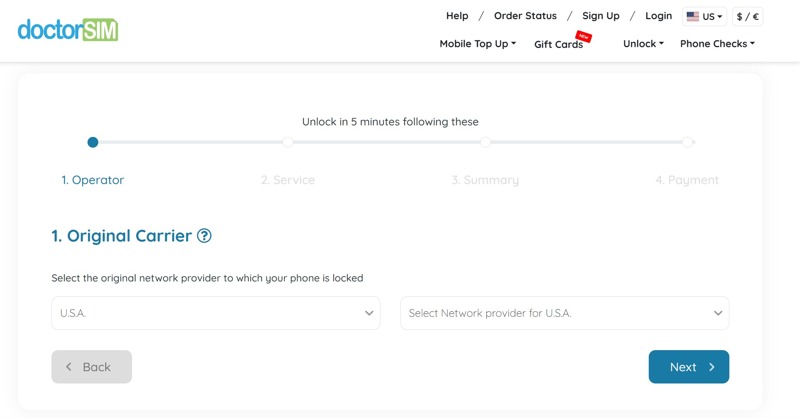
Krok 3. klikněte Odemkněte svůj iPhone or Odemkněte telefon.
Krok 4. Nastavte svou zemi a poskytovatele sítě a poté klikněte na další.
Krok 5. Vyberte si službu a zkontrolujte cenu.
Krok 6. Dále zadejte své číslo IMEI. Chcete-li číslo získat, vytočte 06 * # # V telefonu.
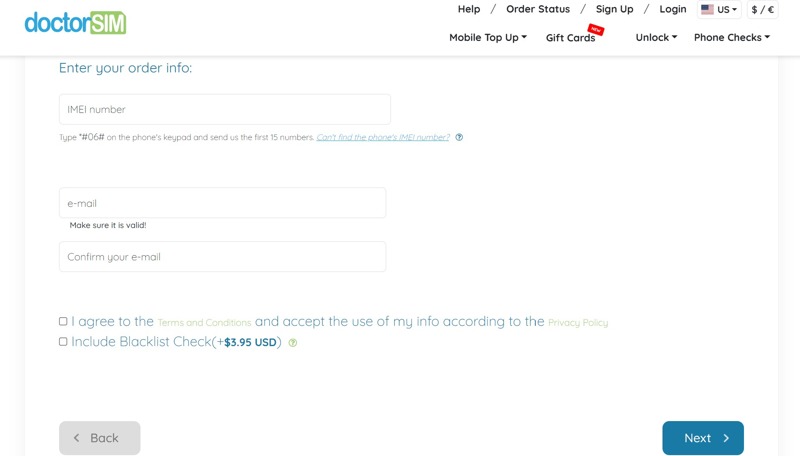
Krok 7. Zanechte svou e-mailovou adresu, souhlaste s obchodními podmínkami a klikněte další.
Krok 8. Postupujte podle pokynů na obrazovce a zaplaťte účet.
Krok 9. Po obdržení e-mailu postupujte podle pokynů k odemčení mobilního telefonu.
Část 2: Jak odemknout telefon od hlavních operátorů
Jak odemknout telefon Verizon
Podle společnosti Verizon musí být telefon Verizon odemčen až po 60 dnech od zakoupení nebo aktivace. Po uplynutí 60denní lhůty Verizon automaticky odemkne zařízení s paušální i předplacenou kartou. Stav telefonu si můžete ověřit telefonicky na zákaznickém servisu společnosti Verizon na čísle 800-922-0204.
Jak odemknout telefon AT&T
Pokud chcete odemknout telefon AT&T, musíte si jej koupit před více než 60 dny. Telefon byl při koupi plně zaplacen. Navíc nesmí být váš telefon nahlášen jako ztracený nebo odcizený. Dále musíte být aktuálním zákazníkem AT&T.
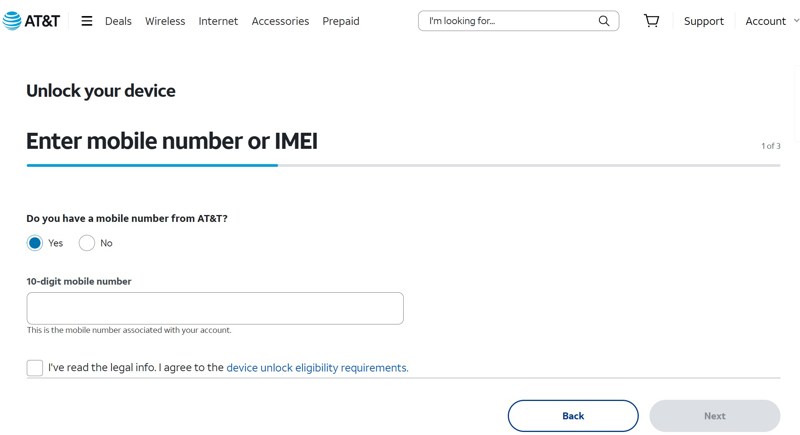
Krok 1. V prohlížeči přejděte na www.att.com/deviceunlock/, sjeďte dolů a klikněte na odeslat žádost o odemčení odkaz.
Krok 2. Poté zadejte číslo mobilního telefonu spojené s vaším účtem, zaškrtněte políčko souhlasu a klikněte na tlačítko další.
Krok 3. Postupujte podle pokynů a odešlete formulář.
Krok 4. Jakmile společnost AT&T obdrží vaši žádost, do dvou pracovních dnů vám zašle potvrzovací e-mail s odemykacím číslem.
Krok 5. Nyní můžete odemknout telefon AT&T a přímo do něj vložit novou SIM kartu.
Poznámka: Uživatelé systému Android si mohou odemknout své předplacené telefony AT&T v AT&T Device Unlock aplikace. Musíte klepnout na Unlock .
Jak odemknout iPhone od T-Mobile
Abyste si mohli iPhone odemknout od T-Mobile, musíte splnit následující požadavky: zařízení musí být zakoupeno od T-Mobile a nesmí být nahlášeno jako ztracené nebo odcizené. Zařízení s paušálním přístupem musí být u T-Mobile aktivní déle než 40 dní. Zařízení s předplaceným přístupem musí být u T-Mobile aktivována déle než 365 dní.
Krok 1. Ujistěte se, že máte číslo IMEI vašeho telefonu.
Chcete-li získat číslo, přejděte do aplikace Telefon a zadejte 06 * # #a klepněte na ikonu Vytočit .
Krok 2. Poté zavolejte zákaznickou podporu T-Mobile na číslo 877-746-0909 a odešlete žádost o odemčení.
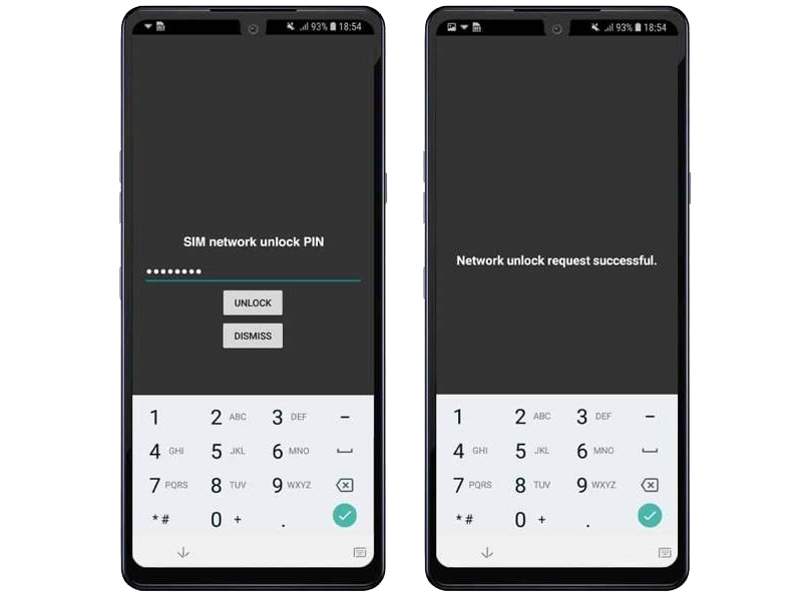
Krok 3. Pokud bude úspěšný, obdržíte odemykací kód.
Jak odemknout telefon Sprint
Pokud chcete odemknout telefon Sprint, ujistěte se, že vaše zařízení bylo používáno v síti Sprint déle než 40 dní a že jste splnili podmínky smlouvy. Poté zavolejte na zákaznický servis Sprint na číslo 855-639-4644. Požádejte o odemknutí a poskytněte informace, jako je číslo IMEI a údaje o účtu. Jakmile bude vaše žádost schválena, postupujte podle pokynů k dokončení odemknutí.
Část 3: Bonusový tip: Jak odemknout iPhone bez hesla
Pokud máte zamčený iPhone a zapomněli jste přístupový kód, Apeaksoft iOS Unlocker je nejlepší možností, jak znovu získat přístup k vašemu zařízení. Intuitivní design navíc usnadňuje osvojení i začátečníkům.
Nejlepší způsob, jak odemknout iPhone/iPad bez hesla
- Odemkněte zařízení iOS bez přístupového kódu.
- Obejít čas obrazovky a odeberte Apple ID nebo MDM profil.
- K dispozici pro širokou škálu situací.
- Kompatibilní s nejnovějšími verzemi iOS a iPadOS.
Bezpečné stahování
Bezpečné stahování

Jak odemknout iPhone bez hesla
Krok 1. Připojte se k vašemu iPhone
Spusťte nejlepší nástroj pro odemykání iPhonu po jeho instalaci do počítače. Připojte iPhone k počítači pomocí kabelu Lightning. Vyberte Vymazat přístupový kód a klepněte na tlačítko Home .
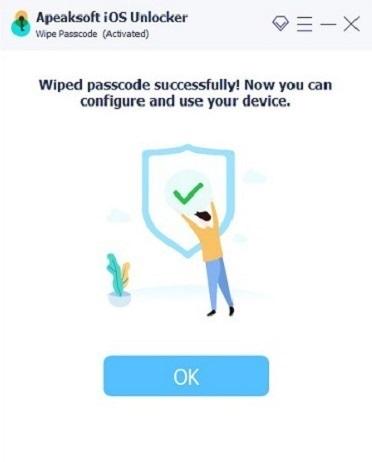
Krok 2. Stáhněte si firmware
Jakmile se načtou informace o zařízení, zaškrtněte každou položku. Poté klikněte na Home tlačítko pro stažení potřebného firmwaru.
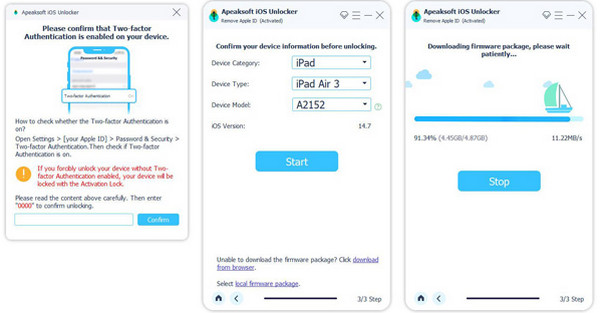
Krok 3. Odemkněte svůj iPhone
Po dokončení stahování firmwaru klikněte na Unlock tlačítko pro zahájení odemykání iPhonu. Pokud budete vyzváni, zadejte 0000 potvrďte akci.
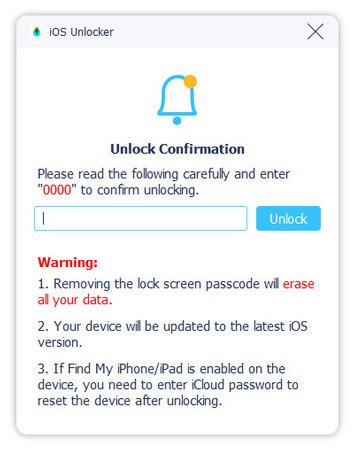
Poznámka: Radši zálohujte svůj iPhone před zahájením procesu, protože proces vymaže všechna data na vašem zařízení.
Závěr
Tato příručka popsala, jak odemkněte si iPhone a telefon s AndroidemSlužby odemykání třetích stran jsou jednoduché metody, jak odemknout iPhone nebo telefon s Androidem po zaplacení účtu. Pokud splňujete podmínky pro odemykání, můžete také požádat svého operátora o odemčení telefonu. Apeaksoft iOS Unlocker dokáže snadno odemknout zamykací obrazovku iOS. Máte další otázky? Napište je prosím pod tento příspěvek a my vám na ně rychle odpovíme.
Související články
Pokud si necháte iPad uzamknout pro daného majitele, nemůžete ho resetovat. Náš průvodce vám však pomůže tento problém vyřešit sami.
Tento článek shrnuje 6 nejlepších služeb pro odemknutí iCloudu, které vám pomohou odemknout zámek aktivace iCloudu online i offline.
Chcete-li odemknout iPhone nebo iPad uzamčený iCloudem, musíte si vybrat správnou metodu a postupovat podle našeho návodu, abyste ji efektivně dokončili.
Klikněte sem a přečtěte si komplexní návod, jak obejít Face ID na iPhone, když vaše Face ID nefunguje a zapomenete heslo k iPhonu.

