

- Negozio
- Prodotto

- Strumenti iOS
- Strumenti Android
- Strumenti di utilità
- Strumenti video
- Strumenti gratuiti
- Apps
- Soluzione
- Assistenza
Sconto del 50%.
Compra OraSconto del 50%.
Scarica gratis100% pulito e sicuro
Prima di installare questo software, assicurati che il tuo computer soddisfi i seguenti requisiti:
Sistema operativo Windows: Windows 11, Windows 10, Windows 8.1, Windows 8, Windows 7, Windows Vista, Windows XP (SP2 o successivo)
CPU: CPU Intel / AMD 1GHz o superiore
RAM: 1G RAM o più
Mac OS: mac OS X 10.12 o successivo (incluso macOS 14 Sonoma)
CPU: CPU Intel / AMD 1GHz o superiore
RAM: 1G RAM o più
Passo 1. Clicca su Scarica gratis button on the top banner of this interface to access Apeaksoft Video Fixer according to your computer model. Then double-click the downloaded .exe file.
Passo 2. Selezionare la lingua di installazione e fare clic su OK button. Then follow the instructions and click Avanti per continuare la configurazione.
Passo 3. Passare attraverso il contratto di licenza e spuntare il accetto l'accordo opzione. Quindi fare clic su Avanti pulsante, scegli una cartella per la tua installazione e procedi Avanti ed Installazione pulsante. È possibile fare clic sul Fine per uscire dal Setup dopo l'installazione.
Raggiungi Apeaksoft Video Fixer sul desktop facendo doppio clic sull'icona.
Apeaksoft Video Fixer supports free trial. The free trial version enables you to test whether the software meets your needs or not.
After launching Apeaksoft Video Fixer, you can add the corrupted video and the sample video in the trial version to start video repairing.
Puoi acquistare Video Fixer online visitando questo pagina (per Windows) e questo pagina (per Mac).
Alternatively, if you have already downloaded this software on your computer and installed it, just click the Vedi prezzi nell'angolo in alto a destra dell'interfaccia utente principale.
Una volta completato l'acquisto, la tua casella di posta elettronica di acquisto riceverà il codice di registrazione.
To activate the full functions of Apeaksoft Video Fixer, just input the email address and received registration code to register the software.
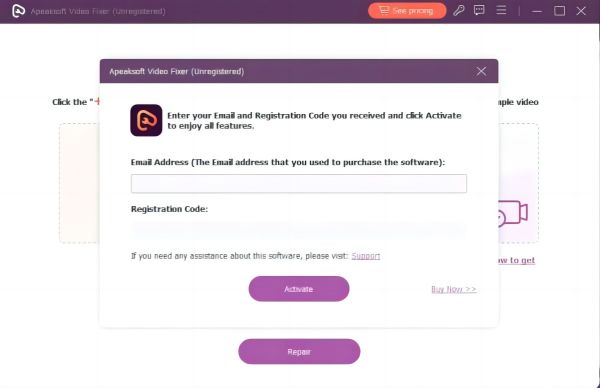
Indirizzo email: L'indirizzo email che compilate nel modulo d'ordine.
Codice di registrazione: A string of characters marked as Activation key, license code or KEYCODE(S) in the order confirmation letter you received after the successful purchase.
È possibile ottenere l'ultimo aggiornamento da Menu pulsante per atterrare su Controlla aggiornamento sezione. Assicurati che il tuo PC Windows sia connesso alla rete.
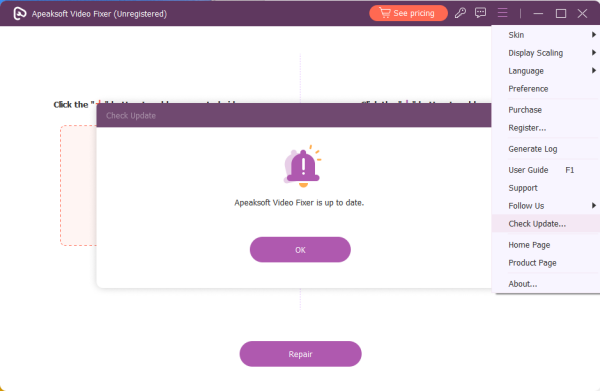
Apeaksoft ti fornisce soluzioni professionali nel caso in cui riscontri problemi durante l'utilizzo del nostro prodotto.
Canale 1. Visita il nostro Centro di supporto e fare qualsiasi domanda.
Canale 2. Fare clic su Menu pulsante nell'angolo in alto a destra e raggiungere il Assistenza .
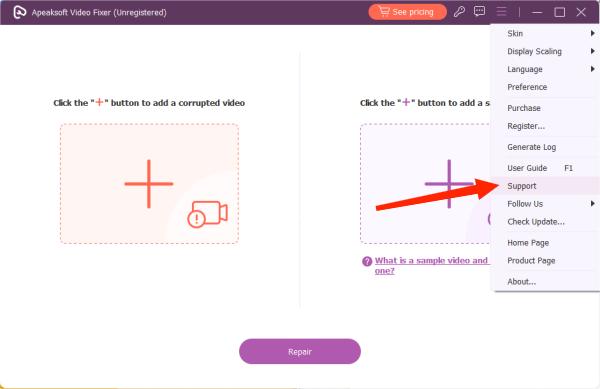
Canale 3. Inviaci un'e-mail a support@apeaksoft.com.
Upload your broken video by clicking the + button on the left side , and then click the right + button to add a sample video.
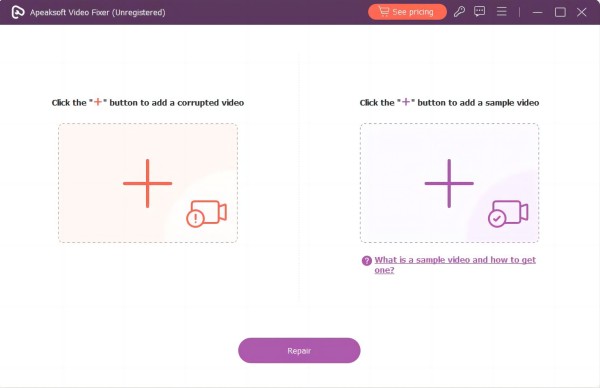
Attenzione:
The format of the sample video must be the same as that of the broken video. If the video was recorded on your device, you can use other videos recorded on the same device as examples. You need to try to maintain the same durata, bit rate, risoluzione, codificatoree frame rate for both sample and damaged videos. In this case, the repair will be more accurate.
Clicchi Riparazione to get the repair started.
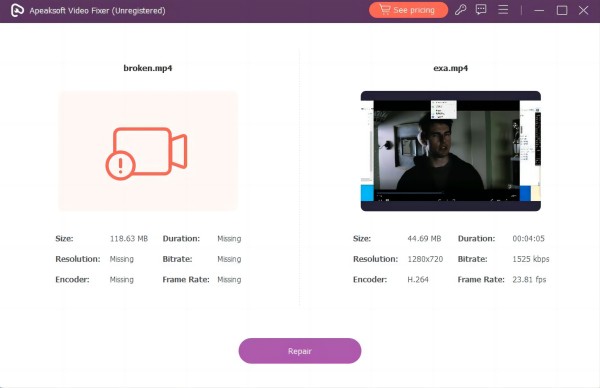
Una volta completata con successo la correzione, puoi visualizzare in anteprima l'effetto del video.
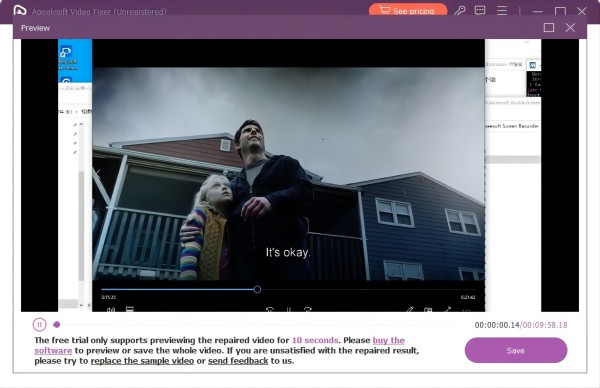
If the video in the preview window meets your demand, you can save it to your computer. If you are unsatisfied with the repair, you can change a sample video and fix the original video again.
Prima di installare questo software, assicurati che il tuo computer soddisfi i seguenti requisiti:
Sistema operativo Windows: Windows 11, Windows 10, Windows 8.1, Windows 8, Windows 7, Windows Vista, Windows XP (SP2 o successivo)
CPU: CPU Intel / AMD 1GHz o superiore
RAM: 1G RAM o più
Mac OS: macOS X 10.12 o successivo (macOS Ventura)
CPU: CPU Intel / AMD 1GHz o superiore
RAM: 1G RAM o più
Passo 1. Clicca su Scarica gratis button on the top banner of this interface to access Apeaksoft Video Fixer for Mac, according to your computer model. Then double-click the downloaded .dmg file.
Passo 2. Drag the icon to the application folder. Follow the on-screen instructions and click the Apri pulsante. Quindi puoi avviare questo programma.
Reach Apeaksoft Video Fixer for Mac on your desktop by double-clicking the icon on the launchpad or dock.
Apeaksoft Video Fixer supports free trial. The free trial version provides you with the limited features to test whether the software meets your needs or not.
After launching Apeaksoft Video Fixer, you can add the corrupted video and the sample video in the trial version to start video repairing.
Puoi acquistare Video Fixer online visitando questo pagina e questo pagina (per Windows).
Alternatively, if you have already downloaded this software on your computer and installed it, just click the buy button (purchase.jpg) on the upper right corner of the main user interface.
Una volta completato l'acquisto, l'indirizzo email dell'acquisto riceverà il codice di registrazione.
1. If this is your first time running the program, the register window will pop up automatically. You just need to enter the email address and received registration code to activate it.
2. Non vedi la finestra di registrazione? Clic Registrati from the drop-down list of the Menu in the main interface to open the registration window, type in the email address and registration code and click OK to complete the registration of Apeaksoft Video Fixer for Mac.
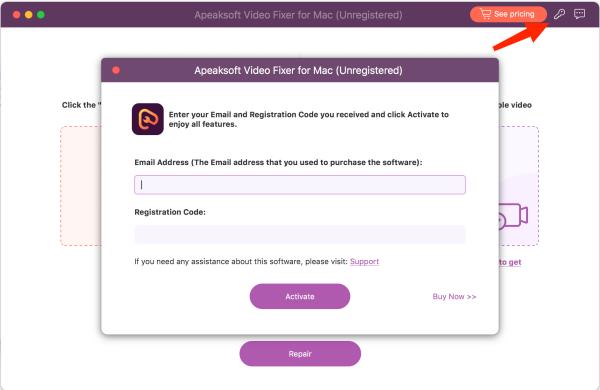
Indirizzo email: L'indirizzo email che compilate nel modulo d'ordine.
Codice di registrazione: A string of characters marked as Activation key, license code or KEYCODE(S) in the order confirmation letter you received after the successful purchase.
Puoi ottenere l'ultimo aggiornamento dal pulsante Menu per accedere a Controlla l'aggiornamento section. Please ensure your Mac is connected to the network.
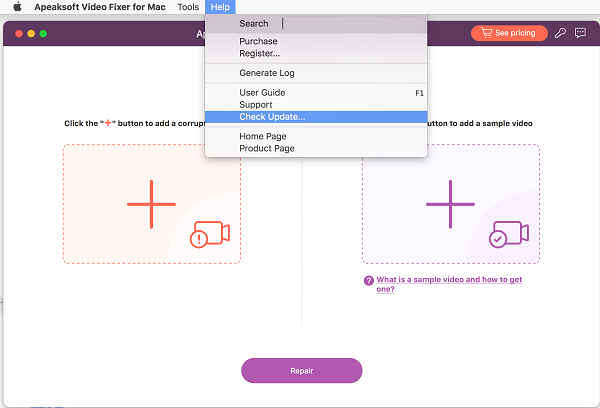
Apeaksoft ti fornisce soluzioni professionali nel caso in cui riscontri problemi durante l'utilizzo del nostro prodotto.
Canale 1. Visita il nostro Centro di supporto e fare qualsiasi domanda.
Canale 2. Fare clic su Menu pulsante nell'angolo in alto a destra e raggiungere il Assistenza .
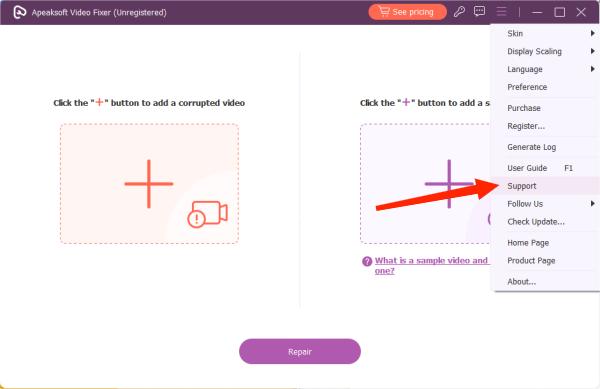
Canale 3. Inviaci un'e-mail a support@apeaksoft.com.
Upload your broken video by clicking the + button on the left side , and then click the right + button to add a sample video.
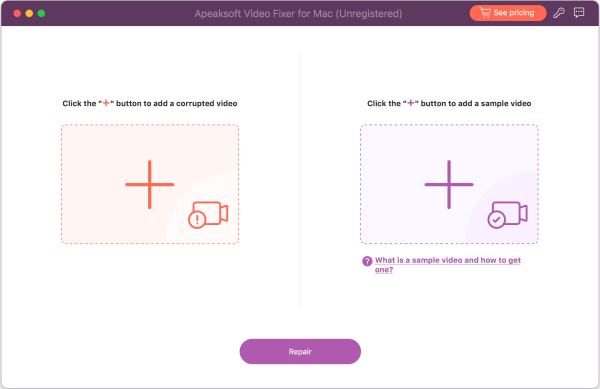
Attenzione:
The format of the sample video must be the same as that of the broken video. If the video was recorded on your device, you can use other videos recorded on the same device as examples. You need to try to maintain the same durata, bit rate, risoluzione, codificatoree frame rate for both sample and damaged videos. In this case, the repair will be more accurate.
Clicchi Riparazione to get the repair started.
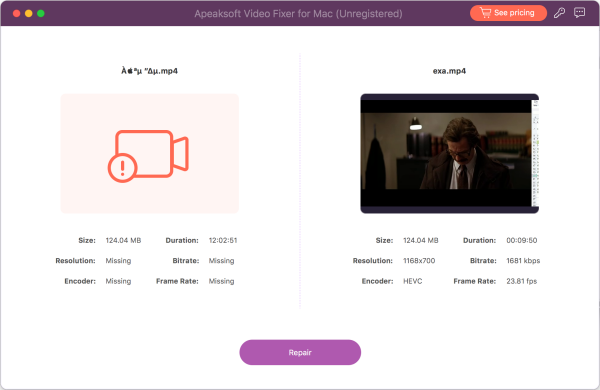
Una volta completata con successo la correzione, puoi visualizzare in anteprima l'effetto del video.
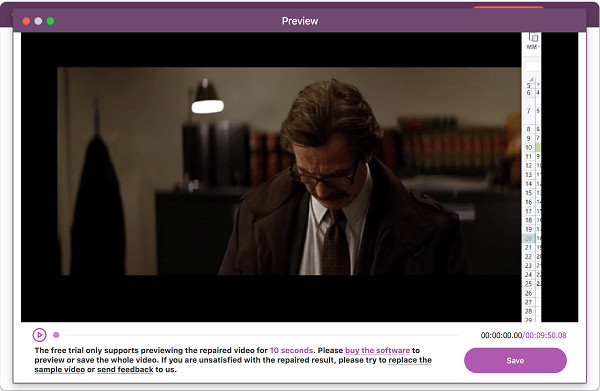
If the video in the preview window meets your demand, you can save it to your computer. If you are unsatisfied with the repair, you can change a sample video and fix the original video again.