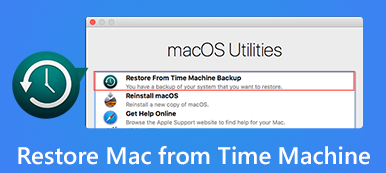What should you do if Norton Internet Security deletes some important files automatically?如果Norton Internet Security自動刪除一些重要文件,該怎麼辦? The anti-virus program will scan and remove any file that threats the security of your computer.防病毒程序將掃描並刪除任何威脅計算機安全的文件。 How to restore files deleted by Norton with ease?如何輕鬆還原諾頓刪除的文件? Just learn more about the details about the 2 most efficient methods from the article now.現在,只需從本文中了解有關XNUMX種最有效方法的詳細信息。
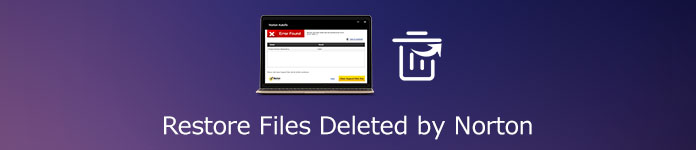
第1部分:如何還原Norton從隔離文件夾中刪除的文件
Launch the Norton Internet Security on your computer.在計算機上啟動Norton Internet Security。 You can click the您可以點擊 安全性 菜單,然後選擇 發展歷程 選項,其中包括諾頓自動刪除的文件。
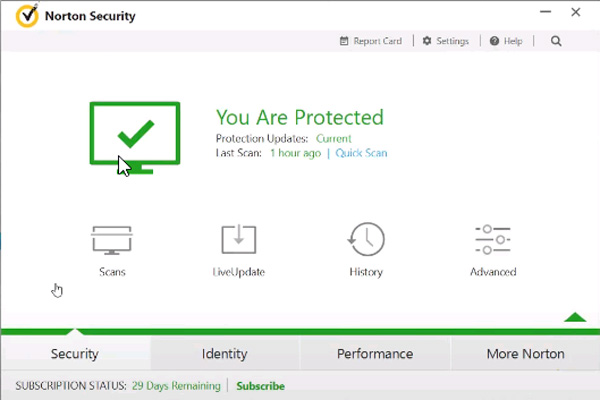
當你進入 安全歷史 窗口中,您可以選擇 檢疫 option from the drop down list.下拉列表中的選項。 It will present the files that have already been deleted with ease.它將輕鬆顯示已經刪除的文件。
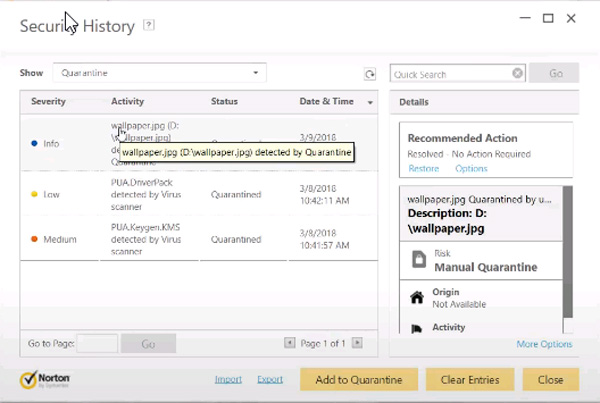
之後,您可以選擇所需的文件,然後單擊 恢復 link.鏈接。 There will be a popup message for the security, click the將顯示有關安全性的彈出消息,請單擊 可以 按鈕還原相應的諾頓刪除的文件。
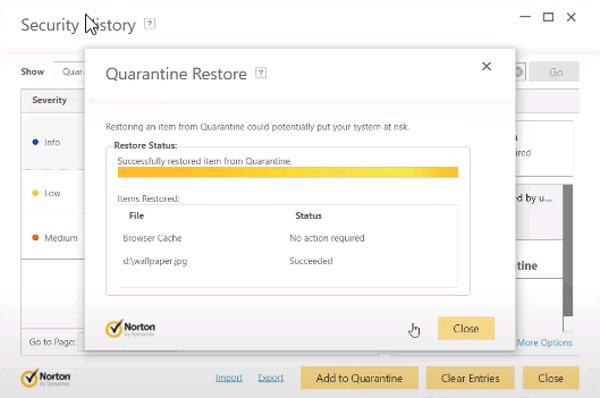
第2部分:諾頓在Windows / Mac上恢復文件的最佳方法
如果您無法從Norton Quarantned文件夾中找到已刪除的文件,那麼由Norton恢復已刪除文件的最佳選擇是什麼? Apeaksoft數據恢復 is an efficient method to retrieve the deleted files with two different modes.是使用兩種不同模式檢索已刪除文件的有效方法。 Whether the files are deleted by mistake, damaged by hard drive, or attacked by any virus, you can always restore the files back to normal within few clicks.無論文件是被誤刪除,硬盤損壞還是受到任何病毒的攻擊,您始終可以單擊幾下將其恢復為正常。
- 提供專業的解決方案來處理各種數據丟失問題。
- 支持照片,視頻,文檔,電子郵件和更多其他文件格式。
- 將掃描結果保存在SPF文件中,以便隨時恢復所需文件。
- 檢索諾頓從PC,回收站,閃存驅動器等刪除的文件。
Download and install the Norton file recovery, launch the program on your computer.下載並安裝Norton文件恢復,在計算機上啟動該程序。 After that, you can click the files you want to recover and the hard drive you want to recover from.之後,您可以單擊要恢復的文件和要從中恢復的硬盤。 Click the點擊 瀏覽 按鈕以掃描被Norton刪除的文件。
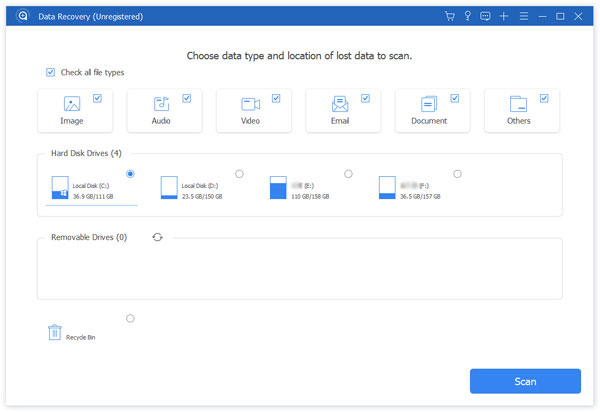
It will present the scanned files within a few seconds.它將在幾秒鐘內顯示掃描的文件。 Of course, you can also use the當然,您也可以使用 深層掃描 option.選項。 Then you can sort the data on the left bar and click the然後,您可以在左側欄中對數據進行排序,然後點擊 路徑列表 通過單擊選擇文件夾的選項 篩選 在頂部中間的文件夾中查找文件。
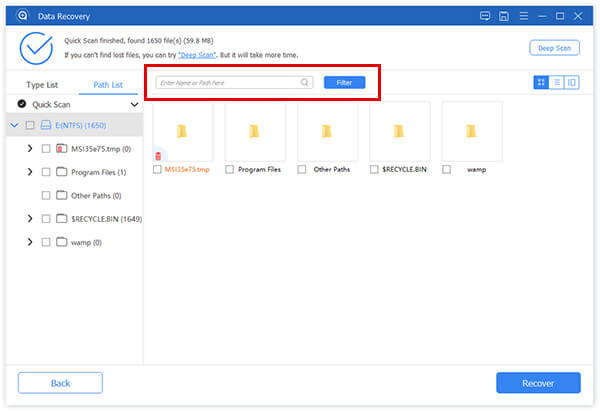
找到文件後,可以單擊 恢復 to retrieve the deleted files by Norton.檢索諾頓刪除的文件。 After finishing recovering, the software will show you the recovered data automatically.恢復完成後,軟件將自動為您顯示恢復的數據。 Then you can save the file to another location accordingly.然後,您可以將文件相應地保存到另一個位置。
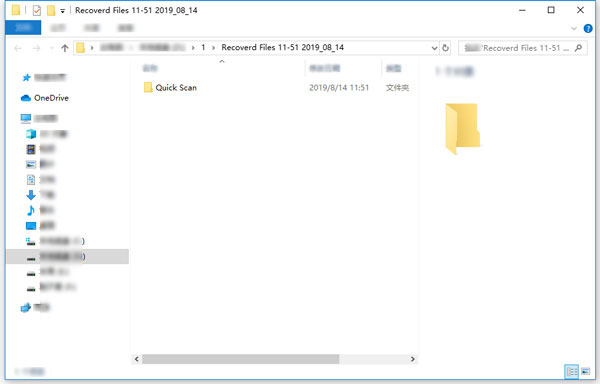
第3部分:關於恢復Norton已刪除文件的常見問題解答
1.有沒有一種方法可以阻止Norton刪除文件?
轉到Norton anti-virus,然後選擇 設定 選項。 之後,您可以點擊 防火墙 option and switch the option off beside the Intrusion and Browser Protection.選項並關閉“入侵和瀏覽器保護”旁邊的選項。 Then click the然後點擊 申請 選項。 在裡面 安全要求 對話框中,選擇持續時間以關閉Download Insight,您不必還原Norton以後刪除的文件。
2.我可以將文件添加到Norton Internet Security的白名單嗎?
When you do not want to turn off the Norton Internet Security, you can add some important files to a whitelist.當您不想關閉Norton Internet Security時,可以將一些重要文件添加到白名單中。 Go to the轉到 設定 菜單,然後選擇 殺毒軟件 選項,點擊 配置[+] ,詳見 掃描與風險 option.選項。 Then you can add the file or folder in the然後,您可以將文件或文件夾添加到 排除 窗口,然後單擊 OK 按鈕。 點擊 申請 保留更改的選項。
3.為什麼不將恢復的文件保存到原始驅動器?
If you just restore files deleted by Norton, it is not recommended to put it back to the normal folder.如果僅還原諾頓刪除的文件,則不建議將其放回普通文件夾。 The storage structure of the lost files would be altered or damaged by any changes on the drive.驅動器上的任何更改都將更改或損壞丟失文件的存儲結構。 Once the recovered files put back to the same drive, the original data structures and data content would be corrupted or overwritten.一旦恢復的文件放回同一驅動器,原始數據結構和數據內容將被破壞或覆蓋。
結論
What should you do if you find some files or folders are deleted by Norton Internet Security by accident?如果發現某些文件或文件夾被Norton Internet Security意外刪除,該怎麼辦? Here are the two frequently used methods to restore files deleted by Norton with ease.這是兩種輕鬆還原諾頓刪除的文件的常用方法。 Just learn more details about the process, as well as the best tips from the article.只需了解有關該過程的更多詳細信息以及本文中的最佳技巧即可。
順便說一句,如果您在 Windows 中建立了系統還原檢查點,那麼您也可以從 系統恢復.