When you edit an audio file, you often need to cut out the highlight from the audio track and trim away the parts you don't need. There are so many similar audio cutters offered on the market that allow you to cut MP3, AAC, M4A, FLAC, and other audio files. It can be a difficult task to quickly find a suitable one. Considering that, this post gives you a detailed review of the ten best MP3 cutters for Mac, Windows PC, iOS, and Android devices.

- Part 1. MP3 Cutters for Mac and Windows
- Part 2. Free Online MP3 Cutters
- Part 3. MP3 Audio Trimmer Apps for iOS and Android
- Part 4. FAQs of MP3 Cutter
Part 1. Check 3 Professional MP3 Cutters for Mac and Windows PC
If you need to edit many audio files in different formats, especially for some large lossless audio formats like FLAC, WAV, AIFF, AU, PCM, ALAC, and more, you’d better use a professional audio trimmer. This part lists three powerful MP3 cutters for you to choose from.
All-featured MP3 trimmer – VCU
Video Converter Ultimate is a famous video and audio editing tool that carries many useful features for you to edit and convert your media files without losing quality. It can work as an easy-to-use audio trimmer to edit both lossy and lossless audio files. It highly supports all popular audio formats, such as MP3, M4A, AAC, AC3, ALAC, APE, WAV, WMA, FLAC, and AIFF. This MP3 trimmer enables you freely cut audio, add a segment, merge several audio clips into one, apply fade-in and fade-out effects, customize audio track, boost volume, add audio delay effects, and more.

4,000,000+ Downloads
Edit and trim any audio on Windows 11/10/8/7 PC and Mac without quality loss.
Support both lossless and lossy audios, and 8K/5K/4K, HD, and SD videos in over 500 formats.
Powerful editing features like cutting, merging, adjusting audio effects, volume, and enhancing quality.
Convert audio and video formats, copy and edit DVDs, and make MV, GIF, and collage videos.
Video Converter Ultimate offers a quite convenient way to trim audio. After you free download it on your computer, you can click Add Files to load your MP3 file, click on the Cut button, and then start to split it based on your need. Here you are allowed to add and edit several audio files at a time.
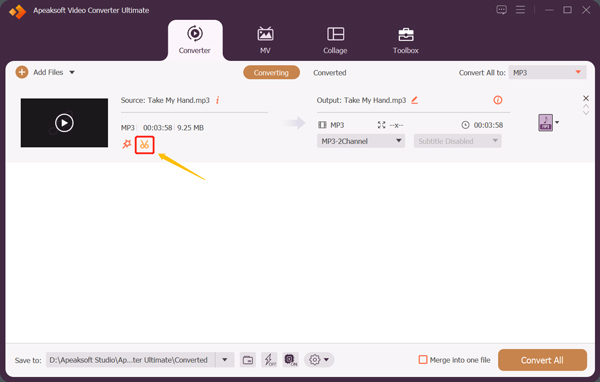
Its built-in media player will automatically play your added audio track. You can directly drag the left and right trimming handlebars on the progress bar to cut an MP3 file. Moreover, you can enter a specific Start time and End time to split it. As you can see, this MP3 cutter also provides you with the Fast Split and Add Segment features. During this step, you are allowed to quickly combine several audio clips and add fade-in and fade-out effects.
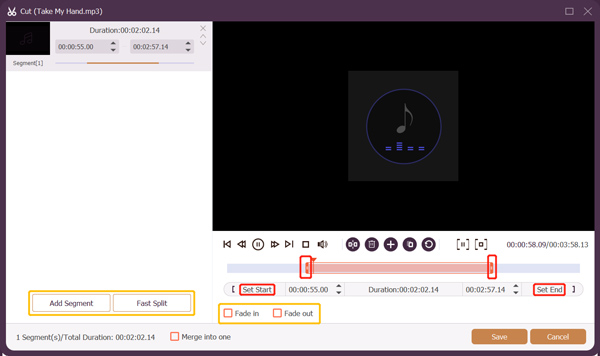
To customize the audio track, volume, and delay, you can click on the Edit button under your loaded audio file. After all these operations, you can go back to the home window and select a suitable output format from the drop-down list of Convert All to. You can also use this software to trim videos.
{ “@context”:”http://schema.org/”, “@type”:”SoftwareApplication”, “name”:”Video Converter Ultimate”, “downloadUrl” : [ “https://downloads.apeaksoft.com/video-converter-ultimate.exe”, “https://downloads.apeaksoft.com/mac/video-converter-ultimate-for-mac.dmg”], “operatingSystem” : [ “Windows”, “Mac” ], “applicationCategory”: “https://schema.org/MultimediaApplication”, “aggregateRating”: { “@type” : “AggregateRating”, “ratingValue” : “4.7”, “ratingCount” : “389” }, “offers”: { “@type”: “Offer”, “price”: “15.60”, “priceCurrency”: “USD” } }Official MP3 cutter for Mac, iPhone, and iPad – iMovie
iMovie is the default audio and video editor for Apple products like Mac, iPhone, and iPad. It is designed with many commonly-used editing functions, including cut, crop, rotate, adjust speed, custom volume, apply filters, and more. It can be the best free MP3 trimmer for macOS and iOS devices. It comes with any Mac to help you quickly cut MP3 files. You can also free install it from App Store.
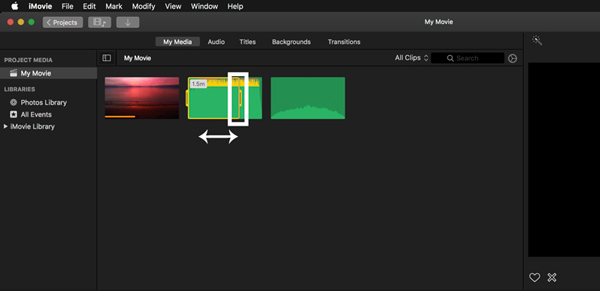
iMovie is compatible with M4A, MP4, MP3, WAV, and AIFF files. You can add your audio to iMovie and then use its Split Clip feature to trim audio with ease. When you open iMovie on a Mac, you can click create a new project and then load your music file to it. After that, you should drag the audio track to Timeline for later trimming. Right-click on your audio and then choose the Split Clip option. By doing so, you can simply cut the audio into two. Also, you are allowed to drag the edges to quickly cut an MP3 file in iMovie.
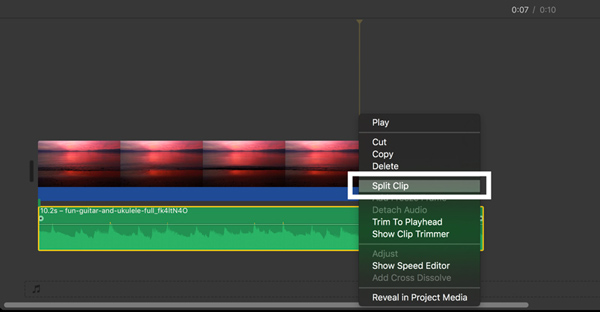
Open source and cross-platform audio software – Audacity
Audacity is a free and open-source audio editor that is compatible with Windows, macOS, GNU/Linux, and other operating systems. It supports many audio formats, including MP3, WAV, AIFF, AU, FLAC, and Ogg Vorbis. It offers many easy editing functions, such as Cut, Copy, Paste and Delete. Moreover, it supports many plug-ins like LADSPA, LV2, Nyquist, VST, and Audio Unit. More than an MP3 cutter, Audacity can capture live audio through your microphone or mixer.
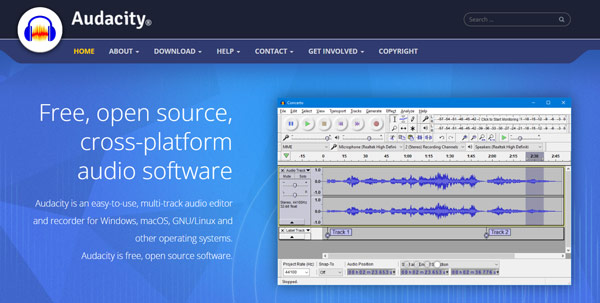
You can download Audacity free from its official website. When you want to trim an MP3 file, you can click the File menu and then choose Open to import your audio to it. Choose your added audio file, click on the top Edit menu, and then use its Cut feature to simply split it. You can listen to your MP3 file through its built-in player.
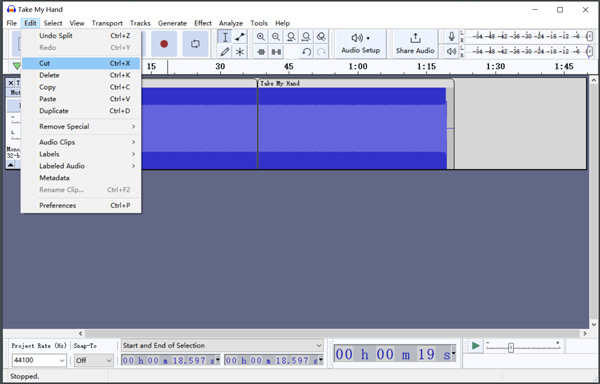
Part 2. Reviews of 5 Free Online MP3 Cutters
If you are searching for a free MP3 cutter online, you can check the five online audio trimmer recommendations below.
123APPS Audio Cutter
123APPS Audio Cutter is a popular MP3 cutter online that can help you to trim any audio file directly on your web browser. It claims that its audio cutter supports over 300 different formats. So besides MP3, you can also use it to edit AAC, M4A, ALAC, FLAC, and other audio files. What’s more, it allows you to extract an MP3 audio track from your video.
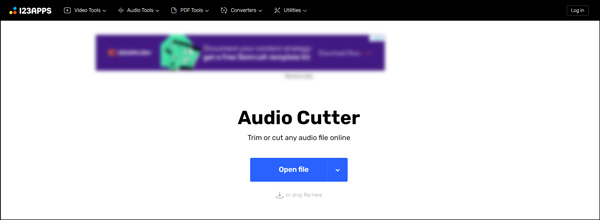
This online audio cutter is compatible with all popular web browsers, including Google Chrome, Edge, Firefox, and Safari. It is able to cut an MP3 file from your computer, Dropbox, and Google Drive. As an all-featured MP3 cutter, it can freely trim audio online, change and boost volume, adjust playing speed, shift pitch, custom equalizer options, and more. You can easily listen to your added music, trim it, and then choose a suitable output format for it.
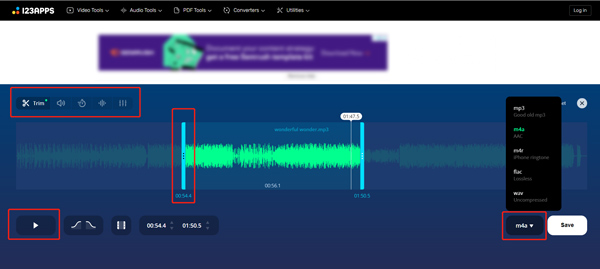
Clideo Audio Cutter Online
Clideo Audio Cutter Online is a popular MP3 cutter that can help you trim any audio files directly on your web browser. It offers two ways for you to trim MP3 files. You can freely move two markers to choose the specific audio length. Also, you are allowed to input the needed time in seconds. More than an MP3 cutter, Clideo also supports other commonly-used audio formats, such as OGG, WMA, WAV, and more. It gives you a totally secure online audio-cutting service to protect your privacy.
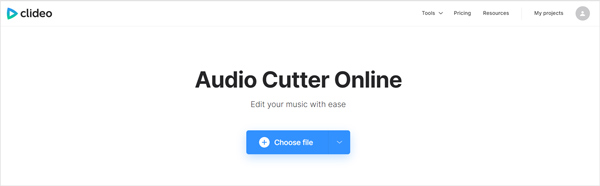
Clideo Audio Cutter Online enables you to cut an MP3 file from your computer, Google Drive, and Dropbox. While editing audio, you are also allowed to add fade-in or fade-out effects to it. This online MP3 cutter is not free. When you use its free version, your edited audio file will be inserted into a clideo watermark. You should upgrade to a paid version to remove the watermark.
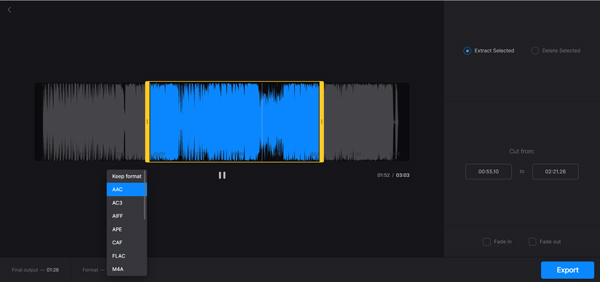
Kapwing Trim Audio
Kapwing is a famous online video, audio, and image editing service which carries many useful tools for you to easily edit files. It has an individual Audio Trimmer Online to help you cut any audio files for free. You can use it on an iPhone, iPad, Android phone, tablet, or computer with a browser. All commonly-used audio formats like MP3, WAV, M4A, AAC, and others are supported. You can go to its official website, click on the Tools tab, and then scroll down to access the MP3 cutter tool.
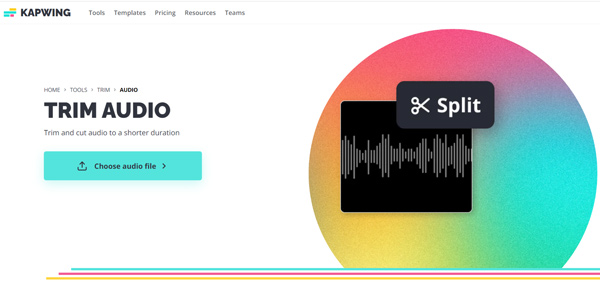
You can split an MP3 file from your computer, iOS/Android device, Google Drive, or Google Photos. After you upload an audio file to it, you can easily drag the edges of your audio clip to trim it. Also, you can put the play head to a specific point, right-click on the audio, and then use its Split feature to divide the MP3 into two parts. On the right side of the MP3 cutter, you can use options to speed up or slow down the audio, adjust the volume, and do other editing operations.
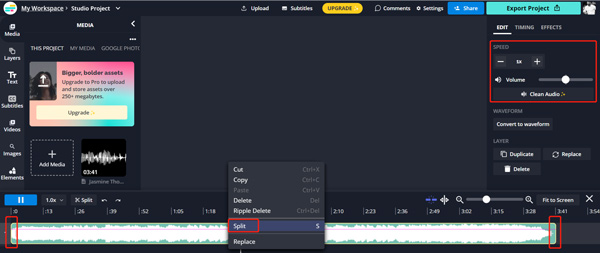
MP3Cutter.com
MP3Cutter.com is a specially-designed online MP3 cutter that is mainly used to trim MP3 and other audio files, including WAV, MAA, WMA, AMR, AIFF, OGG, FLAC, APE, AC3, M4R, and more. You can handily drag the start and end sliders to cut your MP3 file. Also, you can directly enter the values of the start/end time to split audio. Moreover, it is designed with an audio removal function to cut out and remove unwanted parts from an MP3 file.
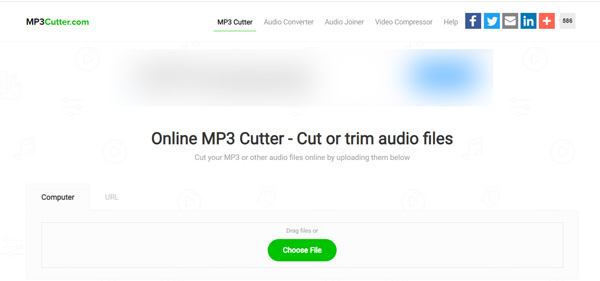
You can use this free web-based MP3 cutter on a Windows PC, Mac, Linux computer, or mobile device. It is hosted on the Amazon cloud and will automatically remove all your audio files after 24 hours. So you don’t need to worry about privacy. Besides audio files on your device, it also allows you to cut an online MP3 file through its URL. While cutting audio, you can apply fade-in or fade-out effects based on your need. After you trim a song, you are also allowed to convert it to another audio format.

Media.io Online Audio Cutter
Media.io is another all-featured video and audio editor online that carries many useful tools like Audio Cutter, Video Editor, Slideshow Maker, Audio Converter, Audio Compressor, Video Converter, and more. You can go to the official Media.io website, click on the Tools tab, and then scroll down to locate the Audio Cutter tool. This MP3 cutter online is not totally free. When you use its free version, you are only allowed to edit two audio files per day.
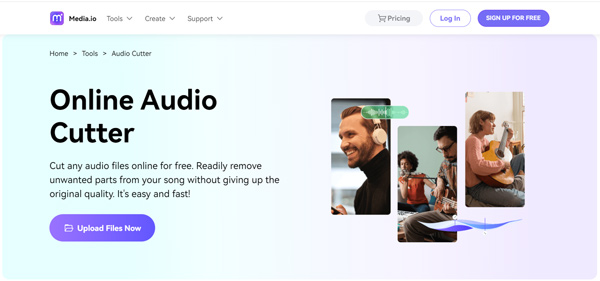
When you enter its Online Audio Cutter page, you can click the Upload Files Now button to upload your MP3 file to it. Besides MP3, it also supports M4A, AAC, OGG, and other frequently-used audio formats. After adding an audio file, you can easily trim it by entering the exact playback duration or dragging the sliders. During this step, you are allowed to add audio fade-in and audio fade-out effects according to your need.
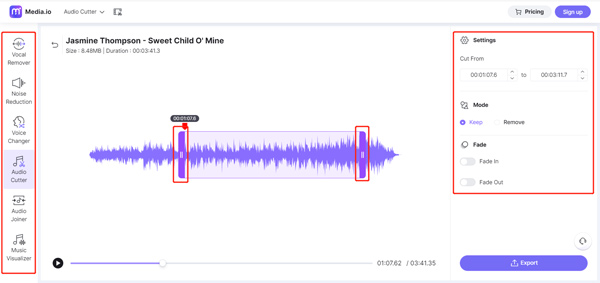
Part 3. MP3 Audio Trimmer Apps for iPhone, iPad, and Android Phone
If you prefer to directly edit and cut MP3 files on your iOS or Android device, you can use the associated apps in App Store or Google Play Store. In case you don’t know which one you should choose, here we recommend two popular ones for you.
MP3 trimmer app for iPhone and iPad – Mp3 Cutter
Mp3 Cutter is an easy-to-use audio trimmer and ringtone maker app for both iPhone and iPad users. It is compatible with MP3, AIFF, M4A, WAV, and other audio formats. What’s more, it allows you to record live audio and then select the part to be chopped from the audio file.

MP3 cutter app for Android phone – MP3 Cutter and Ringtone Maker
MP3 Cutter and Ringtone Maker can help you trim music files, merge several audio clips, mix audio, and accurately cut out unwanted parts. It is compatible with MP3, WAV, M4A, AAC, FLAC, and other audio formats. You can set Start and End times to trim audio with ease. Also, it enables you to add fade-in and fade-out effects. It gives you a convenient way to set your edited audio clip as a ringtone, alarm, or notification.

Part 4. FAQs of MP3 Cutter
Question 1. Can I cut an MP3 file in Windows Media Player?
Windows Media Player is not a specially-designed audio editor. So you can’t directly edit or cut an MP3 file using it. If you want to split audio in WMP, you have to install a SolveigMM WMP Trimmer Plugin to do that.
Question 2. Can VLC cut an MP3 file?
VLC Media Player does not carry a specific audio-cutting feature for you to trim an MP3 file. But you can play your music in it and use its record function to save the useful part from your audio file.
Question 3. Where is Apple Music stored on my Mac?
Your iTunes music library is stored in the Home Music folder on your Mac by default. To quickly locate your Apple Music files, you can also click the Go menu, choose Home, and then go to the Music folder.
Conclusion
This post makes a list of the ten best MP3 cutters for you to choose from. When you need to trim audio, you can select your preferred one from the recommendations.




