From great accessibility to ease of use, online audio cutters stand out among all the other competitors with such benefits when it comes to cutting or trimming music or songs for editing. Especially for beginners who haven't mastered any advanced skills, these online platforms offer a great start for you to simply trim or merge songs. Moreover, in this post, you will find the answers to everything you are curious about an audio trimmer online with the detailed features, pros, and cons listed below. Additionally, getting to know the extra alternative on the desktop also provides you with more options and functionality.

- Part 1: Best Online Audio Cutters Review
- Part 2: Online Audio Cutter Alternative – Powerful Desktop App
- Part 3: FAQs about Online Audio Cutter
Part 1: Best Online Audio Cutters Review
An online audio trimmer allows you to edit or trim music on a web-based platform. Unlike comprehensive desktop apps such as Audacity, these online cutters often offer limited features but most guarantee free services, which explains why they are suitable for beginners especially. From the following content, you will see the 4 best audio trimmers online and their main features as well as the advantages and disadvantages separately. After reading, you will see there are many options for you and can better decide which one is the best for you personally.
1. Online MP3 Cutter – Bear Audio Editor
As a fee online audio trimmer, the Bear Audio Editor allows you to do numerous editing to your music not just trimming but also merging, cropping, and splitting. Except for the common feature of supporting all kinds of audio formats, this online song cutter also has high-pitched effects, converting functions, and YouTube export, which are all useful for your music work.
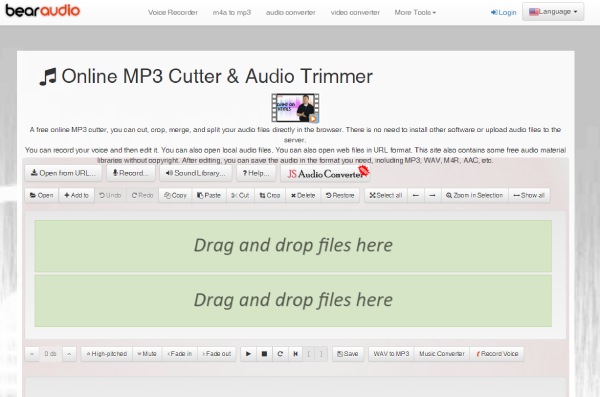
 Recommendation
Recommendation- Open from multiple different sources including online.
- Support HTML5 technology for faster processing speed.
- Apply fade-in/out effects to your audio trimming.
- Offer a library of free music resources
- PROS
- You can delete different parts of an audio and merge the rest.
- Combine different audio tracks and music from different sources.
- Allow you to adjust volume when trimming the audio.
- CONS
- The operation panel is a little confusing for a newbie.
- You can't adjust the clips' sequence in one audio track.
2. TwistedWave Audio Editor
TwistedWave Audio Editor is more than a mere audio splitter online. This platform also has desktop and mobile versions for you to access everywhere. The online version of this audio editor gives you a clear layout of your audio track by presenting the audio waveform. Meanwhile, if you want to experience the whole features, you can also pay for the services to unlock more features. For free version, you can edit an audio track with maximum length of 5 minutes.

 Recommendation
Recommendation- Record your voice online to mix with the uploaded audio.
- Offer many sets of effects to apply for the audio.
- Enable shortcut operations for easier cutting.
- PROS
- You can log in with Google Drive and associate with it.
- Choose from multiple options for downloading the audio.
- Allow you to adjust the encoding quality when exporting.
- CONS
- Limited time length for audio trimming in free version.
- The purpose of all kinds of buttons is not very clear.
- Allow only mono channel in free version.
3. Audio Trimmer
Audio Trimmer is a quite simple online audio cutter that has a few buttons on the platform and will not confuse the beginners when cutting the audio. Compared to other audio trimmers online, the Audio Trimmer is relatively easier for users to use since there are no advanced features but basic cutting functionalities. Although the platform supports many rare audio formats, the export options are limited. So, if you upload a FLAC audio, after cutting, you can only export the FLAC to MP3 or M4R.
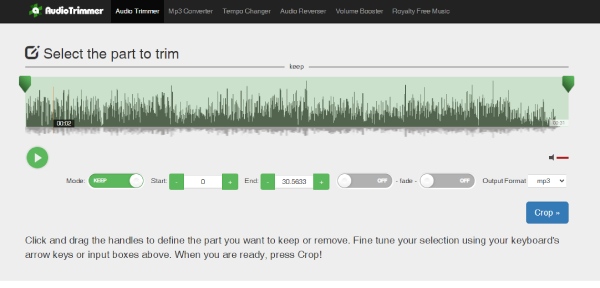
 Recommendation
Recommendation- Enjoy audio cutting with maximum file size 100MB.
- Cut your audio quickly with a few clicks.
- Access the platform for audio cutting on any devices.
- PROS
- Quickly learn how to use the platform via the online video tutorial.
- There are two trimming modes for you.
- CONS
- You can only cut audio tracks instead of splitting.
- Can't adjust the volume of the audio track.
4. 123APPS – Audio Cutter
The Audio Cutter tool from 123APPS is also an easy-to-use trimming tool possessing no fancy features. Except for the basic fade-in and fade-out effects, you can also create a ringtone for your mobile with this online audio cutter. Besides, if you upload a video file to the tool, the website will also process it and extract the audio for you to trim.
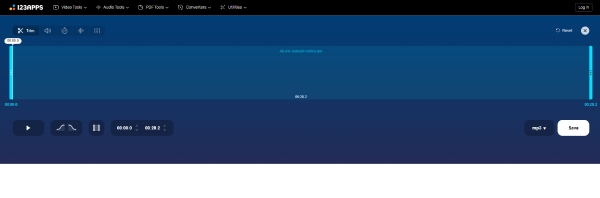
 Recommendation
Recommendation- Support exporting to mainstream audio formats.
- Control the volume and adjust the pitch of the audio.
- Offer equalizer with more advanced adjustment.
- PROS
- Display audio waveform for more precise cutting.
- You can speed up or slow down the audio.
- CONS
- Unstable server connection during audio cutting.
- Some of the buttons are hidden.
Part 2: Online Audio Cutter Alternative – Powerful Desktop App
Apeaksoft Video Converter Ultimate is a desktop program for both Windows and Mac. You can enjoy more functionalities that the audio splitter online does not possess such as adding a trimmed audio track to a video, extracting audio from a video for trimming, and so on. The biggest highlight of the Video Converter Ultimate is the flexibility and customization for the users, which means you can adjust many settings regarding the audio track. For example, when trimming the audio, you can adjust the bitrate, sample rate, and so on before exporting it.

4,000,000+ Downloads
Cut an audio into several clips and merge into one.
Support numerous audio formats for importing and exporting.
Split your music into even pieces with the same length.
Best music video maker for your song with the templates.
How to cut an audio with the alternative to the online audio cutter?
Step 1You may get a free download of the Video Converter Ultimate through the button above. Then, install and launch program on your computer. After entering the program, click the Add Files button to import your audio file.
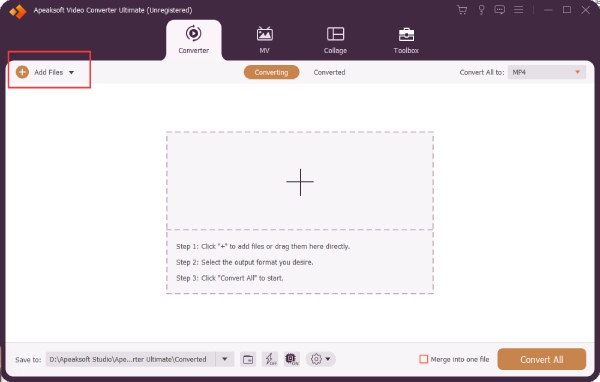
Step 2Once your audio is imported, click the scissors button to cut the audio and you will be on the Cut window. You can now split the audio and keep random parts of the track by clicking the Set Start and End buttons to select the part you want to keep and cut the rest. For more segments, you can click the Add Segment button to copy and paste your audio track before cutting.
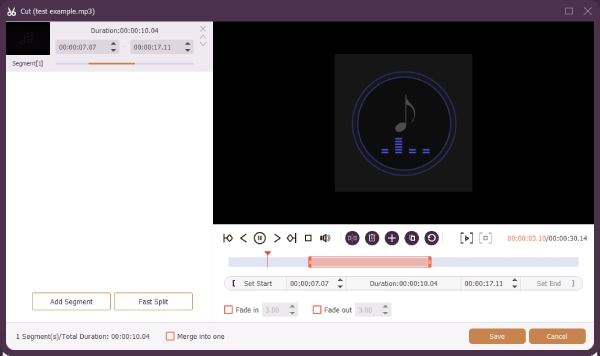
Step 3Then, you can then cut off different parts in each segment. After you are done with the trimming, click the Save button and click the Save to dropdown button to choose a destination folder for the audio. Finally, click the Convert button on the main interface to export.
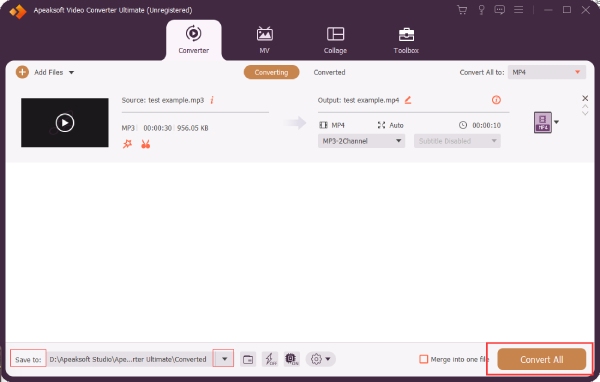
Part 3: FAQs about Online Audio Cutter
Question 1. How to split audio files in Audacity?
Compared to online audio cutters, the desktop programs are more professional. Audacity is a good example. To split your audio in this app, you first can drag and drop the file to the Audacity window after launching it. Click the Clip Boundaries button from Edit. Then, click the Split button to cut it off from where you land the cursor. What’s more, you can learn how to recover lost Audacity files here.
Question 2. Will the online audio cutter damage the original quality of my audio?
There is no certain answer since the result depends on which cutter you choose. At least the ones mentioned above will not have such impacts since some of them have many advanced adjustments like controlling the pitch of the audio. So, if the original audio sounds ok, then the result will not be bad.
Question 3. Can I merge the audio segments with online audio cutter?
Most free online audio cutters only offer cutting services. Therefore, if you cut your audio tracks into clips with these online tools, you may turn to more advanced tools for help like Audacity who is also a free program.
Conclusion
To sum it up, the 4 audio trimmers online and the audio editor for desktop mentioned above give you a comprehensive picture off their features, pros, and cons, which will provide you appropriate perspectives for audio cutter choices. If the online ones cannot meet your demands, the desktop app – Apeaksoft Video Converter Ultimate is also an alternative for you with more fancy features.




