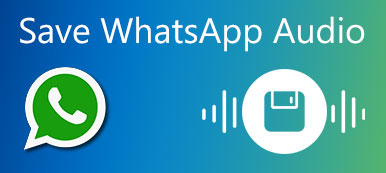M4A is not a strange file extension for iPhone users and is usually seen for music downloaded via Apple iTunes Store. If you want to create a ringtone out of M4A songs, you may need to trim the M4A file a little to make it shorter or keep only the best part you think. To successfully achieve this task, you will need a handy M4A music cutter on your device. And the following content just give you the 2 best options that can satisfy your need to cut M4A file anywhere you go. Without further ado, scroll down below to check the details.

- Part 1: How to Trim M4A Audio Files [Windows/Mac]
- Part 2: Quickest Method to Trim M4A File Online
- Part 3: FAQs about Trim M4A File
Part 1: How to Trim M4A Audio Files [Windows/Mac]
Here comes a highly functional and powerful trimmer for both your Windows and Mac computer, the Apeaksoft Video Converter Ultimate can perfectly cut the M4A file for you and remove the redundant part for you. Meanwhile, you will have precise control of where to cut the audio and even combine the clips or tracks you get. Additionally, you can adjust the volume of your WMA audio or record new audio to add to the WMA music.

4,000,000+ Downloads
Trim audio in M4A format into even clips.
Export the M4A audio file to all kinds of formats.
Merge different audio clips into new audio.
Convert your M4A audio to more common formats.
How to Trim M4A Audio Files in Video Converter Ultimate
Step 1Get a free download and installation of this M4A cutter, and then launch it on your computer. Next, click the Toolbox button to access more tools. Find Video Trimmer and click on it. This tool also allows you to upload all types of audio to trim.
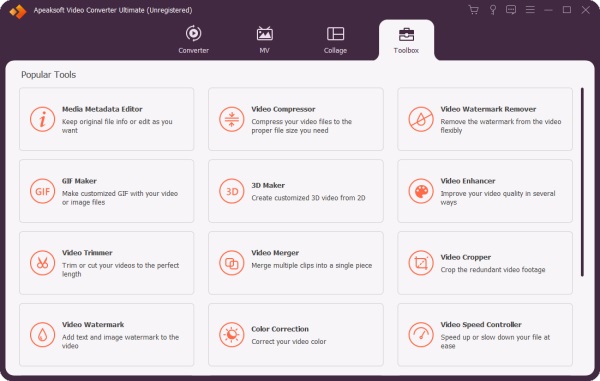
Step 2Click the Plus button on the pop-up window to select an M4A audio file from your device. After selecting a file, a new trimming window shows up and plays your audio. Then, you can either split your M4A audio into even segments or manually trim it.
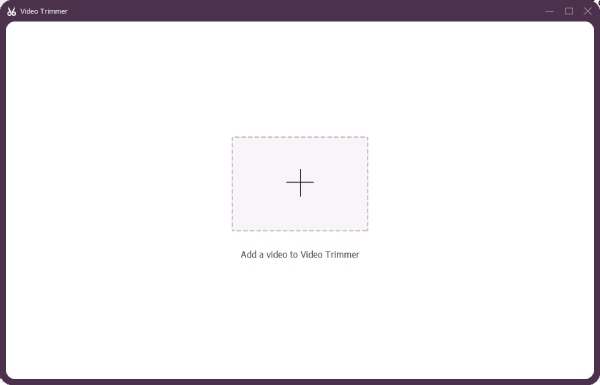
Step 3You can click the Set Start/End button to manually select a certain part of the M4A music. Meanwhile, click the Play button, then you can hear and pre-check the selected part. Finally, click the Export button below to save the final audio to your computer.
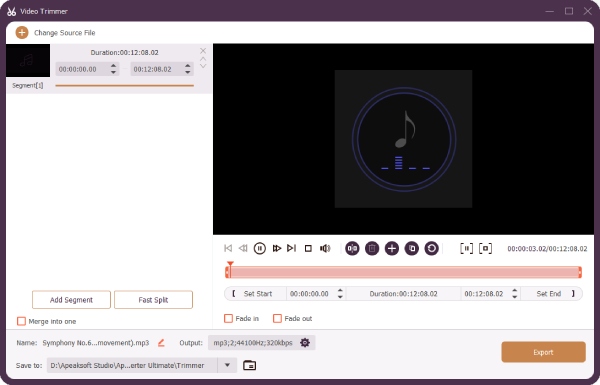
If you want to make a ringtone out of WMA music and your own sound, you can also use this trimmer as an audio recorder, just scroll to the very bottom in the Toolbox, and you can use the Recorder there to record your microphone and even the internal sound of your computer.
Part 2: Quickest Method to Trim M4A File Online
Is it possible to cut M4A files online quickly and on every device? Yes, it is. AConveter – an online WMA trimmer – is the quickest option you can have to cut M4A audio without worrying about device compatibility. You can upload M4A audio from both your local file and online file of Google Drive and Dropbox. Meanwhile, the converting features allow you to convert M4A to MP3 or other popular formats in case you want to upload on social media platforms. Now you may quickly check out the steps below to trim now.
How to Trim M4A File Online with AConverter
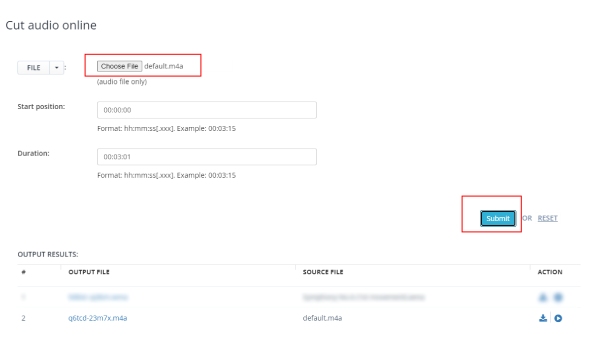
Step 1Go to the official website of AConverter and click the Audio button on the left side. Then choose the Cut option above.
Step 2Next, click the Choose File button to import the M4A audio. Enter the new start position and duration for your final audio. You can adjust the duration based on your phone's limit for a ringtone length.
Step 3Click the Submit button. After that, you can find your final audio from the list below. Then, you can click the Download button to save it or click the Play button to hear it.
Part 3: FAQs about Trim M4A File
Question 1. Can I play the M4A audio on Android phone?
Unfortunately, Android does not support the M4A format. Therefore, you will need a third-party app to play such audio. Or you can try the M4A audio cutter online above on your phone since it can also convert M4A audio. Then, you will get a compatible format to play on your Android.
Question 2. What is the professional way to cut M4A files?
You may try Audacity – a professional audio editor and cutter for both Mac and Windows. Simply drag your M4A audio into it and click the Selection Tool button to place marks on where you want to trim. Then use the Split tool to divide your audio file.
Question 3. What is the biggest difference between M4A and MP3?
When under the same file size, M4A contains better audio quality than MP3. Meanwhile, the M4A format normally has a smaller size than the MP3 format.
Conclusion
To put it in a nutshell, the two quick methods mentioned above can now help you solve the issue of how to trim M4A files. Whether you are seeking online or offline solutions, this post has all covered for you. Now, you may upload your M4A file and try to create new audio for the ringtone with your trimmed file.