Top 4 HD Online Video Converters to Free Convert HD Videos
Are you looking for a free way to convert HD videos?
When you need to convert video or audio files, you can see lots of video converters offered on the internet that can help you get the job done. But when it comes to HD video conversion, you should know that most of them will lose some video quality during the online HD conversion process.
So what is the best HD online video converter if you also want to convert low-quality video to high-quality online?
It’s easy to convert HD video to a lower resolution. But it’s relatively hard to convert common WMV or MP4 SD video to HD. This post will show you 4 great online converters to convert HD videos. Moreover, we also introduce simple steps to convert 360P common videos to HD quality.
PAGE CONTENT:
Top 1. Apeaksoft Free Online Video Converter
There are many online HD video converters that can help you convert HD videos to a lower resolution or other formats. We tested 10+ online HD converting tools and selected the best 3 from them to make the HD conversion online. The first one we want to recommend is Apeaksoft Free Video Converter.
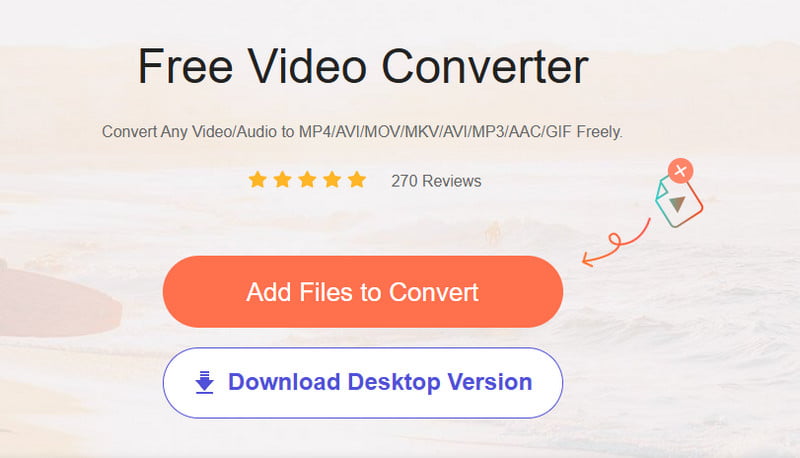
Apeaksoft Free Online Video Converter is a popular and easy-to-use free HD video converting tool. It enables you to convert 1080p and 720p HD videos at a fast speed and high quality. For instance, it can convert low-quality WMV or MP4 to HD video free online.
This online HD converter highly supports almost all frequently-used video and audio formats, like WMV, MP4, MOV, AVI, MKV, FLV, MP3, AAC, M4A, and more.
Some basic video/audio settings are offered to help you get a better output file. You can adjust video encoder, resolution, frame rate, bitrate and audio channel, bitrate, sample rate, and more.
How to Convert HD Video Online
Step 1. Go to the Apeaksoft Free Video Converter official website.
Step 2. Click the Add Files to Convert button and follow the on-screen instructions to download the Apeaksoft Launcher.
Step 3. Upload the videos you want to convert to HD.
Step 4. Press the Settings button as shown in the image below.
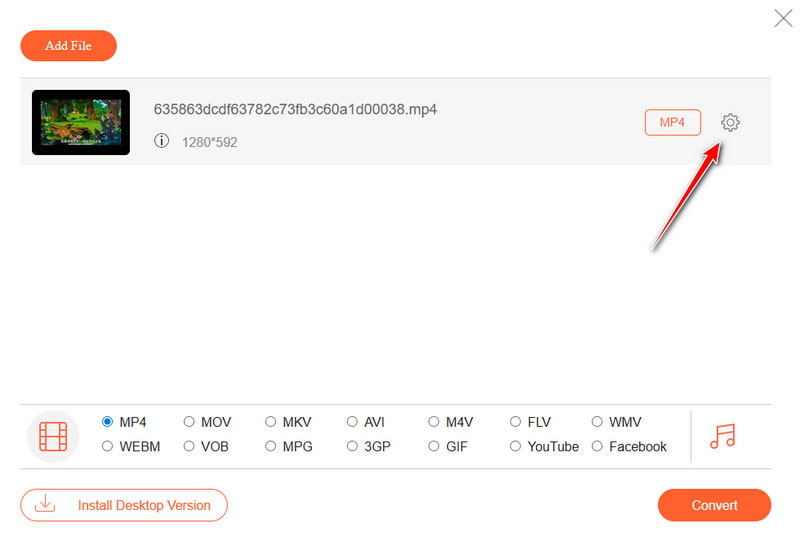
Step 5. Click the downward arrow after Resolution and choose your target HD resolution (often 720P and 1080p). Click OK.
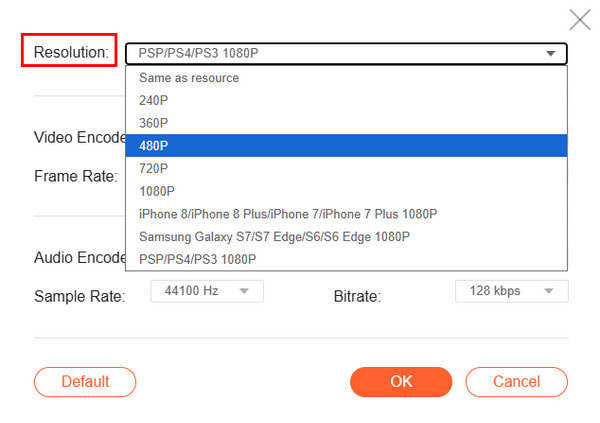
Step 6. Hit the Convert button to start the process.
Top 2. Online Video Converter
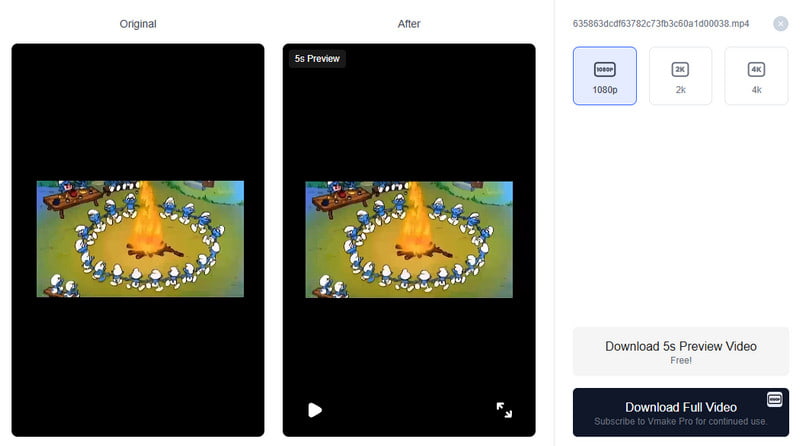
Website: https://vmake.ai/hd-video-converter
Vmake Free HD Video Converter is one of the most famous and powerful online HD video converting software. It can work well on all web browsers. And any popular video and audio formats are supported.
It enables you to convert HD videos with ease. It will take some time to upload your HD videos, so you need to be patient.
You are allowed to preview the video effects before downloading the video to your device. But the comparison function often malfunctions. Moreover, you can only download a 5s video clip for free. To download the full video, you need to subscribe to Vmake Pro.
Top 3. Fast Online HD Video Converter
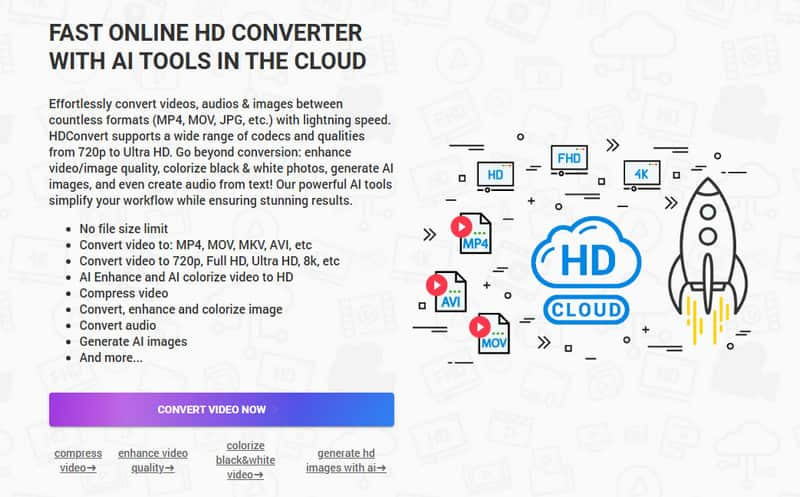
Website: https://hdconvert.com/
Fast Online HD Video Converter provides a simple way to convert HD online. Whether you want to compress HD video to a smaller size, or convert 360P SD to full HD and 4K quality, you can rely on it.
There is no file size limitation, and you are allowed to upload any media files like MP4, MOV, MKV, AVI, WMV, and many others. You don’t need to install any software or plugins for the HD video converting.
However, the operating interface is a little bit cluttered, with too much text that makes it hard to follow and tiring for the eyes.
Top 4. Apeaksoft Video Converter Ultimate
When you convert media files online, especially HD videos, it will take a really long time to complete the uploading process.
Actually, you have to upload your HD video to the cloud conversion service of these online converters first. Moreover, after converting, you will notice that they can’t help you convert low-quality video to high-quality.
What’s more, most of the free HD converters online usually only support common video formats such as MP4, AVI, and MOV, and rarely have additional functions like batch processing, video editing, and special effects.
Considering that, here we sincerely recommend the professional HD converter software - Apeaksoft Video Converter Ultimate to help you improve the video resolution and enhance the video quality. You can take the following guide to convert HD videos.
Secure Download
Secure Download
How to Convert HD Videos Using the Desktop Software
Step 1. Click the download button above to install this professional HD video converter on your computer, then start it.
Step 2. Click Add File to load the videos you want to convert. Here you can convert one or more media files at a time.
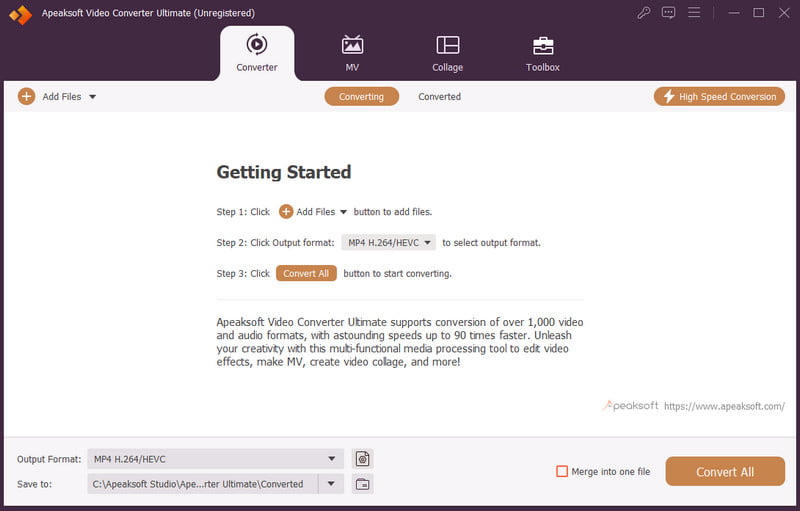
Step 3. Click the downward arrow after the Output Format and choose the HD video type you want.
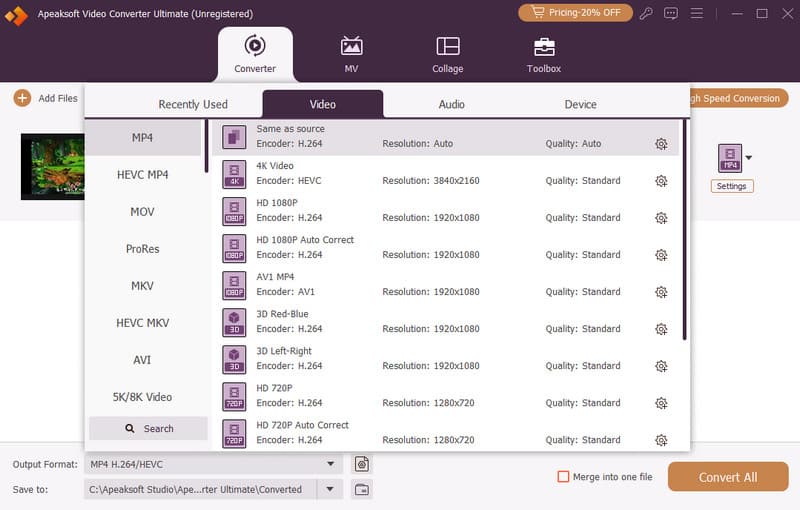
Step 4. Press the Convert All button to finish.
Surely, there are many other editing features designed in this HD video converter.
For instance, you can handily rotate video angle, crop video to remove black edge, clip video, add personal watermark, adjust video effects, add 3D effects, and more.
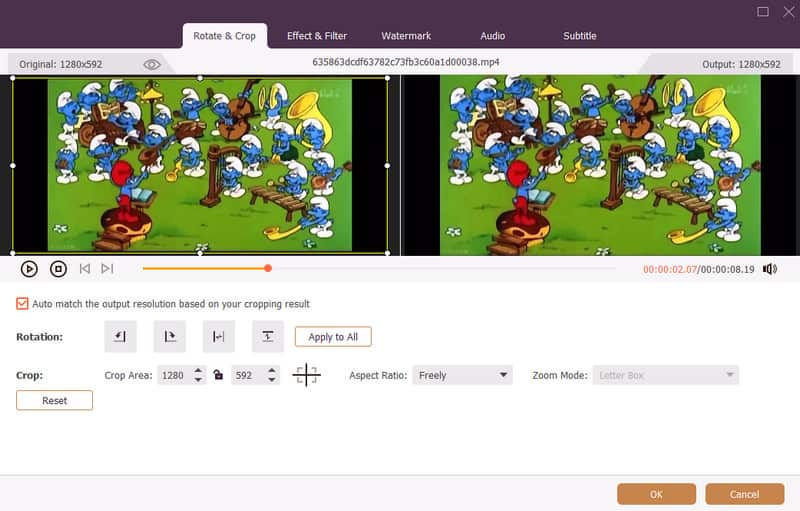
FAQs about HD Video Converter
How long does it take to convert a video with an HD video converter?
The time can vary depending on several factors. It can be influenced by the length and size of the video, the capabilities of the converter software, and the specifications of your device. Converting a video to HD format may take a few minutes to a few hours.
Does the HD video converter have any limitations or restrictions?
Some online HD converters may have limitations on the types of files they can convert. Converting videos from one format to another can sometimes result in a loss of quality. Before proceeding with conversion, you can check the format it supports. Certain video converters may have specific system requirements in terms of hardware or software.
Will HD video converter compress video files?
When you convert a video file using a video converter, you can often choose the output format and adjust the settings to compress the video and reduce its file size. If you need to save storage space or optimize the video for online streaming or sharing, you can use this software to compress your video files.
Which one is the best HD video converter?
If you are looking for a free HD video converter, we recommend Apeaksoft Free Video Converter. If you want a multifunctional HD video converter, we recommend Apeaksoft Video Converter Ultimate.
Conclusion
Now, you can easily convert HD videos online after reading this post. The 3 best online HD converters are recommended to help you free convert media files to HD online. In addition, we also introduced a professional HD video converter software in case you need some pro editing features or a better converting experience.
Related Articles
How do you make a live photo a video on iPhone? How can I turn a live photo into a video? Learn three ways to convert a live photo to a video on iPhone and Mac.
Here is our actionable guide to help you convert your iPhone videos to MP4 files on your mobile device or a computer without losing quality.
This article identifies and reviews the top 7 best MKV converters online and offline so that you can make the best decision when converting your MKV videos.
If you are looking for the best AVI converter, you are lucky since we identify a top list and review them to help you make better decision.

