Beste 10 iPhone-Sicherungssoftware (iOS 26 wird unterstützt)
Einer aktuellen Umfrage zufolge sind die meisten Menschen zu Multi-Device-Benutzern geworden, die mehr als ein digitales Gerät besitzen, beispielsweise einen Windows-Computer, ein MacBook, ein iPhone, ein iPad usw.
Es stimmt zwar, dass iCloud Ihnen dabei helfen könnte, Backups Ihres iPhones in der Cloud zu erstellen. Der begrenzte Speicherplatz ist jedoch ein großes Problem.
Tatsächlich ergab die gleiche Umfrage, dass die Leute es vorziehen, iPhones auf dem Computer zu sichern mit iPhone Backup-Software.
Es gibt viele solcher Software auf dem Markt. Wie findet man die beste? Keine Sorge! Wir haben die beliebtesten iPhone-Backup-Programme getestet und die 10 besten identifiziert.
SEITENINHALT:
- Top 1. iOS-Datensicherung und -wiederherstellung – Beste iPhone-Backup-Software
- Top 2. SynciOS Manager – Kostenlose iPhone-zu-PC-Backup-Software
- Top 3. iTunes – iPhone-zu-PC-Backup-Software mit WLAN
- Top 4. CopyTrans – iPhone-zu-PC/iTunes-Backup-Software
- Top 5. Cucusoft iPhone Tool Kits – iPhone-zu-PC-Backup-Programm mit USB-Kabel
- Top 6. Dr.Fone – iPhone-Backup- und Wiederherstellungssoftware
- Top 7. Wondershare MobileTrans – iOS-Backup- und Wiederherstellungssoftware mit einem Klick
- Top 8. iMazing – iPhone auf iPhone/Computer sichern
- Top 9. EaseUS MobiMover – iPhone-Backup- und Wiederherstellungssoftware
- Top 10. Leawo iTransfer – iPhone zu iPhone/iTunes/PC Backup-Software
Top 1. iOS-Datensicherung und -wiederherstellung – Beste iPhone-Backup-Software
Apeaksoft iOS Data Backup & Restore ist das beste iPhone-Backup-Tool. Es unterstützt verschlüsselte Backups zum Schutz Ihrer Privatsphäre und ermöglicht die Wiederherstellung von Backups mit nur einem Klick. Sie können Daten zwischen iPhone und Computer übertragen und Musik, Videos und Fotos automatisch konvertieren, um die Kompatibilität mit Ihrem iPhone sicherzustellen, wenn Sie Daten vom Computer auf iOS-Geräte übertragen.
Beste Backup-Software für das iPhone
- Sichern Sie Kontakte, Nachrichten, Fotos, Anrufprotokolle usw. unter Windows/Mac.
- Sichern Sie das iPhone, ohne die aktuellen Daten auf dem Gerät zu beschädigen.
- Ein Klick zum Sichern und Wiederherstellen, ohne aktuell Daten zu löschen.
- Kompatibel mit iPhone 17/16/15/14/13/12/11 usw. mit unterstütztem iOS 26.
Sicherer Download
Sicherer Download

So sichern Sie Ihr iPhone mit der besten iPhone-Backup-Software auf dem PC
Schritt 1: Laden Sie die beste iPhone-Backup-Software herunter und installieren Sie sie auf Ihrem Computer. Sie ist jeweils für Windows und Mac verfügbar. Schließen Sie Ihr iPhone über ein Lightning-Kabel an den Computer an. Starten Sie die Software, um Ihr iPhone zu erkennen, und wählen Sie dann links iOS Datensicherung Teil.
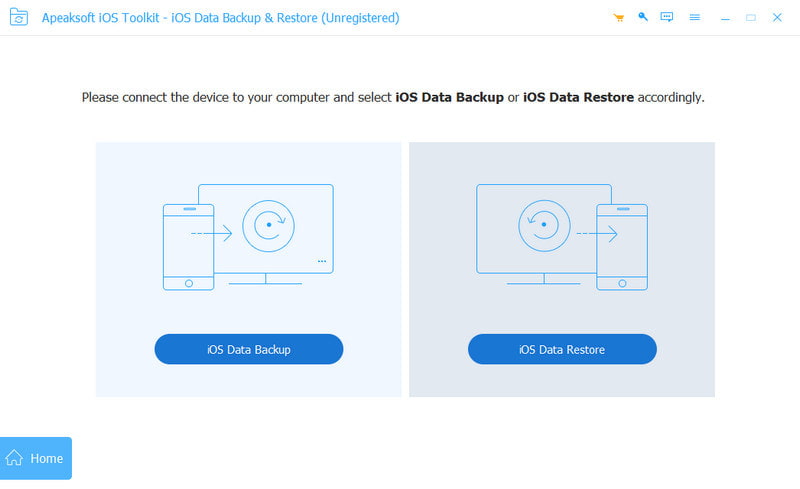
Schritt 2: Wenn Sie das Backup schützen möchten, wählen Sie Verschlüsselte Sicherung und geben Sie Ihr Passwort ein. Andernfalls wählen Sie Standardsicherung. Klicken Sie Start , um das Datentypfenster zu öffnen. Wählen Sie die Datentypen aus, die Sie sichern möchten, z. B. Fotos, Kontakte, Anrufverlauf usw.
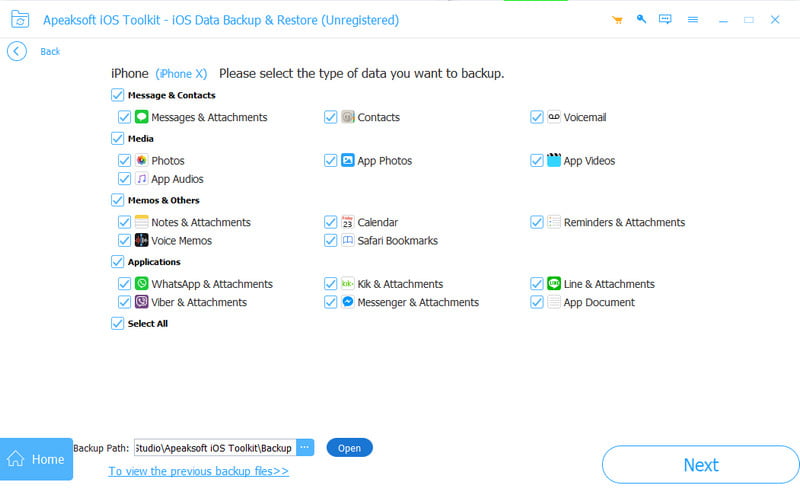
Schritt 3: Klicken Sie auf die Nächster Klicken Sie auf und wählen Sie ein Ziel für die Sicherungsdatei. Warten Sie, bis der Vorgang abgeschlossen ist, und trennen Sie Ihr iPhone. Anschließend finden Sie die Dateien auf Ihrem Computer.
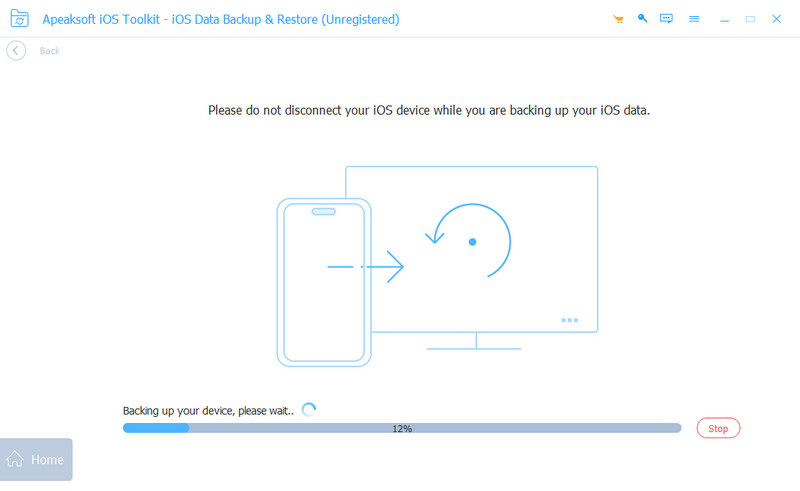
Tipps: Wenn Sie die Sicherung wiederherstellen möchten, können Sie Verwenden Sie iPhone-Backup-Viewer um Ihre iPhone-Sicherungsdateien zu überprüfen.
Top 2. SynciOS Manager - Kostenlose iPhone-zu-PC-Backup-Software
SynciOS Manager ist die kostenlose Backup-Software für das iPhone ein iPhone klonen. Die wichtigsten Merkmale sind:
1. Sichern Sie Mediendateien vom iPhone auf den Computer.
2. Übertragen Sie Musik und Videos zwischen Computer und iPhone.
3. Synchronisieren Sie Musik und Videos zwischen dem iPhone und einem anderen iOS-Gerät oder Android-Handy.
4. Verwalten Sie iPhone-Mediendateien auf dem Computer.
- Es bietet sowohl eine kostenlose Version als auch eine Premium-Version.
- Die Schnittstelle ist intuitiv.
- Die unterstützten Datentypen sind begrenzt.
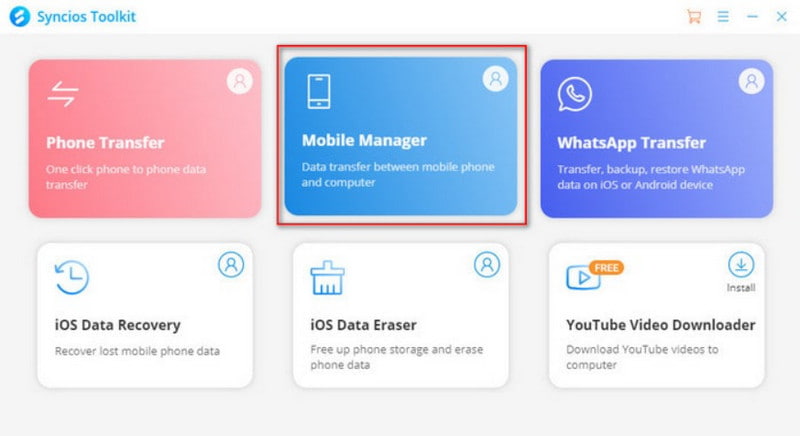
Top 3. iTunes - iPhone-zu-PC-Backup-Software mit WLAN
iTunes ist eine einfache Möglichkeit, ein iPhone zu sichern und Datenverlust zu vermeiden. Seine Hauptmerkmale sind:
1. Erstellen Sie mit einem Klick ein iPhone-Backup auf dem Computer.
2. IPhone Notizen sichern, Lesezeichen, Kalender, Fotos, Anrufverlauf und heruntergeladene Inhalte.
3. Verschlüsseln Sie das Backup mit einem Passwort.
4. Integrieren Sie den iPhone Backup Extractor.
- Die Schnittstelle ist ziemlich knapp.
- Diese beste iPhone-Backupsoftware ist leichtgewichtig.
- Die Aktualisierung wurde für lange Zeit eingestellt.
- Ihr iPhone braucht einen Jailbreak.
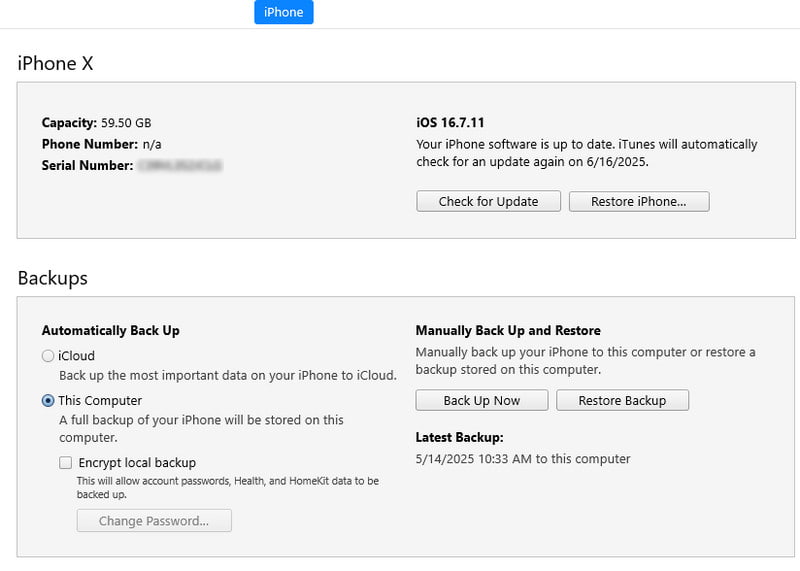
Top 4. CopyTrans - iPhone zu PC/iTunes Backup-Software
CopyTrans, die beste iPhone-Backup-Software, verfügt über weitere Funktionen, wie zum Beispiel:
1. Mit einem Klick können Sie das gesamte iPhone auf dem Computer sichern.
2. Verwalten Sie die iPhone-Daten auf Ihrem Computer.
3. Sie haben zwei Sicherungsoptionen, manuelle und intelligente Sicherung.
4. Dateien mit iTunes synchronisieren
- Dank der einfachen Benutzeroberfläche finden Sie ganz einfach, was Sie suchen.
- Beim Sichern des iPhones läuft es träge.

Top 5. Cucusoft iPhone Tool Kits - iPhone-zu-PC-Backup-Programm mit USB-Kabel
Das iPhone-Toolkit von Cucusoft ist eine weitere Option für iPhone-Backup-Software. Zu den Hauptfunktionen gehören:
1. IPhone-Fotos sichern, Musik, SMS, Kontakte, Anrufverlauf und Videos auf einen Computer.
2. Probieren Sie die kostenlose Testversion aus, bevor Sie die Software kaufen.
3. iPhone-Backup-Software für Windows und Mac.
4. Unterstützt iPhone, iPad und iPod Touch.
- Die Schnittstelle ist benutzerfreundlich.
- Es speichert iPhone-Daten in ihrem Originalzustand auf dem Computer.
- Diese Software unterstützt nicht die neuesten iPhone-Modelle.

Top 6. Dr.Fone – iPhone-Backup- und Wiederherstellungssoftware
iOS-Sicherung und Wiederherstellung ist ein Tool der Dr.Fone-Suite. Zu seinen Funktionen gehören:
1. Sichern Sie die iPhone-Nachrichten, Einstellungen, Kontakte, Kalender, App-Daten und Kamerarolle auf den Computer.
2. Speichern Sie bestimmte Dateien vom iOS-Gerät auf dem Computer.
3. Arbeiten Sie für alle iPhone-Modelle.
4. Kompatibel mit Windows 10 und MacOS 11.
- Die beste iPhone-Sicherungssoftware bietet viele benutzerdefinierte Optionen.
- Software zum Sichern des iPhone ohne iTunes.
- IOS 11 wird nicht unterstützt.
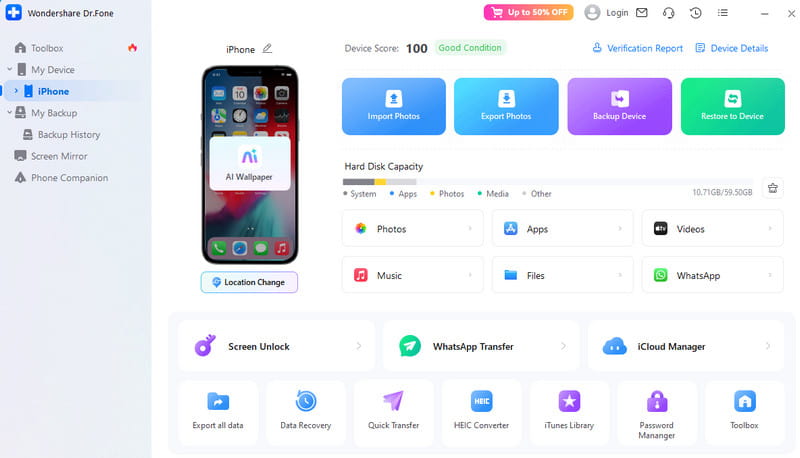
Top 7. Wondershare MobileTrans - iOS-Backup- und Wiederherstellungssoftware mit einem Klick
Wonder MobileTrans ist eine weitere beliebte iPhone-Backupsoftware. Zu den Grundfunktionen gehören:
1. Unterstützt die Sicherung des iPhone mit einem Klick auf dem Computer.
2. Zeigen Sie nach der Sicherung eine Vorschau der iPhone-Dateien auf dem Computer an.
3. Integrierter iPhone-Backup-Extraktor.
4. iOS-Geräte verlustfrei sichern.
- Es unterstützt eine größere Auswahl an iOS-Geräten.
- Die Schnittstelle ist unkompliziert.
- Es ist nicht in die drahtlosen Sicherungsfunktionen integriert.
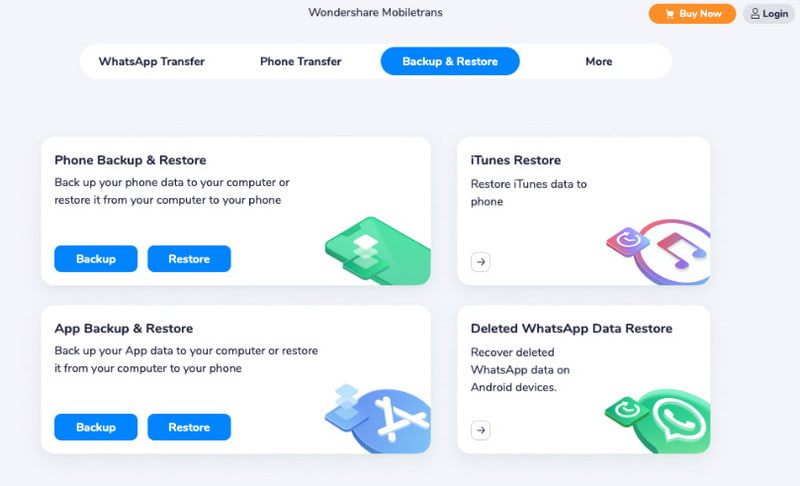
Top 8. iMazing - iPhone auf iPhone/Computer sichern
iMazing ist eine andere Möglichkeit, das iPhone zu sichern. Die wichtigsten Merkmale sind:
1. Sichern Sie iPhone-Daten ohne Komprimierung auf einem Computer.
2. Backup iPhone Kontakte, Musik, Fotos, Videos, PDF, SMS und andere App-Daten.
3. Funktioniert für alle iPhone-, iPad- und iPod Touch-Modelle.
4. Verfügbar für Windows und Mac.
- Die Schnittstelle ist leicht zu navigieren.
- Die Sicherungsgeschwindigkeit dieser iPhone-Sicherungssoftware ist schnell.
- Es verfügt nicht über die Sicherungsfunktion mit einem Klick.
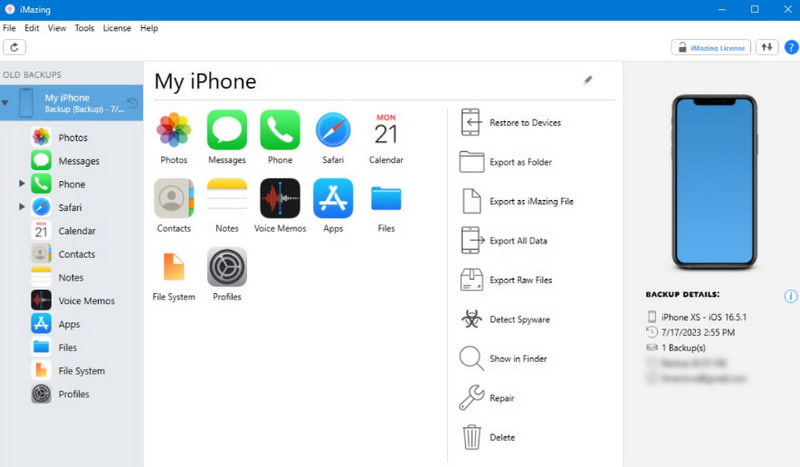
Top 9. EaseUS MobiMover - iPhone-Backup- und Wiederherstellungssoftware
Als iPhone-Sicherungssoftware EaseUS MobieMover ist einfach zu bedienen. Seine Funktionen umfassen:
1. Speichern Sie Kontakte, Musik und andere Daten vom iPhone auf einem Computer oder einem anderen iOS-Gerät.
2. Stellen Sie die Dateien nach dem Backup auf dem iPhone wieder her.
3. Bearbeiten und verwalten Sie iPhone-Dateien auf dem Computer.
- Es unterstützt eine größere Auswahl an iPhone-Modellen.
- Dieses Backup-Tool kann das iPhone-Backup nicht komprimieren.
Tipps: Seine Android-Version, EaseUS MobiSaver für Android, ermöglicht Ihnen außerdem die einfache Sicherung und Wiederherstellung von Android-Daten auf dem Computer.

Top 10. Leawo iTransfer - iPhone zu iPhone/iTunes/PC Backup-Software
Leawo iTransfer ist eine weitere Möglichkeit, das iPhone zu sichern. Zu den Funktionen gehören:
1. Speichern Sie Dateien vom iPhone auf einem Computer oder einem anderen iPhone.
2. IPhone-Musik sichern, App-Daten, Musik, Videos, Fotos und E-Books auf den Computer.
3. Unterstützt iPhones mit iOS 7 oder höher.
4. Kompatibel mit Windows 10 und dem neuesten macOS 11.
- Die iPhone-Sicherungssoftware unterstützt eine breitere Palette von Datentypen.
- Es ist nicht möglich, iPhone-Backups zu komprimieren.
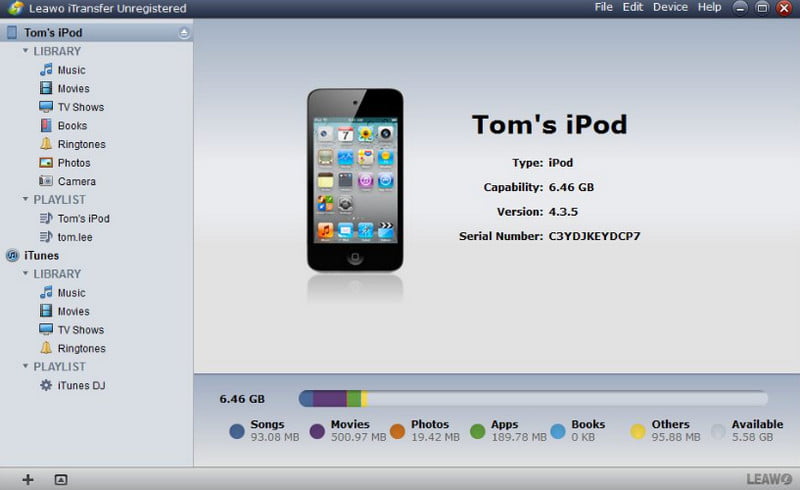
Fazit
Basierend auf den obigen Einführungen können Sie die verschiedenen besten iPhone-Backup-Apps Jetzt. Unsere Bewertungen basieren auf Labortests und Hunderten von Benutzerberichten. Wenn Sie Ihr iPhone auf dem Computer sichern müssen, können Sie anhand unserer Bewertungen eine kluge Entscheidung treffen.
Sicherer Download
Sicherer Download
Ähnliche Artikel
Dieser Artikel bietet einfache 3-Methoden zum Sichern gesperrter oder gesperrter iPhone-Daten mit oder ohne iTunes, selbst wenn Sie den iPhone-Passcode vergessen haben.
Um ein Backup in iCloud zu starten, erfahren Sie in diesem Artikel, wie Sie Ihr iPhone automatisch oder manuell in iCloud sichern.
Sie erfahren, was Datensicherungsdefinitionen sind, und erhalten schrittweise 5-Lösungen zum Sichern von Daten von Windows, Mac, iPhone, Android und online.
iBackupBot kann Ihre iOS-Dateien ohne iTunes sichern oder verwalten. Auf dieser Seite erfahren Sie mehr über iBackupBot, seine Verwendung und seine beste Alternative.

