The well-known social media platform Pinterest is unique as it provides users to find various articles, photos, and blogs about several topics. This social media platform has millions of active users, making it one of the most popular platforms for sharing all kinds of content. However, more and more users complain about the Pinterest app not working on iPhones and want to find out how to fix this issue. This article reveals the causes of Pinterest failures and the corresponding solutions. Please read on and find out a method that works for you.

- Part 1. Why is Pinterest Not Working on iPhone
- Part 2. How to Fix Pinterest Not Working on iPhone
- Part 3. FAQs about Pinterest Not Working on iPhone
Part 1. Why is Pinterest Not Working on iPhone
The Pinterest app, like all apps, requires ongoing solution support to serve its users. When Pinterest doesn’t work on the iPhone, it causes user dissatisfaction.
According to this problem, this article summarizes some reasons.
The first reason is related to the iPhone, such as interrupted network connection, insufficient storage space, and not updating the system.
The next reason is related to Pinterest, such as Pinterest not being updated or Pinterest’s cache and browsing history is full.
But do not worry. All problems can be solved. Read the next part to find the corresponding methods to solve Pinterest not working on iPhone.
Part 2. How to Fix Pinterest Not Working on iPhone
Pinterest does not work on your iPhone, and usually, common scenarios occur. So, you want to know why the Pinterest app won’t open and load? Now, read on to find out exactly how to fix Pinterest not working on iPhone.
Way 1. Check the Internet connection on iPhone
If you’re using Wi-Fi on your iPhone, you can open Setting and tap WLAN to check if the network connection works.
If you’re using Cellular Data on your iPhone, you can open Setting and select Cellar to see if it is turned on. If not, please open it.
Finally, you can reopen Pinterest to browse the page when the internet connection is normal.
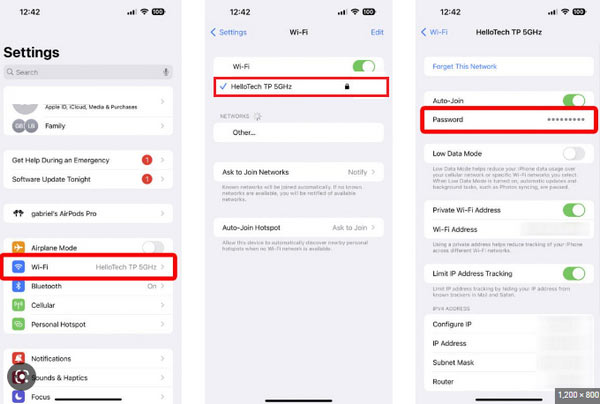
Way 2. Free up Storage Space on iPhone
Some apps may be running in the background, thus consuming a lot of space needed to use the Pinterest app. You can open the running apps and swipe up to close them on your iPhone.
Or you can delete some invalid files or data.
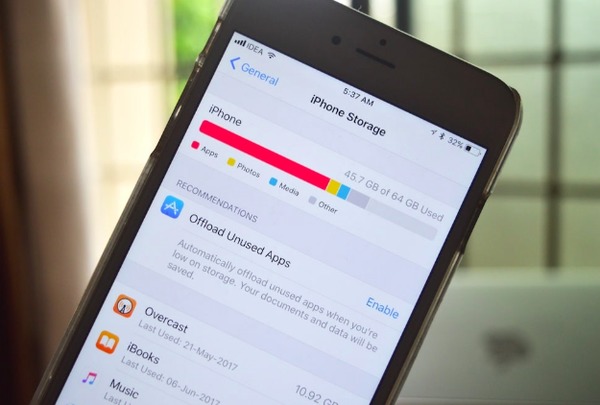
Way 3. Disable the Background App Refresh on iPhone
Many apps remain active automatically in the background even when closed, consuming battery and storage space consumption. Turning it off will solve the problem of Pinterest not working on iPhone.
You can open Settings, tap General and find Background App Refresh to turn it off. In the same location, toggle off Location Services.
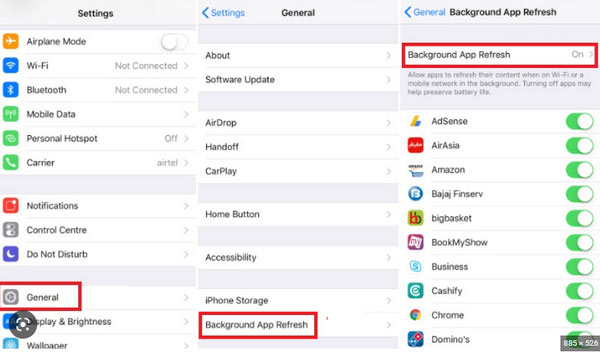
Way 4. Update Your iPhone to Lasted Version
iOS updates can sometimes solve your problems. To update your iPhone to the latest software version, you can open the Settings app and find General to select the Software Update option.
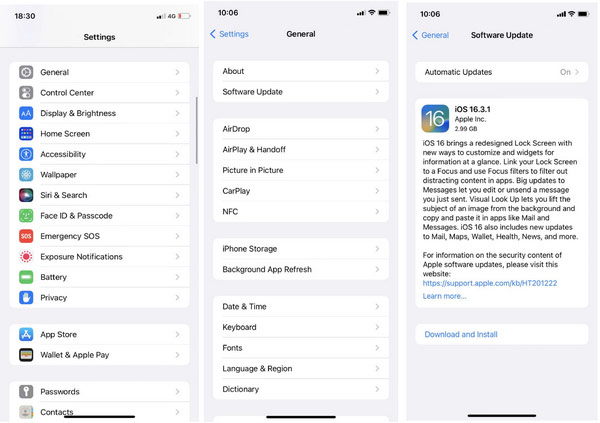
Way 5. Clear Cache and Browsing History on Pinterest
Open your Pinterest app, tap the Profile tab, and select the Settings icon. Then you need to tap Edit Settings, and select Clear browsing history and Clear cache. Finally, try to open and use Pinterest again.
Now check for an available update and download and install it. If you encounter iPhone stuck on update, you must find ways to solve it first.
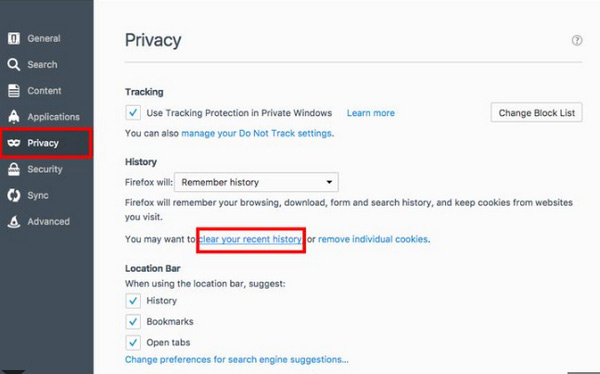
Way 6. Best Way to Fix Pinterest Not Working on iPhone
You may have solved the Pinterest not working problem with the ways mentioned above. If the issue is still there, you can get a more professional solution. Here we highly recommend the powerful Apeaksoft iOS System Recovery to help you quickly fix Pinterest not working on iPhone. It can also help you fix various iOS-related issues or system bugs.
Now check for an available update and download and install it. If you encounter iPhone stuck on update, you must find ways to solve it first.

4,000,000+ Downloads
Fix various iOS issues, including Pinterest not working on iPhone.
Advanced technology to diagnose all kinds of iPhone bugs.
Support commonly used iPhone models and iOS versions.
Turn iOS system back to normal without data loss.
Step 1 Open and run the iOS System Recovery on your computer. Select the iOS System Recovery panel and click the Start button.
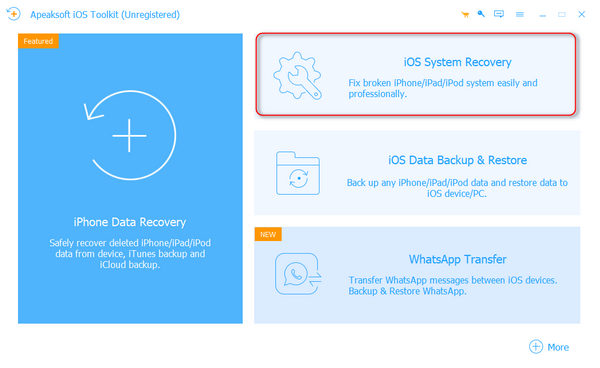
Step 2 You can connect the iPhone to your computer via a USB cable. Now your iPhone will be detected automatically. Clicking the Free Quick Fix option, and this software will get iPhone fixed.
If the Free Quick Fix cannot get your iPhone back to the normal status, you can choose the Standard Mode or Advanced Mode to do the same. Click Confirm to move on.
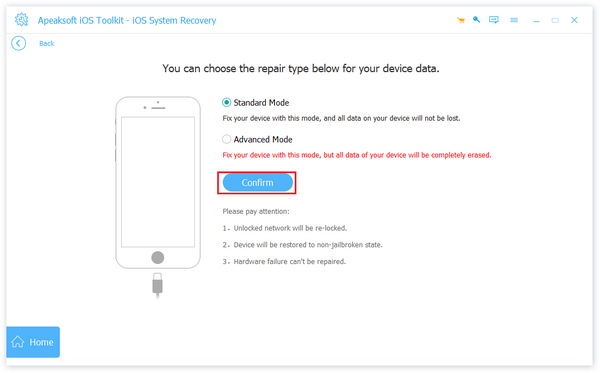
Step 3 Later, you can see the next window. Check and confirm your device Information, including Category, Type, and Mode.
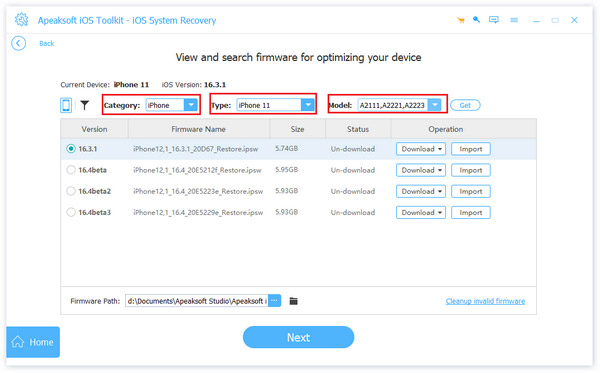
Step 4 After checking the iPhone, you should select the iOS version that you want to update or downgrade, and download the iOS firmware by clicking Download.
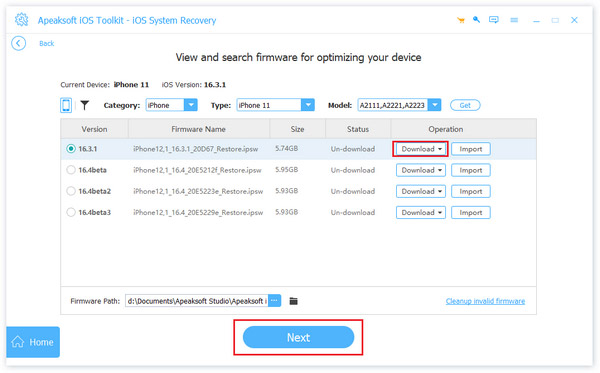
Step 5 Click the Next button and start the fixing process when the firmware is downloaded.
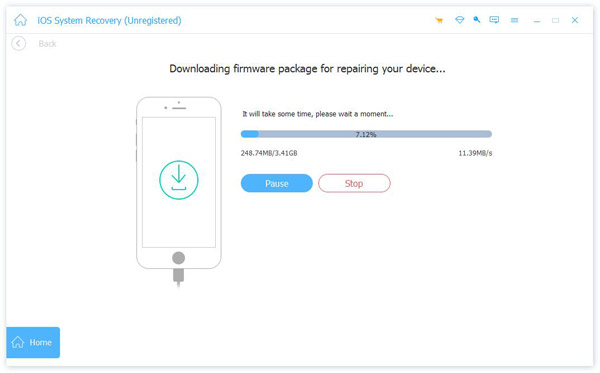
Part 3. FAQs about Pinterest Not Working on iPhone
Question 1. Why is Pinterest not showing pictures?
If you do’ not see pictures on Pinterest, it could be that your site isn’t loading, the pictures are in the wrong format, or Pinterest hasn’t checked your site for new pictures. So, you can try to use Pinterest’s Debug Tools- Pinterest Rich Pin Validator.
Question 2. Why does my Pinterest app keep refreshing?
This problem occurs when if you have multiple different IDs and log in multiple times. Because the cache and cookies are full, you need to clear them.
Question 3. Why can’t I open my Pinterest account on iPhone?
If your Pinterest app is frozen and your account has been suspended, you will see an error message when you log in. This may be because you have done something that violates the community guidelines.
Conclusion
All in all, how to fix Pinterest not working on iPhone issues is not a big deal. Therefore, you do not need to worry next time when you encounter this situation again. Because, after reading the post, you will know exactly the 6 great ways to get rid of this problem with the detailed steps and instructions above.
If you have other questions when fixing the Pinterest error, leave your comments here.




