Recently, many Samsung users are complaining about Samsung Smart Switch not working, which is regarded as a helpful and handy service produced by Samsung. And by the way, it is free of charge now. So, what's the purpose of inventing such an application? Using Samsung Smart Switch facilitates those who want to get rid of their old Android phones or iPhones and to change a new Samsung one, at the same time, who are worrying about losing their important data on their old mobile phones when changing.
It is to say, Samsung Smart Switch helps you switch or transfer your private and important data into your new device without losing important files. Having understood what functions Samsung Smart Switch boasts, let's go back to the topic – the Samsung Smart Switch not working. How to deal with it when you are facing with this upsetting problem – fixing Smart Switch not working?
Don't be restless anymore because this article will instruct you to fix all the possible problems coming out from the Samsung Smart Switch. You will be informed with possible problems you may face when Samsung Smart Switch is not working. And also, you can find the best solutions to fix Smart Switch not working on Samsung devices. Please read carefully.

- Part 1: Problems you may face when Smart Switch is not working
- Part 2: How to fix Smart Switch not working
Part 1: Problems you may face when Smart Switch is not working
The premise of fixing Smart Switch not working is to know clearly about the problems you may face and the main reasons of why Smart Switch is not working. So, let me list most of scenarios users may encounter.
1. Compatibility problems. Samsung Smart Switch is not compatible with all devices and its versions, which seems a pity to many of its users. This application can go smoothly with Samsung Galaxy series smart phones with the version higher than 4.0 system. That's to say, if your device is a Samsung Galaxy phone under the 4.0 version, it will turn out to be your Samsung Smart Switch not working.
2. Limitation in function. Although you are allowed to transfer data from your old iOS devices to your new Samsung devices with Samsung Smart Switch, the whole process is complex and rather limited, for you have to ask your PC for help, which serves as a vehicle for transferring. In addition, it's painful to find that not all the iPhone data can be transferred.
3. The loss of backup data. Some users say that when they operate Samsung Smart Switch, it would have difficulty in finding backup data. That's another problem you may face when Samsung Smart Switch is not working.
4. Connecting problems. It is frequently complained by users that there is something wrong with the connection. Under this circumstance, the hardware and the USB cable are supposed to be checked carefully.
5. Lack of space for Samsung Smart Switch. I'm sure that most of users of smart phone have ever come across space problems, which will cause space error of Samsung Smart Switch, too.
By the way, since the not-working Samsung Smart Switch is likely to cause crash on your smart phones and then lead to the loss of important data, here I strongly recommend a powerful data recovery software to you – Android Data Recovery. It is regarded as the best choice for Android devices to recover various of data formats, such as images, video clips, audio files, contacts, text messages, documents and so on. Also, it is compatible with both Windows and Mac.
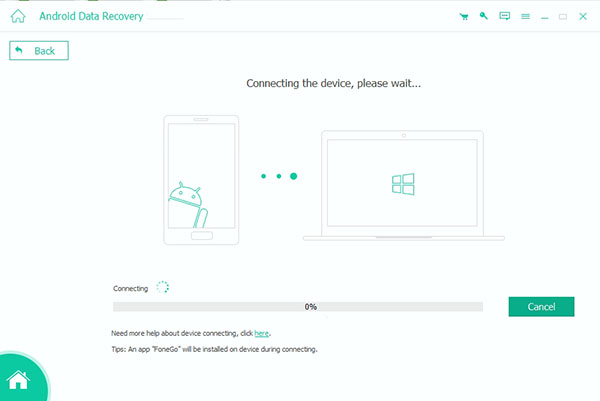
Main features:
1. It can work under the circumstances of system crash, unintentional deleted, password forgotten or system update.
2. Support a wide range of devices and more than 20 kinds of data formats.
3. Restore lost or deleted data completely.
4. You are allowed to preview all data before you recover it.
Part 2: How to fix Smart Switch not working
Main problems you might encounter when Samsung Smart Switch is not working have been listed above. And in this part, best solutions of fixing Smart Switch not working will be given step by step. Please read carefully.
Seek help from a third-party tool
If you have ever encountered with the problem of compatibility and functional limitation, then find a third-party tool to solve Samsung Smart Switch not working is the best choice. Let's take MobileTrans for example. Let's go through the main steps of how to fix Samsung Smart Switch not working because of compatibility and functional limitation.
Step 1. Download and install this software on your computer. After that launch the MobileTrans and select Phone to Phone mode.
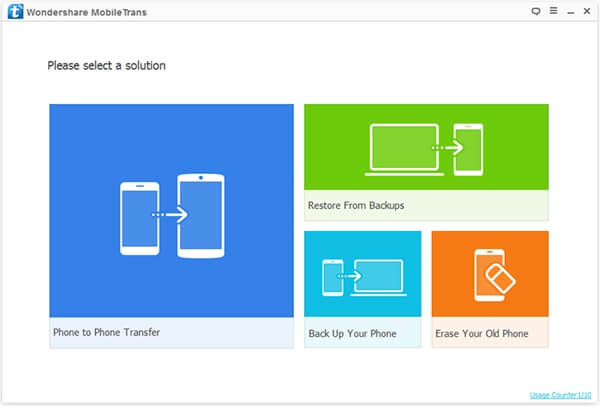
Step 2. Connect your old device and new device to your PC. In the middle of the window, all data will be listed. Choose the ones you want to transfer.
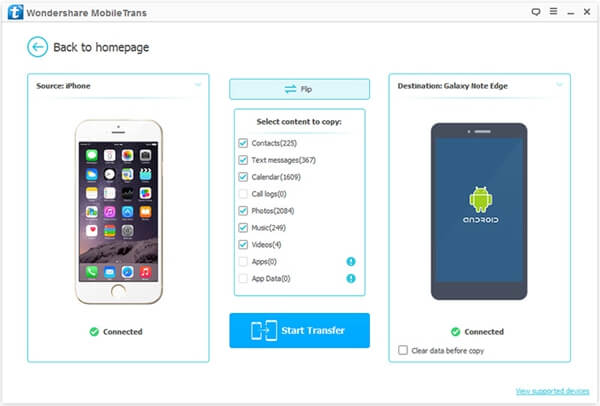
Step 3. Click "Start Transfer". Now you can transfer the desired files from Android phone to other devices.
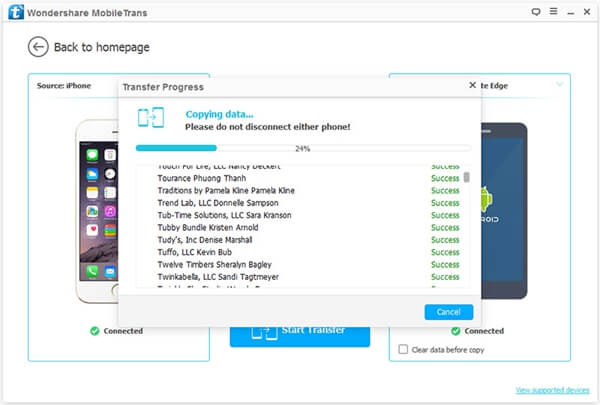
Find backup data through resetting your account
Apart from the third-party tools to transfer Samsung data, you can try other solutions to fix this app, like reboot Samsung phone, restart this app, etc. Moreover, you can try to reset your account to fix this kind of Samsung Smart Switch not working. Let's take Android devices for example.
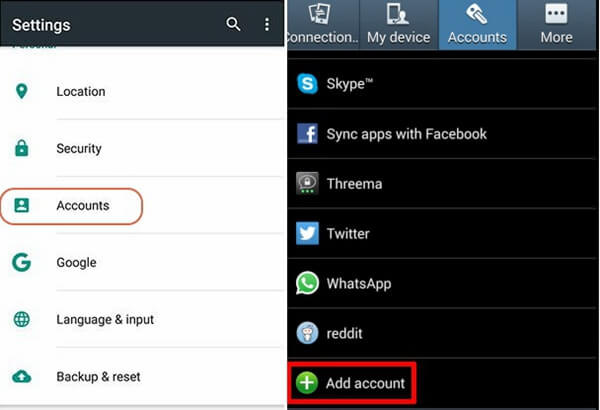
Step 1. Launch your Android phone.
Step 2. Go into settings and click into Account.
Step 3. Delete the previous Account.
Step 4. Draw down to the bottom of the page and click Add Account to reset.
Fix connecting problems
Errors in connection will lead to failure in transference. Please check your process of connecting devices.
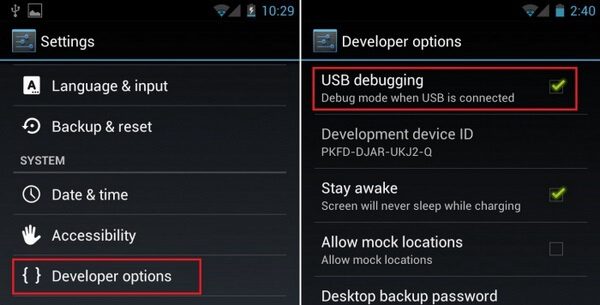
Step 1. Launch your Android phone and find Settings.
Step 2. Find the Developer options and tap it.
Step 3. In the page of Developer options, click the first one, USB debugging.
Step 4. Operating connection.
Clear Space to Fix Samsung Smart Switch not working.
If your Samsung Smart Switch not working is due to the lack of space, just clear the space for Samsung Smart Switch.

Step 1. Open up Settings and click Storage directly.
Step 2. Choose the third one "Cached Data".
Step 3. To confirm, click "OK".
Don't Miss: How to fix Android File Transfer not working
Conclusion:
Although Samsung Smart Switch has been frequently reported to be not working, it can transfer various kinds of data within its compatibility. If you have ever encountered Samsung Smart Switch not working, read this article and find out the reason. Then follow my instruction to fix Samsung Smart Switch not working.




