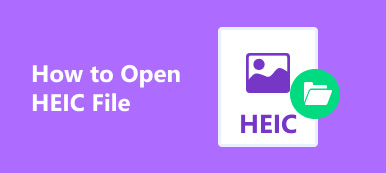As the native photo format on iPhone and iPad, HEIC performs very well. It produces small file size while keep the high quality. However, HEIC is pretty new and not widely used outside of Apple ecosystem. It means that every iOS user needs a HEIC converter, such as Apowersoft HEIC Converter. Before you download the software, you’d better read our review carefully. So that you can make a better decision and find the appropriate tool.

- Part 1: Brief Review of Apowersoft HEIC Converter
- Part 2: Best Alternatives to Apowersoft HEIC Converter
- Part 3: FAQs about Apowersoft HEIC Converter Review
Part 1: Brief Review of Apowersoft HEIC Converter
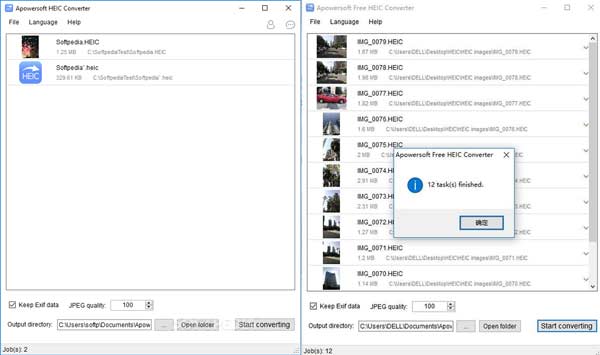
Since Apple decided to switch to the HEIC format with the release of iOS 11, a lot of software developers launched HEIC converters. One of them is Apowersoft HEIC Converter. Although it is very simple at core and not innovative, the converter addresses a big problem that iPhone users might be be facing, and enables users to open HEIC files on Windows as well.
Main Features
- Convert HEIC photos to JPEG in batch.
- Let you adjust the photo quality while converting.
- Preserve the EXIF data embedded within the original photos.
- Equip a clear interface and easy to find what you want.
- Support one-click to convert HEIC images.
Brief Review of Apowersoft HEIC Converter
- Pros
- Apowersoft HEIC Converter is pretty easy to use and does not require much technical skill.
- The output photo quality is well.
- It is available to several languages.
- Since it supports batch converting, the process is pretty fast.
- It is absolutely free of charge.
- Cons
- There is only one output format, JPEG.
- The custom options are limited.
- Sometimes, EXIF data is lost although you want to keep it.
Part 2: Best Alternatives to Apowersoft HEIC Converter
Best Alternative to Apowersoft HEIC Converter on Desktop
Apeaksoft Free HEIC Converter is the best alternative to Apowersoft HEIC Converter because it is as easy to use as the latter while making better output quality.

4,000,000+ Downloads
Convert HEIC to JPEG/JPG, PNG without quality loss.
Batch process unlimited HEIC images at the same time.
Work with a clear and user-friendly interface.
Offer custom options, like keep EXIF data.
How to Convert HEIC on Desktop
Step 1Add HEIC files
Start the best alternative to Apowersoft HEIC Converter after installing. Click Add HEIC button and open the image files that you want to convert.
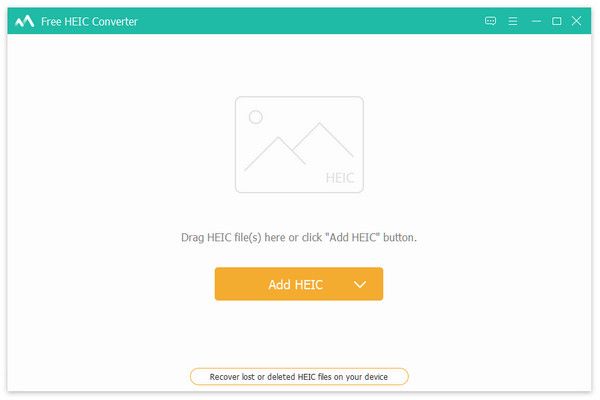
Step 2Set options
Pull down the Format option, and choose a proper output format. To keep the transparency, select PNG. Decide the Quality and whether Keep Exif Data.
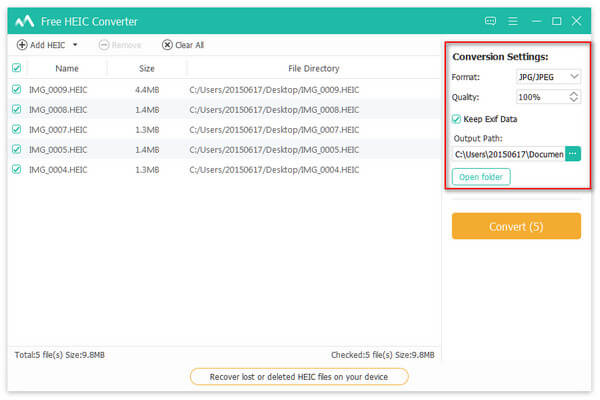
Step 3Convert HEIC
Click Open folder and select a specific folder to save the images. Finally, hit the Convert button. The process will finish in seconds.
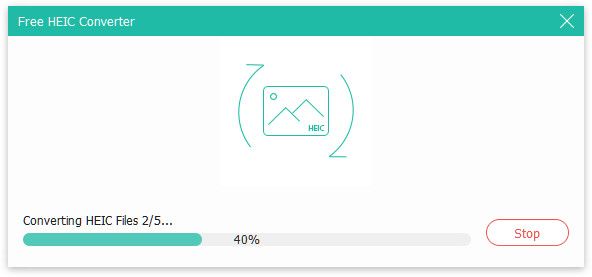
Top Alternative to Apowersoft HEIC Converter Online
Sometimes, you may wonder whether you can get an online alternative to Apowersoft HEIC Converter. The answer is Apeaksoft Free Online HEIC Converter. As a free online HEIC converter, it is capable to handle up to 10 HEIC files without paying a penny. Although it does not provide any custom option, the online converter is perfect for beginners.
Step 1Visit https://www.apeaksoft.com/heic-converter/ in a browser. Drag and drop the source HEIC files into the home page. Make sure that each file is no more than 5MB.
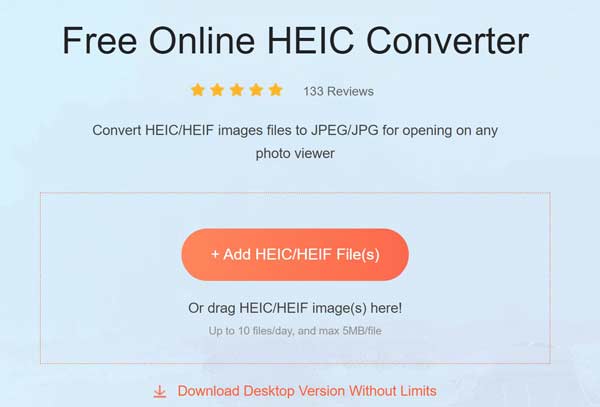
Step 2After uploading, the web app will work immediately. All you need to do is to click the Download button and save the JPG image to your hard drive.
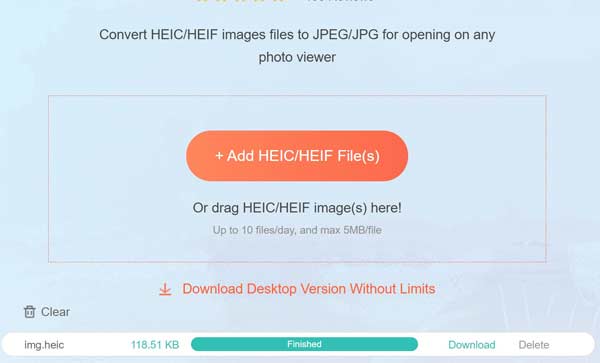
Note: During the process, the computer must connect to an internet connection. Moreover, the time consumption is determined by your network condition.
Read More:Part 3: FAQs about Apowersoft HEIC Converter Review
Is Apowersoft HEIC Converter free?
Yes, Apowersoft HEIC Converter is free to use and we did not find any features require extra payment. However, it does ask you to sign up with personal information, like email address.
How do I open HEIC files on PC?
Since Windows 10 2018 Updates, Microsoft has added HEIC codec into the system. Therefore, you can open HEIC images directly. For earlier updates, you can install MS’s HEIF Image Extension for free. If you did not update to Windows 10, use a third-party HEIC viewer to browse it.
Is Apowersoft HEIC Converter safe?
Yes, Apowersoft HEIC Converter is safe to use and most major antivirus software won’t report malware. However, you must go to the official website to download the software.
Conclusion
Now, you should learn what Apowersoft HEIC Converter is, what it can do, and whether it is worth you to download. Although HEIC has several advantages, the compatibility is a big problem. In most cases, you have to convert your HEIC images to other format. Of course, if you do not like it, Apeaksoft Free HEIC Converter can be a good alternative. More questions? Please feel free to write down your message in detail below this post.