An MKV converter is an application that is used to convert between MKV and other video formats. For example, it enables you to turn MKV to WebM before uploading to YouTube. If you intend to store multiple tracks into a single video file, the application allows you to change videos in MKV format too. However, there are lots of video converters on the market and average people cannot make the decision. Therefore, this article identifies a top list.

- Part 1: Best 4 MKV Converters Offline
- Part 2: Best 3 MKV Converters to Free Online
- Part 3: FAQs about MKV Converter
Part 1. Best 4 MKV Converters Offline
Top 1: Apeaksoft Video Converter Ultimate
The best MKV converter should be available to both beginners and advanced users. That is why Apeaksoft Video Converter Ultimate appears at the top of our list. It integrates pro-level features in a way that everyone can learn quickly. Users can download and use it for free during the free trial.

4,000,000+ Downloads
Convert MKV videos to other formats or vice versa.
Batch process multiple MKV files at the same time.
Optimize video quality using AI technology.
Support almost all video formats, like MP4, MKV, AVI, etc.
How to Convert MKV and Other Formats
Step 1Open videos
Launch the best MKV converter once you install it on your desktop. It supports Windows 11/10/8/7 and Mac OS X. Click the + icon in the center of the home interface, and open the video files that you wish to convert. Or go to the Add Files menu and open the target files.
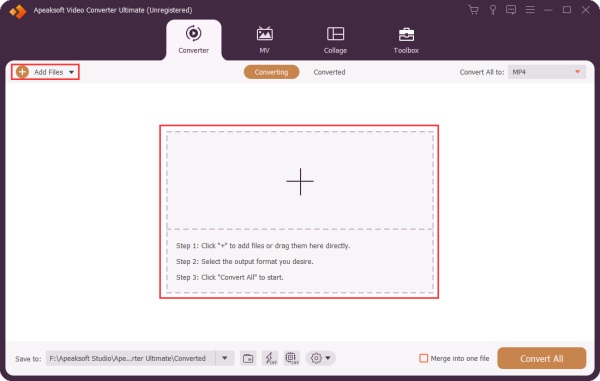
Step 2Set output format
Next, click the Convert All to menu at the top right corner. Then head to the Video tab on the profile dialog, select the proper output format on the left side, and choose a preset. If you intend to play the videos on your handset, head to the Device tab, and select your device model.
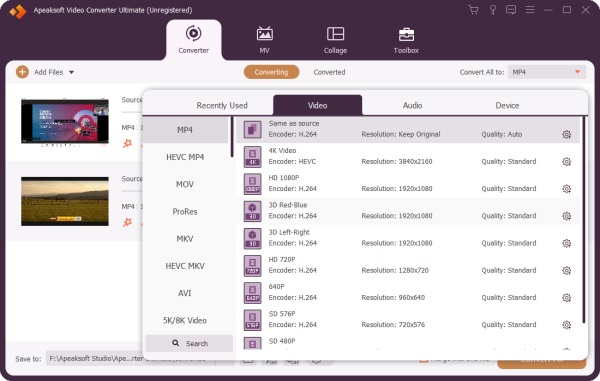
Step 3Convert MKV
Go back to the main interface, click the Folder icon at the bottom, and select a specific directory to save the output. At last, click on the Convert All button at the bottom. A few seconds later, you will get the converted video files on your hard drive.
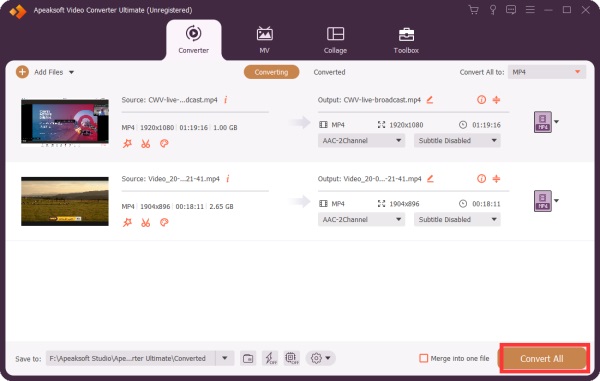
- PROS
- The MKV converter is pretty easy to use.
- The output quality is great due to AI.
- It works fast with hardware acceleration.
- It is compatible with a wide range of video formats.
- CONS
- After a free trial, you have to purchase a license.
Top 2: VideoProc
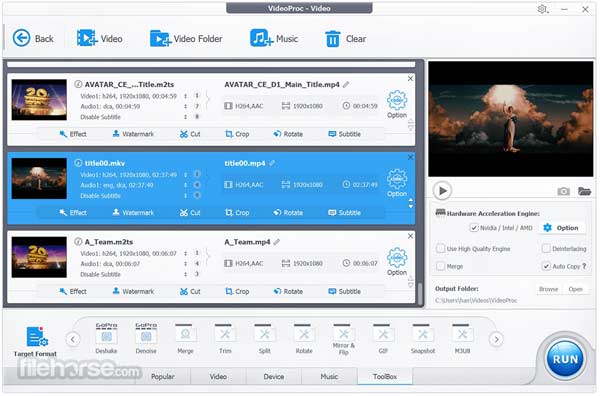
VideoProc is the popular video editing and converting software developed by Digiarty. As an MKV video converter, it enables you to re-encode MKV files to other video formats or vice versa. Of course, it is not freeware and the price starts at $29.95 per year.
- PROS
- Integrate GPU acceleration.
- Support batch conversion.
- Include lots of bonus tools.
- Compatible with over 400 formats.
- CONS
- The free trial requires registration with an email address.
- The video editing features are too basic.
Top 3: Handbrake
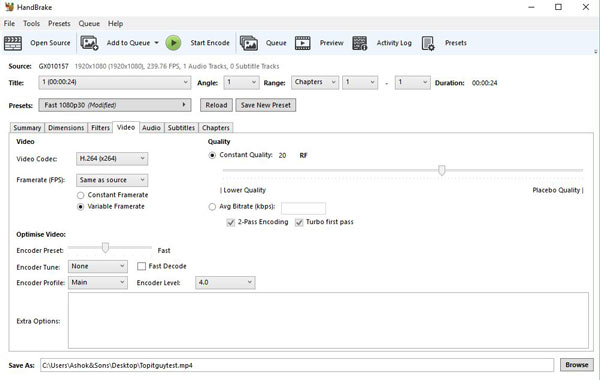
Handbrake was an MKV converter for Mac at first. Currently, it is available on Windows and Linux too. It is an open-source project and was released by a team of developers. In other words, everyone can use it to convert MKV to MP4 video files without paying a penny.
- PROS
- Batch convert videos with the queue tray.
- Preview videos when converting MKV.
- Include plentiful presets.
- Completely free of charge.
- CONS
- The configuration is a bit complicated for beginners.
- The interface looks overwhelming.
Top 4: MediaCoder
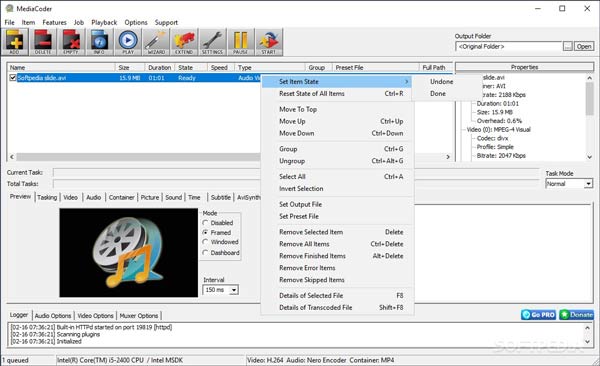
MediaCoder is another free MKV converter developed and maintained since 2005. As a universal media transcoding program, it re-encodes your video files according to the output format but not changes the file extension simply. Moreover, users can get a rich set of parameters.
- PROS
- Offer adjustable options.
- Full control video format transcoding.
- Update constantly.
- Rip videos from DVDs.
- CONS
- The output quality is not very good.
- It takes a while to finish MKV conversion.
Part 2. Best 3 MKV Converters to Free Online
Top 1: Apeaksoft Free Video Converter
Online video converters are a convenient way to convert between MKV and other video formats. However, most of them have various limitations, such as watermarks, file size, and more. Apeaksoft Free Video Converter is an exception.
Key Features:
- Convert MKV video files online.
- Support popular video formats.
- Free to use without sign-up.
- Keep the original video quality.
- PROS
- This MKV converter is completely free of charge.
- It won’t add watermarks to your videos.
- The output quality is great.
- It provides basic custom options.
- CONS
- You need to download a launcher.
Here are the steps to convert your MKV files online:
Step 1Visit https://www.apeaksoft.com/free-online-video-converter/ in your browser, and click Add Files to Convert button to download the launcher.
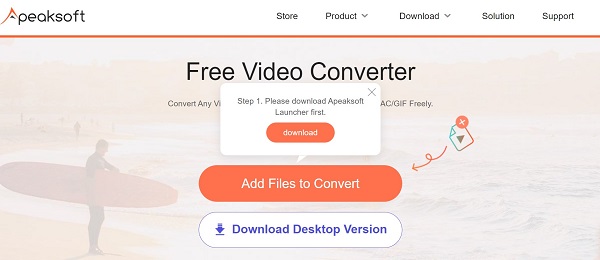
Step 2Click the Add File button on the launcher to upload the video files that you wish to convert. Then select MKV or desired output format at the bottom.
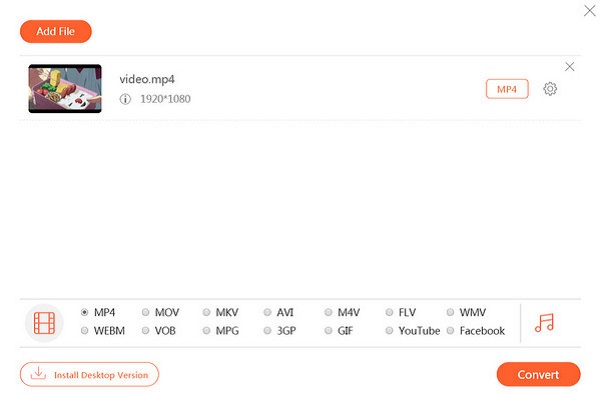
Step 3Finally, click the Convert button to initiate the process.
Top 2: CloudConvert
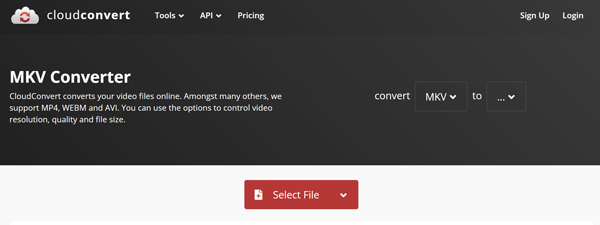
CloudConvert is another portable MKV converter online. It is a flexible option to convert between MKV and other video or audio formats. Beginners can try the free version. The subscription plan unlocks the restrictions. The on-time plan costs $17.00 per credit.
- PROS
- Add videos from a computer, URL, or cloud server.
- Convert MKV to AVI, WebM, WAV, and more online.
- Offer basic options.
- Easy to use.
- CONS
- The maximum file size is 1GB for free accounts.
- It lacks video editing tools.
Top 3: Zamzar

Zamzar is a simple MKV converter online for beginners. There is a free version and three plans, which start at $18 per month. Therefore, everyone can find the proper plan according to their situation.
- PROS
- Support a variety of input sources.
- Send the results to your email.
- Support a wide range of output formats.
- Include a free version.
- CONS
- The maximum file size is 50MB for free.
- There is no custom option.
Part 3. FAQs about MKV Converter
Is MKV lower quality?
Although MKV files are typically larger as they pack multiple data files, it does not provide higher video quality than MP4. That is because the video quality is impacted by the codecs in the container but not the container itself.
What codec is best for MKV files?
MKV is a container and many people cannot play MKV files on PCs although MKV has been natively supported since Windows 10. The best MKV codecs include Matroska Pack Full, Media Player Codec Pack, and K-Lite Codec Pack.
Can I convert MKV to Blu-ray?
Yes, you can convert MKV to Blu-ray with a proper tool.
Conclusion
Now, you should learn at least 7 best MKV converters to transcode between MKV and other video or audio formats online and offline. Some of them are free to use without any limitations and others offer plans for different uses. You can download an appropriate tool according to your need. Apeaksoft Video Converter Ultimate is the best choice for average people. If you have other problems, please write them down below.




