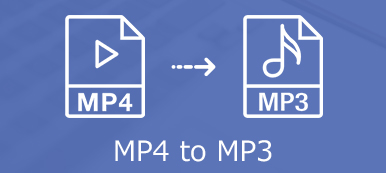MKV is a popular video container format for HD video compression. In many cases, you need to extract MP3 audio from MKV files. This post covers five effective methods to convert MKV to MP3 online and offline on Windows, macOS, and Linux computers.
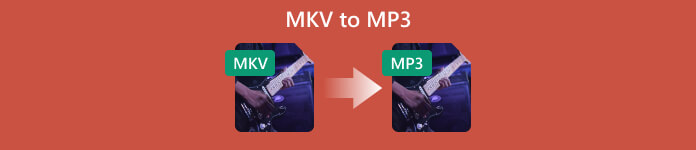
- Part 1: Convert MKV to MP3 Offline
- Part 2: Change MKV to MP3 Free Online
- Part 3: FAQs of How to Convert MKV to MP3
Part 1. Convert MKV to MP3 on Windows 11/10/8/7, Mac, and Linux
Many converters on the market can help you convert MKV to MP3 or another audio format you need. This part tells three easy ways to convert MKV to MP3 on Windows 10/11/8/7, Mac, and Linux without losing quality.
Video Converter Ultimate – Best MKV to MP3 Converter
Apeaksoft Video Converter Ultimate is a powerful video and audio converting software that can convert MKV to MP3 while maintaining the source sound quality. It supports all frequently-used 8K/5K/4K, 1080p/720p HD, SD video, and lossless/lossy audio formats. You can free download it on your Windows PC or Mac and follow the steps below to extract MP3 audio from an MKV video.

4,000,000+ Downloads
Convert MKV to MP3, M4A, AAC, FLAC, MOV, MP4, AVI, FLV, etc. With high quality.
Edit video, customize image and sound effects, adjust volume, and enhance quality.
Offer a Toolbox of Audio Sync, Volume Booster, Audio Recorder, 3D Maker, and more.
Create collage videos, MVs, ringtones, and GIFs with customized options.
Step 1Launch this MKV to MP3 converter and click + or Add Files to import your MKV file. You can add and convert several MKV videos at a time.
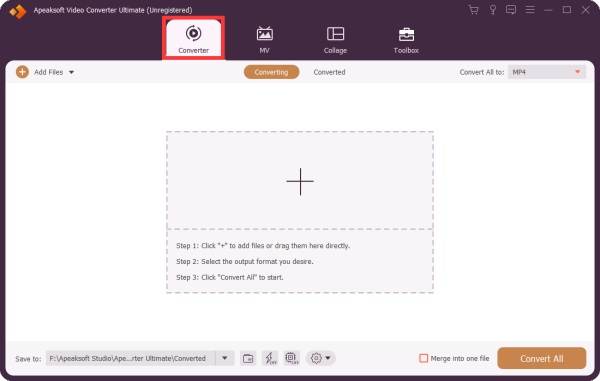
Step 2When added, you can see the associated video information, such as its format, video resolution, file name, size, and duration. You are offered three options, Edit, Cut, and Enhance Video, to edit your video and optimize the output effects quickly.
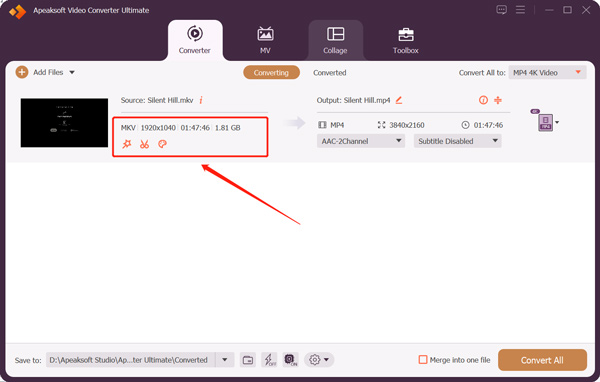
Step 3You can trim the video and delete some unwanted parts using the Cut feature. Click the Edit button to access its video editor. It lets you crop/rotate a video, adjust its effects, apply new filters, add a personal watermark, change audio tracks and subtitles, and more. Also, you can click Enhance Quality to improve the output quality using offered four options effectively.
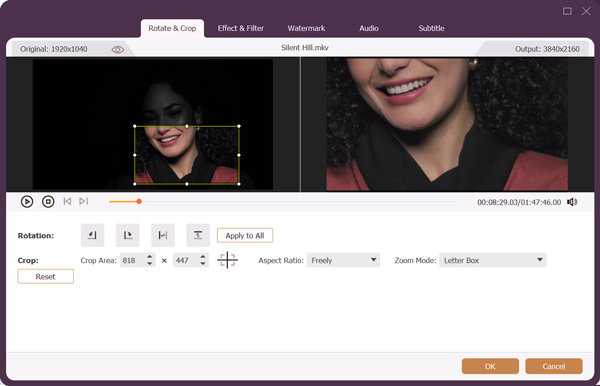
Step 4Video Converter Ultimate adopts advanced Ultrafast Conversion and Hardware Acceleration functions. You can turn them on to make the MKV to MP3 conversion faster. Click the down-arrow button next to Convert All to in the upper right and select MP3 as the output format from its dropdown. You can adjust more audio settings, such as audio encoder, channel, sample rate, and bitrate. After that, click the Convert All button to start the MKV to MP3 conversion. You also can use this program to convert MKV to MP4.
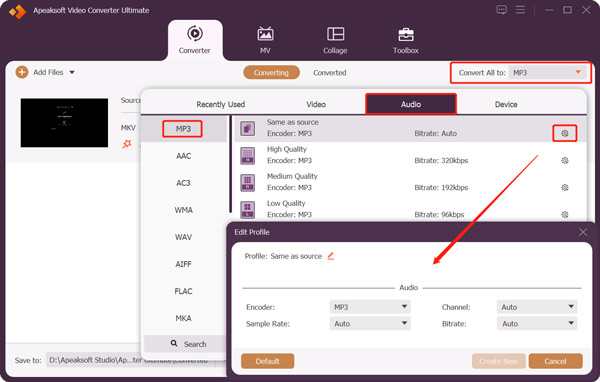
This all-featured MKV to MP3 converter also designs other valuable tools in the Toolbox, including Video Reverser, Video Speed Controller, 3D Maker, GIF Maker, Video Merger, Video Compressor, File Data Changer, and more.
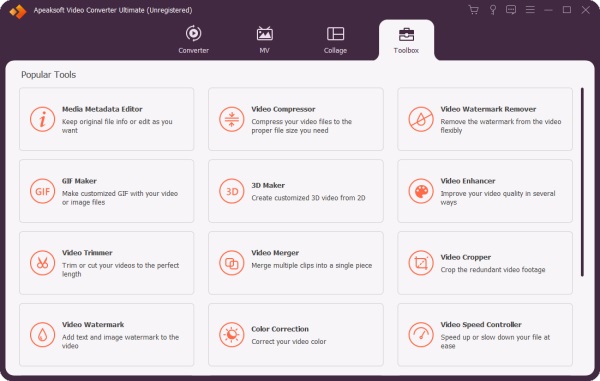
VLC Media Player – Open-source MKV to MP3 Converter
VLC is designed with a standard converting feature to convert video and audio files. It allows you to easily make the conversion from MKV to MP3 on Windows 10/11/8/7, Mac, and Linux computers. You can download VLC free from the VideoLAN website and take the following guide to convert MKV to MP3.
Step 1Open VLC Media Player, click the Media menu and choose the Convert/Save option from its dropdown.
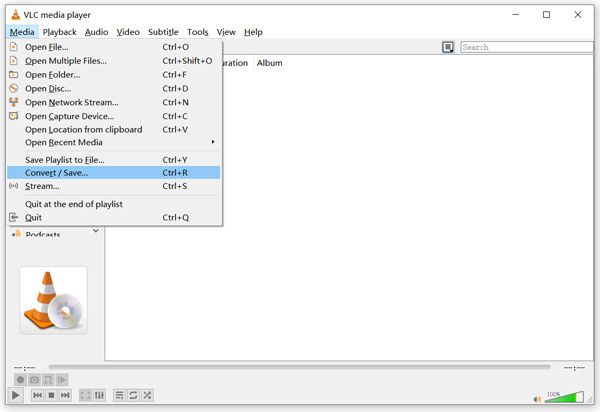
Step 2In the pop-up Open Media window, you can click the Add button to load the MKV video you want to convert. Click the down-arrow button next to Convert/Save and select Convert.
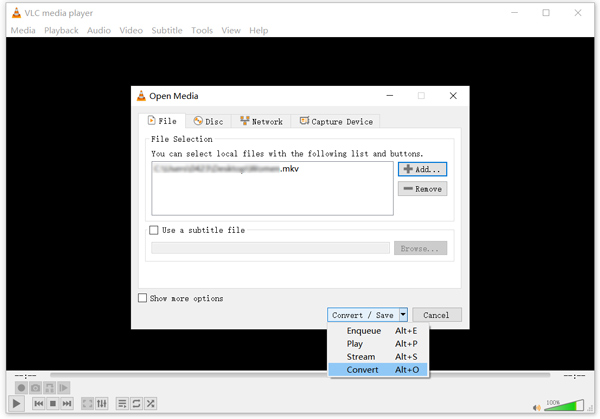
Step 3Choose MP3 as the target format from Profile in the Convert window. Click the Browse button to select a destination file folder for the converted MP3. You can tick the Display the output box and click the Start button to confirm the conversation from MKV to MP3 in VLC.
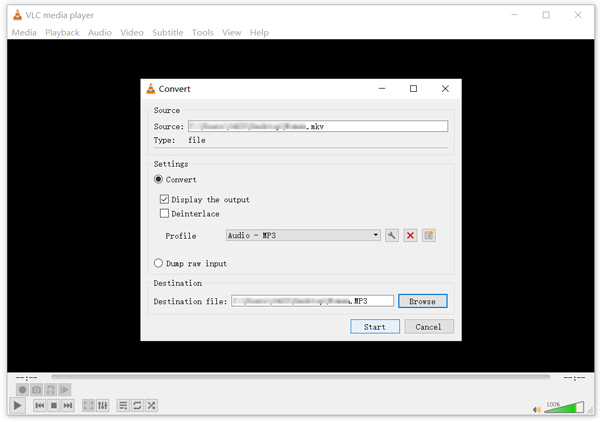
Freemake Video Converter – Convert MKV to MP3 Free
Freemake Video Converter is a popular video and audio converting tool for Windows 11/10/8/7. It supports over 500 formats, including MKV, MP4, MOV, WMV, AVI, MP3, and DVD. You can download it from the Freemake website to convert your MKV to MP3.
Step 1Launch Freemake Video Converter and click Video to add your MKV file.
Step 2When loaded, you can see basic information about the MKV video under its file name, such as its resolution, bitrate, duration, and more. Click to MP3 to start converting MKV to MP3. You are offered a free trial to use this MKV to MP3 converter for a week.
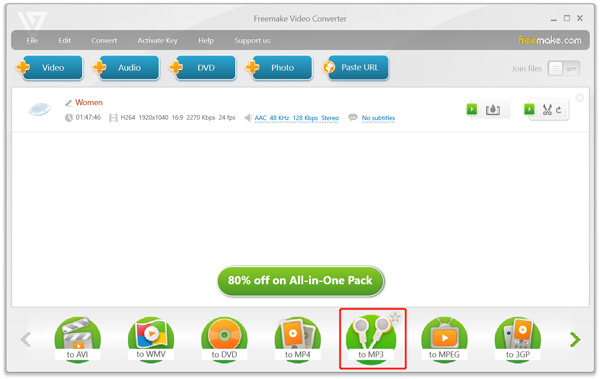
Part 2. How to Convert MKV to MP3 Online
You can use the two introduced online converters below if you prefer a free online way to convert MKV to MP3. They can extract MP3 audio from MKV videos without a watermark.
Apeaksoft Free Video Converter
Free Video Converter is a famous video converting tool online that can convert MKV to MP3 on any web browser like Chrome, Safari, Firefox, Edge, and Yahoo. Besides the MKV format, it is also compatible with MP4, MOV, FLV, AVI, M4V, and more. When you reach the Free Video Converter page, click Add Files to Convert to install a launcher and start the online conversation quickly.
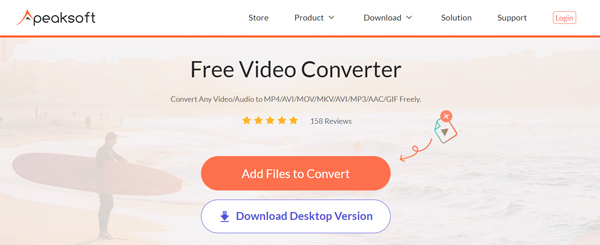
Click the Audio Format button to display audio formats. Select MP3 as the output format and click the Convert button to start the online conversion from MKV to MP3.
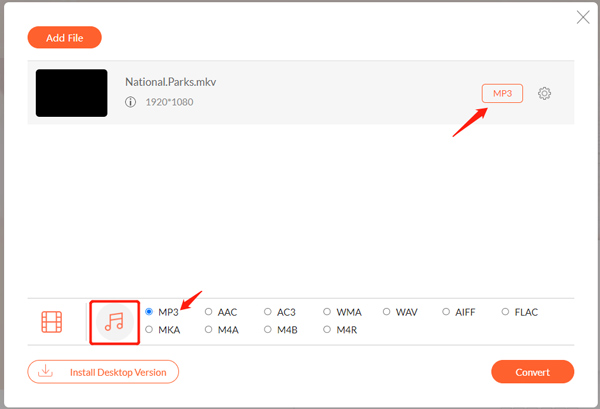
ZAMZAR MKV to MP3 Converter
ZAMZAR offers many helpful video, audio, image, and document-converting tools online. It has a specific MKV to MP3 page to extract MP3 audio tracks from MKV videos on a web browser. It enables you to convert an MKV file from your computer, Box, Dropbox, Google Drive, and OneDrive. Moreover, you can use this tool to convert MKV to MP4 online.
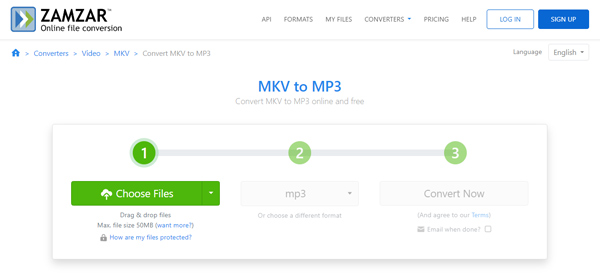
When you access its MKV to MP3 converter, click the Choose Files button to upload the MKV file. You are allowed to free convert a video of less than 50MB. To convert a larger file, you should upgrade to a ZAMZAR plan. The output format is set as MP3 by default. Click Convert Now to convert MKV to MP3 online for free.
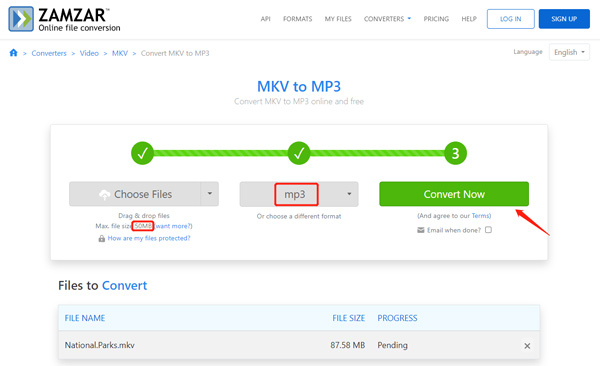
Part 3. FAQs of How to Convert MKV to MP3
Can HandBrake convert MKV to MP3?
No. HandBrake can only convert formats between videos. It supports many popular video formats and lets you convert them to MP4, MKV, and WebM. It can’t convert MKV to an audio format like MP3.
What is the best online MKV to MP3 converter?
You can easily find many online MKV to MP3 converters. However, most of them have feature or file size limits. What’s worse, some will prompt you with many ads and add a watermark for video conversations. Besides ZAMZAR, you can try worth-trying ones like CloudConvert, FreeConvert, and Convertio.
Can I rename the file extension to convert MKV to MP3 on Windows 10?
You can change the file extension to easily make the video and audio conversations on a Windows 10 computer. However, this operation may easily get a corrupted file. When you convert MKV to MP3 using this method, the converted MP3 will keep the same file size as the source video.
Conclusion
This post shares five solutions to convert MKV to MP3 on your computer. You can select your preferred converter to extract MP3 from MKV. If you have a better MKV to MP3 converter recommendation, please share it with other readers in the comment.