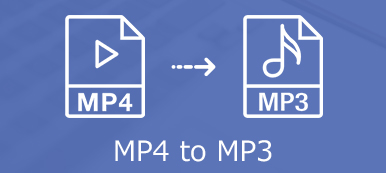When you have some favorite music in MP3, how to convert MP3 to MP4 for Facebook or YouTube? YouTube only accepts the video formats, you can simple transcode the MP3 to a compatible video format, or even convert MP3 to MP4 with image. What are the best methods to convert the audio files? How to download the MP3 to MP4 converters for free? Just learn more details from the ultimate guide from the article.
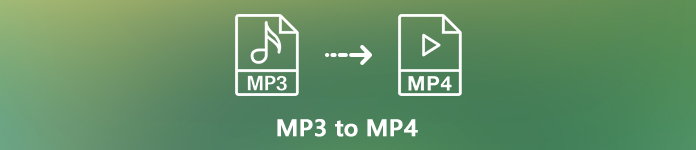
- Part 1: How to Convert MP3 to MP4 for Facebook/YouTube
- Part 2: How to Convert MP3 to MP4 with Image via FFmpeg
- Part 3: How to Convert MP3 to MP4 Online
- Part 4: FAQs about Converting MP3 to MP4
Part 1: How to Convert MP3 to MP4 for Facebook/YouTube
Apeaksoft Video Converter Ultimate is an ultimate MP3 to MP4 converter that transcode the MP3 for MP4, which you can upload to Facebook, YouTube or other social media websites. Besides the basic video converting features, you can also add watermarks, subtitles, or apply video effects for the video files you need to upload.
Apeaksoft Video Converter Ultimate
- Convert MP3 to MP4, MOV, FLV and more YouTube and Facebook format.
- Clip the unwanted audio parts and combine all the trims as a whole video.
- Tweak the different settings for audio, such as sample rate, bitrate, etc.
- Preview audio and video files in built-in media player before converting.
How to Convert MP3 to MP4 for Facebook and YouTube
Step 1Launch the MP3 to MP4 converter once you have already installed the program on your computer. Choose the Converter menu and click the Add Files menu to load the MP3 files to the program. Of course, you can also drag-n-drop the MP3 to the program.
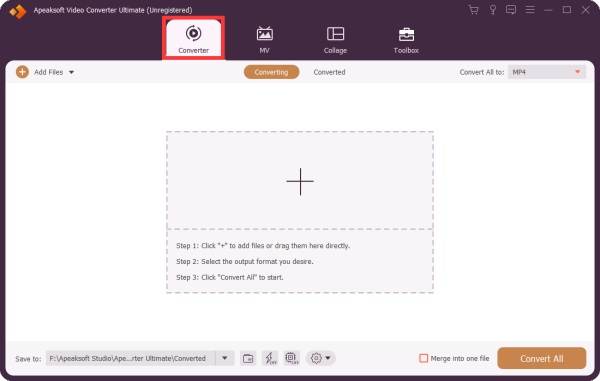
Step 2Select the output format as MP4, which is compatible with Facebook and YouTube. Of course, you can also tweak resolution, quality and more other parameters. Click the Gear button to adjust the sample rate, audio codec, frame rate and more others.
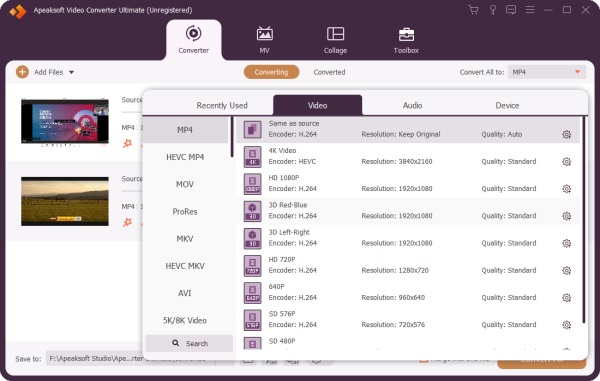
Step 3In order to trim the audio files, you can click the Cut button in the main interface. Go to the Audio section after clicking on the Edit button. Here you can change the delay time, and adjust audio volume by adding the value or drag the circle bar.
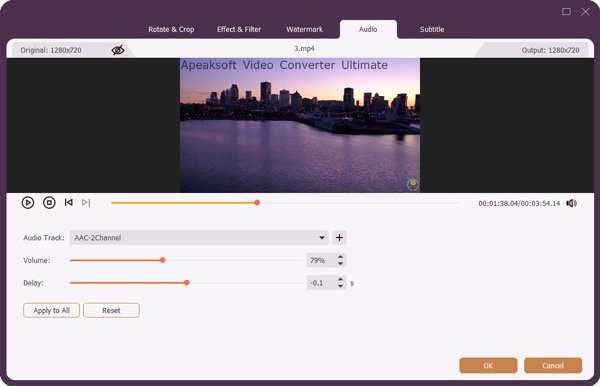
Step 4After that, you can click the Save to option to tweak the other settings and choose the destination folder for the output. You can click Convert All button in the main interface to start converting MP3 to MP4 for YouTube or Facebook on your computer. (What if Facebook not loading?)
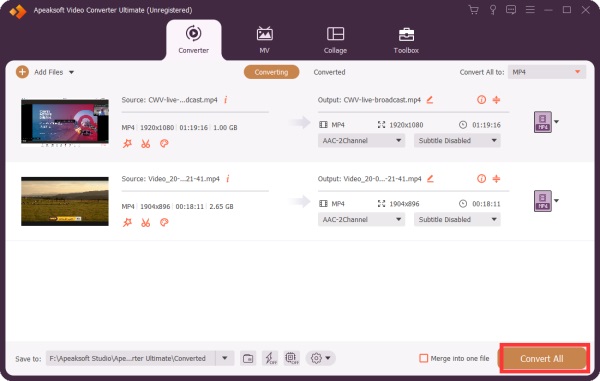
Part 2: How to Convert MP3 to MP4 with Image via FFmpeg
How to convert MP3 to MP4 with a still image? FFmpeg is one of the best methods to add a still image to the MP3 file, you can learn more about the detailed codec as below.
ffmpeg -loop 1 -r 10 -i "image" -i "music" -map 0:v:0 -map 1:a:0 -shortest -b:a 320k -vf "drawtext=fontfile=/path/to/font.ttf:text='Title of MP3':fontsize=46:fontcolor=white:shadowcolor=black:shadowx=1:shadowy=1:x=W* (1-0.05*t):y=H+descent-ascent" -y "apeaksoft.mp4"
-Loop 1 tells the image to repeat, this has to be specified before the input image.
-r 10 specifies the frame rate, no point in doing that too high for a still image. The -maps tell it what video and audio tracks to use.
-Shortest tells the encoder to end with the shortest track instead of the default longest track that would be infinite.
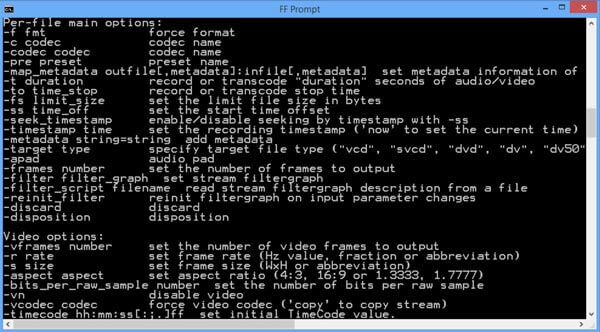
Part 3: How to Convert MP3 to MP4 Online
If you do not want to download extra MP3 to MP4 converters, Apeaksoft Free Online Video Converter is another choice to convert MP3 audio files to MP4 with ease. It does not require installation or sign up to convert the desired videos for Facebook and YouTube within clicks.
Step 1Go to the Free Online Video Converter from any of your browser. Click the Add Files to Convert button to get the launcher for Windows or Mac. After that, you can add and import the MP3 audio file into the online audio converter.
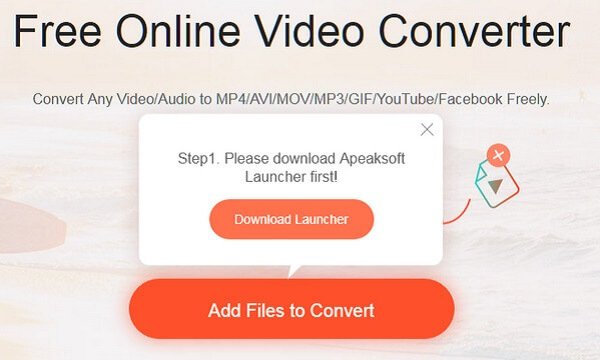
Step 2After that, you can select MP4 as the output format at the bottom area. If you need to convert MP3 to MP4 for YouTube or Facebook directly, you can find the options available. Moreover, you can also tweak the video codec, frame rate and more other settings.
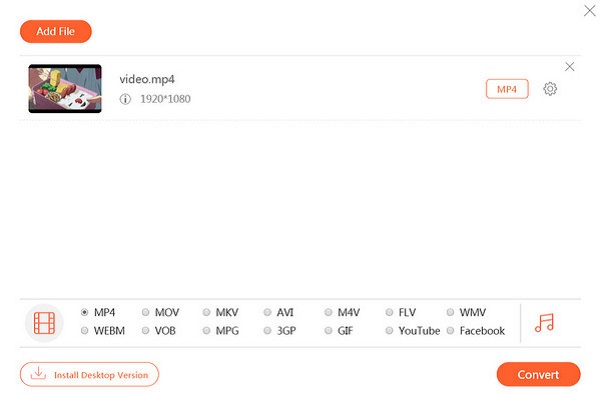
Step 3If you are satisfied with the settings, you can simply click the Convert button to begin converting MP3 to MP4 online for free. When the converting process is done, you can download the output MP4 files to your computer or share to social media websites.
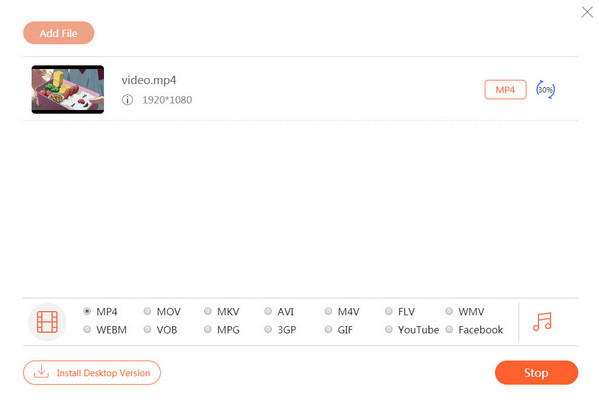
Part 4: FAQs about Converting MP3 to MP4
Is It Possible to Convert MP3 to MP4 in Windows Media Player?
Windows Media Player is the pre-installed media player for Windows. It only enables you to convert MP3 to audio format, such as WAV, ALAC, FLAC and more Windows Media Audio files, but it is impossible to convert MP3 to MP4 or other video formats for social media websites.
How to Convert MP3 to MP4 in iTunes?
Similar to Windows Media Player, iTunes can only convert between audio formats. When you need to convert MP3 audio files, you can only get AAC encoder, AIFF encoder, Apple Lossless encoder and WAV encoder. In order to convert MP3 to MP4, you can use the Apeaksoft Video Converter Ultimate and other professional video converters instead.
Should I Convert MP3 to MP4 with Image Online?
Is it a nice option to convert MP3 to MP4 with image online? You might find some online MP3 to MP4 converters that enables you to upload both image and MP3 files to an MP4 video. Since you are not able to view the effect or difficult to adjust the files, it is not a recommended method.
Is There an Alternative Method to Convert MP3 to MP4 with Image?
What should you do if you need to make an MP4 slideshow with multiple images? How to create a stunning slideshow with the MP3 as a background? If you do not want to convert MP3 to MP4 with a simple image, Apeaksoft Slideshow Maker is another choice you can take into consideration, which enables you to make fantastic slideshow with pictures, video and audio files with ease.
Conclusion
When you want to convert MP3 to MP4 for social media websites, such as YouTube or Facebook, you can use the online method to transcode the MP3 audio format. Of course, if you are familiar with the codec of FFmpeg, you can also add a simple image into the program. Apeaksoft Video Converter Ultimate is the desired solution if you want to add some text, subtitle or even need to trim the MP3 files for an MP4. Moreover, you can also take advantage of the Slideshow Maker to create a slideshow with the MP4 as the background music within clicks.