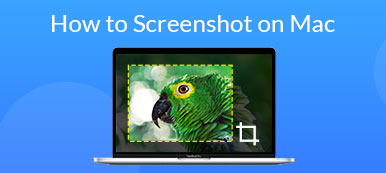If your video is in a large file size, it takes lots of time to share with friends. Your phone or computer will also run out of space due to those large video files. During this time, you can compress large files to solve the problem.
In most cases, you can compress AVI video files online for free. Just check the file size limitation of each online AVI compressor. Well, the fast Wi-Fi speed also matters. Now, let’s see how to reduce the size of an AVI file online with the following tools.

- Part 1. Top 3 Online FLV Video Compressors
- Part 2. How to Compress a Large FLV Video File Online for Free
Part 1: Top 3 Online FLV Video Compressors
Is it possible to compress video files without losing quality? Definitely, the answer is “Yes”. You can get the best video file compressor to compress FLV online with ease.
1. Apeaksoft Free Online Video Compressor
Apeaksoft Free Online Video Compressor has no file size limit. Thus, you can free compress large FLV file while keeping original quality online. Well, you can decide how small the FLV file size can be reduced. Actually, you can convert FLV video to MP4 and other video formats within the video compressor.
Generally speaking, you can convert and compress large video files from FLV to any popular format for free online. Here is the tutorial for FLV video compression you can follow.
- 1.Compress FLV video to a smaller file size online.
- 2.Manage the output settings before the FLV video compression.
- 3.Wide support of video audio formats.
- 4.No file size limit.
- 5.No watermark.
- 6.Totally free, clean and safe to use.
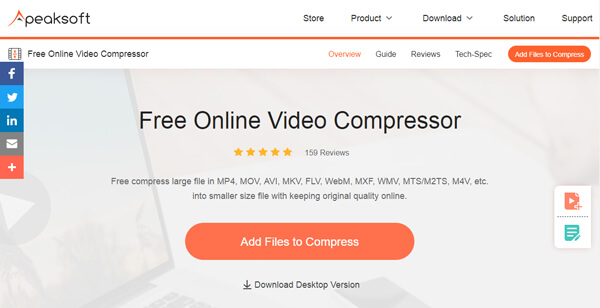
![]() Apeaksoft Video Converter Ultimate
Apeaksoft Video Converter Ultimate
2. Online Convert
You can compress up to 10 FLV files per time with online-convert.com. The combined video files should be no more than 100MB, which is enough for you to share the large videos via Email, messages, or other apps. Well, it seems that you cannot convert a movie in FLV format for free here. But it is enough to compress video online for WhatsApp or other apps.
- PROS
- 1.Compress FLV video size online for free.
- 2.Choose a preset and cut video length.
- 3.Disable audio track in one click.
- CONS
- 1.Need to subscribe to compress FLV files online in large file sizes.
- 2.The video compressing speed is not fast.
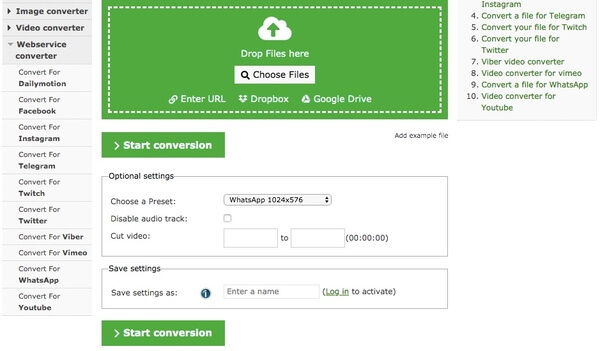
3. Video Smaller
Video Smaller is an online video size reducer service for all users. Considering that some people do not like the original audio track, there is a “Remove audio from video” option. You can disable audio track while compressing FLV file online.
- PROS
- 1. Reduce FLV file size with high quality.
- 2. Scale your FLV video with various selectable width.
- 3. Support many popular video formats, including FLV, MP4, AVI, MOV, etc.
- CONS
- 1. Cannot batch compress FLV files online.
- 2. The maximum file size should be less than 500MB.
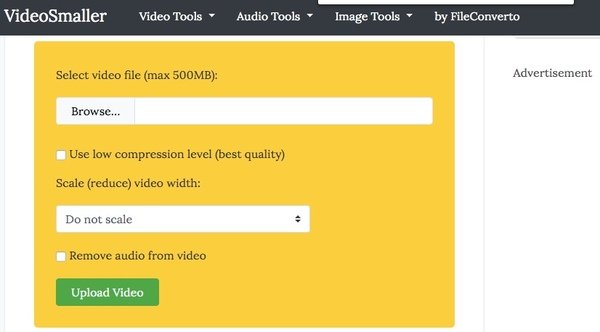
Part 2: How to Compress a Large FLV Video File Online for Free
It is hard to find an online video compressor that has no file size not watermark. Luckily, you can compress video online for free with Apeaksoft Free Online Video compressor. The built-in video converter is also helpful. you can convert FLV to MP4, convert FLV to WMV and even convert FLV to YouTube/Facebook. The whole interface is intuitive and easy to use.
Step 1. Visit https://www.apeaksoft.com/free-online-video-compressor/. Click “Add Files to Compress” in the main interface. For new users, you need to install Apeaksoft Launcher first.
Step 2. Add your FLV video to the online video compressor. You can see the current file size. Decrease the file size with the slider besides.
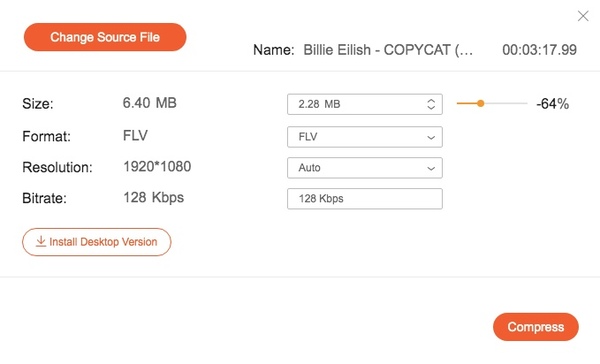
Step 3. Choose the output format from the drop-down list. You can adjust the video resolution and bitrate below too.
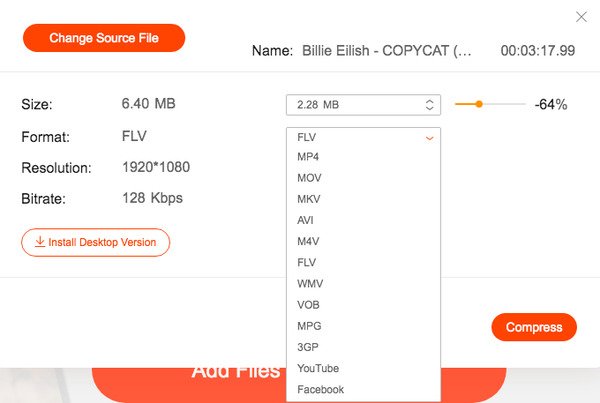
Step 4. Click “Compress” on the lower right corner of the video size converter online. Set the destination folder. Click “Open” to start compressing FLV video to a smaller file size.
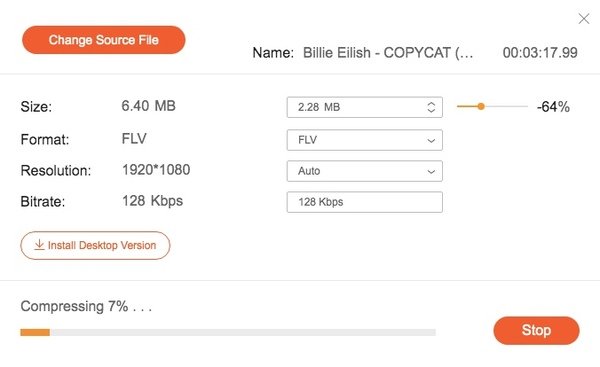
Sooner, you can get a smaller video file with high audiovisual quality. There is no annoying watermark in your video. You can feel free to compress FLV online for free. If you want to compress a video and extract the certain clip, you can free download Video Converter Ultimate to figure out more details.