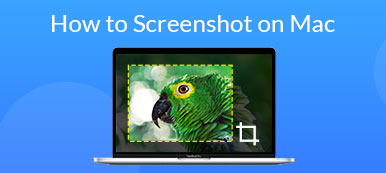Summary
WebM is a compressed video format using VP8 or VP9 video codec. WebM files are commonly used for delivering online videos on HTML5 websites. Thus, the file size really matters. You may encounter that the WebM video is too large to share or upload. To get the same video and audio content, you can compress WebM file size to solve the problem.
Free DownloadFree Download
- Part 1. How to Convert WebM Video Online without Losing Quality
- Part 2. How to Compress a Large FLV Video File Online for Free
Part 1: How to Convert WebM Video Online without Losing Quality
Many online video compressors have the file size limit. If your WebM video file is really large, you may need to pay to enlarge the file size. Well, sometimes there is a watermark attached in your compressed WebM video.
Luckily, you can get rid of those limits by using Apeaksoft Free Online Video Compressor. It is 100% free and safe to compress any video online without quality loss. You can define the WebM file size with output settings freely. Here’re the main features of the free WebM compressor online.
- 1. Free compress large WebM file into smaller size while keeping original quality.
- 2. Wide support of input and output formats, including MP4, MOV, AVI, MKV, FLV, M4V, WMV, MXF, AVCHD, VOB, M4V, etc.
- 3. Reduce the video file size, resolution, and bitrate.
- 4. Free from time limit, file size limit and watermark.
- 5. Compress the video file size for email, GoPro, and more.
Step 1Visit https://www.apeaksoft.com/free-online-video-compressor/. Click “Add Files to Compress”. Open the Apeaksoft Launcher.
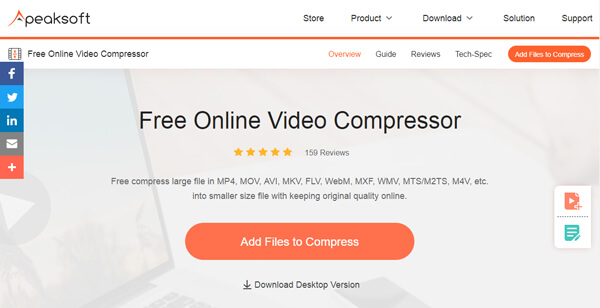
Step 2Browse and import your WebM video file to the online file compressor. You can see the current file size here. Then move the slider besides or enter the specific video size to reduce WebM file size online.
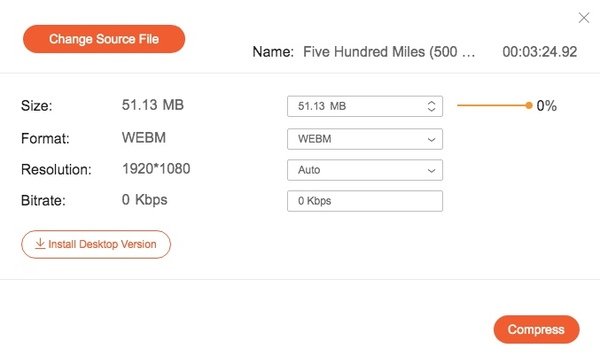
Step 3Set the output format. For instance, if you want to convert WebM to MP4, you can choose MP4 from the “Format” list. Moreover, you can manage the video resolution and bitrate too.
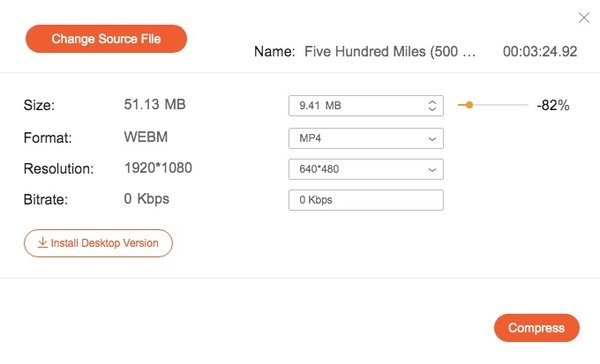
Step 4Click “Compress” and set the destination folder to compress WebM to MP4 for free online. The progress bar can show you the whole WebM compression online.
In this way, you could compress any video including WebM for web, YouTube, etc.
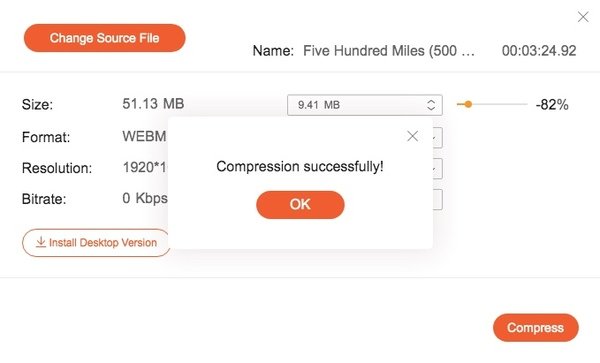
Part 2: Alternative 3 Video Compressors to Compress WebM File
There are other online and offline video compressors available as well to make your WebM file smaller than before. You can compress WebM files easily too.
1. PS2PDF
PS2PDF is a free WebM compressor online. You can also install its PS2PDF Chrome extension to get the quick access. There are 4 ways to compress WebM online. You can reduce WebM file size by percentage, preset quality, variable bitrate or content bitrate. Your compressed video can be downloaded as a zip or individually. It depends on your needs.
- PROS
- Compress WebM video with VP8 or VP9 video codec.
- Reduce WebM file size in 4 different aspects.
- Reduce the size of a WebM video online with high or low quality.
- CONS
- Cannot convert WebM video.
- Offer limited features.
2. Compressify
You can compress WebM video free online by 20%-60% with visually identical frames by using Compressify. To some degree, it is also a video to WebM converter. You can convert and compress video to WebM online for free. Though the file size limit is 8MB only.
- PROS
- 1. Detect the optimal reduced bitrate and re-encode the video file automatically.
- 2. Compress any video to web-compatible WebM online.
- 3. Easy to use.
- CONS
- 1.Compress WebM no more than 8MB.
- 2.There is no customizable option for managing the WebM video compression percentage.
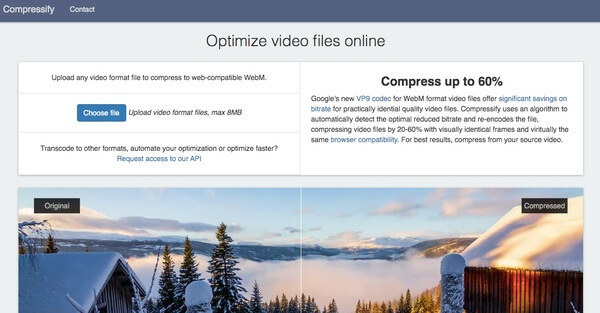
3. FFmpeg
FFmpeg is a free and open source project for handling multimedia files on Windows, Mac and Linux. You can compress WebM with FFmpeg for free too. Different from common file compressors, you need to use FFmpeg command line to compress a WebM file. Well, it is not a good choice for beginners.
- PROS
- Compress WebM file size with FFmpeg codecs.
- Wide support of video and audio formats, like MP4, AVI, WMV, etc.
- Free and open source.
- CONS
- Require the technical background to compress a video with FFmpeg.
- The official documentation is confusing.
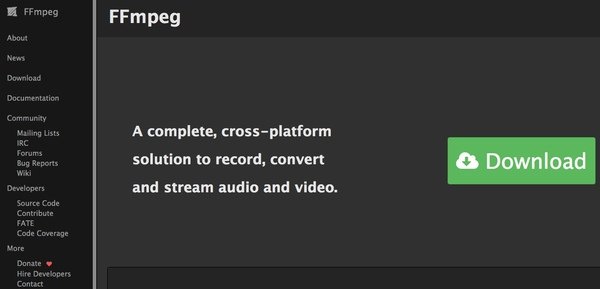
You can compress WebM files with any compressor mentioned above. Be aware that some online compressors have restrictions, if your WebM file is large, or you want to quickly compress WebM online, you should not miss Apeaksoft Free Online Video Compressor. It is totally free to use. You can fully control the WebM video. Of course, you can enhance video quality and apply video editing effects from its upgrade version.