A file with .wmv file extension is a Windows Media Video file. The WMV format is originally designed for Internet streaming applications. However, if you export large WMV videos with Windows Movie Maker, it seems that you cannot upload video to YouTube, Google Video and many video-sharing sites. It is also troublesome to save large WMV video files on your computer or phone.
Thus, you need to compress WMV files without losing quality to “lose weight”. For many users, an online video size reducer would be a nice choice. You can make a video file smaller without extra downloading or registering. That’s also what this article mainly talks about. You can learn how to compress WMV video size online for free here.
 Compress WMV
Compress WMV - Part 1: Best Video Compressor to Compress WMV File Online for Free (Unlimited Size)
- Part 2: 4 Alternative Ways to Compress WMV File Size Online (Limited Size)
Part 1: Best Video Compressor to Compress WMV File Online for Free (Unlimited Size)
If you do not want to pay for WMV compression, but your WMV file is really large, you can head to Apeaksoft Free Online Video Compressor for help. It is a 100% safe and free online video compressor that you can adjust WMV compression ratio freely. There is no watermark on your output video after compressing. The superfast file compressing speed is also awesome. Meanwhile, you can convert WMV to MP4 while making the file size smaller within the video size converter online.
Here’re the main reasons why you should take Apeaksoft Free Online Video Compressor into consideration.
- Compress WMV video online for free with no file size limit or watermark.
- 30x faster compression speed than other free online WMV video reducers.
- Compress any file size and convert to any format.
- The compressed video file will be in the original quality.
- Compress any video formats like MOV, AVI, MKV, FLV, WebM, M4V, SWF, 3GP, and more.
If you want to get much faster file compression speed and more format support, you can free download Apeaksoft Video Converter Ultimate to have a try. It is the final version of this online video compressor.
Step 1Visit https://www.apeaksoft.com/free-online-video-compressor/. Click “Add files to Compress” and open the Apeaksoft Launcher.
Step 2Browse and add your WMV file to the free compressor online. Adjust the file size reduce percentage besides. You can set the output video size directly too.
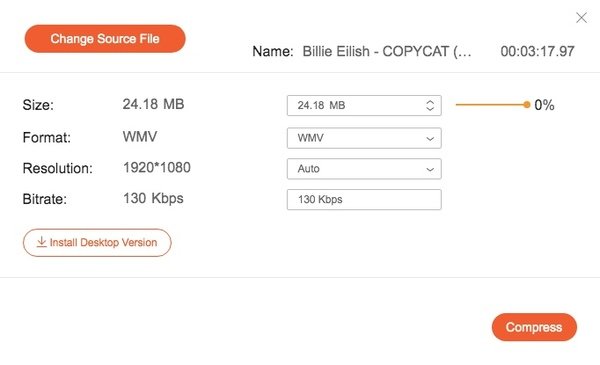
Step 3Within Free Online Video Compressor, you can set the output format as MP4, FLV, AVI and more. From the “Resolution” list, you can change the video resolution too.
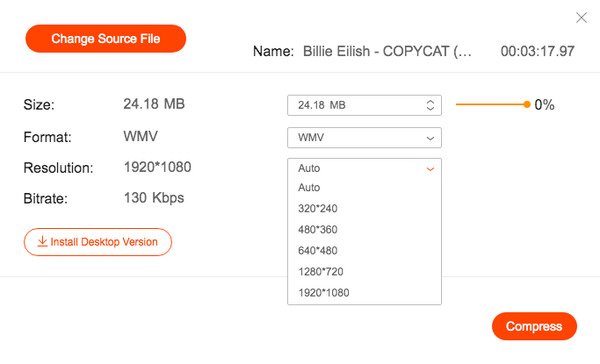
Step 4Click “Compress” and set the destination folder to reduce video size online. Finally, click “Compression Successfully” to exit the WMV compression.
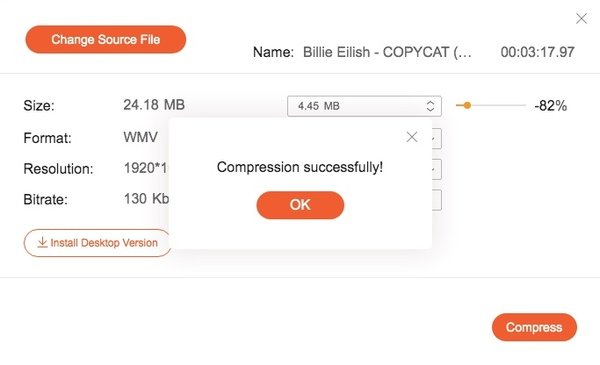
Part 2: 4 Alternative Ways to Compress WMV File Size Online (Limited Size)
If your WMV video is not large, you can also try other online WMV file compressors. Just figure out the file size limit to see if you need to pay for the service or not.
| Online Video Compressor | Maximum File Size Limit | Batch Compression | Pros | Cons |
|---|---|---|---|---|
| Online Converter | 200MB |  | • Upload the WMV video from desktop or URL. • Set the desired video size manually. • Adjust the audio quality during WMV compression. | • No extra video editing or compressing features. |
| Clipchamp | Free for 5 file compression only |  | • Save the compressed files to your computer or upload to YouTube, Facebook and more. • Make your WMV smaller with various output formats. • Adjust video quality and resolution. | • Need to sign up a user account before compressing WMV online. |
| Uniconverter | 100MB |  | • Compress WMV video to smaller size online for free without watermark. • Reduce video size and save it to Dropbox. • The interface is intuitive. | • It takes lots of time to compress several WMV videos online. |
| Online Convert | 100MB | Up to 10 files per time | • Add your WMV video file from the desktop, URL, Dropbox or Google Drive. • Change screen size, video bitrate and other settings. • Support over 50 source formats. | • Cannot compress your WMV file to a quite small file size. |
Conclusion
These are all available online video compressors that allows users to compress a video for free. If your WMV is smaller than 100MB, you can use any tool motioned above. As for compressing WMV files larger than 200MB, or you want to convert a lengthy movie in WMV format, Apeaksoft Free Online Video Converter is your top choice. You do not need to remove watermark from video. It is truly a free file compressor that you can compress WMV file online for free whenever and wherever you want.




