
3 steps to free convert FLAC to WAV online
 1
1 First, you need to click Add File button to quickly install small-size launcher for the audio conversion from FLAC to WAV. This operation will offer you a super fast uploading process.
 2
2 Click “Add File” again to upload the FLAC audio you want to convert to WAV.
 3
3 Select WAV as the target output format and then click Convert to convert FLAC to WAV.
5 more free FLAC to WAV online converters
With the free online FLAC to WAV converter above, you can handily make the audio conversion with high quality. In case you don’t like that one, here we introduce you with 5 more online converter tools for you to select from. You can get the basic information of each one, and then you can pick your preferred one to convert FLAC to WAV free.
ZAMZAR
https://www.zamzar.com/
ZAMZAR is our first recommendation to help you convert video and audio formats, including converting FLAC to WAV. It enables you to convert media file from computer and online URL. It is compatible any frequently-used video/audio/ebook format, and you won’t need to worry about the unsupported format issue. You are allowed to directly drag and drop FLAC for the audio uploading.
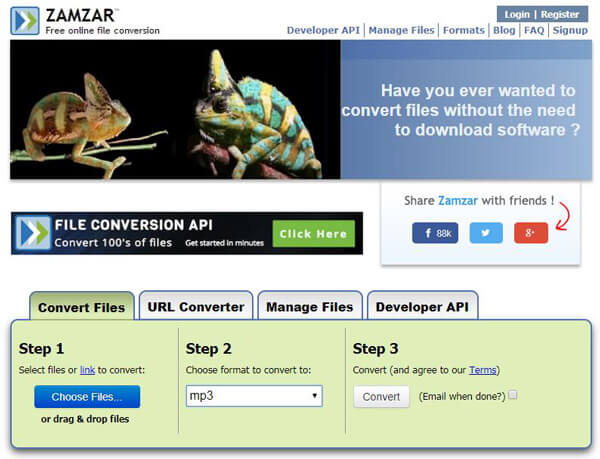
When you free convert FLAC to WAV with ZAMZAR. It will show some basic information about two formats, both source FLAC and target WAV. It’s quite easy to use, and you can get a detailed guide to help you make the conversion.
Online-Convert
https://audio.online-convert.com/convert-to-wav
Online-Convert is a popular online video and audio converting service which can help you convert FLAC to WAV with ease. You can upload FLAC audio from computer, Dropbox, Google Drive and online URL. Similar to ZAMZAR, it allows you to directly drop audio for uploading. Before the FLAC to WAV converting, you can trim audio, normalize audio, change audio channels and more. There are also some video editing features provided.

Online Converter
https://www.onlineconverter.com/flac-to-wav
Online Converter is an easy-to-use FLAC to WAV converter which has a poor-designed interface. What’s worse, you will see some ads in its page. Good thing is, they won’t bother you while the FLAC to WAC conversion. It won’t offer many output formats for you to choose from. Instead, you will be leaded to specific page like FLAC to WAV to make the conversion.
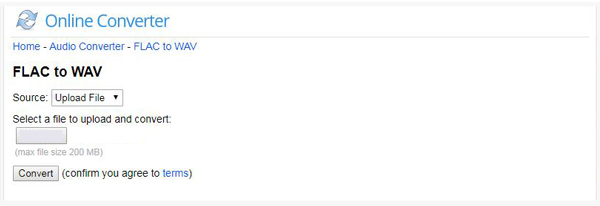
Online Audio Converter
https://online-audio-converter.com/
Online Audio Converter is one famous audio converting software. You can easily upload video or audio file to it for converting to WAV. It is compatible with all frequently-used video/audio formats like MP4, MOV, AVI, FLV, MP3, AAC, FLAC, WAV, and more. Even though there are some ads on its page, you can still get a good user experience. It enables you to customize audio quality, set audio effects, clip audio and more.
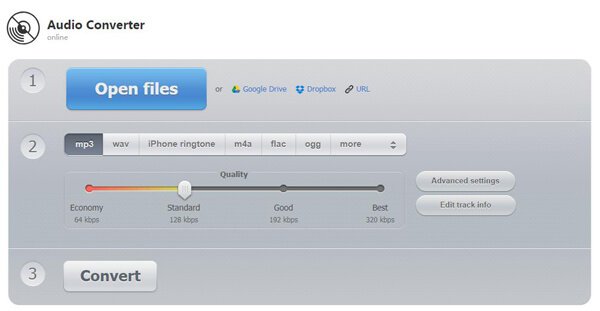
Convertio
https://convertio.co/flac-wav/
Convertio is a powerful online FLAC to WAV converter. You can upload audio from local hard drive, Dropbox, Google Drive, and online URL. It highly supports over 200 formats. You can directly drag your FLAC audio to its page. Apart from FLAC to WAV converting, Convertio has the capability to convert image, document, ebook and other formats.

Best way to convert FLAC to WAV with high quality
Surely, free converting way will always be a first and good choice. But, you have to admit that, online way will take too much time and lose audio quality. Instead, professional converter will give you a fast converting speed and high output quality. Moreover, it carries more video and audio editing features. Considering that, here we introduce you with a powerful FLAC to WAV converter, Video Converter Ultimate to help you edit and convert media files.
Step 1. With the download button above, you can handily download, install and run this FLAC to WAV converter on your computer.
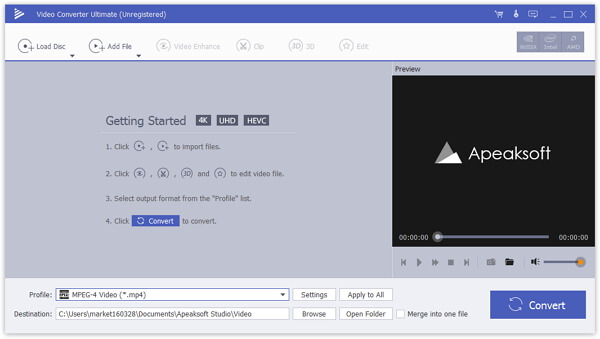
Step 2. When you enter the main interface, click Add File button to load the FLAC files you want to convert to WAV. To improve the conversion efficiency, you can import several FLAC audio files at a time.
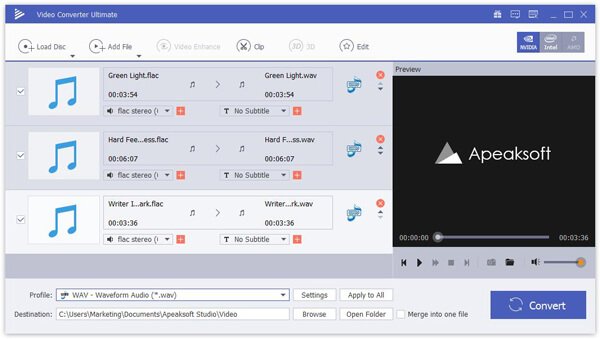
Step 3. Click Profile and choose WAV from the drop-down list as target format. Then click Convert to start the FLAC to WAV converting.
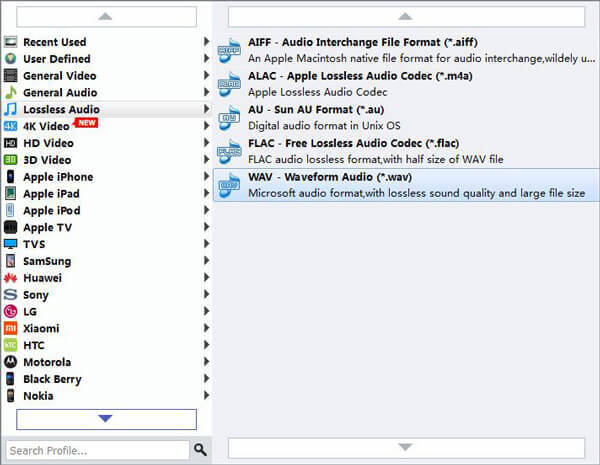
Note: This all-featured FLAC to WAV converter enables you to edit audio before converting. It enables you to clip audio, adjust volume and sound effect and more. There are also many video editing features like rotate, merge, adjust image effects, enhance quality, add 3D effect, add personal watermark and many more. Just free download it and give a try.
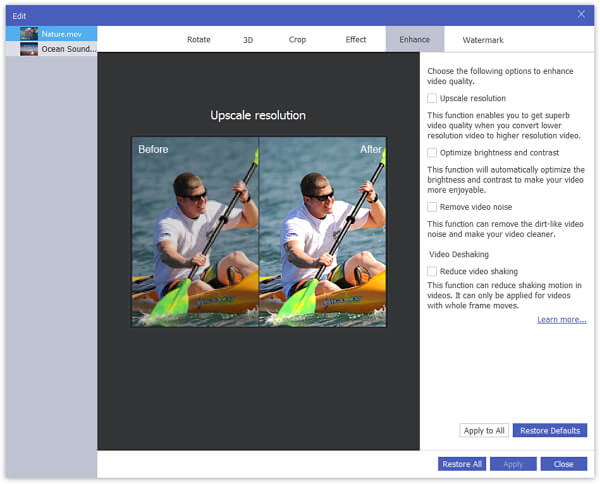
Simple introduction of FLAC and WAV
FLAC (Free Lossless Audio Codec) is a lossless audio compression format, audio data is compressed without any loss, supports metadata tagging, stream format, fast seeking and more. Because FLAC is compressed losslessly, FLAC is smaller in size. FLAC can compress original media file to about 50%-60% without losing quality.
WAV, short for “Waveform Audio File Format”, is one popular lossless audio format which can be playback on Windows Media Player and other media players and devices. WAV is based on the RIFF (Resource Interchange File Format) defined by IBM and Microsoft. Regularly, WAV is uncompressed audio in the linear pulse code modulation (LPCM) format, it can carry compressed audio.
WAV can be considered as the most lossless music format. Relatively, its file size is larger than FLAC. Comparing with FLAC, WAV is widely supported by more players and devices.
This post shows you some free ways to convert FLAC to WAV. You can free convert FLAC to WAV with online audio converter. Also, you can make the audio conversion with professional converter. Leave us a message if you have any doubt.

 (216)
(216)


