3 Steps to Convert MKV to AVI
- 1Click “Add File” button, download and install Apeaksoft Launcher by following the instructions.
- 2After that, click “Add File” button again to open the launcher, then you can upload the MKV file you want to convert. The output format will be automatically set as AVI.
- 3Click the “Convert” button, it will let you select a folder to save the converted video. After you select the folder, Apeaksoft Free Online Video Converter will convert your MKV file to AVI quickly.

MKV VS AVI

 MKV
MKV - 1.MKV is an open source free container format that can hold unlimited video, audio, picture, or subtitle tracks in one file.
- 2.It supports for various audio, video and subtitle compression formats.
- 3.MKV format is compatible with many devices, especially for high definition media player devices such as Asus, Oppo, Samsung, LG, Sharp LED/LCD TVs and Blu-ray Players, etc. So if you want to use a large screen to play videos, MKV is the best video format for you.
- 4.Since MKV files usually have high quality, so they have larger size than AVI or other common video formats.
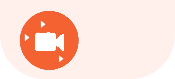 AVI
AVI - 1.AVI (Audio Video Interleaved) is a multimedia container format introduced by Microsoft. An AVI file contains audio and video data in a file container and allows synchronous audio-with-video playback.
- 2.AVI format does not support compression technique. As we all know video compression techniques are developed to reduce video size, but at the same time, the video quality will be reduced probably. Since AVI format cannot be compressed, the file size of AVI video will be larger than most video formats, but the video will retain in its original quality.
- 3.AVI has low requirement on hardware, so it can be played back well with older portable media players. If your device is not the latest or the hardware is not that developed, it would be a good idea to choose AVI as the output video format.
- 4.AVI is one of the most popular and commonly used file format, it’s compatible with many video players and some mobile devices.
How to Convert MKV to AVI with desktop version?
If you want to find a powerful video converter of desktop version with more functions for long-term use, we recommend you using Apeaksoft Video Converter Ultimate, the desktop version of this free online video converter. It enables you to convert, enhance and edit videos in more than 1,000 formats.
Step 1. Download and install the desktop version on your computer, whether you want Windows version or Mac version, they are both available.
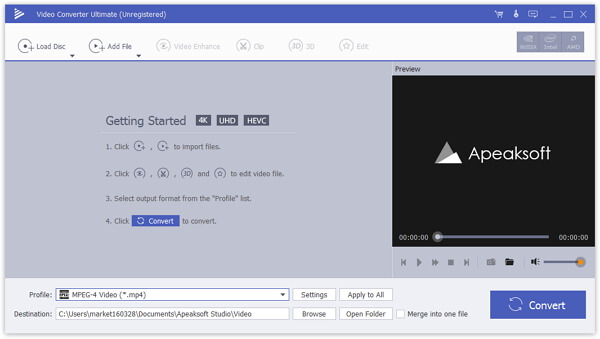
Step 2. Click “Add File” button to upload one or multiple MKV files you want to convert.
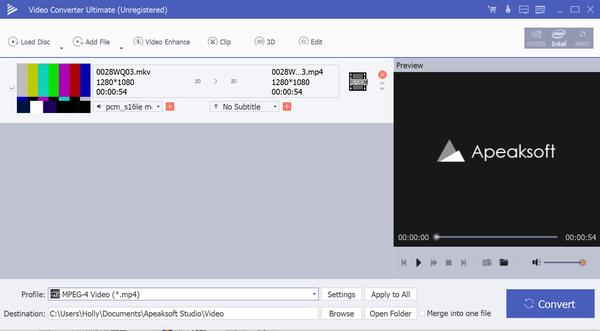
Step 3. If you have the need to edit the video before converting, click the “Edit” button to enter the editing interface. Here you can clip, merge video or edit video effects like adjusting brightness, contrast, saturation, hue, volume and more video/audio effects, etc. You can also add audio tracks and subtitles to your video at your will. This powerful video converter even allows to preview the video effects you have edited before converting it to AVI format.
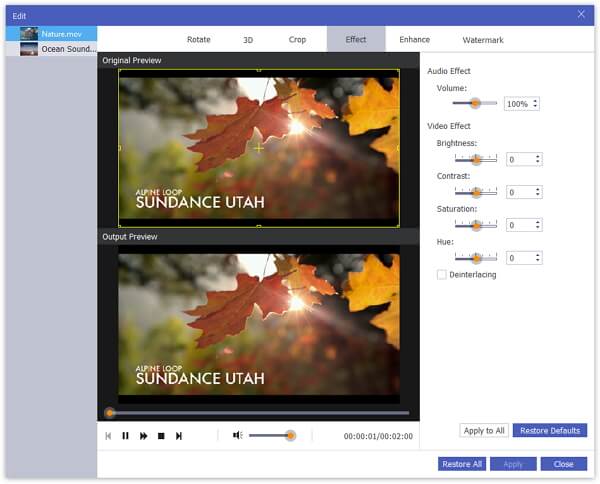
Step 4. After that, click “Profile” button to choose AVI as the output format. Then click “Browse” button to set the folder where you want to save the converted video file.
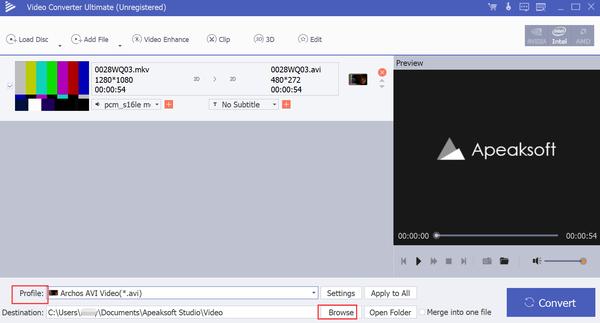
Step 5. Finally you can click the “Convert” button to convert MKV to AVI.

 (188)
(188)


