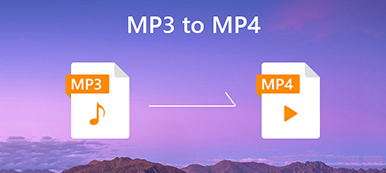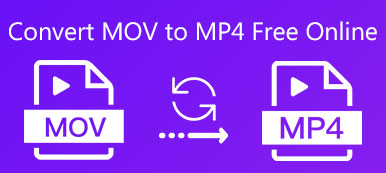Free Convert MP3 to M4A Online
- 1Open Add File, it will automatically install a small-size launcher first.
- 2Click “Add File” button again to upload MP3 file you want to convert to M4A.
- 3Click Convert button to start converting MP3 to M4A on the web. After the MP3 converting, the output M4A will be automatically downloaded.

MP3 VS. M4A
MP3 is one of the most popular audio formats. It is a lossy compression which can offer a fine sound quality with a smaller file size. The audio compression of MP3 audio is beyond the hearing range of average person, so you won’t feel a bad sound quality while listening.
M4A is an audio-only MPEG-4 file. It is an audio compressed file while with lossless quality. Compared with MP3, it can offer better original sound quality. M4A format is widely used by Apple products. You can directly set M4A audio as iPhone ringtone. M4A is not protected. So you can free stream it without any licenses or payments.
Professional Way to Convert MP3 to M4A
Want to edit MP3 audio before converting MP3 to M4A? Or have the need to convert many MP3 files and tired of using online MP3 to M4A converter? This part will introduce you with the desktop version of this Free Online Video Converter to convert MP3 to M4A with high quality.
Step 1. Free download, install and launch MP3 to M4A Converter on your computer.
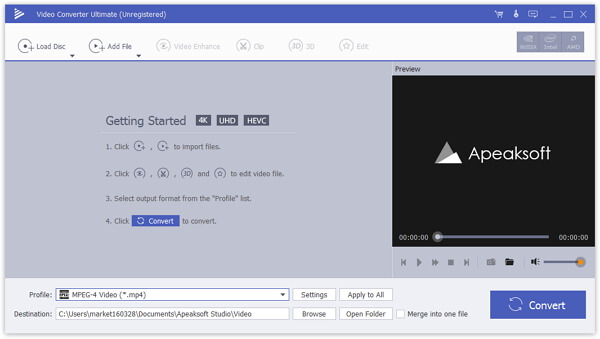
Step 2. Click Add File to load the MP3 files you want to convert to M4A. As it mentioned, this converter enables you to convert many MP3 audio to M4A at a time.
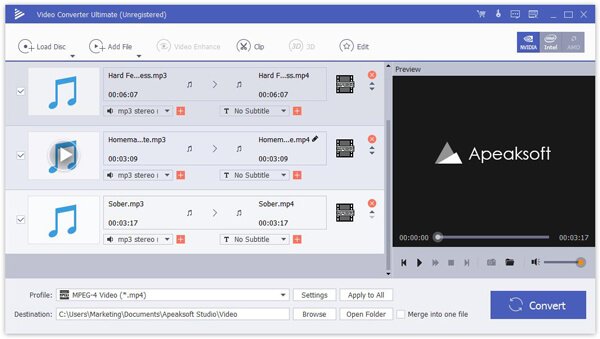
Step 3. Click Profile and choose M4A as output audio format from the drop-down list. Then click Convert to start converting MP3 to M4A.
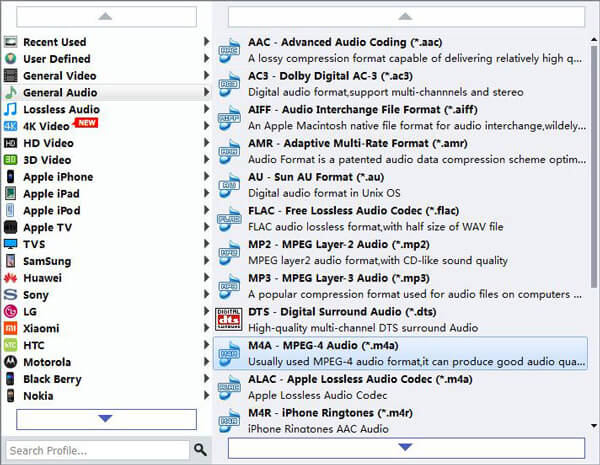
Note: Many frequently-used editing features are desgined in this desktop version of Free Online Video Converter. You can handily clip audio, rotate/clip/crop video, merge several video clips into one, customize image/sound effects, enhance video quality and more.
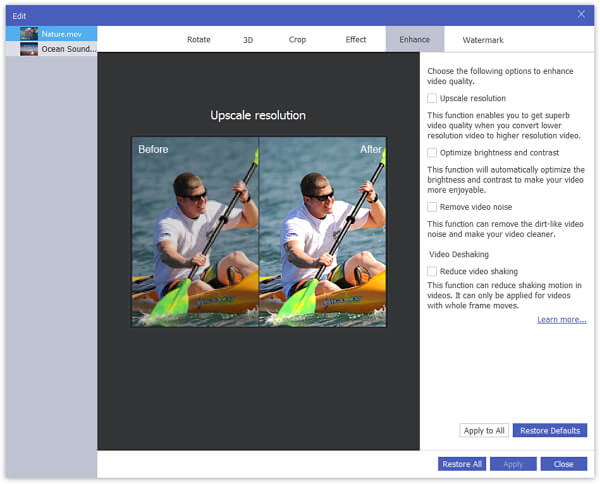
You can find 2 simple ways to convert MP3 to M4A in this post. Free Online Video Converter can help you free convert MP3 to M4A. But when you want to convert several MP3 files or have the clip need, you can rely on its desktop version, Video Converter Ultimate. Just free download it and have a try.
Free Online Video Converter VS. Video Converter Ultimate (Desktop)
| Feature | Free Online Video Converter | Video Converter Ultimate (Desktop) |
| Output audio formats | MP3, AAC, MKA, M4A, AC3, M4B, WMA, M4R, WAV, AIFF, FLAC | Over 1000 formats |
| Conversion speed | Depend on Internet | 30X faster |
| Conversion quality | Good | Lossless quality |
| File size limitation | No | No |
| Safety | Safe to use | Completely safe without any Internet connection |
| Edit audio | No | Clip, merge |
| Audio effect | No | Volume adjustment |
| Batch converting | No | Yes |
| Require Internet | Yes | No |
| Convert DVD | No | Yes |
| Preview effects | No | Yes |
| Extract audio from video | Yes | Yes |

 (235)
(235)