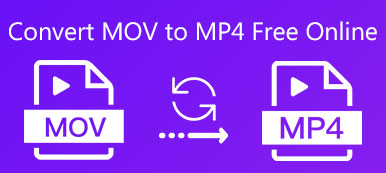In many cases, you will have the need to convert video to MP3 or other audio formats. Actually, many video to audio converters on the internet can help you extract audio track from video online. But with so many online audio converting tools, you may not know which one you should use.
We have tested more than 20 online video to audio converters, and now will show you the top 7 of them. You can compare them and choose your preferred one to extract audio from video online.

Part 1. Top 7 online video to audio converters
In fact, video to audio converters online are one similar kind of software. They can help you extract audio track from movie according to your need. But some of them may pop up annoying ads, some will lose quality while converting, and some won’t export suitable output audio format. You can pick a good one from the form below.
| Video to Audio Converter Online | Studio Brand | Support Formats | Edit | Rating |
|---|---|---|---|---|
| Free Online Video Converter |  | Over 300 video or audio formats like MP4, MOV, FLV, AVI, WMV, AVCHD, MKV, MTS, TS, MXF, MTS, MP3, AAC, M4R, M4A, and more. | Change video encoder, bitrate, resolution, frame rate Adjust audio encoder, sample rate, channels |  |
| Convertio |  | MP4, AVI, WMV, AVCHD, MKV, MTS, TS, RMVB, ASF, F4V, M2V, MXF, WTV, MP3, WAV, WMA, M4A, AMR, AMB, DTS, CDDA, AVR, WAE, CVSD, SNDR, VOC, SND, etc. | No |  |
| ZAMZAR |  | MOV, MP4, FLV, AVI, MPG, 3GP, 3G2, WMV, AAC, AC3, MP3, OGG, WAV, etc. | No |  |
| Media.io |  | 1000+ video/audio formats supported, such as MP4, MKV, MOV, FLV, 3GP, MP3, WMA, M4A, AAC, FLAC, AC3, etc. | No |  |
| Online Video Converter |  | YouTube, MP4, MOV, FLV, MKV, WebM, 3GP, MPEG-1/2, MP3, WAV, WMA, M4A, AAC, FLAC | Clip audio |  |
| Audio Converter |  | Over 300 video/audio formats like MP4, MOV, AVI, MP3, AAC, OGG, AMR, MP2, M4R, etc. | Fade in/out, Fast mode Remove Voice Reverse |  |
| Online-Convert |  | More than 50 source formats like MP4, MOV, AVI, MP3, OGG, AAC, AMR, M4R, and more. | Trim audio Change audio bitrate, sampling rate, channels |  |
Steps to extract audio with Free Online Video Converter
Here we take Free Online Video Converter as an example to show you detailed steps to convert video to audio online.
Step 1. Click “Add Files to Convert” when you enter its page. Here you need to take 3-5 seconds to quickly install a launcher first.

Step 2. Click Add File button again to load the videos you want to convert. It is compatible with over 300 formats. So you don’t need to worry about the unsupported format issue. Here you are allowed to upload one or more files for the video to audio converting online.
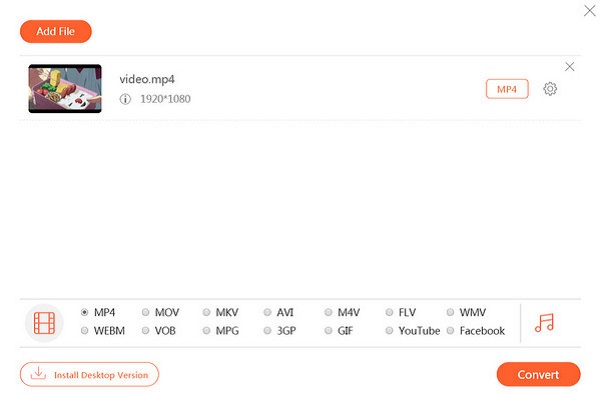
Step 3. Choose a suitable output format. Only some frequently-used video/audio formats are listed here. You can click Settings button to adjust video resolution (up to 1080p HD), video bitrate, and set audio settings before the final conversion.
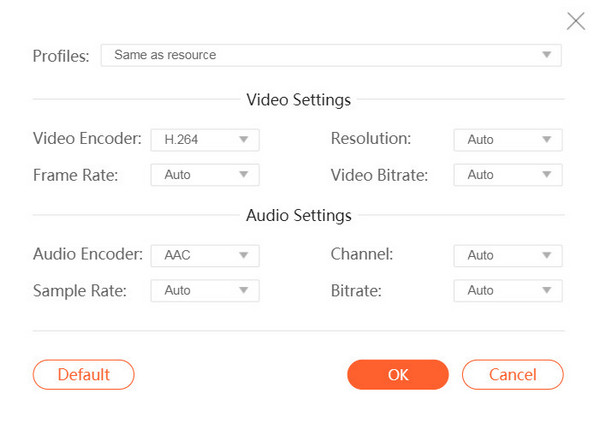
Step 4. When all settings are done, you can click Convert button to start converting video to audio online. Comparing with other online audio extractors, this video to MP3 converter will take less time to complete the conversion process.
Part 2. Professional way to extract audio from video
With the online video to audio converters above, you can easily extract audio track from video. But relatively speaking, it will take long time to uploading videos, especially for some large-size media files. What’s more, most online converting tools are not designed with enough editing features. Considering that, here we sincerely recommend a more powerful video to audio converter for you, Video Converter Ultimate.
Free Online Video Converter VS. Video Converter Ultimate (Desktop)
| Features | Free Online Video Converter | Video Converter Ultimate (Desktop) |
| Output video formats | MP4, MOV, KV, AVI, M4V, FLV, WMA, WebM, VOB, MPG, 3GP, GIF, YouTube, Facebook | Over 1000 formats |
| Output audio formats | MP3, AAC, MKA, M4A, AC3, M4B, WMA, M4R, WAV, AIFF, FLAC | Over 1000 formats |
| Conversion speed | Depend on Internet | 30X faster |
| Conversion quality | Good | Lossless quality |
| File size limitation | No | No |
| Safety | Safe to use | Completely safe without any Internet connection |
| 4K supported | No | Yes |
| Edit video | No | Rotate, flip, crop, watermark, trim, merge |
| Edit audio | No | Clip, merge |
| Audio effect | No | Volume adjustment |
| Video effect | No | Adjujst brightness, contrast, satuation and hue |
| Video Enhance | No | Upscale resolution, optimize brightness, remove video noise, reduce video shaky |
| Batch converting | No | Yes |
| Require Internet | Yes | No |
| Convert DVD | No | Yes |
| Preview effects | No | Yes |
| Extract audio from video | Yes | Yes |
| DownloadBuy NowDownloadBuy Now |
Steps to convert video to audio
Step 1. Free download, install and run this all-featured video to audio converter on your computer. It supports both Windows 10/8/7/XP PC and Mac. Make sure you download and right version.
s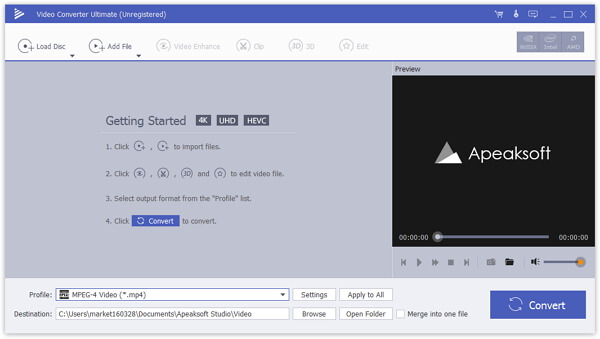
Step 2. Click Add File button to import the media file (video or audio).
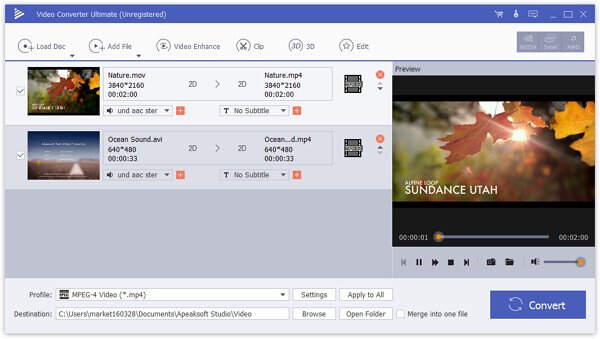
Step 3. Click Edit to use specific editing features you need.
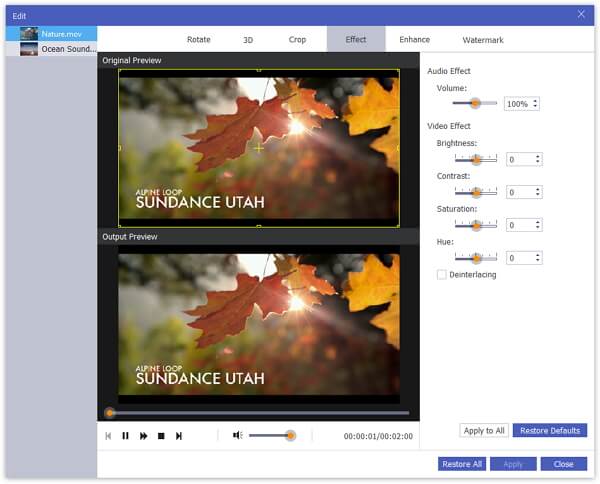
Step 4. Select a suitable audio format by clicking Profile. Then click Convert button to convert the original video to audio. The output audio will keep exactly original sound quality. There won’t be any quality loss during the conversion.
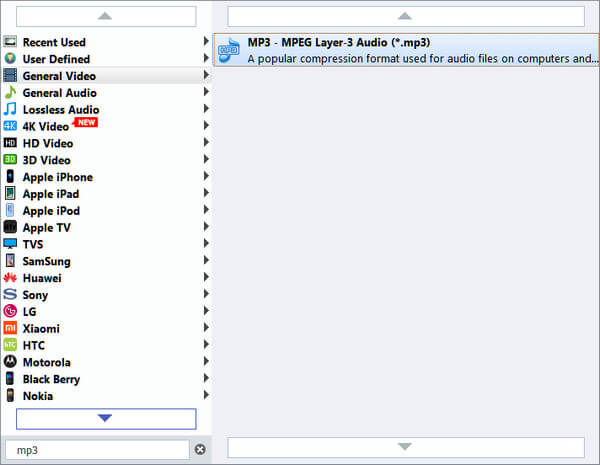
Moreover, it lets you convert any video to MP4 or other popular video formats instantly.
Conclusion
We mainly talk about video to audio online in this page. 7 best online video to audio converters are listed for you to choose from. Moreover, we introduce you with a powerful video converter in case you need more editing features. Surely you can handily extract audio from video after reading this post.