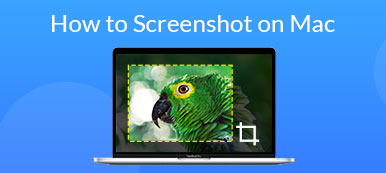How to free convert WMA to MP3 online
- 1Click “Add File” to download and install Apeaksoft Launcher on your computer.
- 2After installing the launcher successfully, select and upload WMA files that you want to convert on this site.
- 3Click “Convert” to start converting WMA to MP3 online free.
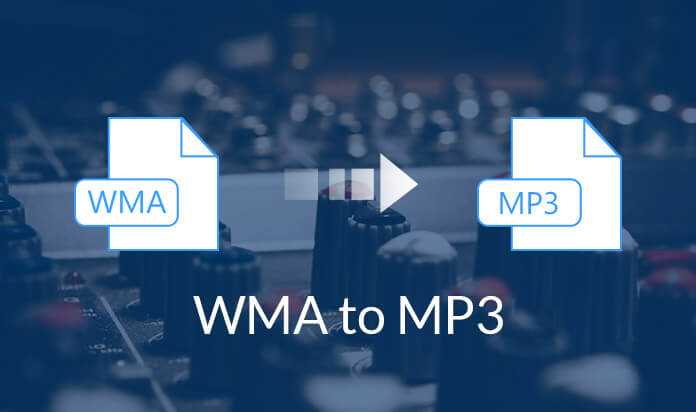
WMA VS. MP3

 WMA
WMA - 1.Lossless format with the same audio quality as a music CD.
- 2.Mostly used on Windows computer.
- 3.Get a bigger file size than MP3 due to bitrates beyond 320 kbps.
- 4.MP3 is an industry standard.
- 5.Use the Lame encoder.
 MP3
MP3 - 1.Lossy sound compression with the worse audio quality.
- 2.Compatible with almost audio player on Windows, Mac and more.
- 3.Use approximately 1/10 the space of a lossless music CD.
- 4.WMA is a technology developed and implemented.
- 5.Use its own professional Lame encoder.
How to convert WMA to MP3 with desktop version
From the limited converting speed and limited functions of 3GP to MP3 converter, here the desktop software, WMA to MP3 Converter, is highly recommended for you. It helps you batch convert WMA to MP3 to save your time greatly. Moreover, the built-in editing features, like trim music, merge audio collections, etc. which makes your music conversion more enjoyable.
Step 1. Free download WMA to MP3 Converter to your computer. Install and launch this software immediately. It is highly compatible with Windows and Mac.
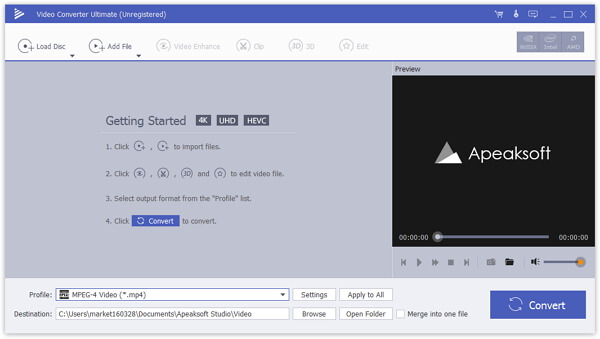
Step 2. Click “Add File” to import one or more WMA files into this utility.
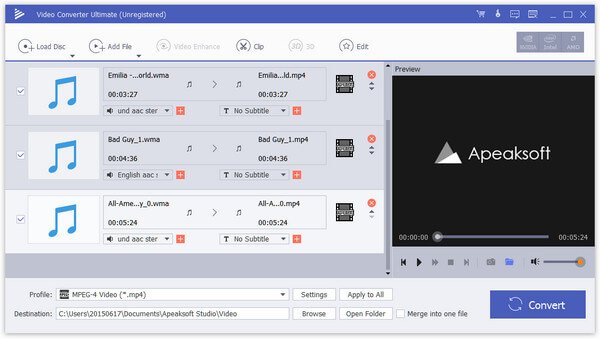
Step 3. Select “MP3” under the drop-down list of “Profile” and click “Convert” to start to convert WMA to MP3 on your computer.
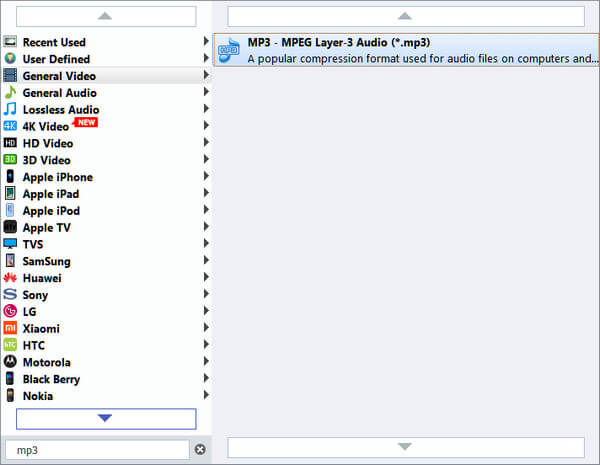
Step 4. If you’d like, click “Clip” to start to trim one WMA file o into several music files, and “merge into one file” enables you to combine several clips into one collection. Then click “OK” to save the changes you made.
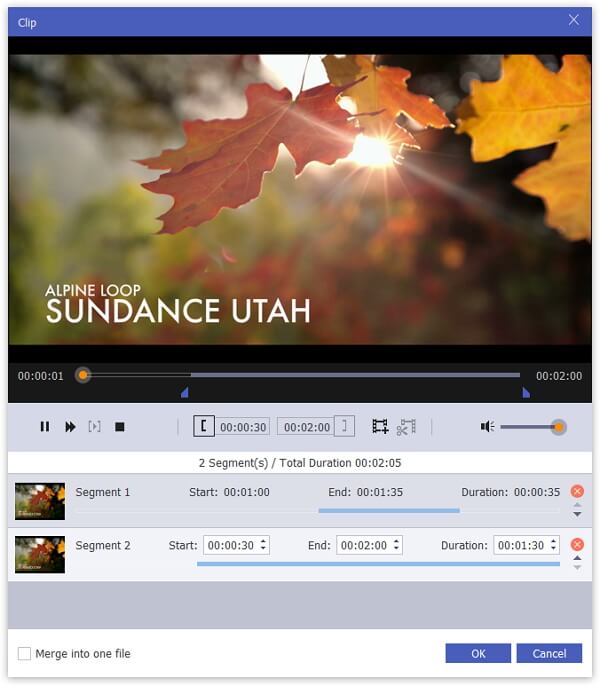
Free Online Video Converter VS. Video Converter Ultimate (Desktop)
| Features | Free Online Video Converter | Video Converter Ultimate (Desktop) |
| Output audio formats | MP3, AAC, MKA, M4A, AC3, M4B, WMA, M4R, WAV, AIFF, FLAC | Over 1000 formats |
| Conversion speed | Depend on Internet | 30X faster |
| Conversion quality | Good | Lossless quality |
| File size limitation | No | No |
| Safety | Safe to use | Completely safe without any Internet connection |
| 4K supported | No | Yes |
| Edit audio | No | Clip, merge |
| Audio effect | No | Volume adjustment |
| Batch converting | No | Yes |
| Require Internet | Yes | No |
| Convert DVD | No | Yes |
| Preview effects | No | Yes |
| Extract audio from video | Yes | Yes |

 (249)
(249)