5 legjobb iPad feloldó szoftver az iPad hatékony feloldásához
Az Apple szerint, ha túl sokszor egymás után rossz jelszót ad meg az iPad feloldásakor, az letiltódhat. Előfordul, hogy azt jelzi, hogy az iPad nem érhető el. Más esetekben arra kérheti, hogy néhány perc múlva próbálja újra. Bár az Apple számos módszert kínál a letiltott iPad feloldására, mindegyiknek vannak előfeltételei és korlátai. Ezért ez a cikk a legjobbakat ismerteti. iPad feloldók hogy jelszó nélkül visszanyerje a hozzáférést az eszközéhez.
OLDAL TARTALMA:
1. rész: A legjobb iPad feloldók összehasonlítása
| Ár: | iPad modellek támogatása | Rendszerkövetelmény | Sikerarány | |
| Apeaksoft iOS feloldó | 39.92 dollár havonta, 59.96 dollár életre szólóan | Minden iPad Pro/Air/mini | Windows 11/10/8/7/XP/Vista, Mac OS X 10.7 vagy újabb | 99% |
| ApowerUnlock | Alkalmanként 19.95 dollár, két alkalomért 29.95 dollár, öt alkalomért 59.95 dollár | Minden iPad Pro/Air/mini | Windows 11/10/8/7/XP/Vista, Mac OS X 10.7 vagy újabb | 95% |
| iMyFone LockWiper | 29.99 dollár havonta, 49.99 dollár évente, 59.99 dollár egy életre | Minden iPad Pro/Air/mini | Windows 11/10/8/7, Mac OS X 10.9–15.0 | 94% |
| PassFab iPhone feloldás | 35.95 dollár havonta, 39.95 dollár évente, 49.95 dollár egy életre | Minden iPad Pro/Air/mini | Windows 11/10/8/7, Mac OS X 14.0 és korábbi verziók | 70% |
| 3uTools | Ingyenes | Minden iPadOS 17-et és korábbit futtató iPad modell | Windows 11 / 10 / 8 / 7 | 50% |
2. rész: Top 5 iPad feloldó
Top 1: Apeaksoft iOS Unlocker
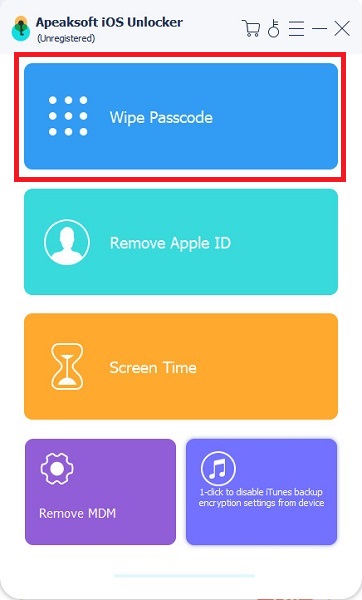
A legjobb iPad feloldó szoftvernek könnyen használhatónak kell lennie, különösen a kezdők számára. Ráadásul rendkívül magas sikerességi arányt kell kínálnia. Kutatásunk szerint, Apeaksoft iOS feloldó a listánk tetején jelenik meg. Minden iPad feloldásával kapcsolatos igényedet kielégíti bármilyen helyzetben, beleértve a hibás vagy feltört iPadeket is.
A legjobb iPad feloldó Windows és Mac rendszeren
- Nyisson fel hatékonyan bármilyen iPad-et jelszó nélkül.
- Támogatja a számjegyű jelszavakat, az Fe ID-t és a Touch ID-t.
- Bónusz funkciókat kínál, például az Apple ID eltávolítását.
- Távolítsa el a képernyő előtt töltött időt adatvesztés nélkül.
- Szinte minden iPad modellel kompatibilis.
Biztonságos letöltés
Biztonságos letöltés

Top 2: ApowerUnlock
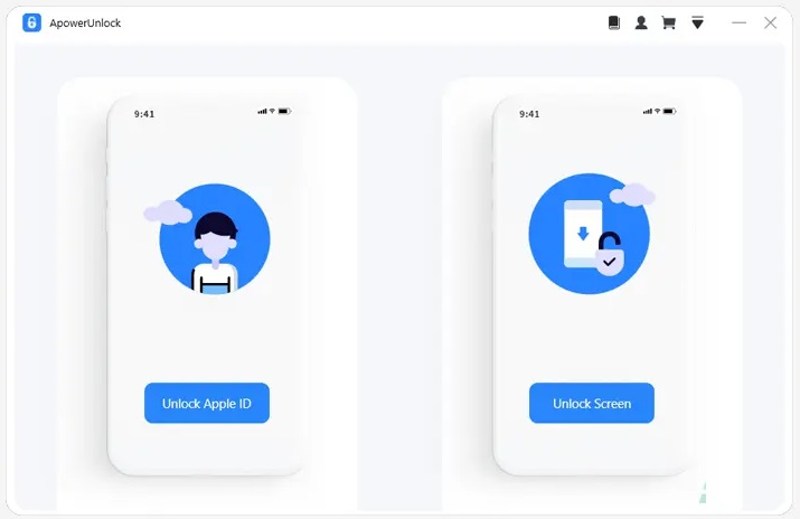
Ahogy a neve is sugallja, az ApowerUnlock egy iPad jelszófeloldó, amely meglehetősen könnyen kezelhető. Még a kezdők is gyorsan megtanulhatják a használatát az intuitív kezelőfelületnek és a képernyőn megjelenő utasításoknak köszönhetően. Ezáltal mind az átlagemberek, mind a haladó felhasználók számára elérhető.
- Zárolt képernyőjű iOS-eszközök feloldása jelszó nélkül.
- Több tucat nyelven elérhető.
- Az Apple ID eltávolítása jelszó nélkül.
- Gyere felhasználóbarát felülettel.
- Nem integrál bónusz eszközöket, például a Képernyőidő eltávolítását.
- Licenc vásárlása szükséges az iPad feloldásához.
Top 3: iMyFone LockWiper
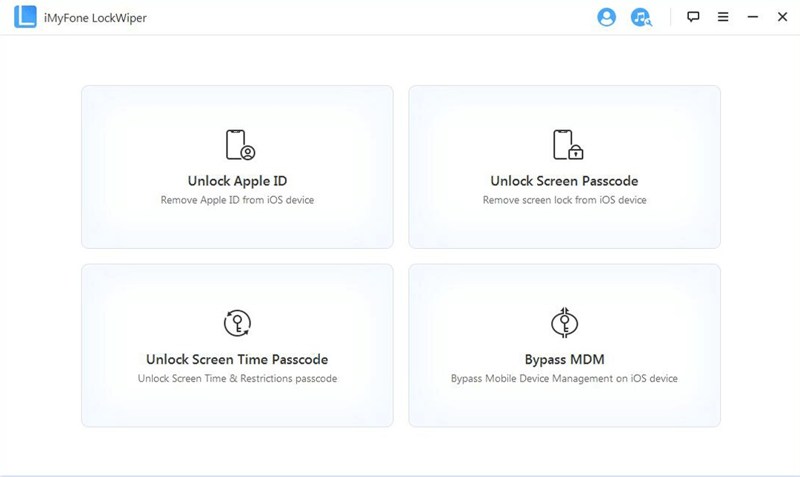
Az iMyFone LockWiper egy iPad feloldó szoftver, amely Windows és macOS gépekre érhető el. Csak annyit kell tennie, hogy követi a grafikus felhasználói felületen található magyarázatokat. Képes megoldani az iPad képernyőzárral, MDM-mel és egyebekkel kapcsolatos problémáit.
- iPad feloldása három kattintással, jelszó nélkül.
- Licencvásárlás előtt próbálja ki az ingyenes próbaverziót.
- Kiváló ügyfélszolgálati csapatot kínál.
- Magas sikerarány elérése.
- Ehhez telepíteni kell az iTunes legújabb verzióját.
- Az iPad feloldásakor nem tudja megőrizni az adatokat.
Top 4: PassFab iPhone feloldás
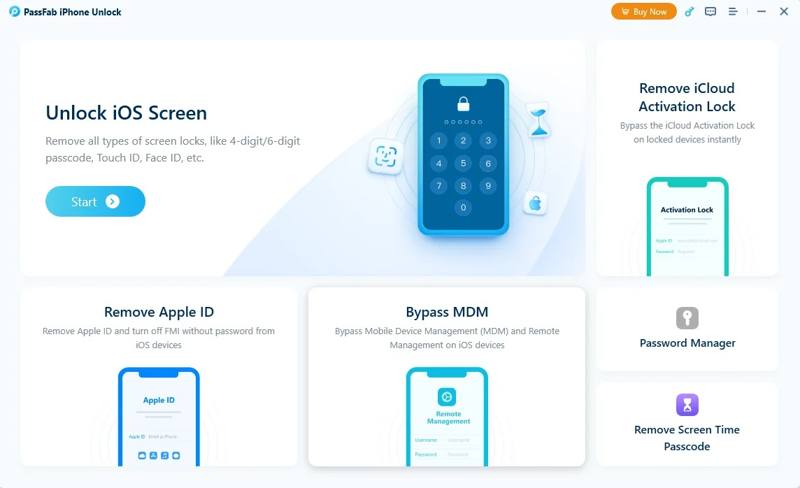
iPad jelszó feloldóként a PassFab iPhone Unlock lehetővé teszi az eszközhöz való hozzáférést akkor is, ha elfelejtette a jelszavát. Ezenkívül számos bónusz eszközzel rendelkezik, beleértve egy jelszókezelőt, hogy elkerülje az iPad jelszó újbóli elfelejtését.
- Gyorsan távolítsa el az összes iPad képernyőzár típusát.
- Az iCloud aktiválási zár megkerülése, Apple ID és MDM profilok.
- Kezelje hatékonyan az összes iPad jelszót.
- Használjon többszálú CPU-kat a folyamat felgyorsításához.
- Drágább, mint a versenytársak.
- A sikerráta nem olyan magas, mint a versenytársaké.
Top 5: 3uTools
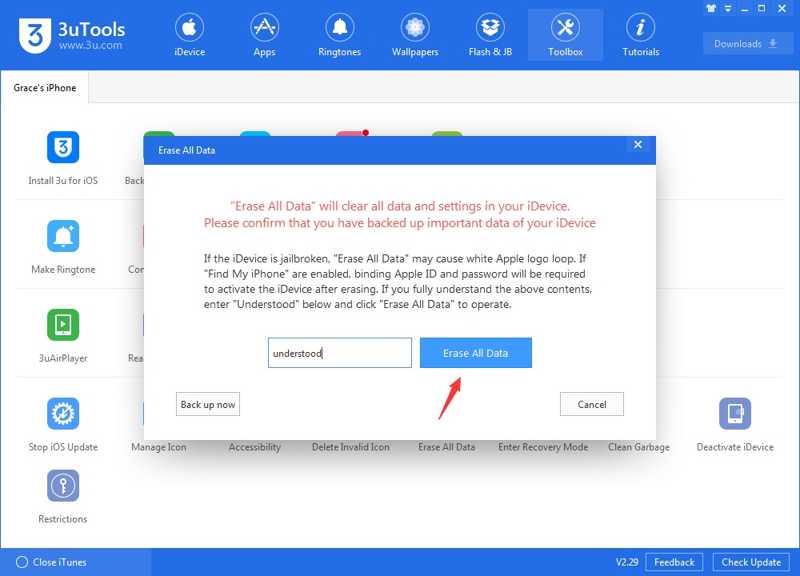
A 3uTools egy ingyenes iPad feloldó, számos hasznos funkcióval. Bármely iPad feloldására képes a képernyőzárak és az adatok törlésével. Ráadásul a felhasználók ingyenesen juthatnak bónusz eszközökhöz. Ez népszerűvé teszi azok körében, akik az all-in-one eszközkészleteket részesítik előnyben.
- Oldj fel bármilyen iPad-et ingyenesen jelszó nélkül.
- Tiszta és intuitív felülettel rendelkezik.
- iPad flashelése adatvesztés nélkül.
- Kompatibilis a legújabb iPad modellekkel.
- Veszélybe sodorhatja a személyes adatait.
- Mac-en nem érhető el.
3. rész: Hogyan lehet feloldani az iPadet jelszó nélkül
Bár megismerte a legjobb iPad feloldó szoftvert, bármilyen nem megfelelő művelet károsíthatja a készüléket. Ezért az Apeaksoft iOS Unlocker programot használjuk példaként, hogy bemutassuk a teljes eljárást.
Lépés 1. Telepítse az iPad feloldóját
Indítsd el a legjobb iPad feloldó programot, miután telepítetted a számítógépedre. Mac felhasználók számára van egy másik verzió is. Ezután csatlakoztasd iPadedet a számítógépedhez egy Lightning kábellel. Válaszd ki a Törölje a jelszót módot, és kattintson a Rajt gombra a továbblépéshez. A szoftver automatikusan felismeri az iPadjét.
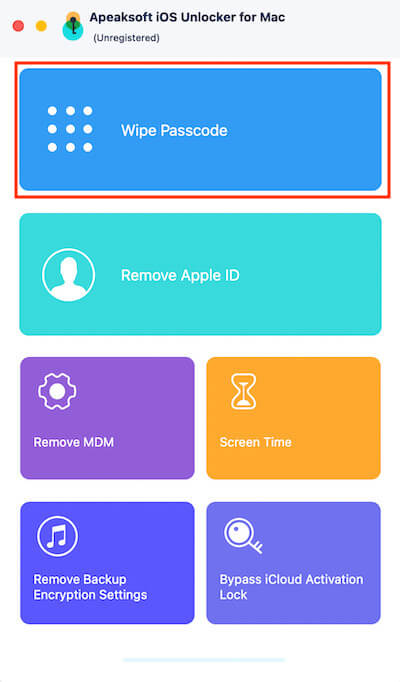
Lépés 2. Firmware letöltése
Ezután ellenőrizze az eszköz adatait, beleértve a Eszköz kategóriája, Device Type, Eszközmodellés iOS verzióHa bármi hibát talál, javítsa ki. Kattintson a A Start gombra kattintva letöltheti a szükséges firmware-t. Ez eltarthat egy ideig az internetkapcsolat állapotától függően.
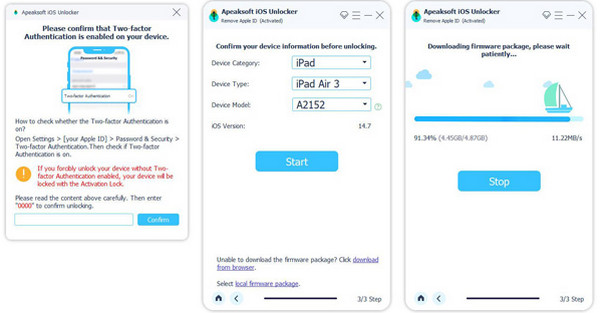
Lépés 3. Az iPad feloldása
Amikor a firmware letöltése befejeződött, kattintson a kinyit gombot az iPad feloldásának megerősítéséhez. Ezután írja be 0000 be a dobozba, és nyomja meg a kinyit gombra a folyamat megkezdéséhez. A két eszközt folyamatosan össze kell kapcsolni egymással. Ha ezzel megvagy, zárd be a szoftvert, és válaszd ki az iPadet. Most már hozzáférhetsz az eszközödhöz, és beállíthatsz egy új jelszót.
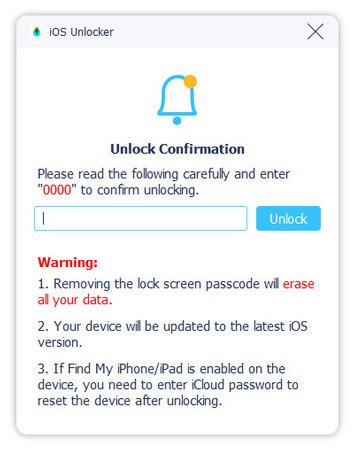
Tipp: A folyamat törli az iPaden lévő adatait. Javasoljuk, hogy a készülék feloldása előtt készítsen biztonsági másolatot iPadjéről az iCloudba vagy egy számítógépre.
4. rész: Figyelmeztetések és szempontok az iPad feloldásával kapcsolatban
Jogi megfontolások: Törvénybe ütközik feloldani egy olyan iPadet, amely nem a tiéd. Ezért, ha elveszíted az iPadet, jobb, ha nem teszel vele semmit.
Adatvesztés kockázata: Minden adat törlődik, kivéve, ha van biztonsági mentése, például iCloud biztonsági mentés vagy iTunes biztonsági mentés. Bármelyik iPad feloldó programot is használja, az adatai elvesznek.
Aktiválási zár: A visszaállítás után továbbra is szüksége lesz az eszközön korábban használt Apple ID-re és jelszóra az iCloud aktiválási zárának feloldásához. Enélkül az iPad lényegében használhatatlan.
Összegzés
Ez a cikk azonosította és áttekintette az 5 biztonságos iPad feloldó alkalmazások a képernyőzárak törléséhez, például számjegyű jelszavak, Face ID és Touch ID. Ezek nem ingyenesek, ezért jobb, ha elolvasod az ismertetőnket, mielőtt letöltöd és megvásárolod őket. A megfelelő eszközt a helyzeted alapján választhatod ki. Az Apeaksoft iOS Unlocker például nemcsak könnyen használható, de magas sikerességi arányt is kínál. Ha további kérdéseid vannak ezekkel a kérdésekkel kapcsolatban, kérjük, írd le őket alább.
Kapcsolódó cikkek
Megakadt az iPad képernyőjén, és nem emlékszik az iPad jelszóra? Jöjjön el, és tanulja meg, hogyan oldhatja fel az iPad feloldását, ha elfelejtette a jelszót vagy elvesztette az iPad feloldó kódját!
Hogyan lehet visszaállítani az ellopott iPadet? Lehetséges eltávolítani az aktiválási zárat? Ez a bejegyzés 2 hatékony módszert oszt meg az elveszett vagy ellopott iPad feloldásában.
Ha iPadje le van tiltva vagy nem elérhető, ne essen pánikba. Ez az útmutató elmagyarázza, hogyan lehet gyorsan feloldani a letiltott iPad zárolását iTunes segítségével vagy anélkül.
Megtekintheti ezt a cikket, és megtudhatja, hogyan állíthatja vissza/visszaállíthatja a korlátozási kódot iPadjén még akkor is, ha elfelejtette.

