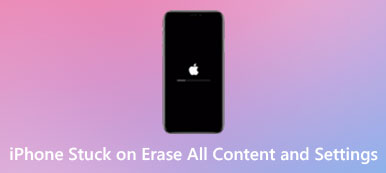"Why my iPhone keeps stuck on turning off the screen?" , how to fix this problem?” According to our research, a part of iPhone users have encountered or are suffering the same problem. There are many reasons why the error happens, but the common ones include software corruption, outdated apps, out of memory, broken screen, and more. This article will show you the solutions to fix this problem on your own.

- Part 1: Ultimate Way to Resolve iPhone Stuck on Turning off Screen
- Part 2: Common Solutions to Fix iPhone Stuck on Turning off Screen
- Part 3: FAQs on iPhone Stuck on Turning off Screen Error
Part 1: Ultimate Way to Resolve iPhone Stuck on Turning off Screen
Firstly, check your iPhone and make sure the hardware is running well. For the problem that iPhone gets stuck on turning off screen due to software errors, Apeaksoft iOS System Recovery can help you resolve it quickly.

4,000,000+ Downloads
Resolve the iPhone stuck on turning off screen issue.
Protect all personal data and settings on iPhone.
Not require extra software or hardware.
Support almost all iPhone and iPad devices.
How to Fix iPhone Stuck on Turning off Screen
Step 1Connect iPhoneInstall the best iPhone repairing tool on your computer and launch it. Plug your iPhone into the same computer with a Lightning cable, and the software will recognize your handset immediately.
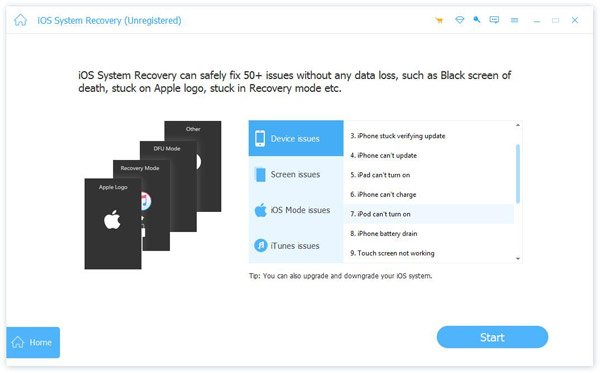 Step 2Download firmware
Step 2Download firmwareClick the Start button, and follow the onscreen instructions to put your iPhone into DFU mode. Next, set the Device Category, Device Type, Device Model, and more in the form according to your iPhone. Click the Repair button
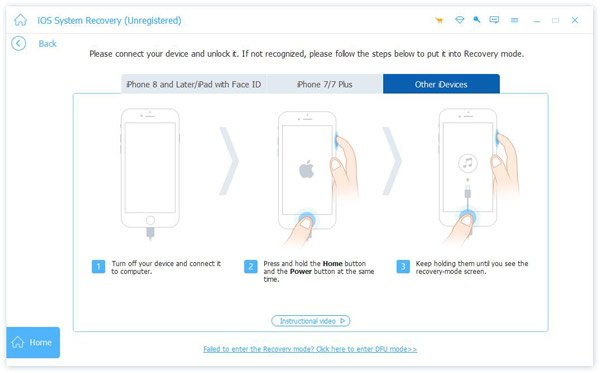 Step 3Fix iPhone stuck on turning off screen
Step 3Fix iPhone stuck on turning off screenWait for the software to download the firmware, and then the software will fix your iPhone automatically. When it is done, close the software and disconnect your iPhone. Turn it on and iPhone should work as usual.
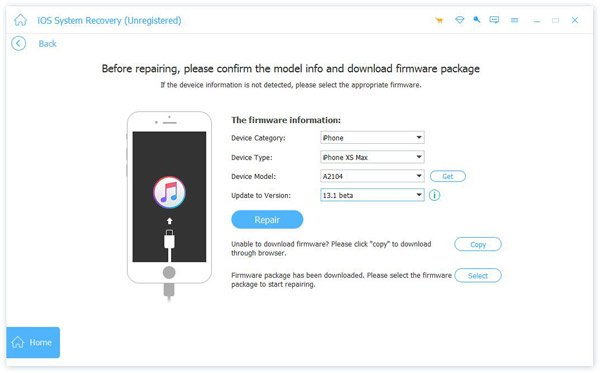
Part 2: Common Solutions to Fix iPhone Stuck on Turning off Screen
Solution 1: Restart iPhone by AssistiveTouch
AssistiveTouch is the virtual button and a replacement of the Home button. If your Home button is broken and your iPhone is stuck on turning off screen, follow the steps below to restart your handset quickly.
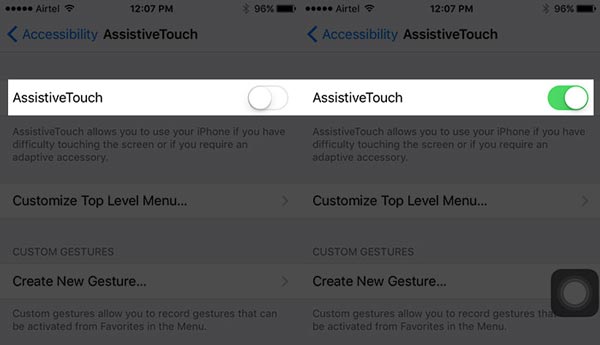
Step 1Go to the Settings app, tap General, Accessibility, and AssistiveTouch. Toggle on the switch to enable it.
Step 2Tap the AssistiveTouch button, press Device, More, and Restart successively. Wait for your iPhone to restart and the problem might not happen again.
Solution 2: Force Restart iPhone
The easiest way to shut down your iPhone and fix stuck on turning off screen error is to force restart your iPhone. However, the workflows are various on different models. We explain it in detail below.
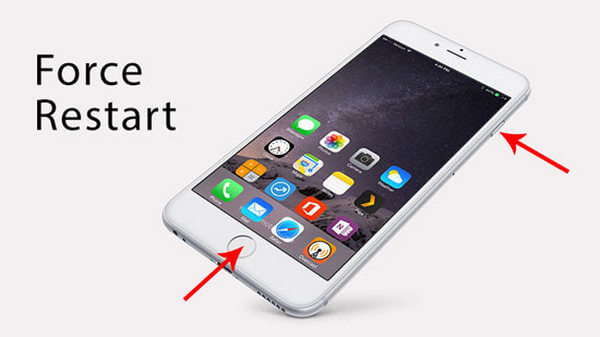
On iPhone X and later: Press and release the Volume up button, press and release the Volume down button, and hold down the Side button until your screen turns off and turns back on.
On iPhone 7: Keep pressing both the Volume down and the Side buttons until you see the Apple logo.
On iPhone 6s or earlier: Hold down the Sleep/Wake and Home buttons at the same time until the Apple logo pops up.
Solution 3: Reinstall iOS with iTunes
Another way to fix iPhone stuck on turning off screen is reinstalling the software or updating it with iTunes. It requires a computer, the latest version of iTunes, and a fast internet connection.
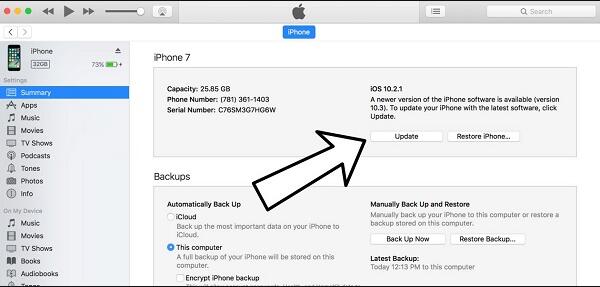
Step 1Connect your iPhone to a computer with a USB cable, and start your iTunes.
Step 2Force restart your iPhone using the button combination in Solution 2, but keep holding the button (s) when you see the Apple logo.
Step 3Once your iPhone enters the recovery mode, iTunes will pop up a dialog. Then you can follow the instructions to reinstall or update iOS.
Part 3: FAQs on iPhone Stuck on Turning off Screen Error
Why is my iPhone stuck on the power off screen?
This problem can be due to either software or hardware issues, such as the Home button is broken, outdated software, etc.
How to fix an unresponsive iPhone?
If your iPhone is freezing, you can check the hardware first. Then update or restore your iPhone with iTunes on a computer. Third-party iOS repair tools are another option. Read on How to fix iPhone not responding to find more solutions
What can I do if iPhone is stuck on the lock screen?
You can follow our guide to try to fix this problem on your own or ask for help from the nearest Apple store.
Conclusion
Now, you should understand how to resolve the problem that an iPhone gets stuck on turning off screen. It cannot be denied that iPhone is a powerful smart device, but it is not perfect. Fortunately, you can resolve this issue if you read our troubleshooting carefully. Apeaksoft iOS System Recovery is a verified solution to help you get rid of stuck issues on iPhones. If you have more questions, please leave a message below this post and we will reply with it quickly.