6 Best MDM Management Software for iPhone and iPad
MDM software is widely used by organizations to secure, monitor, manage, and enforce policies on members’ mobile devices. Today, almost everyone has at least one mobile device. They almost use their devices anywhere, including schools, colleges, and workplaces. It makes sense that cybersecurity has become a hot topic among all organizations. This article identifies the top 6 best MDM software programs to enhance IT security for small businesses and enterprises.
PAGE CONTENT:
Part 1: What MDM Software Is
What is MDM software? MDM is short for mobile device management. It is a proven methodology and toolkit that provides a workforce with mobile productivity tools and applications while protecting organization data securely.
Currently, mobile devices become ubiquitous in organizational use. In addition to personal use, people rely on mobile devices such as smartphones, tablets, and laptops for a wide assortment of tasks.
Benefits of MDM Software
1.Manage Devices. MDM software solutions are able to manage all devices from a single platform after adding the MDM profile. That streamlines the work of IT administrators.
2.Enhance Security. With advanced security policies, the best MDM software protects sensitive organization data and ensures compliance with regulations.
3.Control Devices Remotely. The MDM solutions allow IT administrators to locate, lock, or erase devices remotely to track devices, mitigate data loss, and secure devices in cases of theft or loss.
4.Deploy Apps Seamlessly. IT administrators can quickly distribute apps and updates to all mobile devices through the MDM software.
5.Monitor and Report Device Usage.
6.Cost Efficiency. Reduce IT costs with automated device management.
Part 2: Comparison of Top MDM Software
| Price | Support OS | Benefits | |
| IBM MaaS360 | Start at $4 per client device per month | iPhone, iPad, Android, and Windows Phone | Integrate with corporate systems like Active Directory |
| NinjaOne | Start at $3 per device monthly | iOS and Android devices | Ideal for managed service providers |
| Rippling IT | Start at $8 per user monthly | iOS, Android, Windows, and macOS | Equip a wide range of tools |
| AirDroid Business | Start at $10 per device yearly | iOS 11 or above, Android 4.4 or above | Remote troubleshooting |
| Miradore | Free, start at $1.5 per device monthly | Android, iOS, macOS, and Windows | Advanced security features |
| Microsoft Intune | Start at $8 per user monthly for Plan 1, start at $4 per user monthly for Plan 2 | iOS/iPadOS 13 or later, Android 8.0 or later | Combine Intune with various Microsoft Azure security and identity management products |
Part 3: Top 6 MDM Software Solutions
Top 1: IBM MaaS360
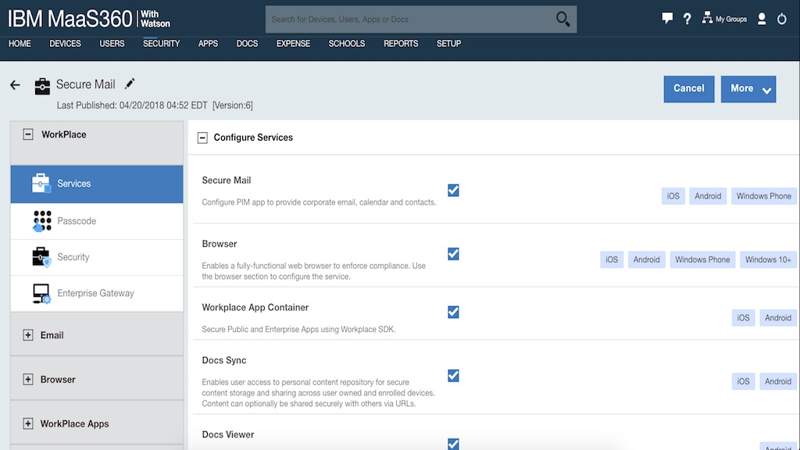
IBM MaaS360 is the best Apple MDM software released by IBM. It can manage and secure organizational devices, including content and apps. The software allows IT teams to work fast and easily.
- Manage and configure mobile devices remotely.
- Enhance IT security with PIN locks.
- Cover across various mobile devices.
- Improve compliance with security standards.
- It lacks local technical support.
- It consumes the battery of mobile devices.
Top 2: NinjaOne
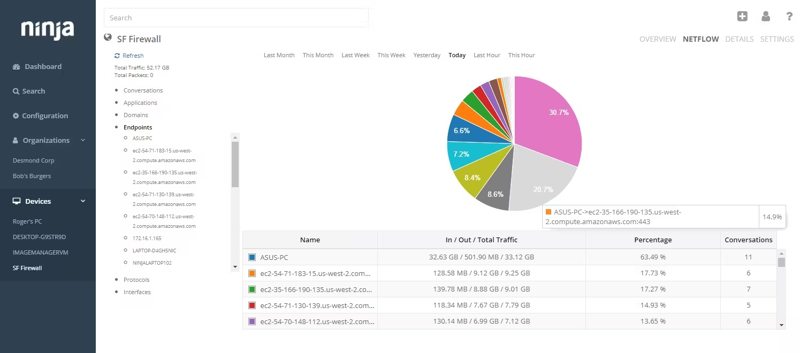
NinjaOne is a cloud-based MDM software for Android, iPhone, and iPad. It is designed to remove, monitor, manage, and track IT assets in an organization. By automating routine tasks, the MDM solution simplifies IT operations.
- Intuitive and straightforward.
- Strong automation for IT tasks.
- Offer responsive customer support.
- Integrate remote device monitoring and management.
- The advanced custom options are limited.
- The mobile app lacks some key features.
Top 3: Rippling
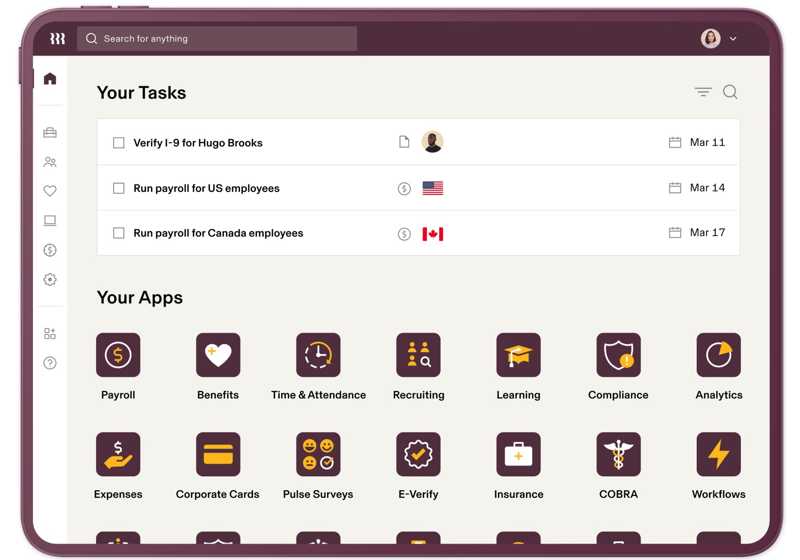
Rippling is one of the best mobile device management MDM software. As an all-in-one platform, it includes a wide range of tools for device management, HR, recruiting, payroll, IT, and more.
- Integrate an intuitive interface.
- Come with over 600 integrations and an API.
- Provide customizable workflow automation.
- Offer rich financial tools.
- It doesn’t provide a free trial.
- It only supports English and French.
Top 4: AirDroid Business
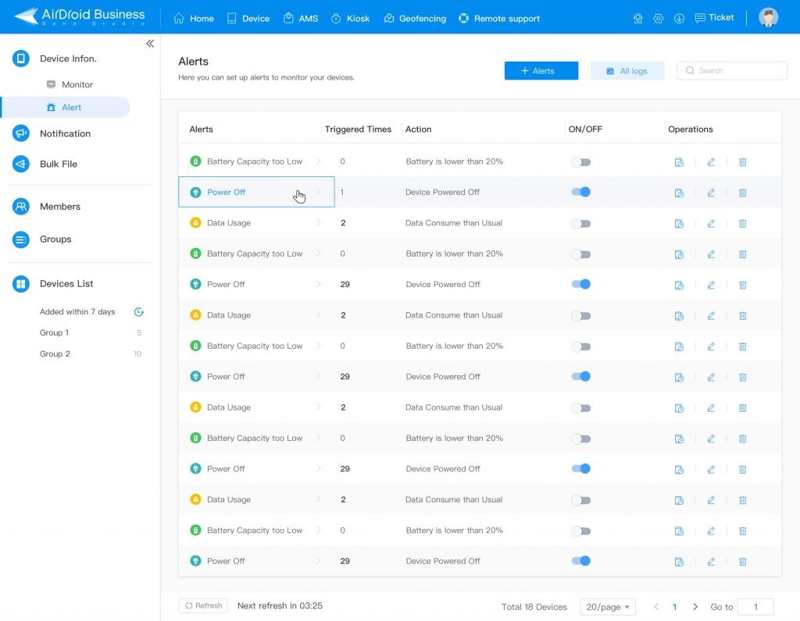
AirDroid Business is an innovative MDM solution coming with a number of tools to streamline mobile device management for small companies. It is ideal for healthcare, transportation, logistics, and hardware companies.
- Remotely access mobile devices easily.
- Troubleshoot and manage devices.
- Offer stable control features.
- Provide responsive custom support.
- It lacks the report templates.
- There are ads in the free trial.
Top 5: Miradore
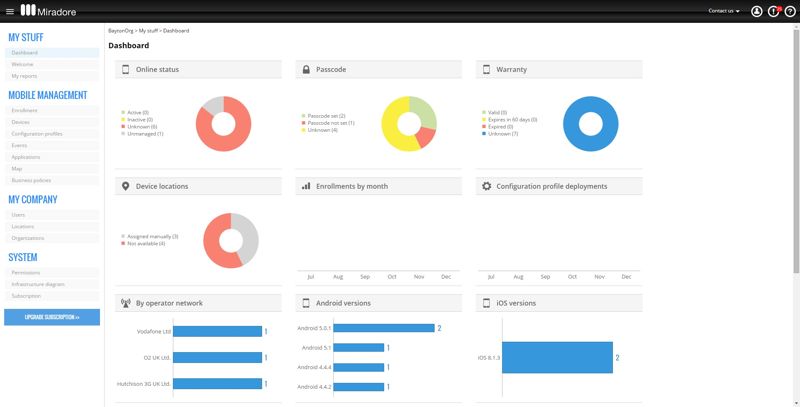
Miradore is an open-source MDM software that offers a forever-free plan. It means that you can use the software for up to 50 devices at no cost. The paid plans provide affordable prices, too.
- Ensure data and device security.
- Keep data compliant across the entire organization.
- Use encryptions for confidential content.
- Deploy passcode policies.
- It is only available in English and Japanese.
- It doesn’t support Chrome OS or Linux.
Top 6: Microsoft Intune
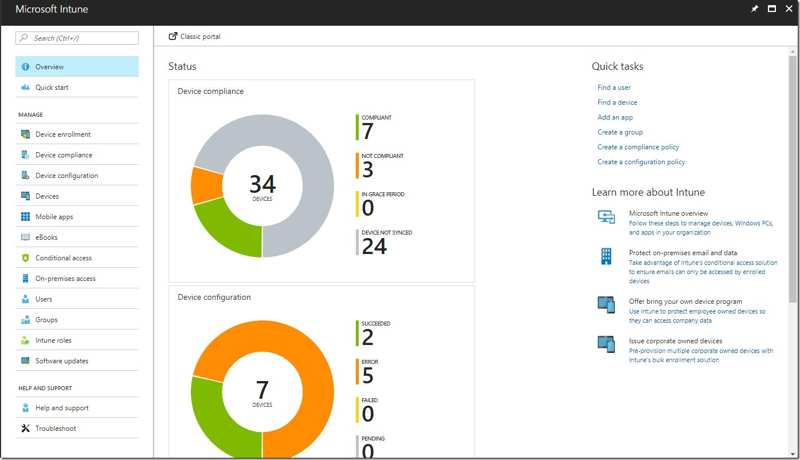
Microsoft Intune is another best Android and iOS MDM software for organizations running Microsoft-centric environments. Moreover, it can work with other services in the Microsoft family.
- Cover a wide range of security settings.
- Integrate with Microsoft ecosystem.
- Flexible due to cloud-first.
- Offer strong security features.
- It is complex to set up.
- Users cannot customize the dashboard.
Bonus Tip: How to Remove MDM Software on iPhone
If you want to get rid of the MDM software from your iOS device, you need the password. Apeaksoft iOS Unlocker, on the other hand, allows you to bypass MDM without any restriction. Moreover, the user-friendly interface makes it easy to navigate.
Best Method to Remove MDM Software from iPhone/iPad
- Remove the MDM profile on iOS devices with one click.
- Don’t require the password or Apple ID password.
- Keep your data safe during the process.
- Unlock iPhone, iPad, and iPod models.
Secure Download
Secure Download

How to Remove MDM Profile from Your iPhone
Step 1. Install MDM removal
Launch the best MDM removal software after you install it on your computer. Choose the Bypass MDM mode. Then, click Start Now to remove MDM. Connect your iPhone to your computer with a Lightning cable.
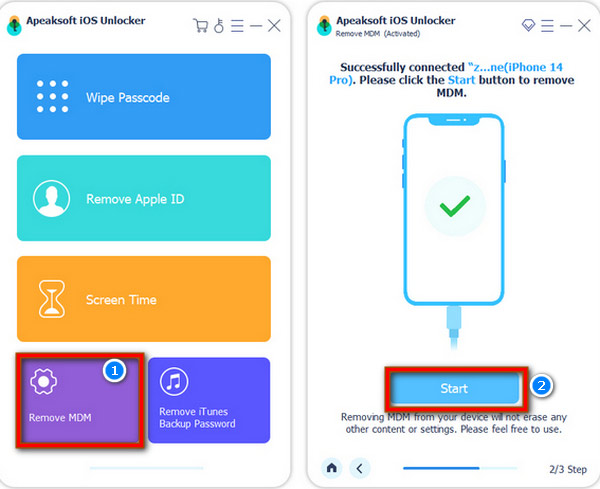
Step 2. Remove MDM on your iPhone
If Find My is off, the MDM mode will be removed automatically. If Find My is enabled, you should follow the on-screen prompts to turn it off on your iOS device first. You can also bypass Screen Time passcode with it.
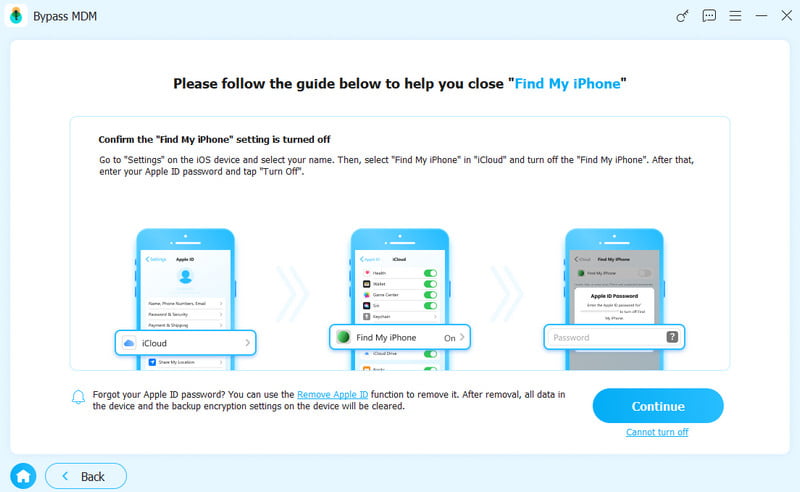
Conclusion
This article identified and reviewed the top 6 best MDM solutions for small businesses, enterprises, and other organizations. Some of them provide free versions. Others must subscribe to a plan. Apeaksoft iOS Unlocker helps you remove MDM from iOS devices without the password. Other questions? Please write them down below.
Related Articles
If your iPhone keeps turning on and off repeatedly, it may affect usage and even lead to data loss. Read here to learn possible causes and practical solutions.
Having an iPhone that can't connect to Wi-Fi can catch you off guard. Don't worry; we will help you quickly restore a smooth Internet connection.
If your iPhone doesn't power off, it may affect your experience and cause the battery to run out or the system to fail. Let's help you quickly solve it.
You can learn how to effectively reset all settings or erase all content and settings on your iPhone, iPad, or Mac computer.

