How to Convert HEIC Files to PDF Online and Offline
As the default file format for photos taken on Apple devices, HEIC offers excellent compression and quality. However, it presents a challenge for users outside the Apple ecosystem. HEIC files cannot be opened natively on Windows, Android, or online platforms. If you want to view or share multiple HEIC images, converting HEIC files to more widely accepted formats is essential. This guide shares seven methods to convert HEICからPDFへの変換 品質を損なうことなく。
ページコンテンツ:
Part 1: How to Convert HEIC to PDF on a Desktop
One of the best methods to convert HEIC to PDF on your desktop is Apeaksoft無料HEICコンバーター. It is able to re-encode your HEIC images to popular image formats. Then, you can put them on MS Word and export them as a single PDF.
Best Way to Convert HEIC Files to PDF Without Quality Loss
- Change HEIC to PDF within three steps.
- Protect image quality and EXIF data.
- バッチ HEICをJPGに変換, PNG, or other image files at one time.
- Windows 11/10/8/7/Vista/XP および Mac OS X 10.6 以降で利用できます。

How to Convert HEIC to PDF on Your Desktop
ステップ 1: HEICをインポート
Run Free HEIC Converter after you install it on your PC. There is another version for Mac. Click the HEICを追加 button and import all HEIC files from your computer.
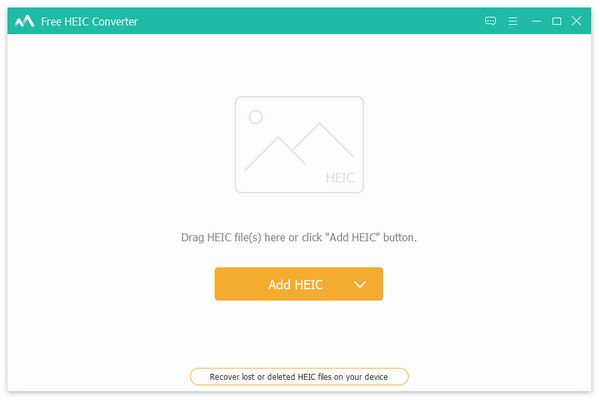
ステップ 2: 出力形式を設定する
Select an image format from the フォーマット オプション。 設定 品質 および 出力パス on the right sidebar. To keep the EXIF data of your images, check the box next to Exifデータを保存.
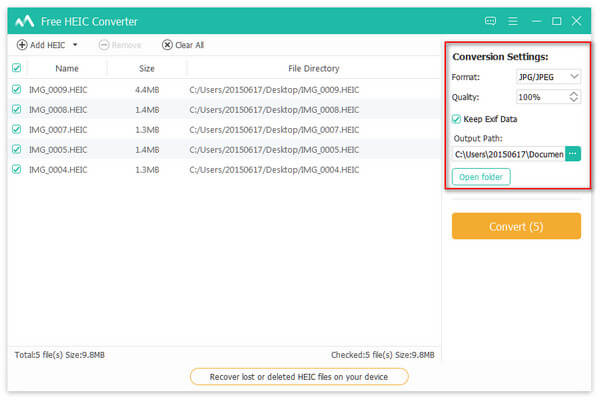
ステップ 3: HEICをPDFに変換
クリック 変換 button to begin converting HEIC to JPG or PNG. When it is done, open MS Word. Go to the インセット メニューは、クリック ピクチャー、および選択 この装置 to add the images. Adjust the order and go to the File メニュー。 選ぶ 転送、クリック PDF / XPSドキュメントを作成する、そしてヒットした PDF / XPSを作成する. Then, set the filename and destination folder to save the PDF file.
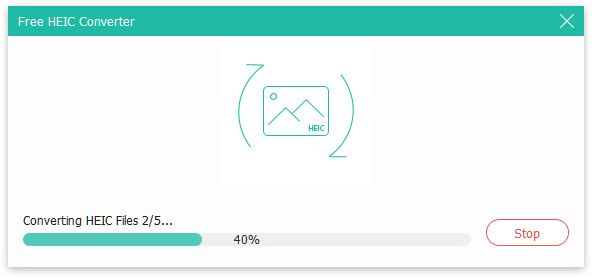
Part 2: How to Convert HEIC to PDF Online
How to Convert HEIC to PDF with FreeConvert
FreeConvert is a free HEIC to PDF converter online. It allows you to upload multiple HEIC files up to 1GB and convert them to PDF for free. Moreover, you can sign up for an account or purchase a plan to convert larger images online. Plus, it provides a few customer options.
ステップ 1: Go to www.freeconvert.com/heic-to-pdf in your browser.
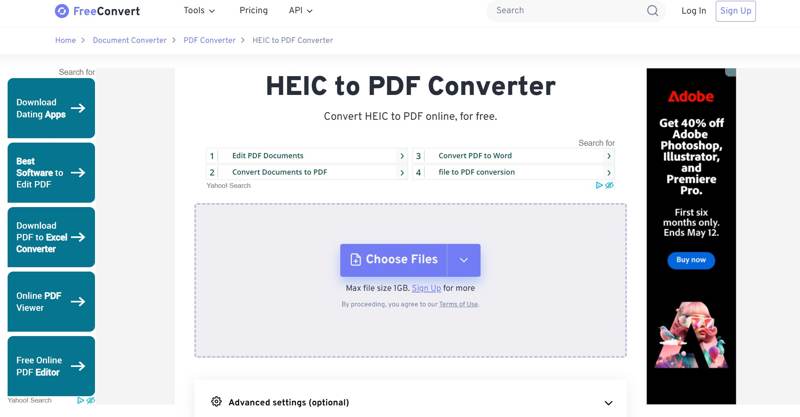
ステップ 2: クリック ファイルを選択 button and import the HEIC files from your hard drive.
ヒント: It allows you to import HEIC files from Google Drive, Dropbox, OneDrive, or URL.
ステップ 3: After HEIC loads, select PDF 出力 オプションを選択します。
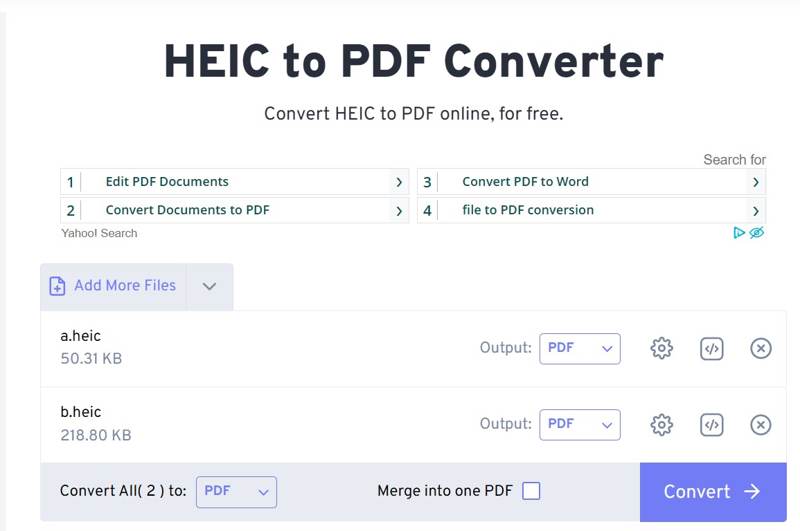
ステップ 4: To adjust the page options, click the 設定 button with a gear icon.
ヒント: To combine HEIC images into one PDF, check the box next to Merge into one PDF.
ステップ 5: クリック 変換 button to begin converting HEIC to PDF online.
ステップ 6: Finally, download the converted images.
How to Convert HEIC to PDF on OnlineConvertFree
If you need a simple HEIC to PDF converter, OnlineConvertFree is a good option. It doesn’t provide custom options, but you can get more PDF tools, like PDF Merger, PDF Compressor, and more.
ステップ 1: Visit onlineconvertfree.com/convert-format/heic-to-pdf/ in a browser.
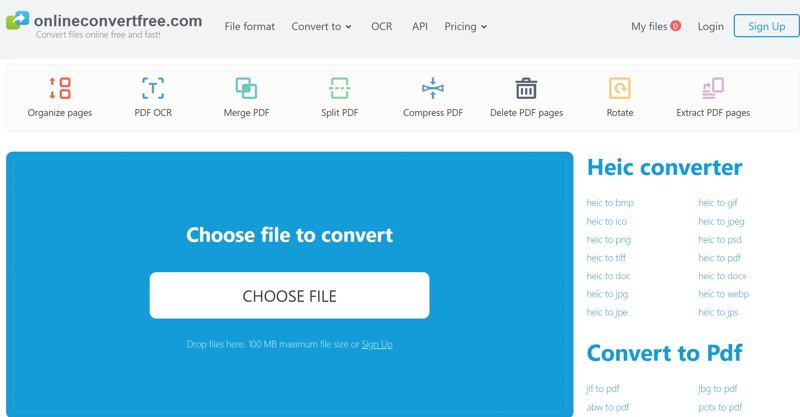
ステップ 2: クリック ファイルを選択してください button and import the HEIC files. The free version allows for a maximum file size of 100 MB.
ステップ 3: クリック 変換 ボタンをクリックしてプロセスを開始します。
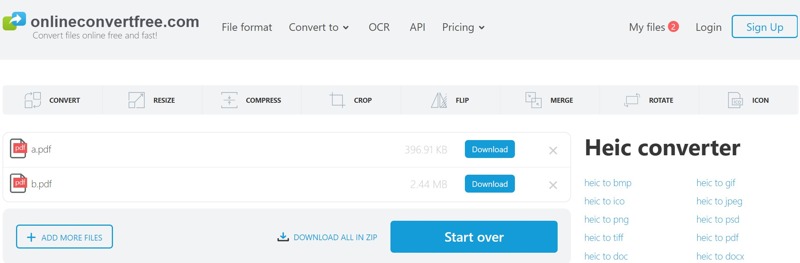
ステップ 4: 完了したら、 ダウンロード button for each file to download the results.
Part 3: How to Convert HEIC to PDF on Mobile
How to Convert HEIC to PDF on iPhone with Photos
The built-in Photos app on iOS devices can quickly convert HEIC to PDF. This method is completely free, and you don’t need to download any extra apps. The downside is that you cannot get any bonus features, like a PDF editor.
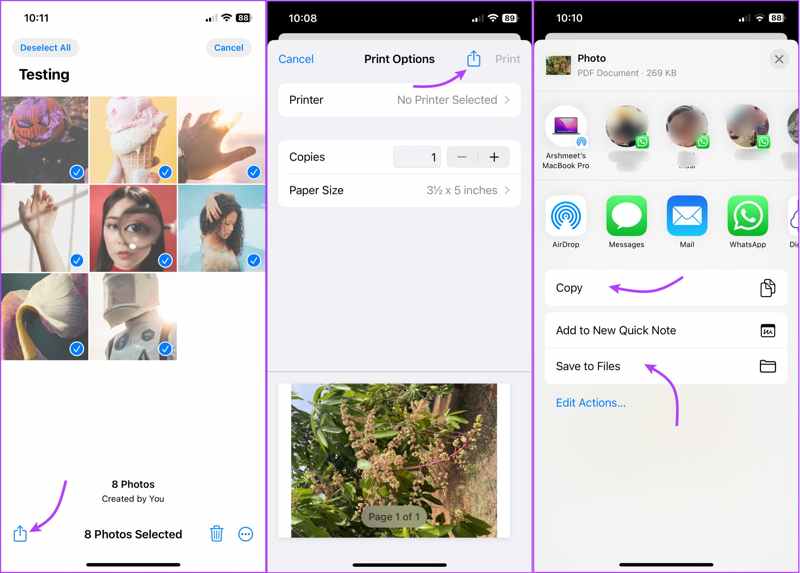
ステップ 1: iPhoneで写真アプリを開きます。
ステップ 2: Tap the desired HEIC. To change HEIC images to PDF, tap 選択する and touch each image.
ステップ 3: をタップ シェアする ボタンを選択 印刷物 on the Share Sheet.
ステップ 4: 次に、を押します シェアする
ステップ 5: 選択する ファイルに保存 to change HEIC to PDF. Unfortunately, you cannot rearrange the images once you tap シェアする.
Note: If you want to share the result PDF file, directly select the destination app on the Share Sheet.
How to Convert HEIC to PDF on iPhone in Files
Another method to convert HEIC to PDF is the pre-installed Files app on iPhone and iPad. This method can also handle HEIC photos saved in iCloud Drive, Google Drive, Dropbox, etc.
ステップ 1: Run the Files app from your home screen.
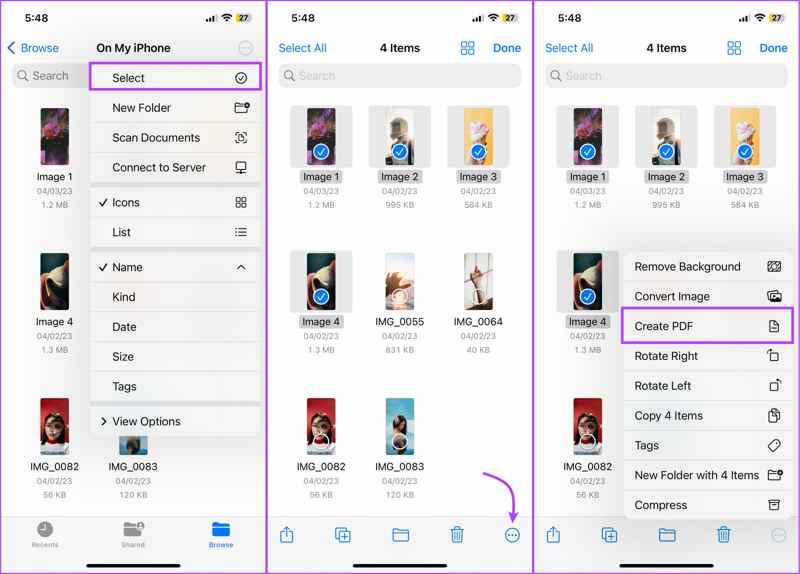
ステップ 2: Browse the folder with the photos. You can save the desired HEIC in a single folder.
ステップ 3: をタップ その他 3 つのドットのアイコンが付いたボタン。
ステップ 4: 選択する to select and open the HEIC 画像。
ステップ 5: 次に、 その他 下部のボタンをクリックして PDFを作成.
ステップ 6: Now, you can find the converted PDF file in the same location.
Note: The Files app automatically arranges your HEIC files in alphabetical or numerical order in the PDF.
How to Change HEIC to PDF on Android via UPDF
UPDF is a powerful PDF editor for Android and iOS. It can convert HEIC to PDF on your Android phone or tablet while maintaining image quality. However, it cannot merge HEIC files into a single PDF.

ステップ 1: Start the HEIC to PDF converter app.
ステップ 2: をタップ + button and select your photo gallery.
ステップ 3: Locate the HEIC image you want to convert and tap the その他
ステップ 4: 次に、 PDFに変換 コンテキストメニューで
ステップ 5: Then, you will find the result PDF file in the app.
How to Convert HEIC to PDF on Android by Microsoft Office
The Microsoft Office app released by Microsoft is another method to convert HEIC to PDF on Android devices. It allows you to open a HEIC image. The downside is that the app can only handle one HEIC image at a time. Moreover, it cannot combine HEIC files into one PDF.
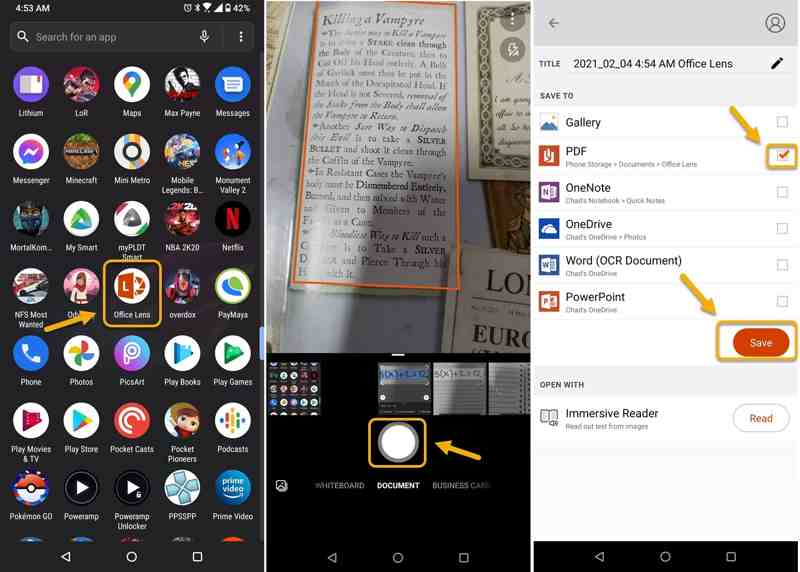
ステップ 1: Go to Google Play and install the Microsoft Office app.
ステップ 2: Run the app and find a HEIC file you want to change from the ドキュメント タブには何も表示されないことに注意してください。
ステップ 3: You can edit the image and tap クリックします それを確認する。
ステップ 4: Leave a filename and select PDF リスト上。
ステップ 5: 最後に、をタップします Save button to change HEIC to PDF immediately.
まとめ:
This guide shared seven methods to convert HEIC to PDF on Windows, Mac, iOS, Android, and online. Some methods are completely free to use, like iPhone Photos. Others have limitations for the free version, like FreeConvert. You can pick an appropriate method and follow our steps to change your HEIC images to PDF online or offline. Apeaksoft Free HEIC Converter is a simple option to complete the job on your desktop. If you have other questions about this topic, please write them down below this post.
関連記事
Windows/Mac の Photoshop で HEIC 画像を開けませんか? この記事を読んで、この新しく開発された iOS 画像ファイルを Adobe Photoshop で編集する XNUMX つの簡単な方法を学んでください。
iPhoneでHEIC写真を撮るのはなぜですか? iPhoneが写真をHEICとして保存しないようにするにはどうすればよいですか? iPhoneでHEICをオフにし、HEICをJPGまたはPNGに無料で変換する方法を学びます。
CopyTrans HEIC for Windows は、PC で HEIC 画像を表示および送信するのに最適なソフトウェアですか? その機能、長所、短所、および代替案については、ここをクリックしてください。
Google フォトの HEIC 写真は一部のアプリと互換性がありません。この記事では、Google フォトを JPG としてダウンロードする方法を学びます。

