It is always nice to see extra or free space on Mac. Of course, Apple has introduced the disk storage management feature into Mac; however, it is too simple to optimize computer performance. So, it is a good idea to use a dedicated app if you wish to get the best results and enjoy a smooth experience. This article identifies the top 5 disk managers on Mac based on lab research and users' report.

This post mainly talks about how to delete unwanted files and store useful data to iCloud when there is not enough disk space on your Mac.
- Part 1: Top 5 Disk Managers on Mac
- Part 2: How to Manage Disks on Mac
- Part 3: FAQs about Mac Disk Manager
Part 1: Top 5 Disk Managers on Mac
Top 1: Apeaksoft Mac Cleaner
The main aim to manage the Mac disk is to delete useless data and improve performance. Apeaksoft Mac Cleaner is far more than a simple disk manager app. It enables you to clean junk files, uninstall apps, duplicate, browsing history, and more quickly.
- Pros
- Monitor disk space without technical skills.
- Delete unwanted files and data.
- Remove useless apps in batch.
- Support a wide range of Mac machines.
- Cons
- You must have a license after the free trial.
Top 2: Disk Drill Partition Software
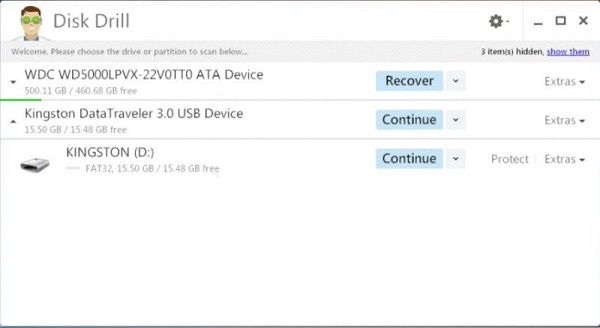
Disk Drill for Mac is a flexible macOS disk management application. It lets you view how much space for each partition, and delete or recover data according to your needs. It provides a free version and a pro version.
- Pros
- Manage internal and external drives.
- Include an abundance of bonus utilities.
- Preview files before deleting.
- Support a lot of file types.
- Cons
- The free version is pretty basic.
Top 3: Paragon Hard Disk Manager
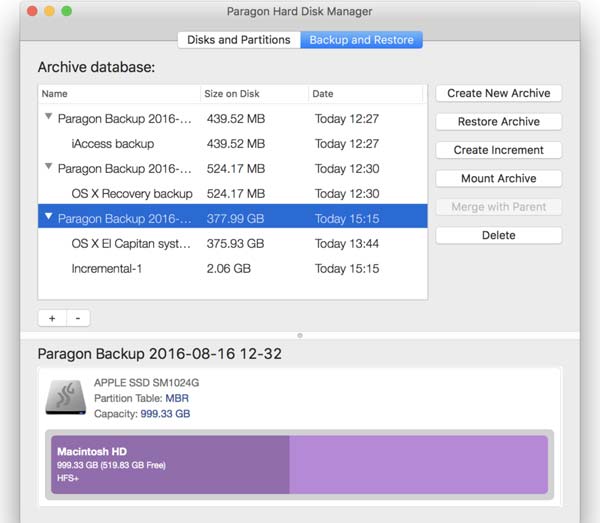
This app is one of the best choices to manage macOS disk space. The developer keeps adding new features to the app. The latest version Paragon Hard Disk Manager 15, costs $99.95. Moreover, it can make a backup before cleaning files.
- Pros
- Equip a lucid and efficient interface.
- Integrate plentiful features.
- Create USB recovery disks for Mac.
- Recover deleted files.
- Cons
- The estimate of time to complete operations is not reliable.
Top 4: iPartition For Mac

iPartition For Mac is a powerful disk manager app for Mac users. In addition to display the disk information, you can resize a partition, such as decreasing or expanding a partition. Its price starts from $45.00.
- Pros
- Manage disk and partition on Mac.
- Make, move, and resize partitions.
- Create a USB backup disk.
- Integrate an intuitive interface.
- Cons
- Disk Utility does not recognize the partitions created by this manager.
Top 5: Stellar Partition Manager
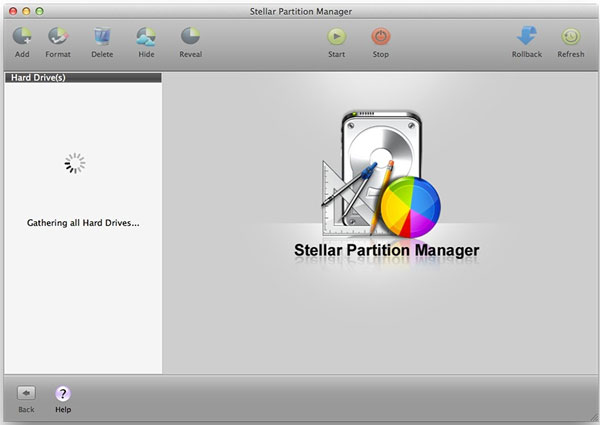
Stellar Partition Manager is a popular name in the Mac disk management world. It focuses on many aspects of space management including data protection. It costs $39.00 for a single license.
- Pros
- Include full disk partitioning features.
- High performance and stability.
- Migrate data to all devices quickly.
- Support BootCamp.
- Cons
- It lacks cloud storage integration.
Part 2: How to Manage Disks on Mac
You can find the proper disk manager for your Mac computer or laptop according to our review. However, the review is not enough for beginners. Therefore, we demonstrate how to manage Mac disk with Apeaksoft Mac Cleaner below:
Step 1Check disk status
Run the best disk manager for Mac after installing. Click the Status button, so that you can learn the status of the CPU, memory, and disk.
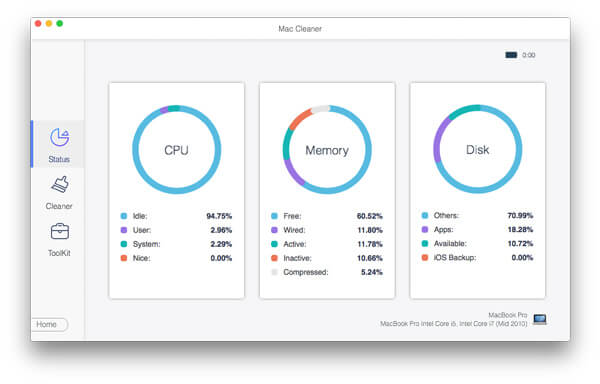
Step 2Manage Mac disk fast
To free up space, click the Cleaner from the left sidebar, and choose a file type that you want to remove, such as System Junk. Click the Scan button to start looking for system junk files. When it is done, click the View button, and you can check the unwanted data and get rid of it by hitting the Clean button.
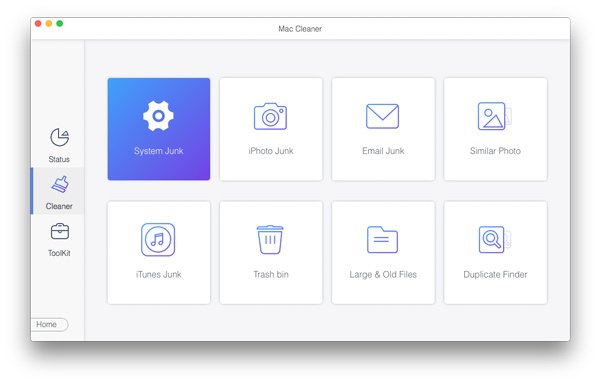
Further Reading:
3 Ways to Force Quit Software on Mac
Manage Mail Storage and Delete Mail on Mac
Part 3: FAQs about Mac Disk Manager
What is Disk Management Mac?
The Disk Management feature is an important utility on Mac, which allows you to format and partition hard drives in the Disk Utility app easily. You can do other stuff, but those are the main functions.
Why does my Mac not have Disk Utility?
Disk Utility is the preinstalled app on Mac, but it does not load sometimes. The solution is simple. Restart your Mac and the Disk Utility should load normally.
Can I encrypt my Mac disk?
Yes, there are at least two ways to encrypt files on Mac. Firstly, you can create an image file for the target folder in Disk Utility and add password protection. Another way is using FileVault.
Conclusion
This article has reviewed the top 5 best disk managers for Mac. Some of them offer a free version with basic features, like Disk Drill. Others require you to buy a license after the free trial. Apeaksoft Mac Cleaner is the best option for average people due to its user-friendly design. If you have other problems, please contact us by leaving a message below this post.




