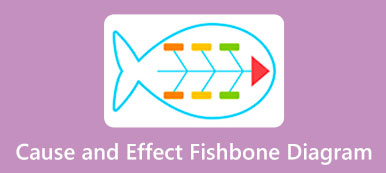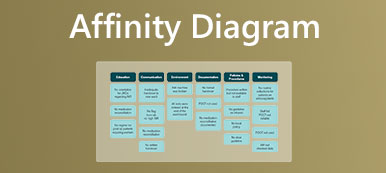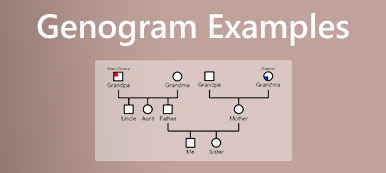You can make an entity relationship diagram to effectively analyze and organize various elements when you have lots of information in a database. What is an entity relationship diagram? What is the main difference between ER diagram and ER model?
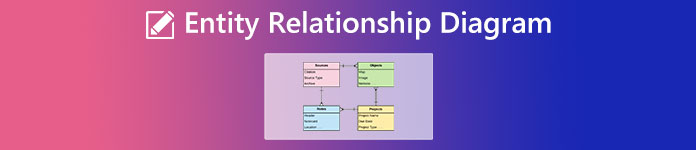
This post will guide you to know more about the entity relationship diagram. You can figure out the relationship between entities through an ERD. Moreover, we share a free way to help you quickly make your entity relationship diagram.
- Part 1. Entity Relationship Diagram
- Part 2. Create an Entity Relationship Diagram
- Part 3. FAQs of Entity Relationship Diagram
Part 1. What Is Entity Relationship Diagram
Entity relationship (ER) diagrams are mainly used for developers to create and analyze databases as blueprints. An entity relationship diagram can illustrate the relationships among a system's objects, places, concepts, people, or events. It offers a visualized model that is easy to view and understand. ERD is also a type of structural diagram for use in database design.
Entity relationship diagrams use data modeling techniques to design or debug the foundation for a relational database. They can help to showcase business processes, software engineering, education, research, and others. ER diagrams are composed of symbols and connectors to show two main things, the major entities within the system scope and the inter-relationships among entities.
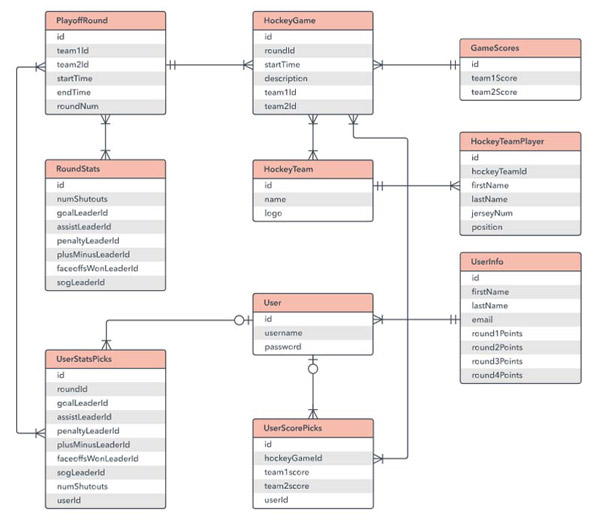
Entity relationship diagram symbols
Entity relationship diagrams usually contain three symbols: rectangles, ovals, and diamonds. These ERD symbols can represent relationships between elements, entities, and attributes. You can use rectangles to show entity types, ellipses to represent attributes, and diamonds to display relationship types in an entity relationship diagram. Moreover, you can use lines to link attributes to entity types and entity types with other relationship types.
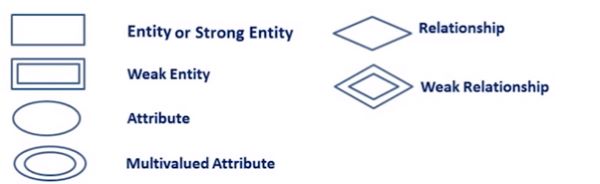
When to create entity relationship diagrams
Entity relationship diagrams are widely used in conceptual visualization and physical database design to design relational databases. ER diagrams can also be used to design or debug databases, automate the database creation and patching process, determine the requirements of an information system, and more.
Part 2. How to Create an Entity Relationship Diagram Online
You can build an entity relationship diagram to produce high-quality database design in database creation, management, and maintenance. When you create your ER diagram, you should take some tips to construct it.
Valuable tips to make an entity relationship diagram
You should first identify the entities you will use in your entity relationship diagram. An entity is just a rectangle with related information. You can first draw a rectangle for each entity on your page.
After you draw all entities you can think of, you need to identify their relationships and use lines to connect entities. You can also add a diamond between two entities with a brief description of their relationship. In addition, you should add attributes of entities using symbols. Last, you need to connect the entities with lines and add more details to complete your entity relationship diagram.
A free online way to create an entity relationship diagram
MindOnMap is an easy-to-use online diagramming tool that can help you draw an entity relationship diagram directly on your web browser for free. It contains popular templates, examples, and themes for making various diagrams. What's more, many basic editing features and tools are designed in MindOnMap. To draw an ER diagram, you can access it on any web browser like Chrome, Safari, Firefox, Edge, or Yahoo.
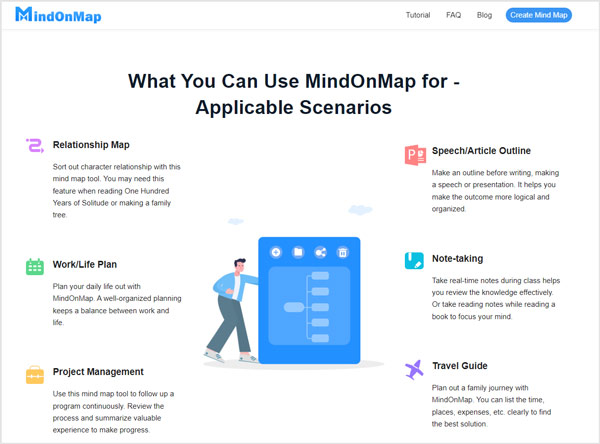
Step 1When you enter the MindOnMap website, click the Create Your Mind Map button and sign in to your account. Here you can use it through an email or Google account. MindOnMap can create an entity relationship diagram on a Windows/macOS computer or iOS/Android device.
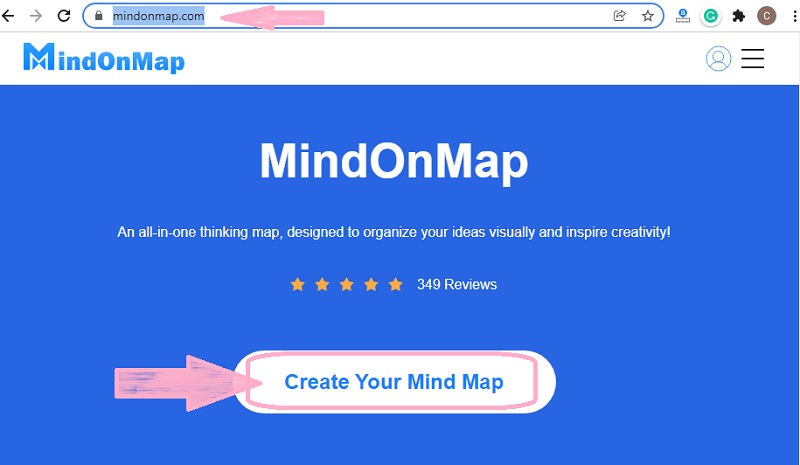
Step 2Click New on the left panel to show themes, templates, and examples. You can choose your preferred one to start your ER diagram creation quickly. During this step, you can also choose to start from scratch to build an entity relationship diagram.
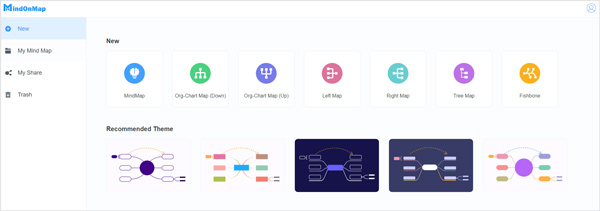
Step 3Several frequently-used editing features are offered on the top toolbar. You can use them to edit your entity relationship diagram. You can also choose the theme, style, icon, outline, and more from the right sidebar to adjust the ERD effects based on your need.
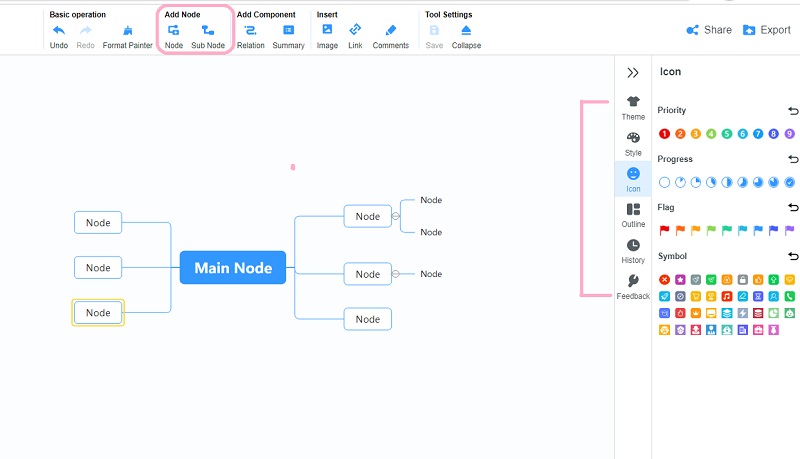
Step 4 After drawing an entity relationship diagram, you can click the Export button in the upper-right corner to save it as a JPG/PNG/SVG image, Word file, or PDF file. Besides, you can click Share to generate a link for sharing. Besides ER diagrams, you can use MindOnMap to create mind maps, tree diagrams, fishbone diagrams, org charts, and more.
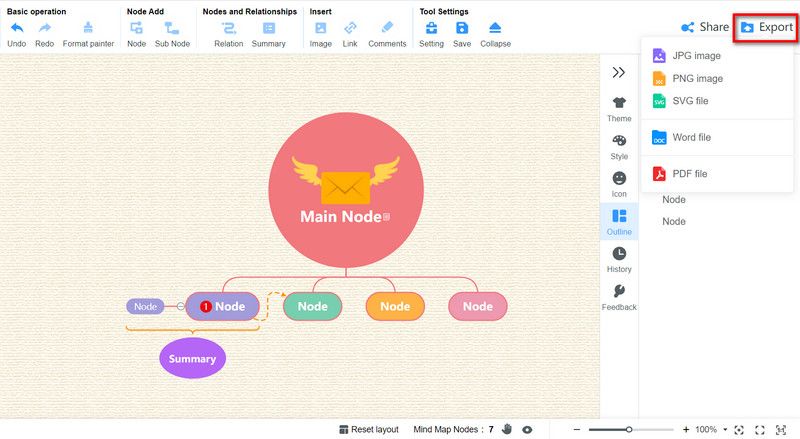 Related to:
Related to:Part 3. FAQs of Entity Relationship Diagram
Question 1. What are the 3 key components of entity relationship diagrams?
The three main components of an entity relationship diagram are entities, relationships, and attributes.
Question 2. How to find practical ER diagram examples?
Before you start your entity relationship diagram creation, you can check some mature examples or templates first. You can quickly locate many useful ones by searching them on the internet. For instance, you can directly Google ER diagram examples on your Chrome browser and view and select your preferred ones from the search results.
Question 3. What is the main difference between ER diagram and ER model?
An ER diagram is used to create databases for developers. It offers a visualized model that is easy to understand. In comparison, an ER model is a diagram type that displays real-world objects, their characteristics, and their relationships.
Conclusion
After reading this post, you can better know what an entity relationship diagram is. You can learn entity relationship diagram symbols, meaning, and a guide to create an ER diagram online. If you still have questions about entity relationship diagrams, you can leave us a message.