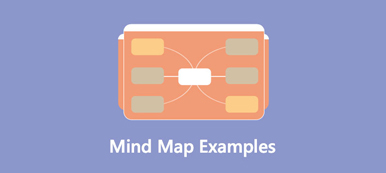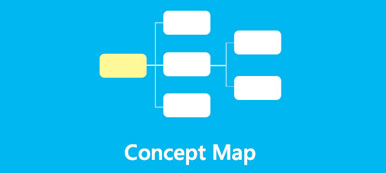In many cases, you need to create visual diagrams to represent complex information better and make it easier to understand. But it may feel hard to create a flowchart or diagram. Are you searching for a free flowchart maker?
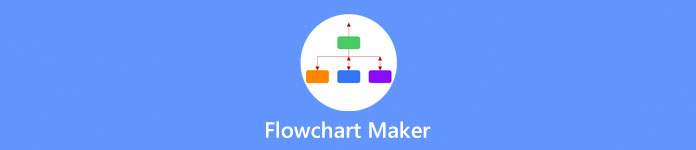
Flowchart maker enables you to easily create visual diagrams that display product development workflows, technical diagrams, process flowcharts, organization charts, and more. This post gives you a full review of the five best flowchart makers. You can check their key features and select your preferred flowchart software to create charts and graphs.
- Part 1. Best Flowchart Maker for Beginners
- Part 2. Online and Desktop Flowchart Maker
- Part 3. Online Flowchart Maker
- Part 4. Free and Open Source Flowchart Maker
- Part 5. Web-based Diagramming Platform
- Part 6. FAQs of Flowchart Maker
Part 1. Best Flowchart Maker for Beginners – MindOnMap
MindOnMap is an easy-to-use online flowchart maker that allows you to create tree diagrams, fishbone diagrams, organizational charts, and more. It provides you with many popular diagram themes, templates, and objects. You can handily import from and export to multiple file types. This flowchart maker offers a simple way to make visual diagrams and mind maps, especially for beginners.
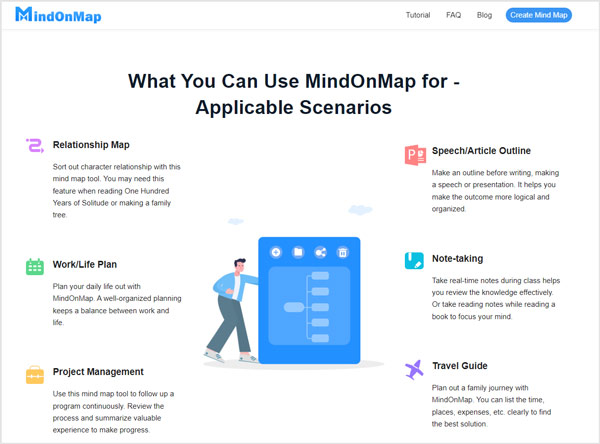
You can use this online flowchart maker on any popular web browser, including Chrome, Edge, Firefox, Yahoo, and Safari. When you get to its official website, click the Create Your Mind Map button to move on. You need an email or Google account to create flowchart diagrams.
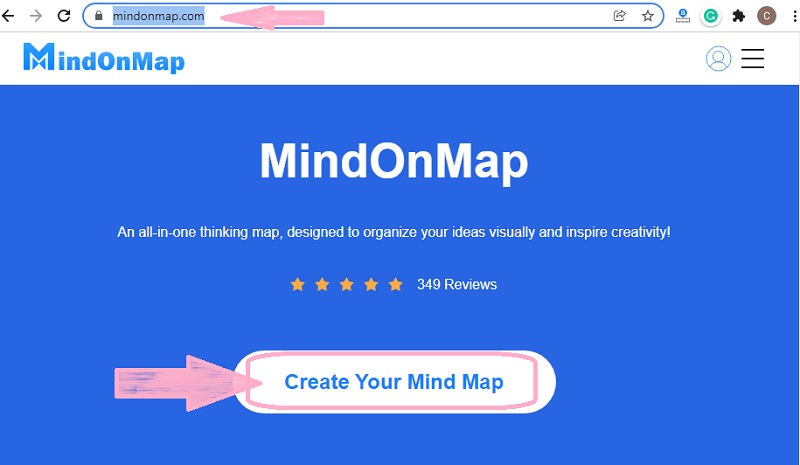
MindOnMap provides you with many commonly-used templates to quickly start your flowchart diagram. Also, you can select a suitable theme from its recommended ones.
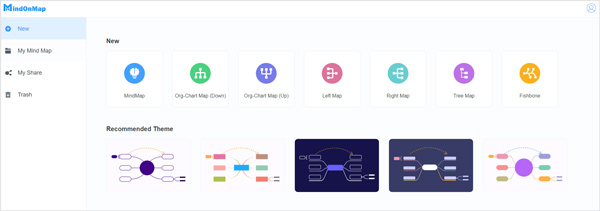
When you first use this online flowchart maker, you will see instructions on how to use it. You don’t need to be limited by the set-up structure. With its concise interface, you can handily find and use the specific features. It has a powerful editor for making graphs and charts where you can drag and drop the shapes. On the right sidebar, you can freely customize the theme, style, icon, outline, history, and feedback. Some essential editing functions are designed on the top part of the flowchart maker.
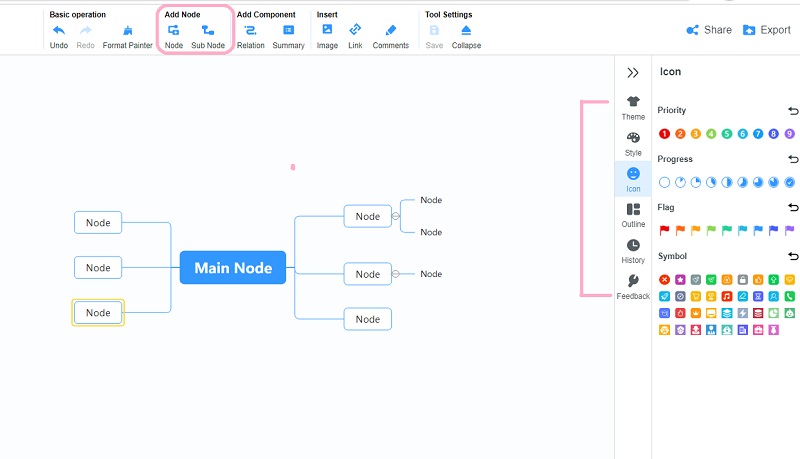
This flowchart generator can automatically save your editing after you stop operating in a few seconds. So you don’t need to worry about the data loss situation. Moreover, it gives a convenient way to export or share your creation.
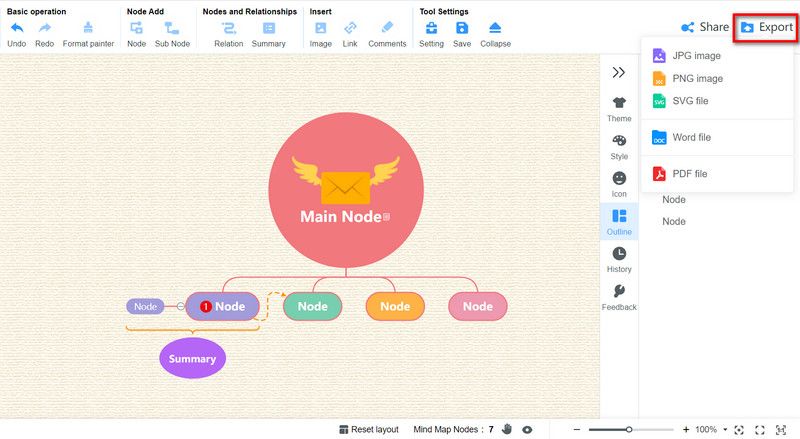
Part 2. Online and Desktop Flowchart Maker – Gliffy
Gliffy is a popular flowchart tool for sharing ideas visually. The drag-and-drop based diagram and flowchart software enable you to sketch and share your flowchart ideas quickly. It has many basic templates and themes for you to choose from. With its time-saving starting points, preserve, and track changes, you can feel more comfortable creating your flowchart.
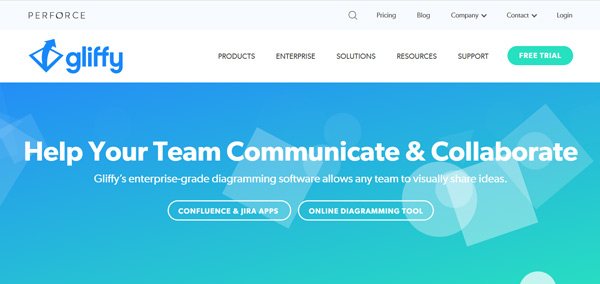
Gliffy offers both Confluence & Jira apps and an online diagramming tool. You can pick your preferred flowchart maker to draw a diagram. It carries a variety of shapes and icons for you to make diagrams. Moreover, you are allowed to drag custom graphics from your device. Whether using its online or desktop app, you can integrate with many other apps like WordPress, Atlassian Confluence, Jira Software, Lucidchart, Bitium, and more.
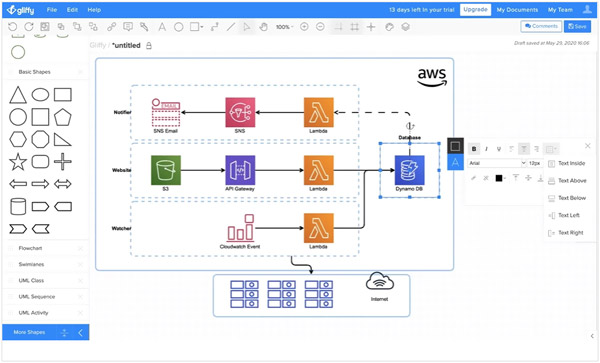
Note that, Gliffy is not a free flowchart maker. It allows you to try Gliffy free for 14 days. After that, you need to upgrade to a Professional or Enterprise plan to continue using it.
Part 3. Online Flowchart Maker – SmartDraw
SmartDraw is a powerful flowchart maker, org chart maker, floor plan creator, and drawing program. It offers quick-start templates for over 70 diagram types, from flowcharts to floor plans. You can access advanced diagrams, templates, and maps. With its intelligent formatting feature, it can automatically connect and rearrange shapes as they’re moved around after selecting a template.
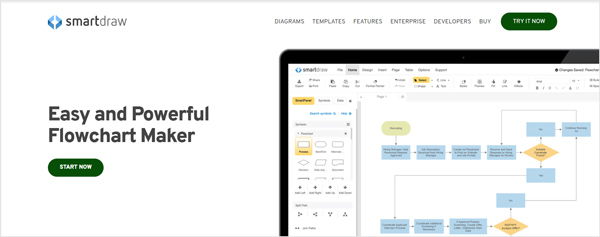
When you enter the official SmartDraw website, you can click the Start Now button to create your flowchart online. Here you need to sign in with your Google account. You are allowed to use the full functionality of SmartDraw for seven days freely.
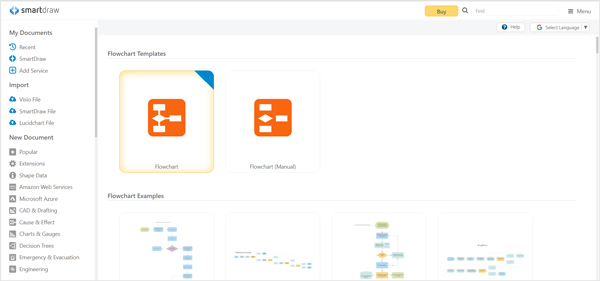
This online flowchart maker lists templates in different categories, such as Flowchart Examples, Swimlane Examples, Workflow Templates, Workflow Examples, BPMN Examples, and more. After you select a suitable flowchart example, you can edit and use it to easily make your flowchart. SmartDraw allows you to export your creation as Office, VSDX, VSD, PDF, SVG, PNG, and JPEG.
Part 4. Free Flowchart Maker – Draw.io
Draw.io is a free and open-source flowchart-making and diagramming tool that can be used online and offline. It is originally developed for Confluence and Jira as a plugin. This free flowchart maker is designed with many basic elements for you to make diagrams. It offers a specific Flowchart section for you to locate and use the shapes you need quickly.
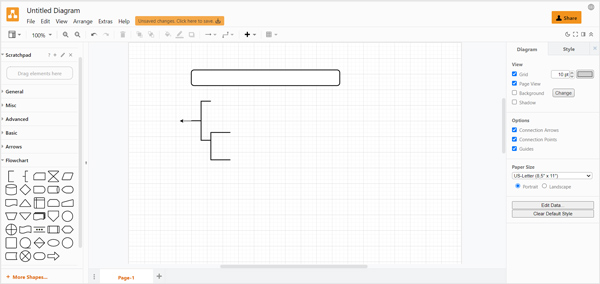
Draw.io does not offer advanced examples, templates, or themes for you to make beautiful flowcharts. Instead, you must add shapes and words and arrange them manually. Also, you need to save your changes manually. You are allowed to save your flowcharts to your computer or cloud storage services like Google Drive, Dropbox, and OneDrive.
Part 5. Web-based Diagramming Platform – Lucidchart
Lucidchart is a web-based flowchart maker that can easily help you draw, edit, and share diagrams and charts. As one of the most widely-used flowchart programs on the market, it gathers over 1,000 templates and a drag-and-drop shapes library. So you can handily create flowcharts, mind maps, org charts, prototypes, wireframes, and more according to your need. It is compatible with many popular web browsers like Chrome, Firefox, and Safari. Moreover, it offers mobile apps for you to make flowcharts on your portable iOS and Android devices.
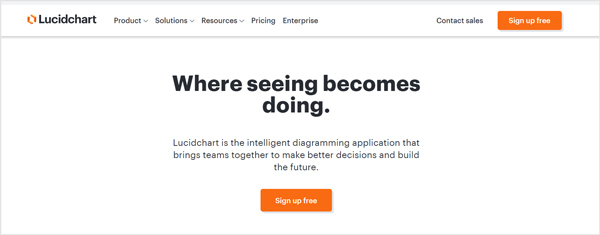
To use Lucidchart, you should first sign up for an account. You must select your plan from Free, Individual, Team, and Enterprise during this step. After that, you can start to create your flowchart. Lucidchart can integrate with Microsoft Office, G Suite, Atlassian, Slack, and Salesforce. Using its free plan, you are only allowed to edit three documents.
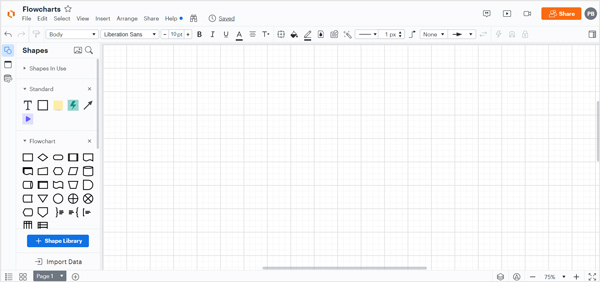
Don’t miss:
How to Brainstorm with Mind Maps Easily
What Is a Mind Map And How to Create One
Part 6. FAQs of Flowchart Maker
Question 1. Can I create a flowchart in Word?
Yes, Microsoft Word offers many built-in tools for you to create and arrange different types of flowcharts. First, you should go to the View tab and tick the Gridlines checkbox to set the gridlines. Then you need to go to the Insert tab and click on the Shapes button. From its drop-down menu, scroll down to the Flowchart group, and then use the shapes to make a flowchart in Word.
Question 2. How to add a flowchart in PowerPoint?
When you want to add a flowchart to your PowerPoint presentation, you can rely on its SmartArt graphic. Under the Insert tab, choose SmartArt and the Process category in the Choose a SmartArt Graphic dialog box. Now you can click a flowchart in the middle pane and follow the instructions to insert a flowchart into PowerPoint.
Question 3. How to use Google Docs to create a flowchart?
Navigate to the official Google Docs website and sign in to your account. Start a blank Google document, click on the top Insert menu bar, hover your mouse onto the Drawing option, and then click + New. Now, a blank drawing canvas appears on top of your Google document. You can use the Shapes tool on the drawing toolbar to create a flowchart based on your need.
Conclusion
Flowchart maker software is a diagramming tool that provides the functionalities for creating charts and graphs. Here in this post, you are introduced to 5 great flowchart makers, and you can compare their features and select your preferred one to make flowcharts.