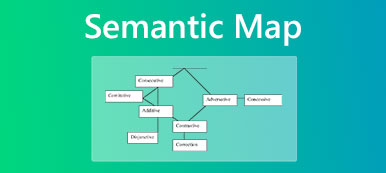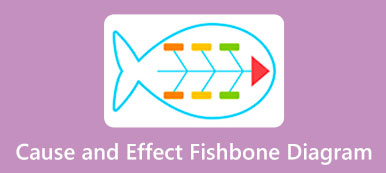You can visually organize concepts and generate ideas through spider diagramming. A spider diagram gives a convenient way for weaving ideas and brainstorming. This post will tell you what a spider diagram is and how to make a spider diagram on Word, PowerPoint, and online.
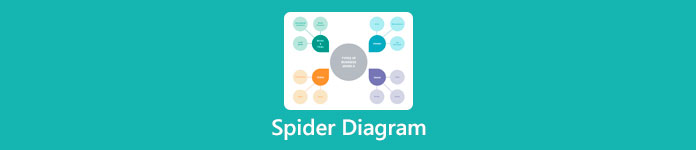
- Part 1. What Is Spider Diagram
- Part 2. How to Draw a Spider Diagram
- Part 3. FAQs of Spider Diagramming
Part 1. What a Spider Diagram Is
A spider diagram is a tool that logically and visually organizes and displays ideas. It usually uses space, color, lines, images, and other elements to organize concepts. It gives you a convenient way to lay out your ideas clearly. Also, you can get a complete overview of all these data.
Semantic mapping definition
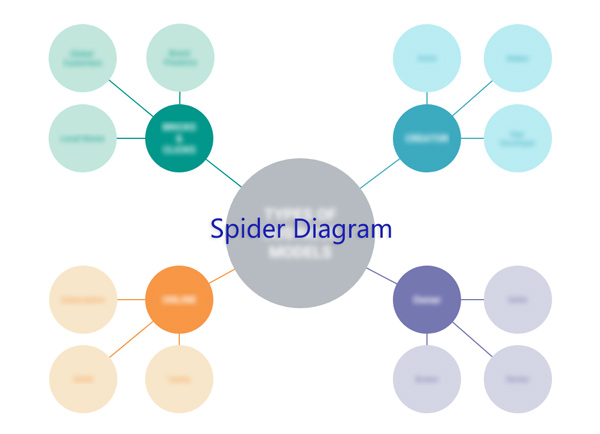
A spider diagram looks like a spider, with its main idea in the middle and lines that extend radially to link related ideas and sub-topics. It helps you to brainstorm deeper connections between ideas, explore possible solutions, visualize concepts, and more. Spider diagramming offers you a bigger picture of a topic or problem and the related details.
Part 2. Learn 3 Ways to Make a Spider Diagram on Word, PowerPoint, and Online
You can easily create a spider diagram if you have the right diagram maker tool. This part shares three free ways to help you create the business, decision quality, circle, or creative spider diagrams.
How to make a spider diagram on Microsoft Word
If your computer already has installed Microsoft Word, you can choose to create a spider diagram on it. It is designed with many basic shapes and drawing tools for you to draw various diagrams. Now you can make a spider diagram on Word by following the steps below.
Step 1 Open Microsoft Word on your Windows PC or Mac, click the top Insert tab, and then click on Shapes. Here you can access different shapes and objects to build a spider diagram from its drop-down menu.
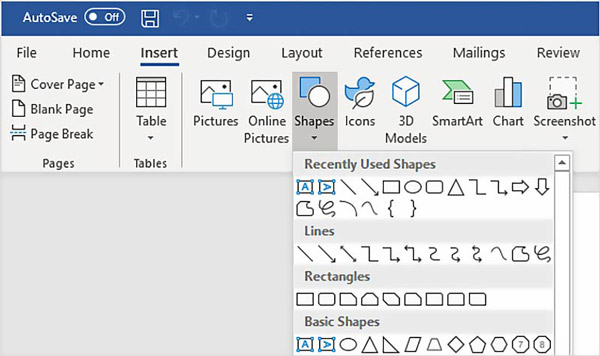
Step 2 After you collect all the detailed data about the main topic and its related subtopics, you can drag shapes and fill them with these data. For instance, you can draw your central topic and subtopics using rectangles or circles. You can simply draft out the spider diagram and then make deeper connections with arrows and lines.
Step 3 To optimize your created spider diagram, you can select specific shapes or lines and then change their properties using the Format feature.
How to create a spider diagram in PowerPoint
Similar to Microsoft Word, PowerPoint also carries a shape library for you to make a spider diagram. You can take the following guide to create a spider diagram in PowerPoint with ease.
Step 1Launch PowerPoint and start a new presentation. On the top toolbar, you can enter the Insert tab and then select the Text Box option. Here you are allowed to add boxes for the central topic and subtopics.
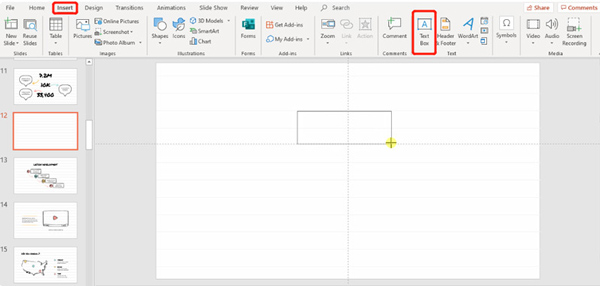
Step 2 Click on the Insert tab again and go to Shapes. Here you can add shapes and lines to draw a spider diagram based on your need. After that, you can double-click on the shape and fill it with detailed information. To quickly customize shapes and lines, you can use the Format function.
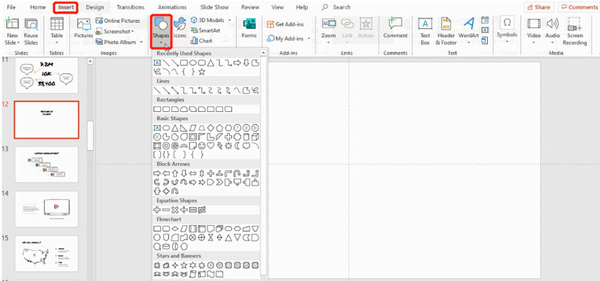
How to draw a spider diagram online for free
To free create a spider diagram, you can also rely on the easy-to-use online spider diagram maker, MindOnMap. It is specially designed to draw various diagrams, including spider diagrams, mind maps, organizational charts, tree diagrams, fishbone diagrams, timelines, and more. It offers many diagram templates, styles, shapes, lines, and other elements for you to easily create a spider diagram.
Step 1 To draw a spider diagram online, you can navigate to the official MindOnMap website on a web browser like Safari, Chrome, or Edge. After entering the page, you can click the Create Your Mind Map button and sign into an account to move on.
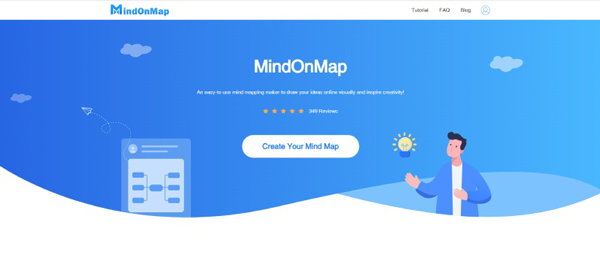
Step 2You will be guided to its main diagram drawing page. Here you can check some ready-made templates, examples, and themes to quickly make a spider diagram.
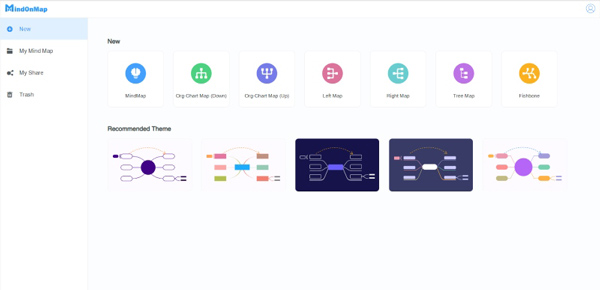
Step 3 When your selected spider diagram template is loaded, you can start to add a topic, subtopics, and texts and edit it. It is equipped with various tools for you to adjust the diagram theme, style, icon, outline, history, and more. Here you can easily add nodes, subnodes, and components, insert links and images and redo or undo your operations according to your need.

Step 4This free spider diagram maker also gives you a convenient way to share and export your created diagram. Please click the Export button in the top-right corner to export the spider diagram to JPG, PNG, SVG, or PDF. If you want to quickly share your creation with others, you can click Share to generate a sharing link.
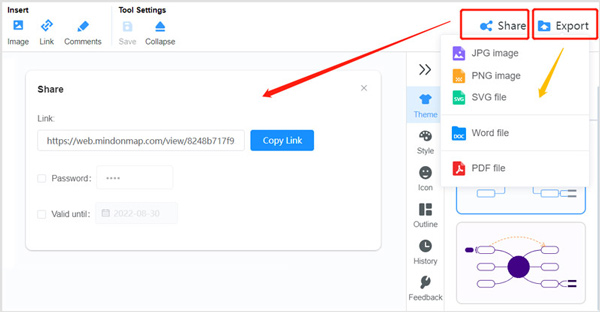 Related to:
Related to: Part 3. FAQs of Spider Diagramming
Question 1. What are the benefits of creating spider diagrams?
Spider diagrams enable you to organize ideas and notes visually with a logical structure. It helps you to view a problem from a new and complete perspective. That may encourage you to quickly solve the problem. Also, it can work as a brainstorming tool to process information effectively.
Question 2. Where to find mature spider diagram templates?
To quickly locate popular and commonly-used spider diagram examples, you can search for spider diagram templates on the internet. For instance, you can directly Google it and find recommendations from Google Images. You can also access some ready-made templates from spider diagramming tools or websites.
Question 3. How can I create a spider diagram in Excel?
If you want to draw a spider diagram in Excel, you should turn the worksheet into a blank drawing page first. To do that, you can click View and then untick the Gridlines option. After that, you can click the Insert tab, go to Shapes, and then select suitable shapes or lines from its drop-down menu to make your spider diagram.
Conclusion
This post gives you a basic description of what a spider diagram is. Moreover, you can learn three free ways to create a spider diagram easily. For more questions about spider diagramming, you can leave us a message in the comment section below.