6 Free HEIC Viewers/Converters on Windows and Android
It cannot be denied that HEIC is excellent for storing high-quality images with a small file size; however, compatibility is a bit challenging. It works well in the Apple ecosystem, such as iPhone, iPad, MacBook, etc. If you want to view HEIC files outside of the Apple ecosystem, you will need an HEIC viewer. This article identifies the top 6 best free and paid HEIC viewers on Windows and Android devices.
PAGE CONTENT:
Part 1: Comparison of Top HEIC Viewers
| Price | Support Systems | Bonus Features | |
| Microsoft Photos | Free | Windows 11/10 | Save HEIC as JPG, PNG |
| FastStone Image Viewer | Free | Windows 10/8/7/XP/Vista/2000 | Convert and edit HEIC |
| XnView | Free | Windows, macOS, and Linux | Mange, resize, and edit HEIC |
| Google Photos | Free | Android, iOS, Windows, macOS, Linux, ChromeOS | Back up and edit HEIC |
| HEIC Image Viewer | Free with ads | Android | Convert HEIC |
| Luma | Free with ads | Android | Convert HEIC |
Part 2: Top 3 HEIC Viewers for PC
Top 1: Microsoft Photos

Microsoft Photos is the built-in HEIC viewer on Windows 10 and 11. While you need to install the HEIF Image Extension, the built-in app is completely free of charge and works smoothly. Moreover, it allows you to import HEIC photos from your iPhone quickly.
- Free to use.
- Import HEIC from iPhone via a USB cable.
- Browse and manage HEIC images.
- Save HEIC in JPG, PNG.
- You need to install HEIF Image Extension.
- It is not available on old versions of Windows.
Top 2: FastStone Image Viewer
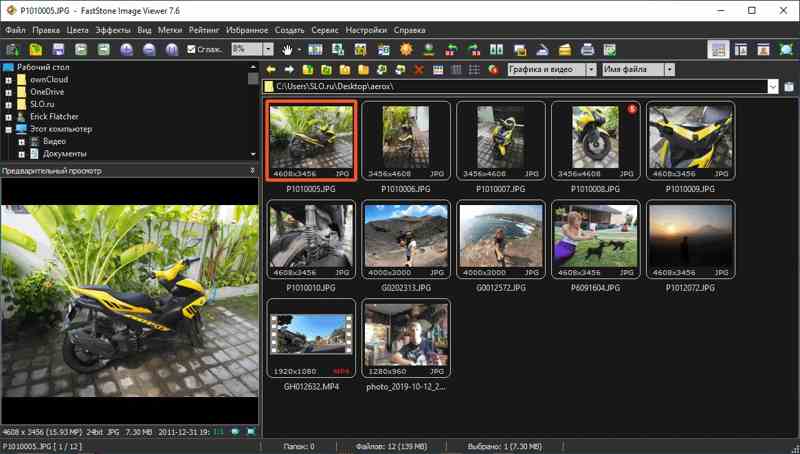
FastStone Image Viewer is a comprehensive HEIC image viewer for PCs. It is freeware for personal and educational use. Moreover, it offers multiple modes to view your images and extract the metadata. It is a good option if you don’t mind the messy interface.
- Load HEIC images fast.
- Simply edit HEIC images.
- Convert HEIC to popular image formats.
- Batch process HEIC files.
- The interface looks messy and outdated.
- The free version is not valid for business usage.
Top 3: XnView
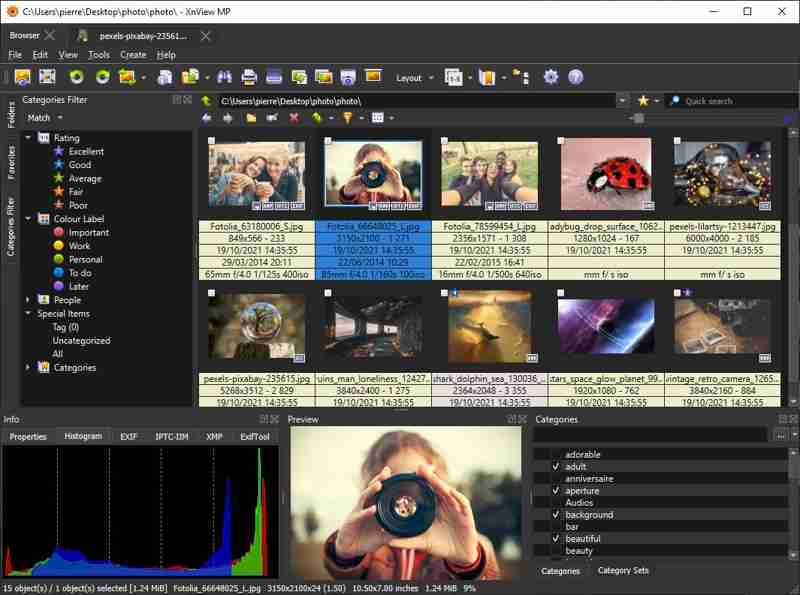
XnView is a free HEIC viewer application that can be used as an independent photo manager or a Photoshop plugin. Rather than a simple photo viewer, it provides a wide range of bonus features, like photo conversion, editing, resizing, and more.
- Integrate a clear interface.
- Include a powerful image editor and converter.
- Support Photoshop plugin.
- Compatible with a variety of photo formats.
- The installation process is a little confusing.
- The commercial use is expensive and starts at $30.
Part 3: Top 3 HEIC Viewers for Android
Top 1: Google Photos
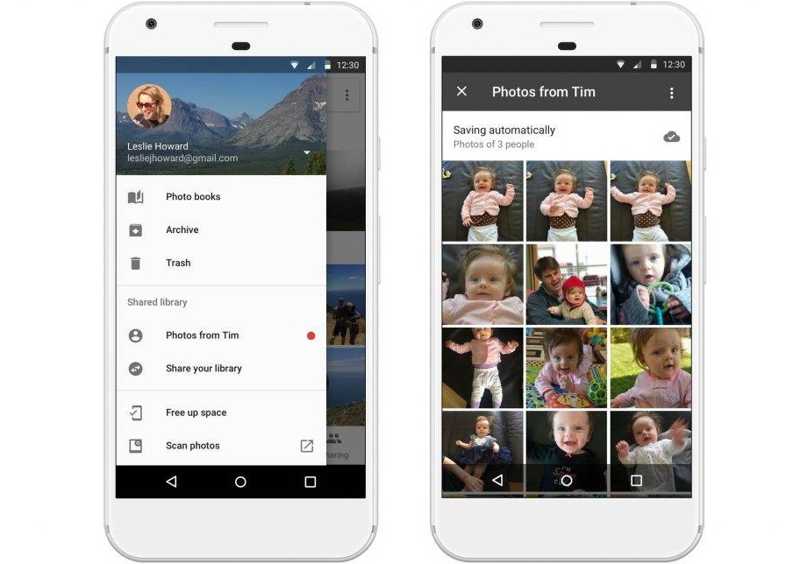
Google Photos is a free HEIC viewer app and a cloud-based photo backup service. It provides 15GB of free storage for HEIC and other photo files, and you can purchase more space by subscribing to a plan. Moreover, it comes with a simple photo editor.
- Integrate an attractive and ad-free interface.
- Support impressive facial recognition.
- Work smoothly on Android.
- Enhance and edit photos.
- There is no free unlimited storage.
- The photo editor is too simple.
Top 2: HEIC Image Viewer
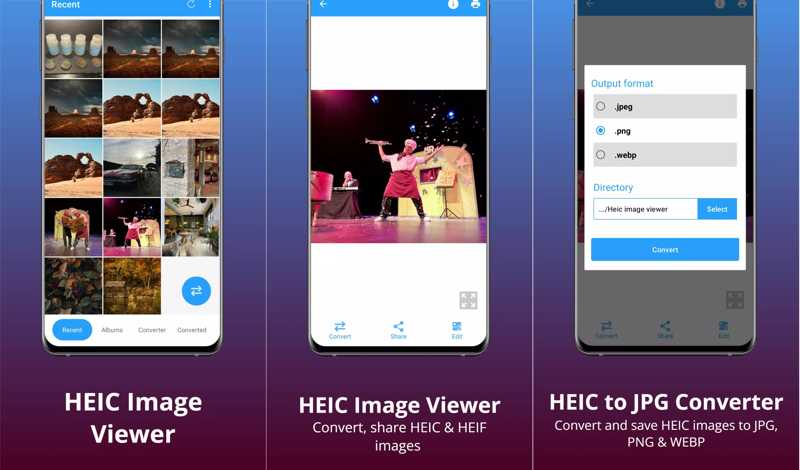
HEIC Image Viewer is another free HEIC viewer app for Android devices. It can open HEIC image files on an Android phone without quality loss. Moreover, it comes with a HEIC image converter. It lets you quickly convert a HEIC file to JPG, PNG, or WEBP.
- Provide a clear interface.
- View and mange HEIC images.
- Convert HEIC to popular photo formats.
- Simply edit HEIC images.
- It cannot batch-convert HEIC images.
- You have to pay for ad removal.
Top 3: Luma: heic to jpg converter
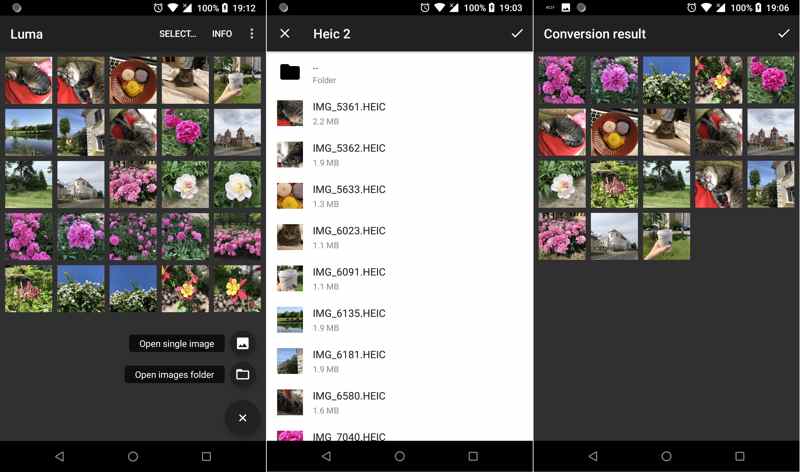
If you are looking for a simple HEIC viewer app, Luma: heic to jpg converter is a good option. It is able to open a single HEIC image or multiple HEIC files on an Android device. Moreover, you can view the EXIF data of each HEIC image. Plus, it can convert HEIC to JPG.
- Open HEIC images at one time.
- View a single HEIC photo in full screen.
- Batch convert HEIC to JPG.
- Compress image file size.
- There are ads in the app.
- It lacks bonus features.
Part 4: Ultimate Way to Open HEIC Files
A powerful HEIC viewer enables you to open HEIC files on your PC or Android. The new problem is that most social networks and other platforms don’t support HEIC. Therefore, you must still convert HEIC to popular image formats to upload your photos with Apeaksoft Free HEIC Converter. It is one of the best HEIC converters on PCs.
Best Free Way to Convert and Open HEIC Images
- Import multiple HEIC image files at one time.
- Batch convert HEIC to JPG, JPEG, and PNG.
- Keep EXIF data and photo quality.
- Available on Windows 11/10/8/7/XP/Vista.
Secure Download
Secure Download

How to Open and Convert HEIC Images
Step 1. Install Free HEIC Converter
Launch the best free HEIC converter software after installing it on your PC. Click the Add HEIC button and open the HEIC files from your hard drive.
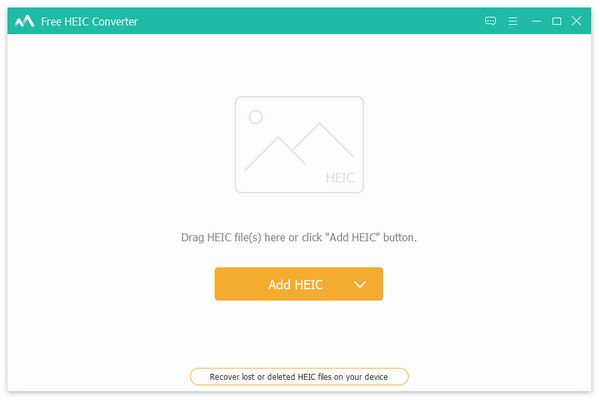
Step 2. Set output format
Once HEIC files are loaded, select a proper format from the Format option. Set the Quality and Output Path. Check the box next Keep Exif Data if you want to keep the metadata.
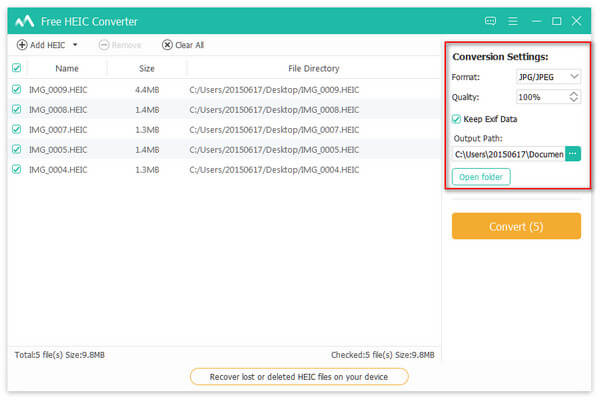
Step 3. Convert HEIC to JPG
Finally, click the Convert button to begin converting HEIC to JPG immediately. You can open your HEIC files and share them on social media when it is done.
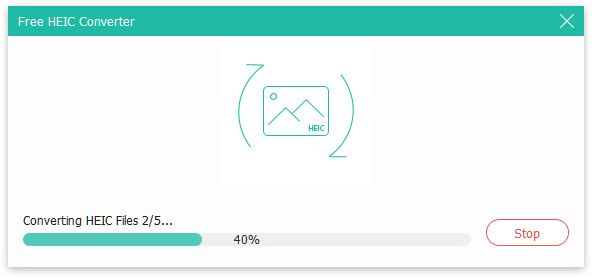
Conclusion
This article identified and reviewed the top 6 applications for opening HEIC files on PCs and Android devices. Some of them are completely free, like Google Photos. Others require payment or a subscription. Apeaksoft Free HEIC Converter lets you batch-convert HEIC image files quickly. If you have other questions about this topic, please feel free to leave a message below this post and we will reply to it quickly.
Related Articles
The HEIC photos in Google Photos aren’t compatible with some apps. You can learn from this article to download Google Photos as JPG.
As Apple's image format, HEIC files are incompatible with most Android devices. Luckily, you can learn how to open and view HEIC files on Android on this page.
Five easy and free ways for you to convert HEIC to PNG: iPhone's Shortcut, Free HEIC Converter, Movavi, CloudConvert, and FreeConvert.
This guide recommends the 10 best HEIC to JPG converters online and offline for Windows and Mac. Come and learn how to convert HEIC to JPG with ease!

