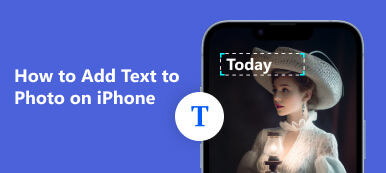There are oceans of images available on the web for everyone to browse through, but some of them are just not quite what you are looking for. Websites, publishers, and designers, for example, added watermarks on images due to a variety of reasons. If you wish to use these images, you have to remove the unwanted area with a watermark remover. This article identifies and reviews the top list below.
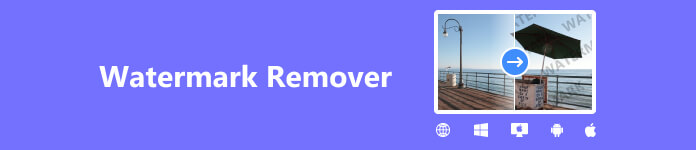
- Part 1. What is a Watermark
- Part 2. Online Tools to Remove Watermark
- Part 3. Apps to Erase Watermark
- Part 4. FAQs about Watermark Remover
Part 1. What is a Watermark
A watermark is a text, image, logo, or pattern applied to a photo. It may be applied by a website or publisher, the designer, and more. In most cases, the purpose is to protect the copyright of digital images. Watermarks make it more difficult for the original images to be copied or used without permission.
Nevertheless, some free photo editors add watermarks to your images to ask for extra fees. A part of websites and apps apply watermarks to all images on their platforms to make benefits.
Part 2. Online Tools to Remove Watermark
Top 1: Apeaksoft Free Watermark Remover
For average people, it does not seem to be simple work to remove a watermark from an image. Fortunately, Apeaksoft Free Watermark Remover simplifies the workflow. As a free online watermark remover, the app enables you to complete the job easily.
- PROS
- Completely free of charge.
- Remove watermarks from photos without installing any software.
- No need to create an account.
- Protect image quality with AI.
- Offer multiple ways to do the job.
- Support JPG, PNG, and BMP.
- CONS
- It requires an internet connection.
How to Remove a Watermark Online for Free
Step 1 Visit https://www.apeaksoft.com/watermark-remover/ in your browser, and click the Remove Now button to enter the editor page. It won’t ask you to sign up with your personal information.
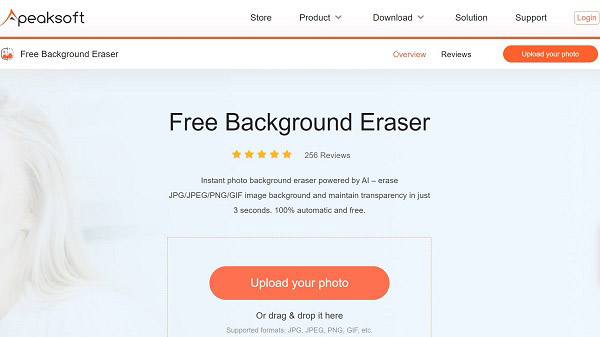
Step 2 Hit the Upload Image button to add an image from your hard disk. Or drag and drop the image into the dotted box.
Step 3 There are three ways to select the watermark on the image:
Choose the Brush icon, adjust the Brush Size, and draw on the watermark.
Select the Lasso icon and enclose the watermark.
Choose the Polygonal icon and enclose the watermark.
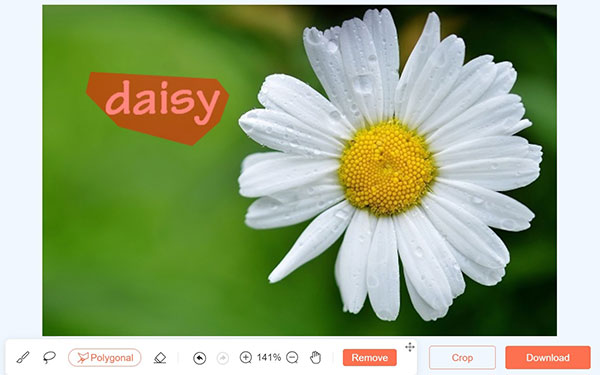
Step 4 After selecting the watermark, click the Remove button, and wait for the online watermark remover to handle the image. When it is done, preview the result, and click the Download button if you are satisfied.
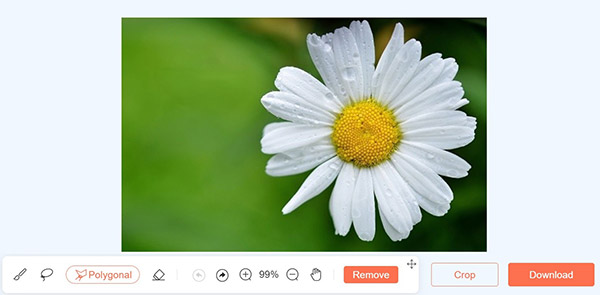
Top 2: Inpaint
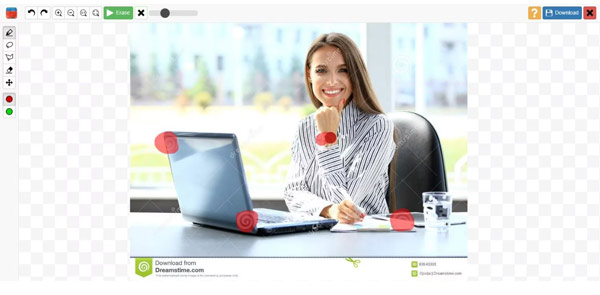
Inpaint is far more than a simple online watermark remover. It integrates content-aware technology, which takes nearby pixels to rebuild the area. In addition to watermarks, it works for unwanted objects too.
- PROS
- Come with an intuitive interface.
- Paint over a watermark to remove it.
- Handle different kinds of objects.
- Preview the effect online.
- CONS
- It lacks bonus features.
- The free version can only download low-quality images.
Top 3: Cutout.Pro
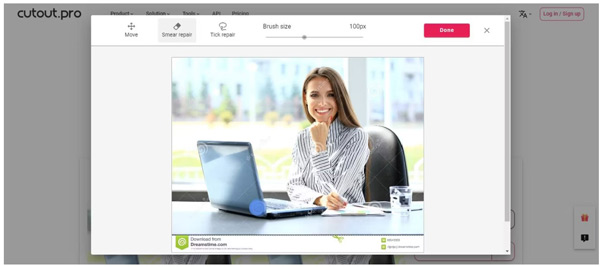
Cutout.Pro is another watermark remover online that you should not miss. It lets you accurately create a selection around a watermark, and cut it out from your image without installing any software.
- PROS
- Come with AI-based cut-out.
- Batch process multiple images.
- Completely work online.
- Integrate a straightforward UI.
- CONS
- There are file size limitations.
- To download high-quality images, you have to pay.
Top 4: Apowersoft Online Watermark Remover
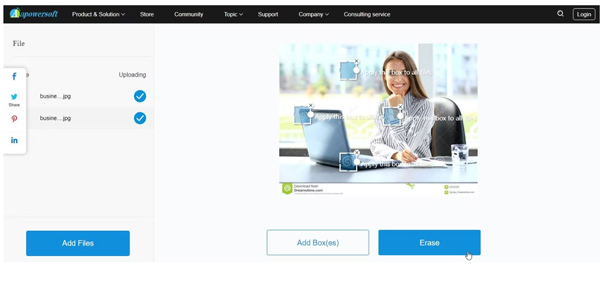
If you are looking for a free online watermark remover, Apowersoft Online Watermark Remover is a good choice. It helps you remove a watermark from a picture online, leaving no trace of removal.
- PROS
- Upload images with no size limit.
- Support popular image formats.
- Won’t affect the details of the image.
- Keep the image quality.
- CONS
- The features are limited.
- It takes time to upload an image.
Top 5: Wondershare PixCut
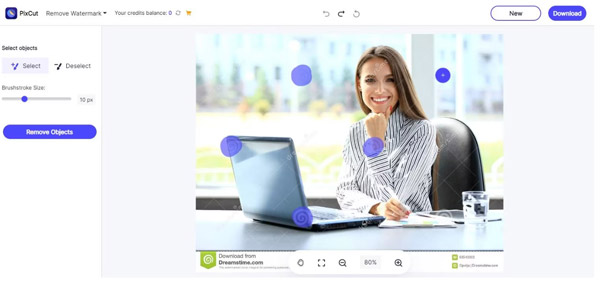
Wondershare PixCut is another free online watermark remover created by Wondershare Technology. It enables you to process a variety of photo retouching tasks, including watermark removal.
- PROS
- Remove watermarks smoothly.
- Offer bonus features.
- Compress image size.
- Support high-quality images.
- CONS
- The effects are limited.
- The output quality is poor.
Part 3. Apps to Erase Watermark
Image Watermark Erasers for Android/iOS
Top 1: PicLab
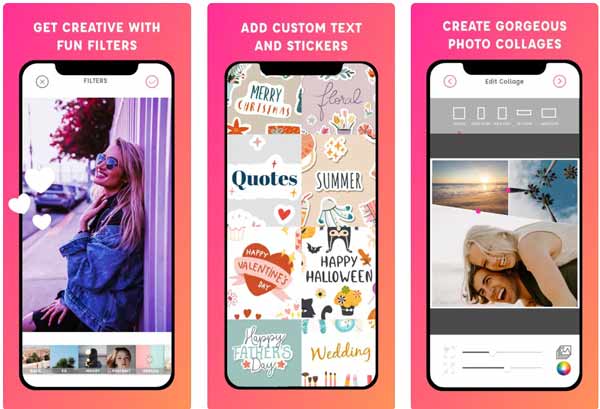
PicLab is one of the best apps to remove watermarks on Android and iPhone. The app is free to download from the App Store or Play Store, but the watermark remover feature costs $1.99 in the app.
- PROS
- Remove watermarks on Android and iOS.
- Include lots of features.
- Protect image quality.
- Available in multiple languages.
- CONS
- The watermark removal feature is not free.
- It is large.
Top 2: AirBrush

AirBrush is an app that removes watermarks and logos from images on an iPhone, iPad, or Android phone. The app utilizes a unique algorithm to erase watermarks or specific objects easily.
- PROS
- Integrate a broad range of features.
- Support real-time editing.
- Create flawless visuals.
- Compatible with lots of image formats.
- CONS
- Advanced features require a subscription.
- It cannot save high-quality images.
Top 3: TouchRetouch

TouchRetouch is a paid app to remove watermarks on Android and iOS. Although it is free to download, users have to subscribe to a plan at $19.99 per year. Then you can brush any object to remove it.
- PROS
- Easy to use.
- Keep image quality and EXIF.
- Remove watermarks quickly.
- Restore old photos.
- CONS
- There is no free version.
- It only works best on uniform backgrounds.
Top 4: PicsArt

PicsArt is a popular AI watermark remover app available on Android and iOS. In addition to the basic photo editing features, you can use the AI-powered tool to erase any objects or watermarks.
- PROS
- Remove watermarks with AI.
- Retouch selfies easily.
- Include lots of effects.
- Support dozens of languages.
- CONS
- It requires the latest operating systems.
- The learning curve is not friendly.
Top 5: PicWish
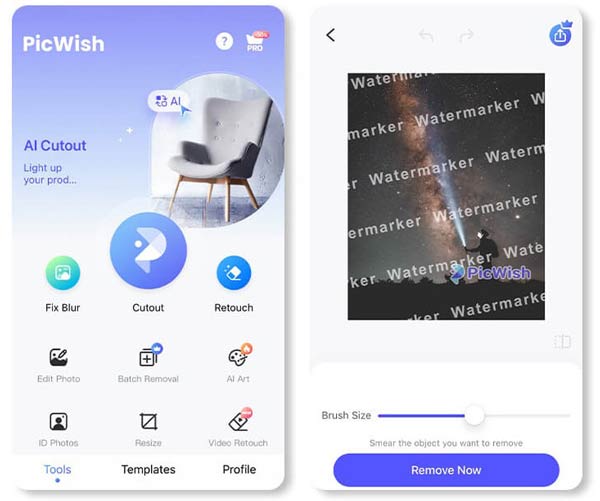
PicWish is another AI watermark remover app that is worth using. The built-in watermark removal feature is intuitive to use. It lets you create clear pictures with ease on Android and iOS.
- PROS
- Leverage AI for watermark removal.
- Include custom options.
- Come with a user-friendly design.
- Batch edit images.
- CONS
- You cannot save images without upgrading.
- It lacks advanced features.
Photo Watermark Removers for PC/Mac
Top 1: Photoshop

Photoshop is one of the best watermark erasers on Windows and Mac. You can import an image, and use the Layer Mask feature to accurately remove an unwanted object, a watermark, or a logo.
- PROS
- Include lots of features.
- Integrate the AI technology.
- Support almost all image formats.
- Enhance image quality.
- CONS
- It is expensive.
- The system requirements are high.
Top 2: GIMP

GIMP is a free watermark remover program for desktops. Since it is an open-source project, everyone can download it from the official website without paying a penny. It is a free alternative to Photoshop.
- PROS
- Completely free of charge.
- Remove watermarks with Laye
- Offer lots of image editing too
- Output quality is great.
- CONS
- The interface looks outdated.
- It is slow.
Top 3: Paint.NET
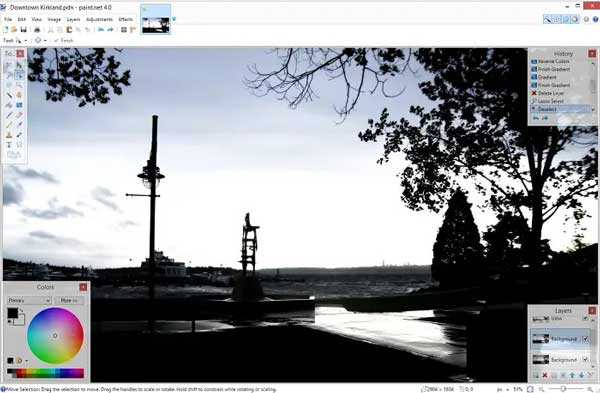
Paint.NET is another free watermark remover application for Windows users. It works smoothly on most PCs. Moreover, you can extend the photo editor with official and third-party plugins.
- PROS
- Convenient to use.
- Include many functionalities.
- Support plugins.
- Come with online tutorials.
- CONS
- It does not have advanced features.
- It only supports Windows OS.
Top 4: PhotoDirector

If you need an all-in-one watermark remover application, PhotoDirector is a great choice. It is far more than a photo editor, but a workflow. Of course, the cost is expensive, starting at $99.99.
- PROS
- Include advanced effects.
- Extensive layer support.
- Offer painterly AI styles.
- Remove watermarks quickly.
- CONS
- It takes space.
- The price is pretty high.
Top 5: PhotoUPZ
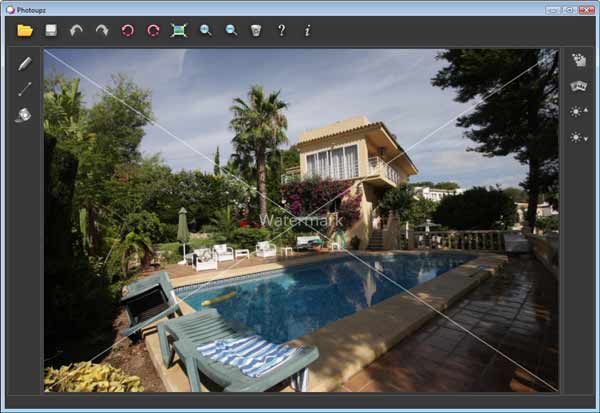
PhotoUPZ is a lightweight watermark remover. It helps you to remove objects, watermarks, logos, and any unwanted areas from your images. Unlike other photo editor software, it is a portable program.
- PROS
- Convenient to use.
- Come with a clear interface.
- Zoom in images quickly.
- Remove watermarks directly.
- CONS
- It lacks other photo editing tools.
- It is not available on Mac.
Bonus Tip: Remove the Watermark from the Video via Video Converter Ultimate
If you wish to remove a watermark from a video, you also need a dedicated watermark removal tool, such as Apeaksoft Video Converter Ultimate. It enables you to erase watermarks from videos without technical skills.

4,000,000+ Downloads
Delete a watermark or specific object from a video.
Enhance video quality automatically.
Support a wide range of video formats.
It is an all-in-one media processing tool to converter formats, edit effects, enhance quality, make GIFs, create MVs, make video collages, and more.
How to Remove a Watermark from a Video
Step 1Install the watermark removerLaunch the best video watermark remover after installing it on your computer. Switch to the Toolbox tab from the top ribbon, and choose the Video Watermark Remover tool.
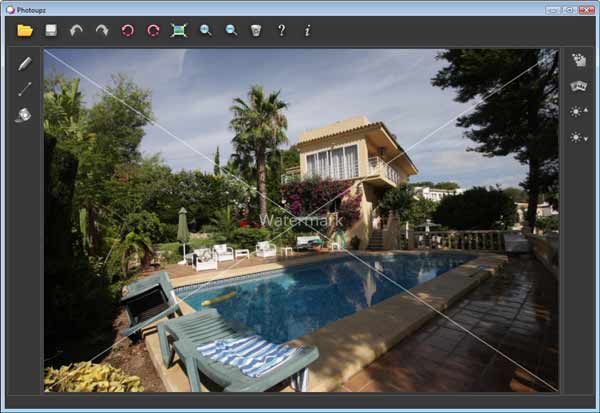 Step 2Add a video
Step 2Add a videoClick the + button to add the video you wish to edit. After loading, you will be taken to the main window.
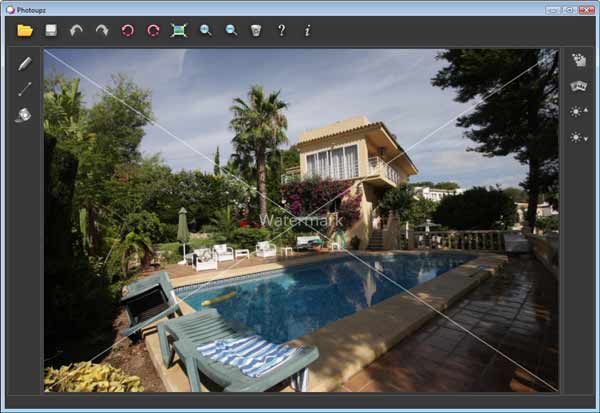 Step 3Remove the watermark
Step 3Remove the watermarkClick the Add watermark removing area button, and you will see a shape on the video. Move and resize the shape until it covers the watermark. You can set the duration too. Finally, set the filename, output format, and location folder at the bottom. Hit the Export button to save it.
Part 4. FAQs about Watermark Remover
Are watermarks easily removed?
The answer depends on what tool you use. If you have the right watermark removal program, you can complete the job easily. Photoshop, for example, is not a good choice for beginners.
Can the watermark be removed from a video?
Yes. If you have the original video project, you can delete the watermark track directly with Apeaksoft Video Converter Ultimate. If not, you have to remove the watermark by overlaying another image or cropping the image.
Can I remove a watermark for free?
Yes. Although most watermark removal tools are not free to use, you still have a few free options. You can refer to the free photo watermark removers recommended above to clean up unwanted objects on your image without subscriptions or any fee.
Conclusion
This article has identified and reviewed the top 15 watermark removal tools for beginners and advanced users. They help you to erase watermarks on JPG, PNG, GIF, and other image formats. Apeaksoft Free Watermark Remover is the best option for beginners, as it does not have any restrictions, although it is free of charge. If you have other questions about this topic, please feel free to contact us by leaving a message below.