Recover Deleted Emails from Hotmail [2 Effective Methods]
"I had a little problem with an important message content, yesterday I received an email from a strange address in my Hotmail account, so I deleted it, but later I learned that it was my business partner’s new mailbox, how to recover deleted emails in Hotmail? Please help."
Email plays an important role in our daily life and accident deletion can be a terrible problem that may cause important information loss. But don't worry! This post will talk about how to recover Hotmail domain email. Read more!
PAGE CONTENT:
Part 1. How to Restore Deleted Hotmail Emails (2 Official Ways)
Recover Hotmail Email Using the Deleted Items Folder
When you delete emails in Hotmail, they will be stored in the Deleted folder for 30 days first so that you can recover deleted emails in Hotmail from the Deleted folder within the given time.
Step 1. Launch Hotmail on your computer. Select Deleted Items from the left sidebar.
Step 2. Locate the emails you want to recover. Click it and press the Restore button on the top.
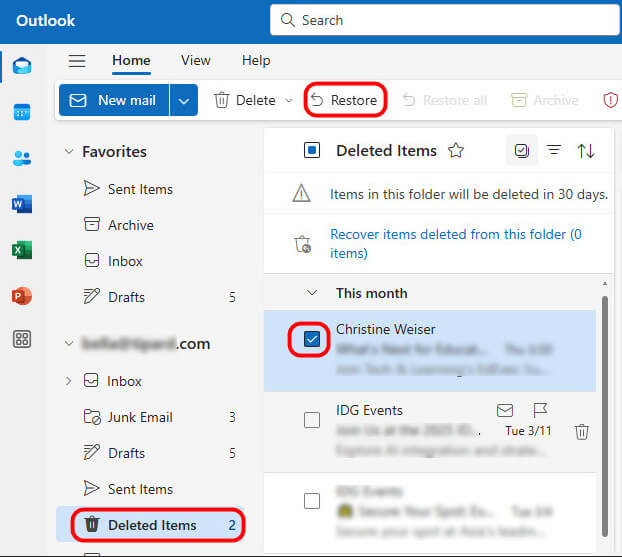
Recover Deleted Emails from Hotmail Using Recoverable Items Folder
If you have emptied your Deleted Items folder, you can look up the Recoverable Items folder.
Step 1. Go Hotmail > Deleted Items. You can see there is a blue line says Recover items deleted from this folder. Click on it.
Step 2. Now, you can check and select the deleted items you want to restore. Then, click Restore.
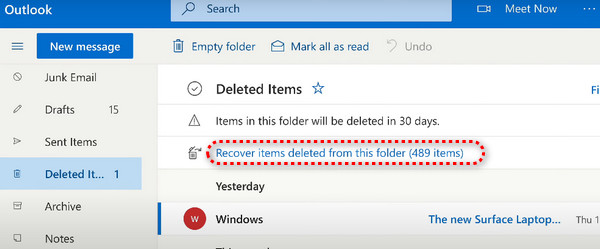
Part 2. How to Recover Permanently Deleted Hotmail Emails
If you didn't find deleted Hotmail emails using the methods above, that's because your emails have been deleted for more than 30 days. In other words, they are permanently deleted. But don't worry. You can still recover permanently deleted Hotmail emails with a professional Hotmail recovery tool, such as Apeaksoft Data Recovery.
Recover Deleted Emails in Hotmail Easily
- Support a variety of email providers like Hotmail, Gmail, Yahoo, etc.
- Recover deleted emails in various situations, such as mistake operation, accidental deletion, virus attack, empty Delete folder, and more
- Restore all the email details like messages, attachments, etc.
- Preview for selective recovery.
Secure Download
Secure Download

Step 1. Scan entire hard drive to look for lost email messages
Download and install the best Hotmail recovery software on your computer. On the interface, choose the data location for your deleted emails and click on the Scan button to start scanning your hard drive and looking for your emails.
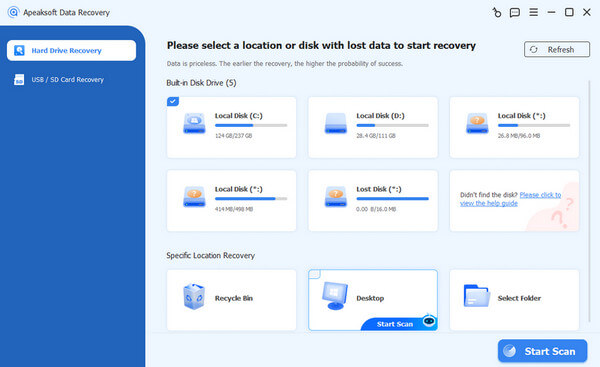
Step 2. Preview before recovering Hotmail deleted emails
After a complete scan, you will see all the data under the location you choose. Go to the left panel and locate your email data. Or you can search files with .msg or .pst extension in the top search bar.
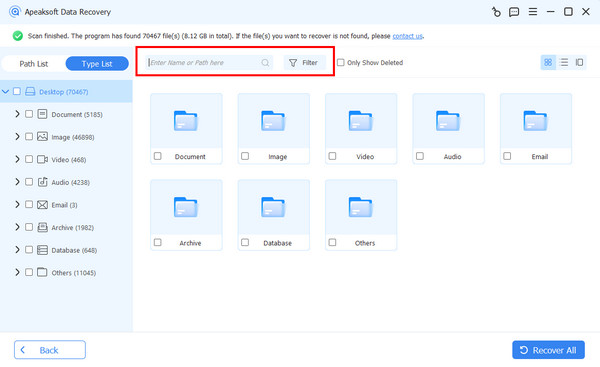
Step 3. Recover deleted emails Hotmail in one click
You can preview them in detail before recovery. After finding your deleted Hotmail emails, select them and click on the Recover button. On the popup dialog, choose another destination to save the recovered emails and trigger the Hotmail recovery process. When it is done, you can look at your information as usual.
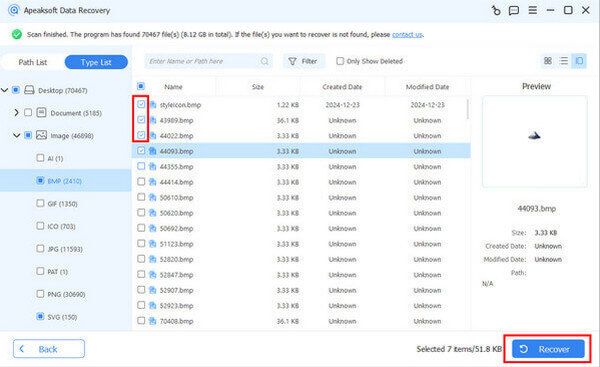
Part 3. How to Recover Account with Hotmail Domain
Users cannot access their emails without a Hotmail password. If you lost your emails since you forgot your Hotmail password, follow the steps below to reset the Hotmail password.
Step 1. Enter https://account.live.com/acsr on a secure browser. On the Microsoft account page, enter your Hotmail email address where you forget your password.
Step 2. Enter a Contact email address that is different from your Hotmail email. Enter the characters you see and click the Next button to start recovery of your Hotmail account.
Step 3. Here, you can follow the on-screen directions and offer as much personal information as possible, including First Name, Last Name, Birth date, recent password, etc.
Step 4. After fulfilling all the information you can remember and submitting your information to Microsoft, you can wait for the email to recover your Hotmail account.
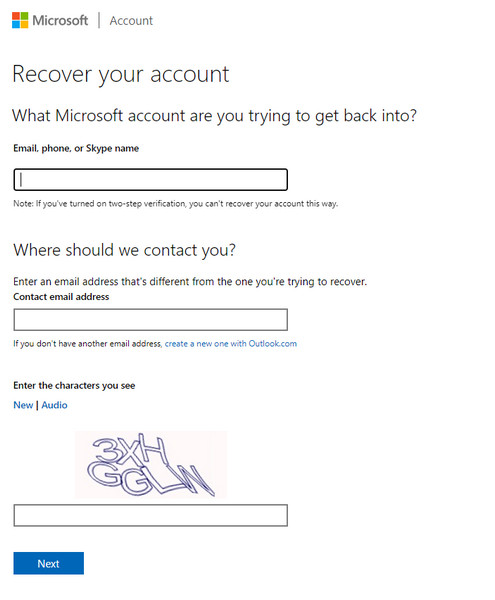
Conclusion
In this tutorial, we have shared multiple ways of Hotmail email recovery available in various situations.
If you just delete your emails, it is possible to get them back from the Delete folder in Hotmail. If your Hotmail emails are permanently deleted, we recommend an all-in-one Hotmail recovery tool, Apeaksoft Data Recovery for it can restore all deleted emails due to different reasons.
By the way, if you cannot remember your Hotmail password, you can recover emails through Microsoft’s password recovery process.
Now, you can pick your favorite way and recover Hotmail email effectively.
Related Articles
Can you turn on sync in email, and how do you sync email on Android? Click here to learn detailed steps to sync email on Android!
You can get three practical methods to recover deleted emails in Outlook with or without Microsoft 365 from this article.
How to recover deleted emails should consider different email service providers. This complete guide will help you recover emails from popular providers.
Wanna retrieve deleted emails on iPhone immediately? Here are easy and powerful solutions for retrieving both accidently and permanently deleted iPhone emails.

